Twitter has now become one of the popular platforms where you can exchange ideas, opinions, photos, etc. Though this is a great platform, at times, we may need a break from social media sites and delete all tweets or remove some of the old posts. Now, you can bulk delete your posts. Do you know how to bulk delete all your tweets?
Unlike other popular social media platforms, on Twitter, you get to interact with many famous celebrities, get global updates, chat with people who share the same interests, and many more. If you want, then you can even get in touch with your followers for their feedback or reply to the posts of the users that you are following.
To bulk delete all your tweets, there are many apps like Circleboom, TweetDeleter, TweetEraser, TweetDelete, TwitWipe, and Tweeticide for iOS that help with Tweet delete of your Twitter account. Here we have discussed some of the ways that will help you to bulk delete your posts easily.
We have mentioned a complete step-by-step guide for how to delete all your Tweets in this article which will allow you to easily delete all your tweets. You just have to scroll down and read about it.
How To Bulk Delete All Your Tweets?
If you want to know how to bulk delete all your tweets, then you have come to the right place. Now, let’s get to know how to bulk delete all your tweets. Here are some of the services that you can use to bulk delete all your tweets:
- Circleboom
- TweetDeleter
- TweetEraser
- TweetDelete
- TwitWipe
- Tweeticide
Circleboom is the most common tool used to bulk delete all your Tweets. Tweeticide is used only for iPhone users to delete all tweets on Twitter. Let’s start learning how to bulk delete all your tweets using these services. Keep reading!
1. Circleboom

Circleboom delete tweets and is a trustworthy option that will help you to manage all your social media accounts, including Twitter. You can even bulk delete your tweets with the help of this app. Here are a few steps you need to follow:
Step 1: Open your Twitter account and tap on the three-dot icon on the lower left-hand side of the screen.
Step 2: Tap on the settings and support option and then hit the option that says download an archive of your data, then follow the steps to create a file on your computer.
Step 3: On the second tab, again open the Circleboom website and hit the get started button. Then click on the Twitter management option and create an account.
Step 4: Allow Circleboom to access your Twitter account, and you will now see your dashboard; then scroll down and tap on delete your old tweets.
Step 5: Drop the file you have earlier created then, filter the tweets you want to delete and then delete them.
2. TweetDeleter
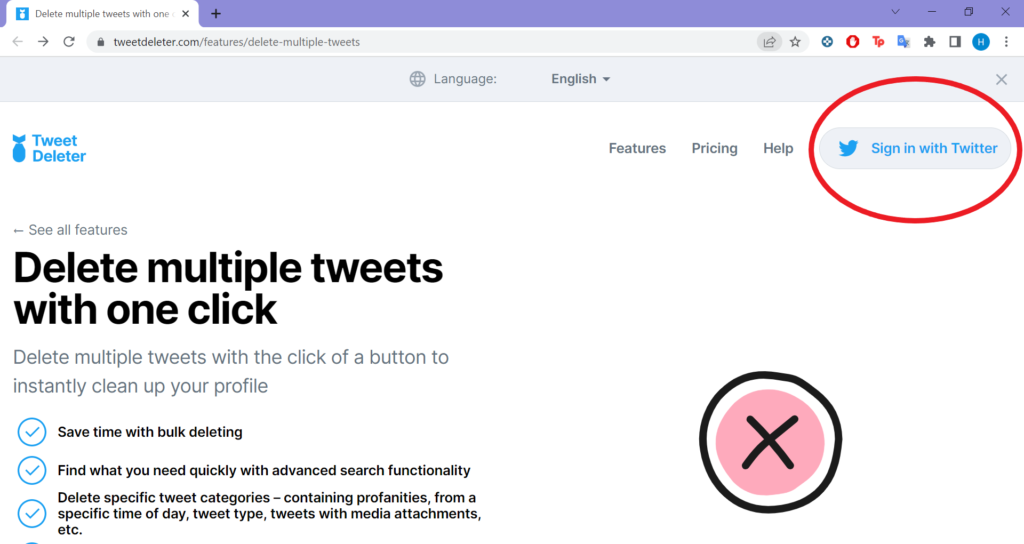
Well, also, with the help of TweetDeleter, you will know how to bulk delete all your tweets. You can delete all your tweets before a certain date. Let’s check out the steps you need to follow:
Step 1: When you are in the main TweetDeleter dashboard, you will get the date section on the left-hand side of the screen.
Step 2: Enter the date of your first tweet that you want to delete, and then enter the date before that to set the range and delete tweets by date.
Step 3: Go to the top of the page and click on the option that says select all tweets and then choose the option delete tweets.
Step 4: Hit the confirm button, and you are done.
With the help of TweetDeleter, you can bulk delete certain tweets from a specific year, etc.
3. TweetEraser

Another tool that you can use to bulk delete your tweets is TweetEraser. It is a web-based tool with free, standard, and premium versions. If you want to delete all tweets free, then you can easily use the free version of TweetEraser.
Here are the steps that you must follow to mass delete tweets:
Step 1: Go to the TweetEraser website.
Step 2: To use the tool for free, click on Sign in with Twitter at the bottom of the free plan of TweetEraser.
Step 3: Enter your login credentials and click on the Authorize App.
Step 4: Next, you must click on Get Latest Tweets to see all your tweets.
Step 5: Select the Twitter posts you want to delete. You can only delete a maximum of 3200 tweets.
4. TweetDelete
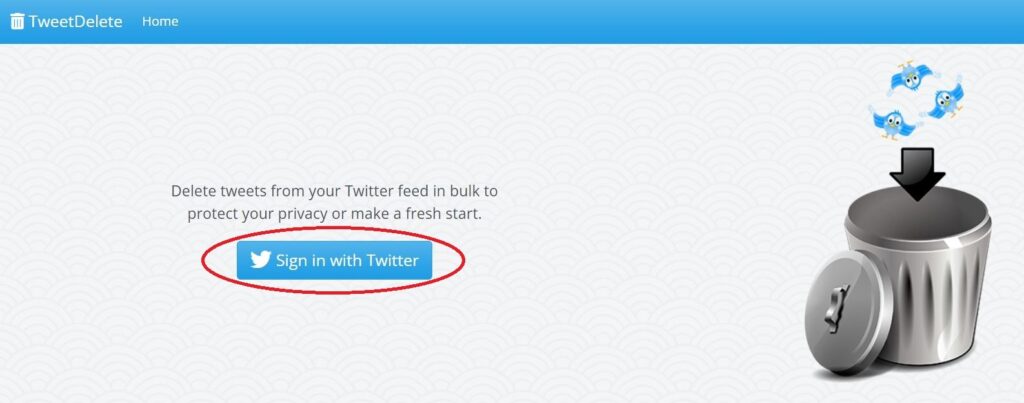
Are you looking to delete all tweets free? You can use TweetDelete, which is a free web tool to bulk delete all your tweets. You might know that you can schedule your Twitter posts. But it would be amazing if you could schedule your tweets to be deleted easily. Well, the best thing about this tool, TweetDelete, is that you can also set it to schedule mass delete for Twitter posts.
Follow the below-given steps to delete all tweets and replies using TweetDelete:
Step 1: Open the TweetDelete website.
Step 2: Now, Sign in with Twitter.
Step 3: You must now authorize your Twitter account by clicking on Authorize App.
Step 4: From the drop-down menu, select the deletion criteria of your tweets. You will have the option to delete posts older than one week, 3 months, 1 year, and so on.
Note: You can also delete your Twitter posts based on the text present in the posts. Also, you can schedule TweetDelete so as to delete all the posts after a timeframe.
With this bulk tweet-deleting tool, you can delete up to 3200 tweets. If you want to delete unlimited Tweets, you must buy premium to enjoy more features.
5. TwitWipe

Do you want to delete all the tweets, likes, replies, retweets, media posts, and mentions? If yes, then you can use TwitWipe.
Following are the steps to bulk delete all your tweets using TwitWipe:
Step 1: Go to the TwitWipe website.
Step 2: Click on Get Started in the top right corner of the home screen of the website.
Step 3: Now click on Sign in using Twitter.
Step 4: To delete all your tweets, confirm the TwitWipe This Account.
6. Tweeticide
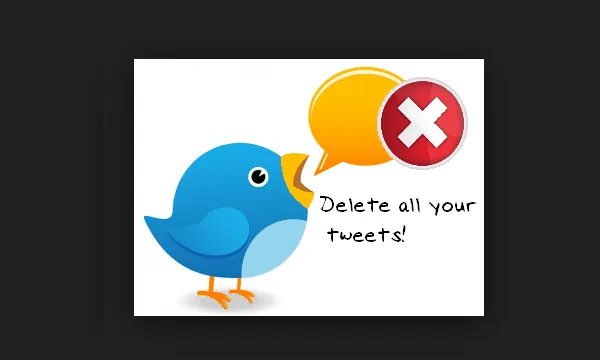
If you are an iPhone user and want to know how to bulk delete all your tweets on your iOS device, you can use the app called Tweeticide. This will help you delete your tweets on your iOS device easily. Here are the steps that you must follow to delete all tweets and replies:
Step 1: The first thing that you have to do is download and then install the Tweeticide app from the app store and then run the app.
Step 2: Log in with your Twitter credentials, choose to delete all tweets and hit confirm button.
By the end, you have learned how to bulk delete all your tweets. You cannot restore the deleted tweets, so be careful while you bulk delete Twitter posts.
Related: How To Send Automated Direct Messages On Twitter & Instagram?
Our Other Suggested Picks On Twitter
Wrapping Up:
So, now after reading this post, you have an idea about how to bulk delete all your tweets. You have different apps and web tools that will help you to delete your posts on Twitter. Be it from a certain date, a certain year, with a specific word. However, for the android device, there is no Tweeticide like the reliable app, but you can search for them online. Follow Deasilex to get more information related to Twitter.
Frequently Asked Questions
Q. What Happens To The Retweets After You Delete The Original Tweet?
If you have retweeted something that others like, then there are chances that they may also retweet. But when you delete a tweet, it will disappear for everyone on the platform, and this includes the retweets as well.
Q. How Many Tweets Can You Delete In A Single Day?
Well, if you manually delete the tweets, then there is no limit that Twitter has set. But if you delete your tweets using third-party apps, then they do come with limits. For example, you can be charged $5.99 every month from TweetDeleter to delete as many as 3,000 tweets every day.
Q. How Do You Delete Multiple Tweets Fast?
To delete multiple tweets fast, you have to use third-party platforms such as Circleboom, TweetDelete, TweetDeleter, TweetEraser, TwitWipe, and Tweeticide.

