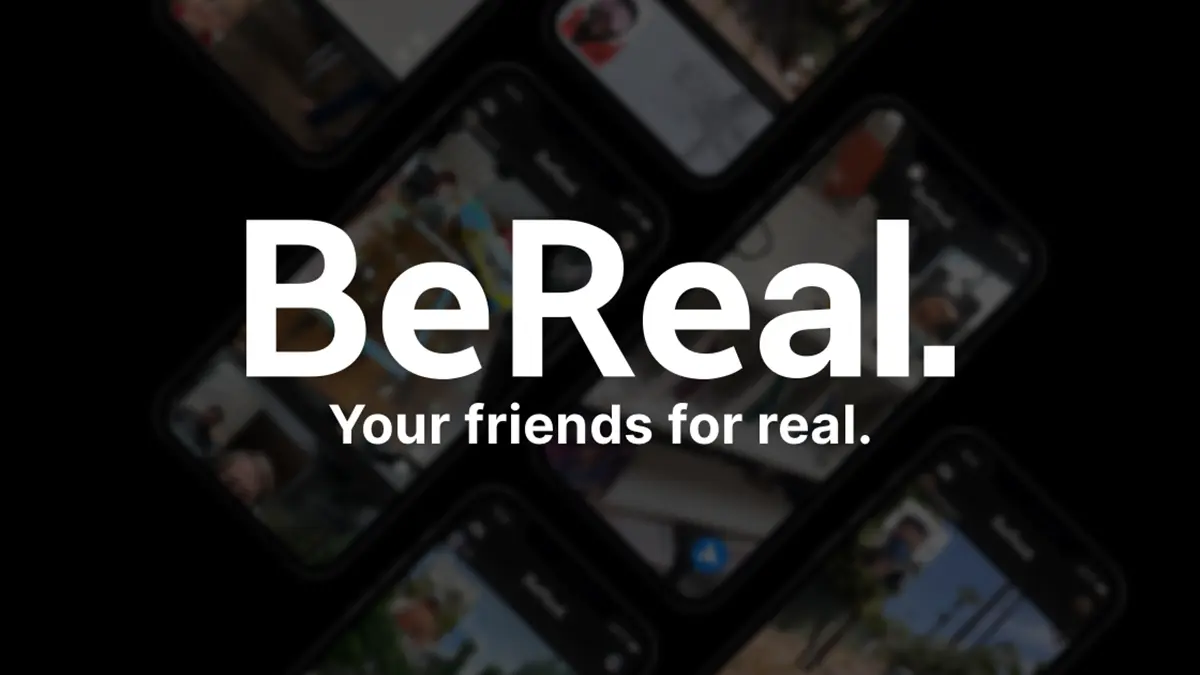Gen Z is crazy about social media and when it comes to unfiltered social media apps, what’s better than the BeReal platform? Along with sharing BeReals every day, make friends by sending them friend requests just like you do on other social media platforms! But what if you accidentally send a request to someone? Can you cancel that, and if yes then How to cancel sent friend request on BeReal?
The intriguing features of the app have been extremely loved by users. Making friends and sharing unfiltered BeReals is the original concept behind this social media platform. You can send requests to anyone you wish and even they can respond back by deleting or accepting your friend request. Moreover, if you mistakenly sent a request, then here’s how to cancel sent friend request on BeReal!
To cancel sent friend request on BeReal, open your BeReal account, and tap on the Friend icon. Next, navigate to the Requests tab, and tap on the Sent > icon. Then, tap on the X icon, and confirm by tapping on the Delete button.
Remember that if you wish to cancel a friend request, then it can only be done before the other person accepts your request, otherwise, it can’t be canceled, and instead, you will have to unfriend them on the platform!
Can You Cancel Sent Friend Request On Bereal?
Yes, it is possible to cancel sent friend request on BeReal. BeReal has been one of the most loved social media apps since its introduction in 2019. Since it is the latest app introduced only a few years back, it is pretty obvious that many users are not much aware of its features. However, similar to other social media platforms, BeReal also allows its users to send and cancel requests whenever they want before it is accepted by the other person. So, let’s discover how to cancel sent friend request on BeReal.
How To Cancel Sent Friend Request On Bereal?
To cancel sent friend request on BeReal, open your BeReal account > Friend icon > Requests > Friend requests > “Sent >” > X icon > Delete.
Step 1: Open your BeReal account and then tap on the Friend icon at the top left corner of your screen.
Step 2: Next, tap on the Requests option at the bottom of your screen out of the three available options.
Step 3: Then, in the Requests section, tap on the “Sent >” option.
Step 4: Now, a list of sent friend requests will appear, so tap on the cross icon (X) next to the person’s name you wish to cancel the request for.
Step 5: Then, tap on the Delete button to confirm it.
Do BeReal Friend Requests Expire On Their Own?
No, friend requests on BeReal do not expire on their own. Once you send a friend request to someone on BeReal, it will remain forever in their account, unless you cancel a sent friend request on BeReal or they decline it from their account. So, you need not worry about a friend request being canceled on its own.
If I Cancel A Friend Request On BeReal, Will They Know?
Now that you have got to know how to cancel sent friend request on BeReal, wasn’t the process simple? So, if you are hesitant about canceling it because you are confused that the other person might get to know that you have canceled a friend request, then let us disclose that they won’t get a separate notification for that. Only if they have seen your friend request, then they might get to know that you have canceled it, because it won’t appear in the list then.
Wrapping Up
BeReal is one of the popular social media platforms for its unique and cool features. BeReal is a platform without any filters and edits, which is the common reason for the crazy fanbase about this app. Whether you want to see a BeReal without posting or post your own BeReal, it is easily possible on this platform. So, keep using the platform, and keep sharing your BeReals on time!
Frequently Asked Questions
Q1. How Do I Delete A Sent Friend Request?
A. To delete a sent friend request on BeReal, you need to navigate to your BeReal account, tap on the Friends icon at the top left corner, and then tap on the requests button. Now, tap on the Sent > option, and tap on the X icon next to the person’s name whose request you wish to cancel. Finally, tap on the Delete button to confirm.
Q2. What Happens If I Accidentally Sent A Friend Request?
A. If you accidentally send a friend request on BeReal, then the other person can see that you have sent them a request on the platform.
Q3. How Do I See Friend Requests I’ve Sent?
A. To see the friend requests that you have sent on BeReal, navigate to your BeReal account. Then, tap on the Friends icon at the top left corner. Next, tap on the requests button, and then tap on the Sent> option.