Do you feel that the Twitter Blue subscription fee is overpriced? Are you looking for ways to cancel Twitter Blue subscription? We present to you a complete guide on Twitter Blue Subscription and how to cancel Twitter Blue subscription.
Twitter Blue is an upgraded version of the blue bird app, launched by Elon Musk in 2021. It offers exclusive features available to all subscribers. All Twitter Blue subscribers can get access to premium features, which are not available to others. You will be able to enjoy ad-free articles, edit Tweets, post long videos, customize navigation, and get a unique verification badge.
Twitter users who feel that the new subscription fee is too high or users displeased with Elon Musk’s takeover of the original social app, are looking for ways to cancel Twitter Blue Subscription. To cancel Twitter Blue subscription, Open Twitter app > Login > Profile icon > Twitter Blue > Preferences > Manage Subscription > Twitter Blue > Cancel Twitter Blue Subscription.
Twitter Blue users can subscribe, by paying a monthly subscription fee of $11per month for iOS users and $8 for web users in the United States. Twitter Blue is currently available only in selected countries like US, UK, Canada, Australia and New Zealand. The subscription fee various for different countries.
How To Cancel Twitter Blue Subscription?
Twitter users have mixed reactions on accepting the all-new Twitter Blue. While some feel that the spike in the subscription fee was uncalled for, others have taken to social platforms to voice their concerns on Elon Musk’s takeover of the app. Whatever might be the reason, follow the instructions given below to cancel Twitter Blue subscription.
Step 1 – Open the Twitter app.
Step 2 – Login to your account if necessary.
Step 3 – Click on your Profile icon at the top left corner.
Step 4 – Select Twitter Blue.
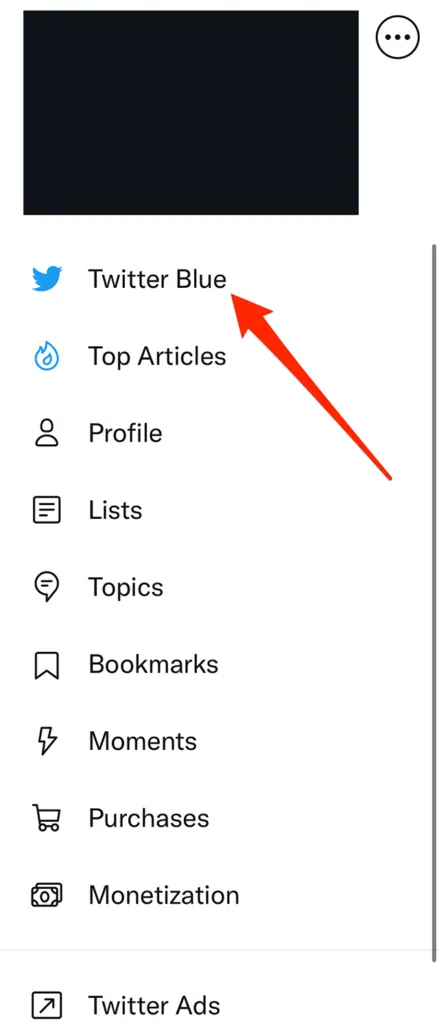
Step 5 – Scroll down to select Preferences.
Step 6 – Click Manage Subscription.
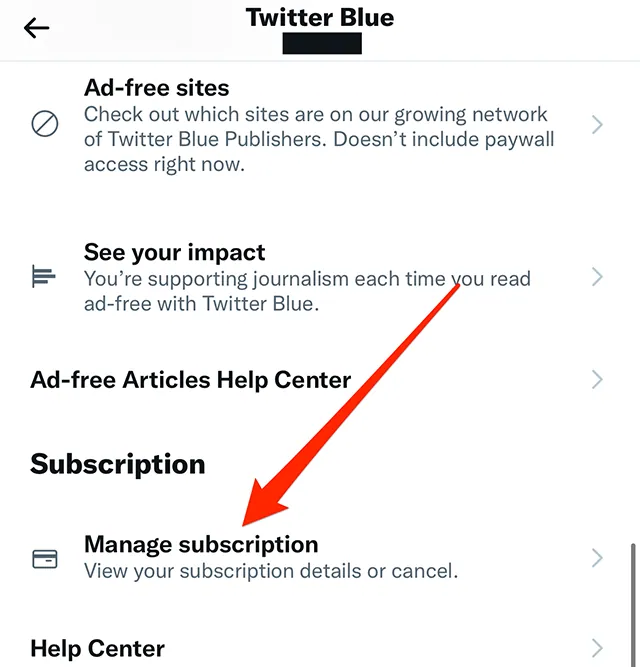
Step 7 – Select Twitter Blue.
Step 8 – Tap to Cancel Subscription.
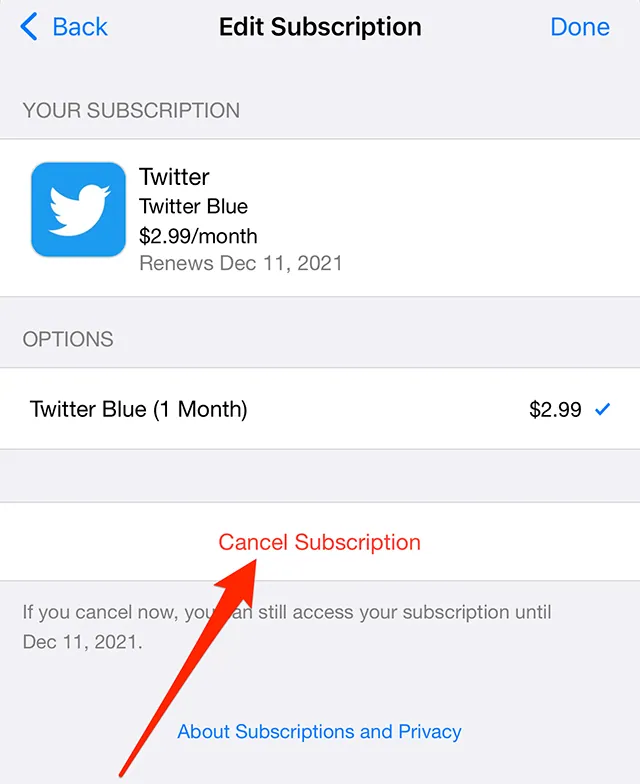
You have successfully cancelled your Twitter Blue subscription. You will no longer be able to enjoy the exclusive benefits available especially for Twitter Blue subscribers like Spaces, custom navigation or organized bookmarks. You will no longer have early access to Twitter features, before it is made available for all. So be sure that you understand all the features that you give up on before you decide to cancel Twitter Blue subscription.
Things To Know Before You Cancel Twitter Blue Subscription
Before you decide to cancel Twitter Blue subscription, there are a few things that you should know about.
- Cancel your old Twitter subscription before you sign up for a new Twitter Blue subscription.
2. You will not get a refund if you cancel your Twitter Blue Subscription early.
3. Cancel Twitter Blue subscription at least 24 hours before your auto-renewal period.
4. If you cancel Twitter Blue subscription, you will no longer have access to your customized features like bookmarks and navigation.
5. When you cancel Twitter Blue subscription, you cannot edit your Tweets, make long videos, undo sent tweets or see ad-free articles.
6. You can manage your subscription from the Twitter Blue Settings where you can unsubscribe.
7. All your Twitter Blue features will automatically expire at the end of the billing cycle.
8. The blue verification checkmark will be visible on your account until the termination of your subscription.
9. The existing version of Twitter Blue will not be available to new subscribers.
10. All features will be available immediately except for the blue checkmark, which will appear when your account meets the set Twitter Blur standards.
Wrap Up
Twitter is revamping the entire social platform to improve the quality of all conversations made on the app. The changes made are designed to stop untrustworthy and fake accounts so that all users can have a safe space to voice their thoughts. We suggest that you consider all the benefits that you will have to give up, before you decide to cancel Twitter Blue subscription. We hope that you have made the right decisions, and were able to cancel Twitter Blue subscription, by following the instructions given in the article.
Frequently Asked Questions
Q1 What Is Twitter Blue?
Twitter Blue is an upgraded version of the blue bird app, launched by Elon Musk in 2021. It offers exclusive features available to all subscribers. All the Twitter Blue subscribers can get access to premium features, which is not available to others. You will be able to enjoy ad-free articles, edit Tweets, post long videos, customize navigation, and get a unique verification badge.
Q2 What Is The Subscription Fee For Twitter Blue?
Twitter Blue users can subscribe, by paying a monthly subscription fee of $11per month for iOS users and $8 for web users in the United States.
Q3 Where Is Twitter Blue Currently Available?
Twitter Blue is currently available only in selected countries like US, UK, Canada, Australia and New Zealand. The subscription fee various for different countries.
Q4 Can I Cancel My Twitter Blue Subscription?
You can cancel Twitter Blue subscription by,
Step 1 – Open the Twitter app.
Step 2 – Login to your account if necessary.
Step 3 – Click on your Profile icon at the top left corner.
Step 4 – Select Twitter Blue.
Step 5 – Scroll down to select Preferences.
Step 6 – Click Manage Subscription.
Step 7 – Select Twitter Blue.
Step 8 – Tap to Cancel Subscription.
Q5 Why Do Users Cancel Twitter Blue Subscription?
Twitter users have mixed reactions on accepting the all-new Twitter Blue. While some feel that the spike in the subscription fee was uncalled for, others have taken to social platforms to voice their concerns on Elon Musk’s takeover of the app.
Q6. How Much Is A Twitter Blue Subscription?
Twitter Blue users can subscribe, by paying a monthly subscription fee of $11per month for iOS users and $8 for web users in the United States.

