Do you manage a server on Discord? Are you looking for ways to censor words on Discord to be respectful to all? We present to you a complete guide on how to censor words on Discord.
Discord is a popular networking app that is used by all. Launched in 2015 it has gained popularity among gamers and various communities who prefer to have a closed platform for socializing. It currently has over 140 million active monthly users. Users are allowed to form communities called ‘servers’ and communicate with the members of the server. Each server has multiple channels dedicated to specific topics.
Discord has users from all over the world. It is not possible for you to request all the users in your server to behave appropriately. Profane words and instilled hate are impossible to avoid while networking today. Especially in a gaming community where the keyboard warriors think that anonymity gives immunity. However, to protect the community guidelines and the peace of the servers, there are ways to censor words on Discord. By following the instructions given in this article you will be able to have control over the text messages in your server and know how to censor words on Discord.
1. Censor Words on Discord
Open Discord app > Open the channel or server to Censor words > Enter the text in Chat box > Enter censor words within ‘||’ > Click Enter.
2. Use Filter Bots
Download Anti-Swear Bot > Click Invite button > Login Discord > Select Server > Authorize > Login Discord again > Enter !help to manage censor words.
How To Censor Words On Discord?
Discord is a community in itself, filled with a combination of personalities communicating on the platform from all over the world. Imagine that you are on a gaming server playing with all your family and friends when someone starts swearing. Before the situation gets any worse, you can censor words on Discord to save the day.
Method 1: Censor Words On Discord
You can censor words on Discord to blur out the text. There are various ways to censor the content on Discord using markup language and commands. You can make adjustments to the censor settings which will automatically censor words on Discord.
Open Discord app > Open the channel or server to Censor words > Enter the text in Chat box > Enter censor words within ‘||’ > Click Enter.
Step 1 – Open the Discord app.
Step 2 – Open the channel or server where you want to censor words on Discord.
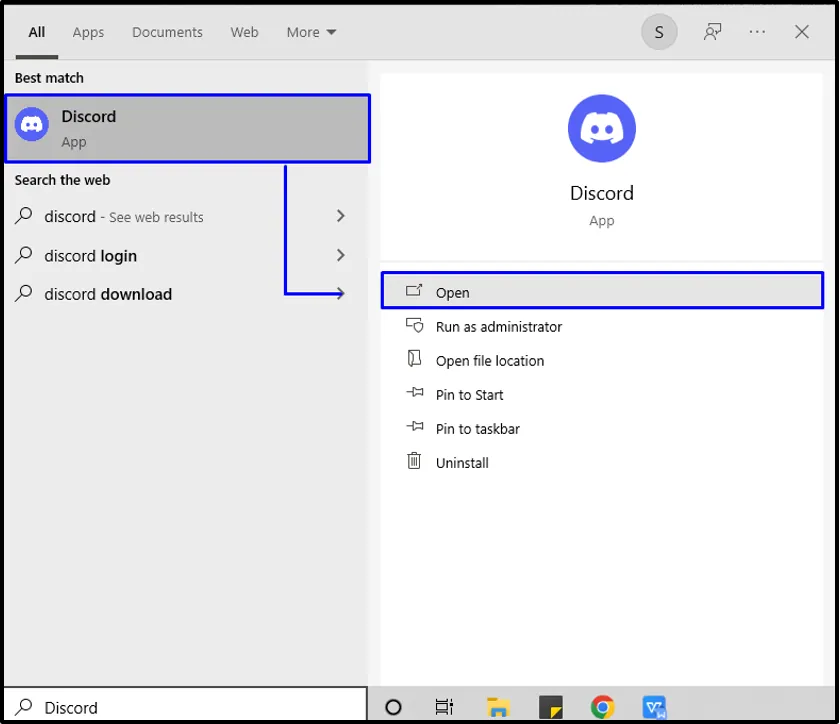
You can access the channels on the left side panel, from a list of servers. Click the server to access the channel using Menu on the right hand side of the server panel.
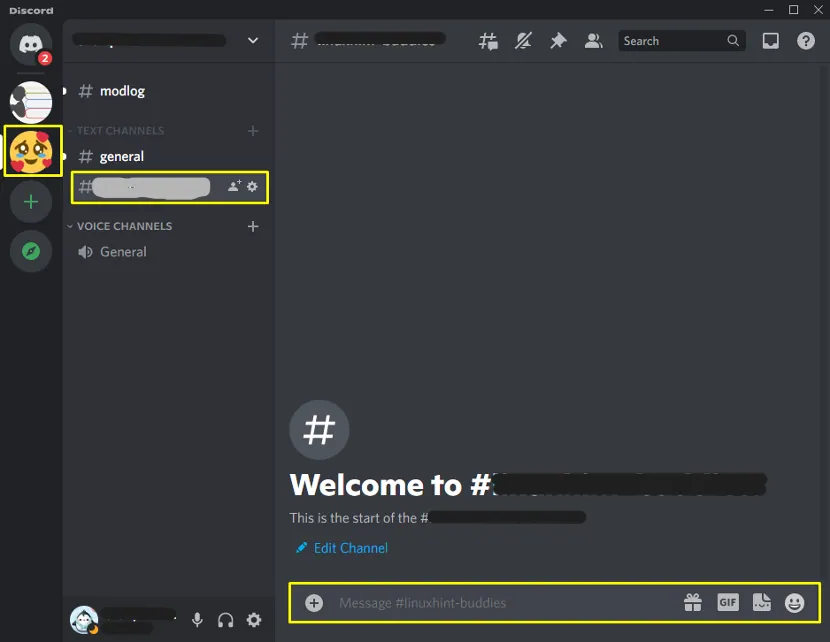
Step 3 – Enter the message or text in the chat box. Do not click to Enter.
You will be able to edit the text entered in the chat box. You will not be able to edit it if you press ‘Enter’ to send it.
Step 4 – Enter the text to be censored within ‘||’. All text entered between ‘||’ will be blurred.
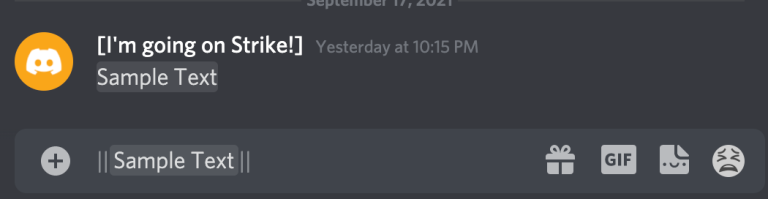
For example, if you think that one of your friends will most likely give out the spoiler in Avengers End Game, you can take the necessary precaution to censor words on Discord.
Enter “||Ironman|| dies in Avengers End Game” to be blurred out the name of who dies in all the messages.
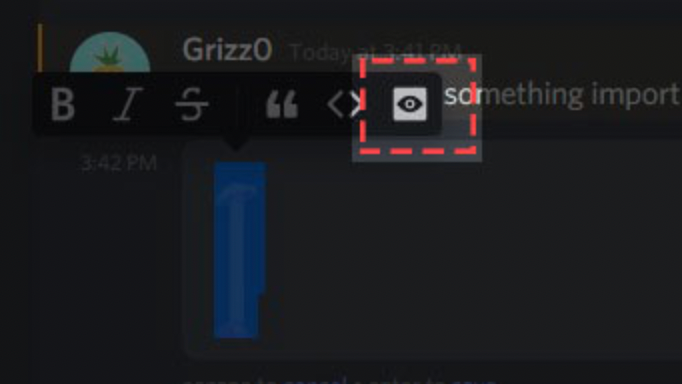
You can also click the ‘Eye’ icon in the context menu above the text to mark as Spoiler.
Step 5 – Click on Enter. You will be able to see that all the text entered between the set lines is blurred out.
Are you wondering what to do if you want to look at the spoiler? All you have to do is click on the blurred area and you will be able to view the censored words.
Method 2: Use Filter Bots
Do you think that you will be able to foresee everything that needs to be censored? Of course not. We all know that one person who has their own vocabulary of swear words. How can you possibly predict the censor words on Discord in such situations with infinite outcomes? Do not fret, we have filter bots to our rescue.
Filter bots are designed to handle profanity censorship. You can download them to your Discord server and set up to censor words on Discord. They do a good job on keeping your servers swear-free. To enable Filter bots functionality, you will have to authorize it and send it to manage all your messages. They have a log of all possible swear words that was used in the chat and even let you to customize the swear words on the basis of what you consider as offensive.
You can download and use the filter bots by the following instructions given below.
Download Anti-Swear Bot > Click Invite button > Login Discord > Select Server > Authorize > Login Discord again > Enter !help to manage censor words.
Step 1 – Download an anti-swear bot on your Discord server.
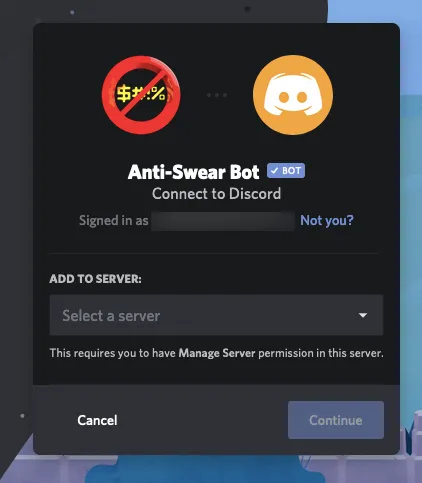
Step 2 – Click the Invite button found in the bot description of the website.
Step 3 – You will be re-directed and prompted to login to Discord.
Step 4 – Enter your credentials and login to Discord.
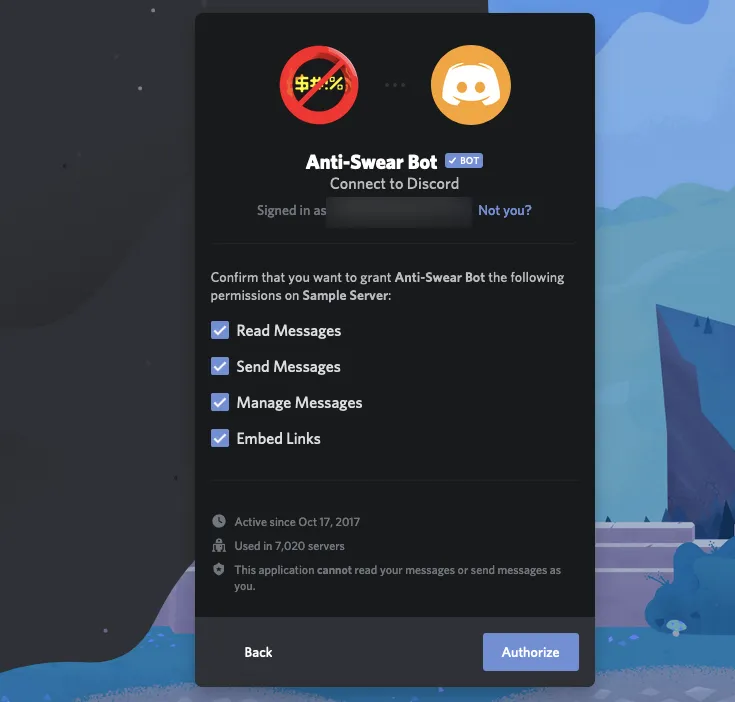
Step 5 – Select the server for the Discord bot.
Step 6 – Click to Authorize.
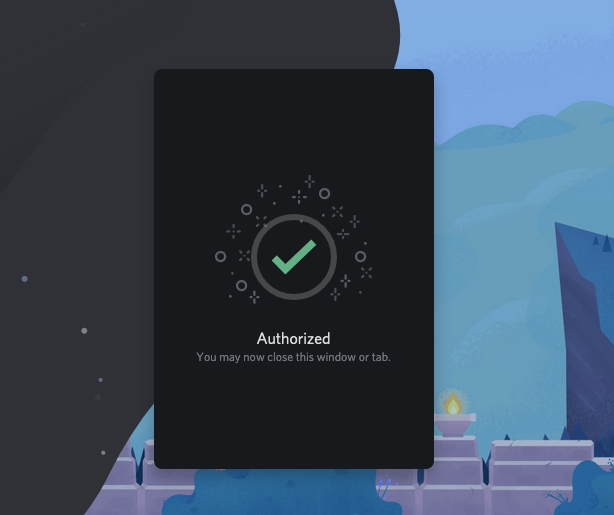
Step 7 – Follow the prompts to complete the authorization process.
Step 8 – Login to Discord again.
Step 9 – You will notice the message from Anti-Swear Bot in the #general channel.
Step 10 – Type in !help to get the list of commands for managing the Anti-Swear Bot to censor words on Discord.
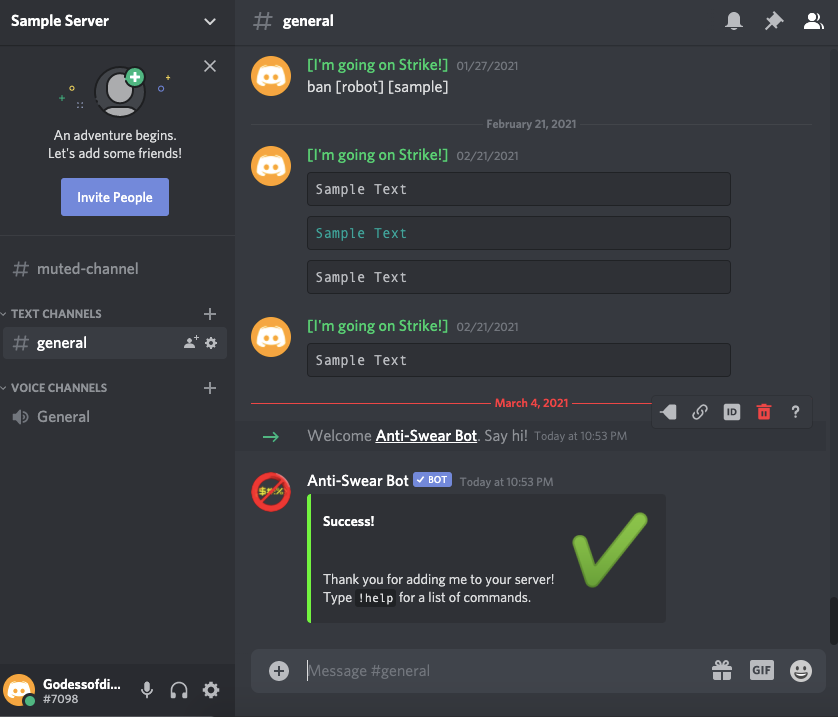
To make things easy for you, they have an in-built set of swear words filter by default. You can customize it and add any swear word. You can just type in !swearpacks to access a list of additional commands. You can then make changes to the default set of swear words by adding or removing certain words from the list to what best suits you and your channel.
Wrap Up
Discord is a platform available to the users to manage their online activities on various servers. For all the users to have a good and memorable time while using the app, it is essential that you maintain certain decorum. If you notice that certain users hinder your Discord time, you can now take matters into your hands and censor words on Discord. We hope that you will be able to successfully censor words on Discord by following the instructions given in this article.
Frequently Asked Questions
Q1. How Do You Censor Words On Discord?
To censor words on Discord place double vertical bars to mark the message as spoiler and blur out the text. For example, if you think that one of your friends will most likely give out the spoiler in Avengers End Game, you can take the necessary precaution to censor words on Discord.
Enter “||Ironman|| dies in Avengers End Game” to be blurred out the name of who dies in all the messages.
Q2. How Do You Filter Bad Words On Discord?
Filter bots are designed to handle profanity censorship. You can download them to your Discord server and set up to censor words on Discord. They do a good job on keeping your servers swear-free. To enable Filter bots functionality, you will have to authorize it and send it to manage all your messages. They have a log of all possible swear words that were used in the chat and even let you customize the swear words on the basis of what you consider as offensive.
Q3. What Are Filter Bots On Discord?
· Anti Swear Bot
· Censor Bot
· Night Bot
· Dyno Bot

