Do you have a professional business account on Instagram to run ads for your Instagram account? Are you looking for ways to change Ad account on Instagram? Instagram users who wish to create Ad campaigns in the Meta Ads Manager can change Ad account on Instagram.
All Instagram users who have an official business account can create ads. With Ads Manager, users can boost their posts, stories, and reels on their Instagram accounts. Users can further link it to their Facebook page to enhance their reach. Users can create ad campaigns by using the tools offered by Meta Ads Manager. Some Instagram users look for ways to change Ad account on Instagram to promote another product or a different business.
To change Ad account on Instagram, Open Instagram > Menu > Settings > Business > Promotion Payments > Your Accounts > Select.
With the help of this article, you will be able to understand everything from creating a new Ad account on Instagram, adding users to your Ad account, and ways to change Ad account on Instagram.
How To Change Ad Account On Instagram?
Do you want to build your business on Instagram? You will be able to achieve all your marketing goals with the help of Instagram Ads. Instagram is one of the most popular networking platforms today with over 2.3 billion active users from all over the world. This is a huge customer base that is an easy target market for all types of businesses.
- Instagram offers a seamless way for all users to present Photo ads by displaying creative canvas on their profiles.
- Users can project a visually mesmerizing video ad, for up to 60 seconds long, and display it on their Instagram account for all users to see.
- Instagram users can also add carousel ads which allow users to swipe to view extra photos and videos in just one ad.
- To further provide an immersive full-screen ad, users can post ads on Instagram Stories.
Users who wish to change Ad account on Instagram should first understand how to efficiently create ads on Instagram. Users who make use of Instagram to sell different products can create an ad account for every product they sell to diversify their customer base.
How To Use Business Account?
To successfully change Ad account on Instagram, it is absolutely essential that you use a business account. You will be prompted to convert your Instagram account into a business account when you created your Instagram Ad account. If you have failed to do so, you can follow the instructions given below to convert your Instagram account into a business account.
Step 1 – Open the Instagram app on your device.
Step 2 – Enter your credentials to login if necessary.
Step 3 – Tap on your Profile account at the bottom right corner of the screen.
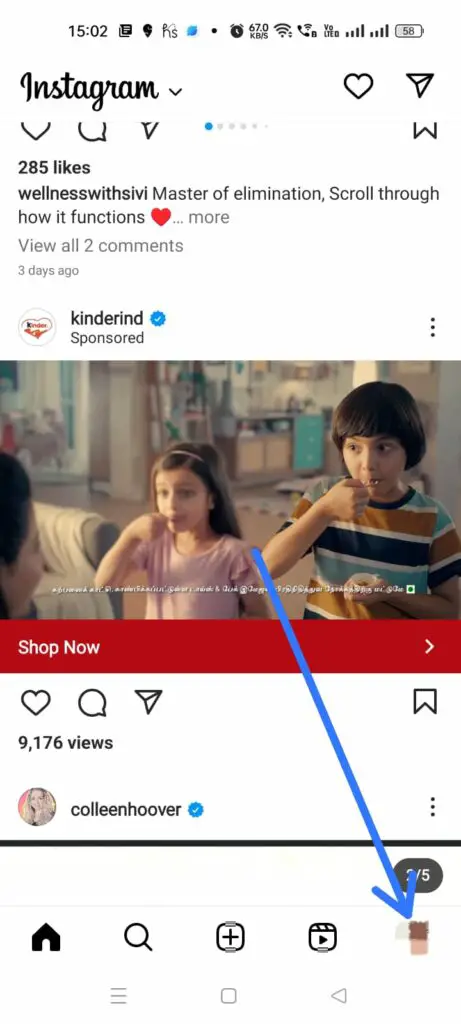
Step 4 – Click the Menu icon at the top right corner of the page.
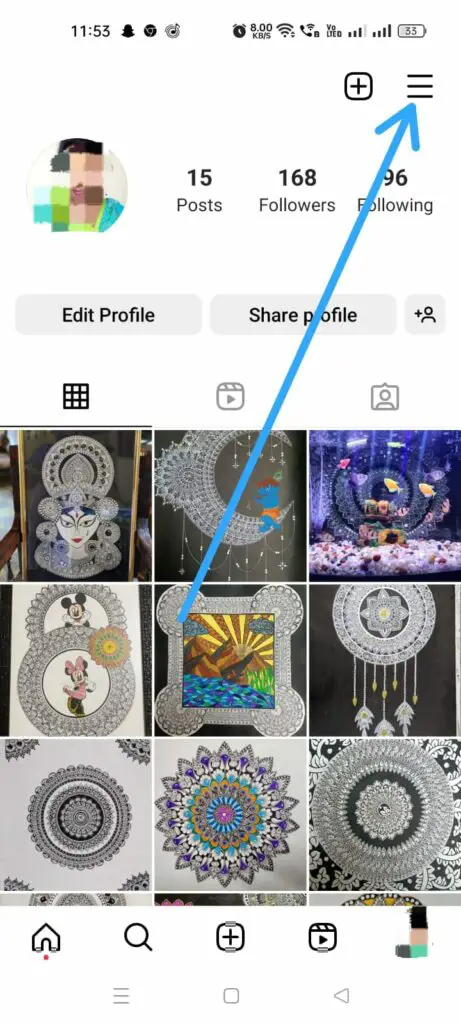
Step 5 – Tap to choose Settings.
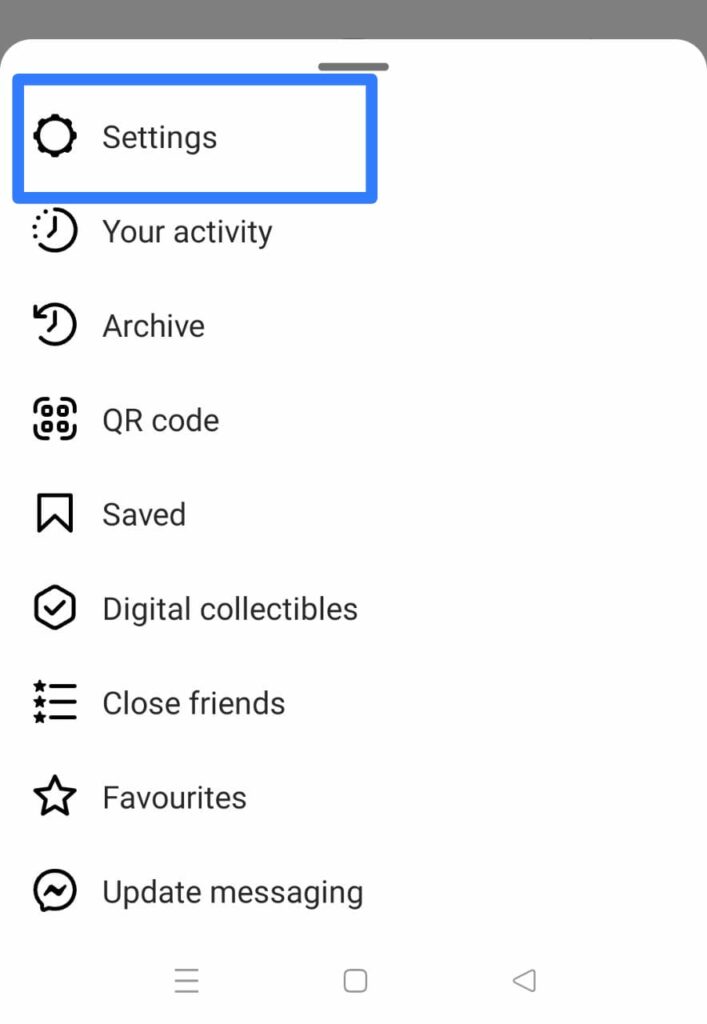
Step 6 – Scroll down to select Account.
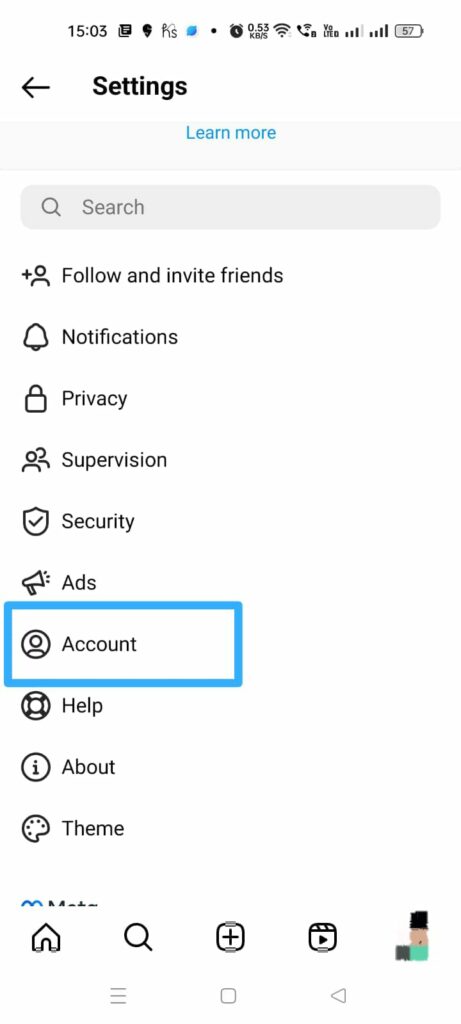
Step 7 – Scroll down to tap on Switch to Professional Account.
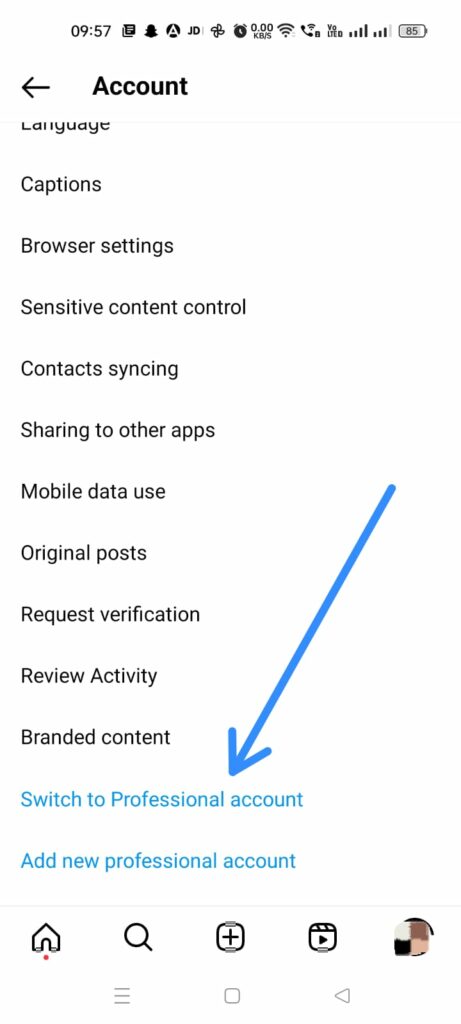
Step 8 – Enter the details of your Business as prompted.
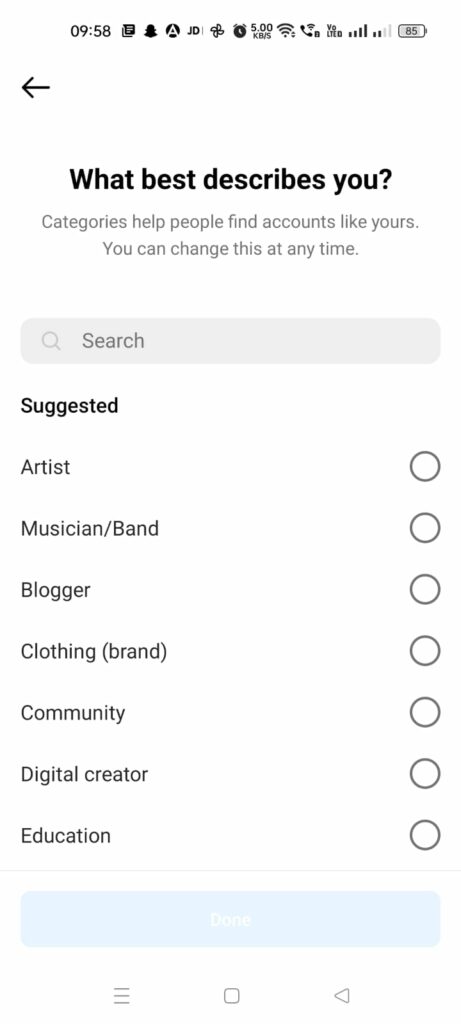
Step 9 – Tap to Save the changes made.
You have now successfully created a business account. You can now proceed to change Ad account on Instagram.
How To Change Ad Account On Instagram?
Imagine you are an online clothes dealer. Instead of posting updates on new clothes for men, women, and children all in the same account, you can categorize it and use a different account. This will further enhance your customer’s shopping experience. Women who wish to purchase dresses will not have to scroll through suits for men when you use different Ad accounts to categorize your business.
Users who make use of different Ad accounts look for ways to change Ad account on Instagram. You can follow the instructions given below to change it.
Step 1 – Open the Instagram app on your device.
Step 2 – Enter your credentials to login if necessary.
Step 3 – Tap on your Profile account at the bottom right corner of the screen.
Step 4 – Click the Menu icon at the top right corner of the page.
Step 5 – Tap to choose Settings.
Step 6 – Click on Business.
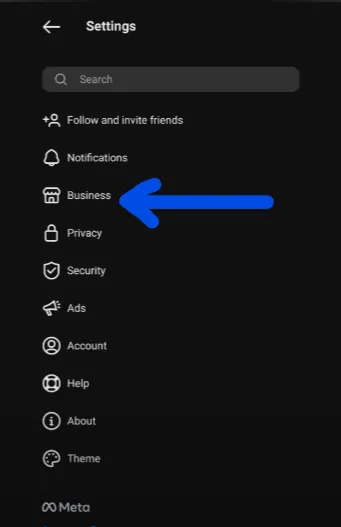
Step 7 – Tap on Ad Payments.
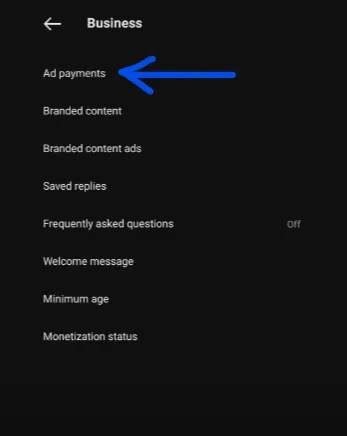
Step 8 – Tap on Payment Methods.
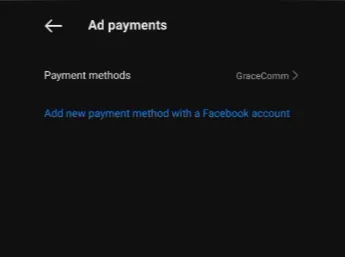
Step 9 – Tap on Your Account.
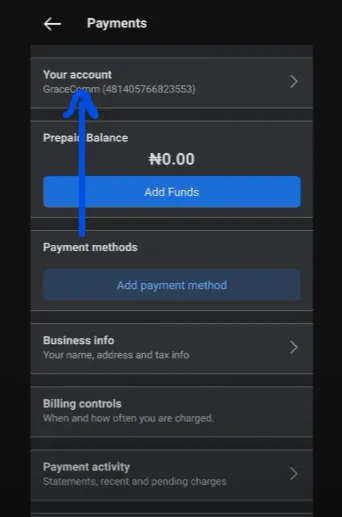
Step 10 -Scroll down to select one of your Ad accounts.
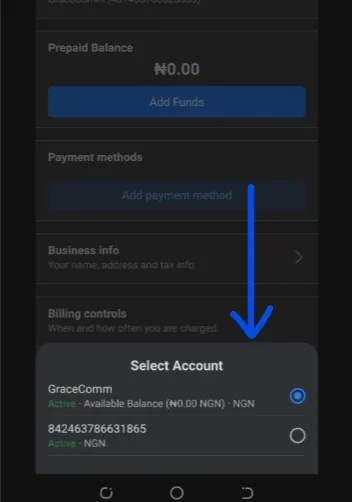
You can thus change Ad account on Instagram and use various Ad accounts simultaneously.
How To Remove Ad Account On Instagram?
Do you no longer need to use an Ad account on Instagram? Are you looking for ways to remove Ad account on Instagram? Just follow the instructions given below to manage your Ad accounts better.
Step 1 – Open the Instagram app on your device.
Step 2 – Enter your credentials to login if necessary.
Step 3 – Tap on your Profile account at the bottom right corner of the screen.
Step 4 – Click the Menu icon at the top right corner of the page.
Step 5 – Tap to choose Settings.
Step 6 – Click on Business.
Step 7 – Select Branded Content.
Step 8 – Tap on Ad Creation Partners.
Step 9 – Tap on the Remove button next to your business partner to revoke access to your Ad account.
You can thus remove Ad accounts on Instagram and enhance the security of your online business. It is advised that you close all Ad accounts that you no longer use and remove all payment methods associated with that account.
Wrap Up
The world is connected by social networks. It has been estimated that there are over 4.2 billion users spread across all forms of social media, which is approximately half of the entire population of the world. Instagram alone hosts over 1.3 billion users. This gives you direct access to millions of customers, who could all be your potential buyers. Meta offers you a pedestal to achieve this by creating an Ad Account. You can create and use various Ad Accounts to diversify your customers and customize your approach.
Frequently Asked Questions
Q1 How Do I Change My Ad Account?
You will be able to change your Ad account in Ads Manager. Open Ads Manager > Menu icon > Select Alternate account.
If you are not able to see an account you are trying to access, tap on ‘See more ads accounts’ on the drop-down menu.
Q2 How Do I Remove An Ad Account From Instagram?
Users who wish to remove an ad account from Instagram, you can revoke ad creation access to your partners by
Settings > Business > Branded Content > Ad Creation Partners > Select the business partner you wish to remove under Approved Partners > Remove.
Q3 How Do I Change The Owner Of My Ad Account?
Users who wish to change the owner of their Ad account can transfer ownership by,
Open Ads Manager > Settings > Sub-Account Settings > Owner tab > Select an alternate account > Apply.

