There are millions of accounts on Discord and searching for one person is not easy on the Discord. A username is very important in Discord. If your username is confusing, you can change Discord username and update it with an easy one.
Discord changing username policy is continuously updating. Now it is easy to set and edit the username, but you can edit Discord new username only after 60 days after you have made the change. So change the username carefully.
When you are creating your Discord account, you can create a good and easy username at that time. Then there is no need to change it after some intervals.
What Is The Discord Username Change?
A Discord username is the easiest way to find an account on Discord. Discord usually provides its own Discord username, but users can change the username themselves as well. You can set a Discord new username in the Discord settings. When you set a new username, Discord will provide you with suggestions to add to the username if your preferred username already exists.
New Discord Username Rules
While setting the Discord username, several rules are to be kept in mind.
1. Discord New username
If you change your Discord username, you can use a combination of lowercase, alphanumeric, and special characters.
- Latin (a to z)
- Number (0 to 9)
- Special characters – (_) and (.)
2. Username Restrictions
There are some restrictions on the username.
- The username should be at least 2 characters to 32 characters long.
- The username should be only in lowercase letters.
- Cannot use 2-period characters consecutively.
- The username should be unique.
3. Usernames That Are Not Permitted
The Discord usernames that are not permitted include.
- Usernames of the Discord staff.
- Usernames of the individual, group, or organization.
- Usernames that have sexually explicit language.
4. How Many Times Can You Change Your Username?
You can change your username once in 60 days.
How To Change Your Username On Discord?
If you have created a Discord account, and now you want to change your Discord username, here is a step-by-step guide for you.
Step 1: Go to the web browser and log into your Discord account.
Step 2: Now click on the settings icon at the bottom of the screen.
Step 3: Here, you will find the account settings.
Step 4: On the right side of the username, you will find the edit option.
Step 5: Click on it to edit or change the Discord username.
Step 6: Enter your new username and enter the password to save the changes.
Step 7: You can also click on the question mark icon to find out the additional features of the Nitro.
Step 8: Once you are done, save the changes and you have successfully changed the username on Discord.
When Will Username Change Take Effect?
Once you have changed the username and entered your password, the username will take effect immediately. It is not necessary to wait for the username to take effect. Wait 60 days if you want to change Discord username again.
Why Did The Discord Change The Username System?
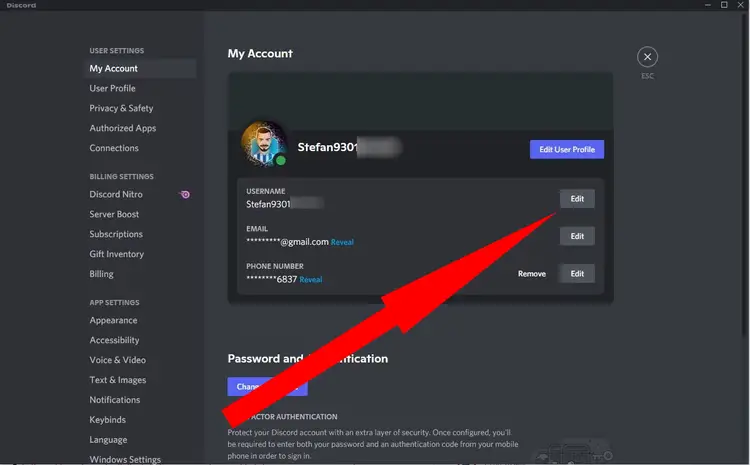
There has been a continuous change in the username system. The only reason behind all this is to make it easy for the other users to find you and connect to you. Now you have got more control over your Discord identity.
How To Change Your Nickname And Username System?
In the latest update of Discord, there is no nickname feature, apart from the username, which is very important for your profile. Set a username that is simple and predictable. You can easily change Discord username by going to Discord settings and then to account settings.
Conclusion
Discord is different from the rest of the social media platforms. It is really difficult to find users on Discord. So username plays a vital role in finding your friends on Discord. The best thing you can do is to create a server and allow all your friends to join it. It is one of the easiest ways to find friends on Discord.
Frequently Asked Questions
Q1. Is It Possible To Change The Discord Username?
Yes, it is possible to change Discord username. You can change the username in the settings.
Q2. Is My Discord Username Unique?
Yes, every Discord username is unique.
Q3. When Can I Change My Username On Discord?
If you haven’t changed your username yet, then you can change it anytime but after the change is made, you can change again after 60 days.

