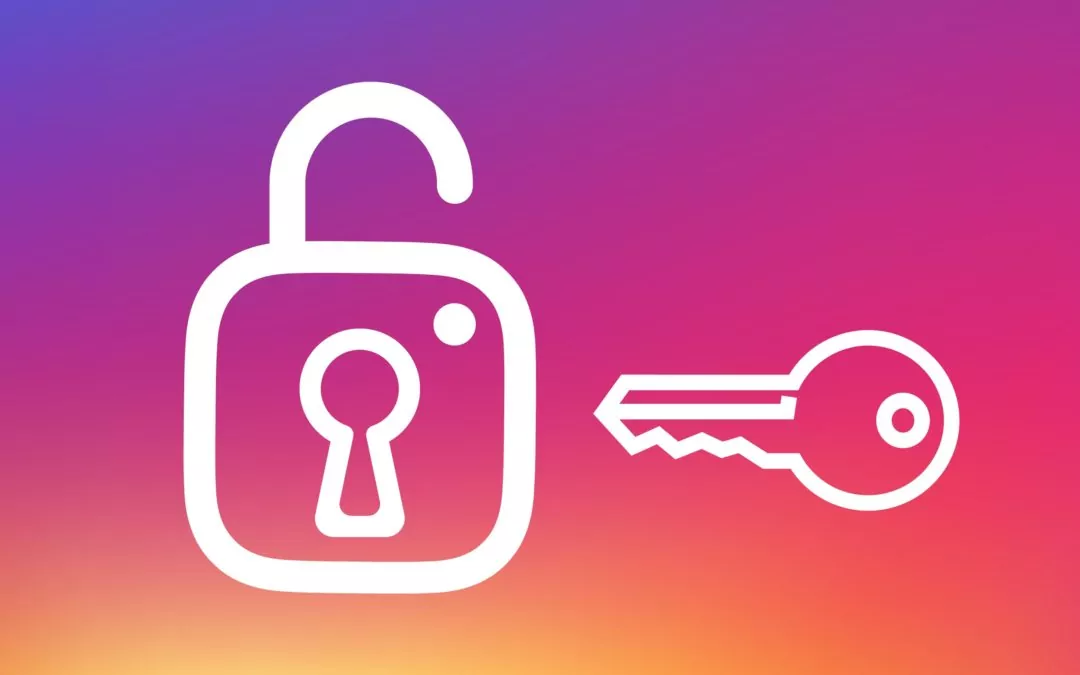A lot of active Instagram users but the least of them with a good memory, and you are not one among them, right? Forgetting Instagram passwords is quite common nowadays. And then you wonder how to change Instagram password without old password?
Most of us always have our Instagram accounts logged on to our devices and there occurs no need for remembering our Instagram credentials. But when the time comes that we have to log in to our Instagram account on another device, we try to recall, but never remember our Instagram password. We try to test all the possible combinations but we had set up such a complicated password that even we couldn’t figure it out.
In those conditions, we feel helpless and don’t know what to do next. Has this happened to you too? If you have managed your Instagram account with all your dear friends and with a great collection of your amazing pictures and videos, then you won’t be willing to let go of your current account and create a new one just because you don’t remember a mere password, will you?
In order to prevent this, we are here for you to let you know how you can reset the password of your Instagram account even if you don’t remember your current Instagram password.
Can You Change Your Instagram Password Without An Old Password?

Whenever you have attempted to change your Instagram password, you must always have been asked to enter your current password. This is Instagram’s way of keeping your account secure, but sometimes it makes things difficult for you too. But there’s not much to worry about. If you have an account on Instagram app, you must definitely have linked it to your phone number or any of your email accounts. And if so, then there is no issue at all. You will easily be able to reset your Instagram password through them.
So, the answer is a big YES! You definitely can change your Instagram password without an old password if you still have access to the email account or phone number which you have linked to that Instagram account.
Yes, there’s still hope. Let’s get straight to the points on how to change Instagram password without old password.
How To Change Instagram Passwords?
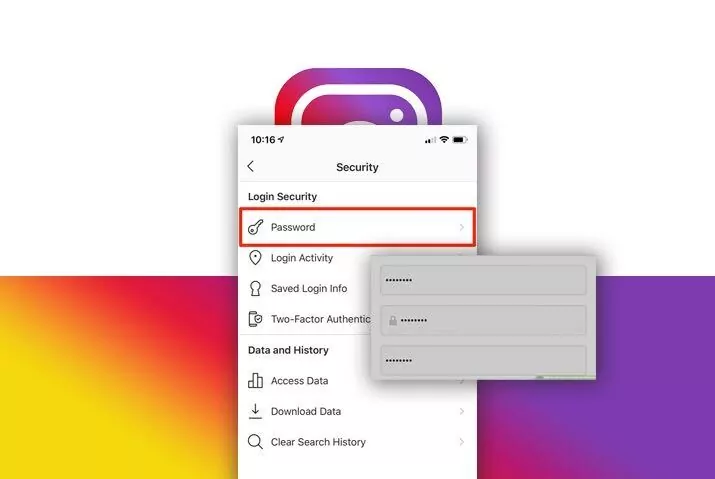
First, we need to know how we can change the Instagram password of our account if we remember our old password. Now you must be thinking that if we remember our old password then what is the need to reset the password. Well, sometimes you log in to your Instagram account on someone else’s device and later on forget to log it out. In such cases, you might not want that person to open your account to interfere with your privacy. Or, there are chances that your account has been hacked by someone. In case you get the slightest hint of doubt, you should definitely change your Instagram password to keep it safe.
Now, let us know how we can change the password of our Instagram account through the steps provided below:
- Launch the Instagram application on your device. Log in to your Instagram account whose password you wish to reset.
- Now, go to your profile page and tap on the three horizontal lines on the top right of the screen.
- Select the “Settings” option.
- In the menu that appears, tap on the Security menu.
- On the next page, tap on Password.
- Now, enter your current password, the new password that you want to change to, and re-enter the new password. Confirm the changes made.
Now your Instagram account’s password has been changed and no one will be able to have access to it with the old password. If your account has been logged in on any other device, it will automatically be logged out and the user will be asked to enter the new password to log in to it.
So, this is how to change Instagram password. But what if you don’t remember your old password? Then move to the steps on how to change Instagram password without old password mentioned below.
How To Change Instagram Password Without Old Password?
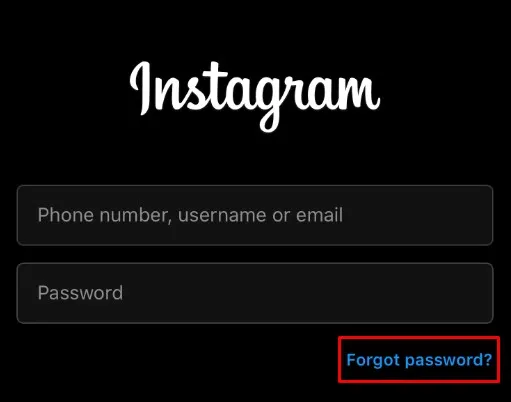
Now the important thing, that you might have been probably looking for is how to reset the password of your Instagram account without the old password. In a few extra steps, you can do this too. You just have to follow the given steps:
- Open the Instagram application on your device.
- If you aren’t logged in, tap on the “Forgot Password” option directly. If you are logged in, go to profile> tap on the three horizontal lines on the top right corner> select “Settings”> tap on “Security”> ”passwords” >and then tap on the “Forgotten your password” option.
- Just as you tap on it, a popup will appear, mentioning that an email has been sent to your linked email id with a link to reset your password.
- Now, go to your email section.
- Open the mail that you have received from Instagram.
- Tap on the “Reset Password” option.
- A link will open where you can enter the new password for your Instagram account.
- Follow up as directed and your respective Instagram password will be updated.
So, this is how to change Instagram password without old password.
How To Reset Instagram Password On Website?
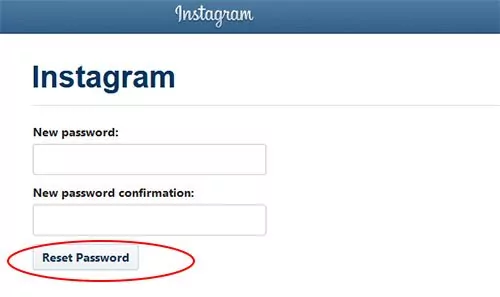
If you wish to change your Instagram password without using the Instagram application, then you can also do this task through the Instagram website. For this, we have provided the steps that you will have to follow to reset your Instagram password.
- Go to the Instagram website on your device.
- Click on the “log in” link present on the screen.
- Now type your username, phone number, or the email linked to your Instagram account.
- Now click on the “Reset Password” option available below.
- Enter the email address linked to your account and tick mark on the option where it is written: “I am not a Robot”.
- Tap on the “reset password” option.
- Just then, a mail will be sent to the email account that you entered.
- Open the mail and tap on the “Reset Password” option.
- The link will open wherein you can enter the new password that you want to change to.
- Finish up as directed. Your Instagram password will be changed right after that.
Remember, if you do not have access to the email or phone number linked to your Instagram account, then there is no other way to reset your Instagram password if you don’t remember the old password. In such a case, never log out of your Instagram account from your device or you will never ever be able to log in to it again after that.
Wrapping Up
This was all you needed to know about how to change your Instagram password without old password. We hope the article was helpful to you and now you will easily be able to change your Instagram password. For more of such helpful content, you can visit our website deasilex.com.
Frequently Asked Questions
How To Find Out If Someone Else Is Using My Instagram Account?
If you are suspicious that your account has been logged in on someone else’s device also and they are using it without your permission then you can confirm this. Go to your profile page. Tap on Settings, select “Security”. Go to “Login Activity”. Here you will find a list of all the devices on which your account is logged in along with the date and their location. You can log out from whichever device you want to by tapping on the three dots on the right of that device’s activity.
How To Reactivate My Instagram Account?
If you deactivate your Instagram account and now wish to reactivate it, just open the Instagram application on your device and enter the login credentials of your Instagram account. Tap on “Log In”. your account will be reactivated again without any changes made to it.