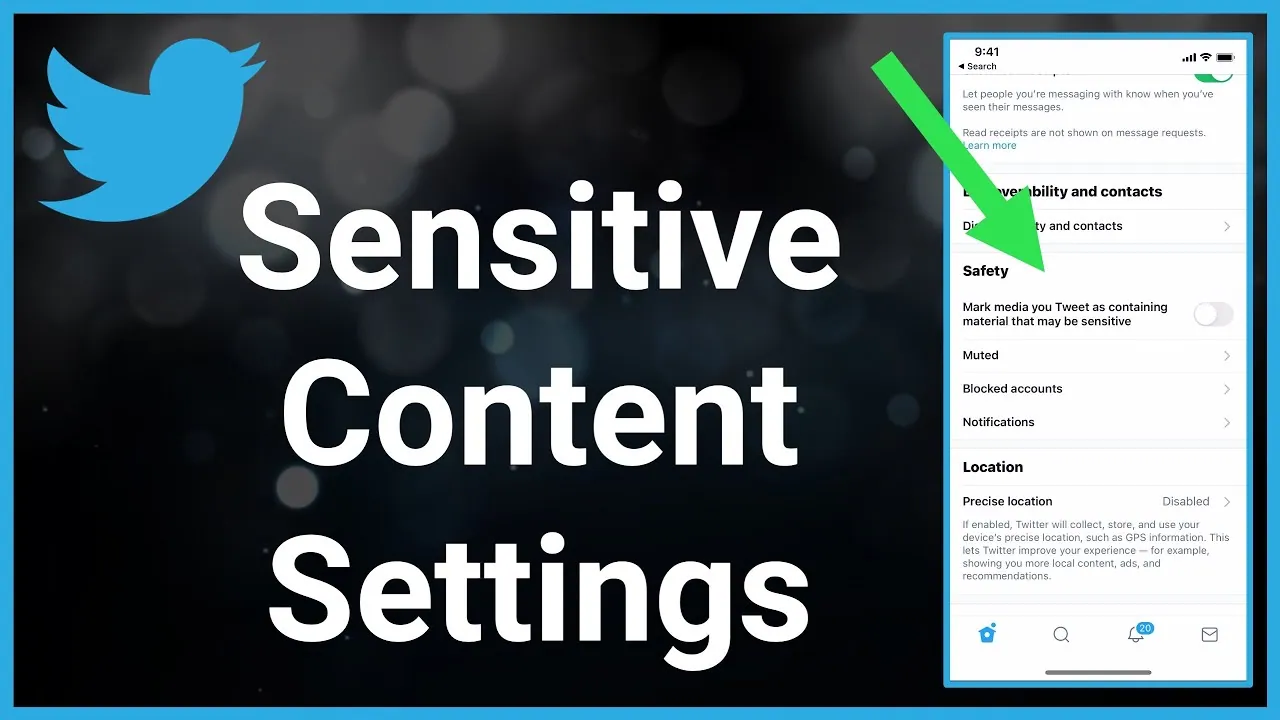The Twitter application allows users the freedom to post any tweet that they wish to. However, if you are posting any sensitive content, you need to mark it as sensitive content. How to change sensitive content on Twitter? Well, to do that you can go to the settings on your Twitter account. If you wish to know more about this, you need to be with us until the very end!
Twitter is among the most popular social platforms to openly share your views related to anything. Popular social media platforms such as Facebook and Instagram don’t allow users to post NSFW content. However, this is not the case with Twitter. One can post NSFW content but has to mark it as sensitive content in the privacy and safety settings. Yes, Twitter allows users to flag such tweets that contain adult, nudity, or related content and mark them as sensitive content.
How to change sensitive content on Twitter? To do that, you need to first launch the Twitter application on your mobile device or desktop > Log in to your Twitter account > Click on the profile icon after logging in > Head toward the settings and privacy section > Click on the Privacy and safety option on the settings page > Click on Content you see > You can now unselect/ select the option that says Display media content that may contain sensitive content. This is how to change sensitive content on Twitter.
This post will discuss how you can change sensitive content on Twitter using your mobile device or the web application. So, without any further delay, let us get right into the post and find out how to change sensitive content on Twitter via a mobile device or a desktop app.
How To Change Sensitive Content On Twitter On Your Phone?
Confused about how to change sensitive content on Twitter? Well, you can do that easily on your mobile device. For that, you first need to launch the Twitter app on your mobile device > Log in to your Twitter account > Go to the profile tab > Select the Settings and Privacy tab > Privacy and Safety > Content you see > Display media that may contain sensitive content.
This is how you can change sensitive content on Twitter via your phone. Let us discuss these steps in more detail.
Step 1: Launch the Twitter application on your mobile device and log in to your Twitter account by filling in the required information.
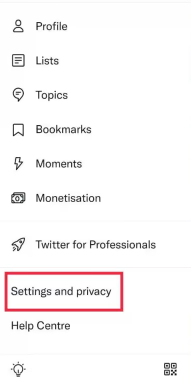
Step 2: Once you have logged in, you can then select the profile icon located on the top of the screen in the left corner. Once you have selected that, you then move to the settings page by clicking on the Settings and privacy option.
Step 3: You can now choose the Privacy and safety option on the settings page. Here you will find a few options to choose from. So, you can select the Content You See option under your Twitter activity section.
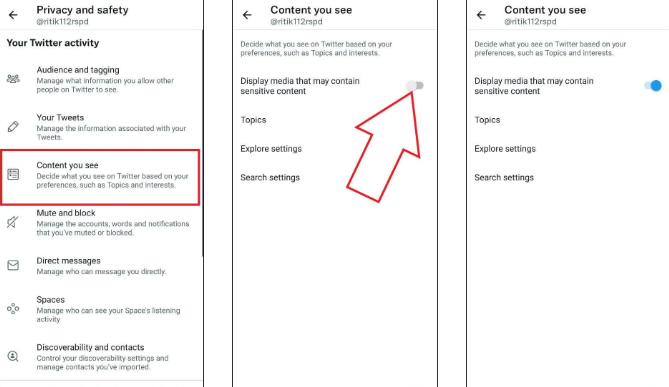
Step 4: Following the previous step will allow you to choose what you see on the Twitter app based on your preferences. You can switch off the sensitivity by unselecting the Display media that may contain sensitive content option.
That is it! This is how easily you can change sensitive content on Twitter. If you again wish to select it, you can follow the same steps and turn the option. This is all you need to do to change sensitive content on Twitter using your mobile device. Let us further find out how you can change this option on the web or desktop app.
How To Change Sensitive Content On Twitter On Your Desktop Or Web Application?
Are you thinking about how to change sensitive content on Twitter using the web or desktop app? For that, you first need to launch a web browser > Open the Twitter app > log in to your Twitter account > Select the more option > Settings and privacy > Display media that may contain sensitive content.
This is all you need to do to change sensitive content on Twitter. Let us discuss these steps in more detail.
Step 1: Launch a web browser and open the Twitter application. You can now log in to your Twitter account by filling in the needed information.
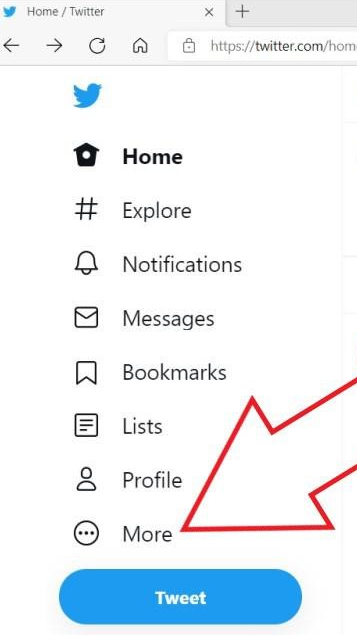
Step 2: You can now tap on the more option that is located on the left side of the screen at the bottom.
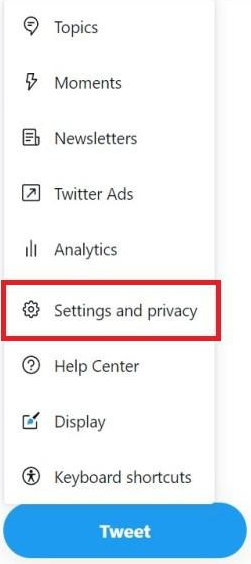
Step 3: You can now click on the settings and privacy option and then press the Privacy and safety option.
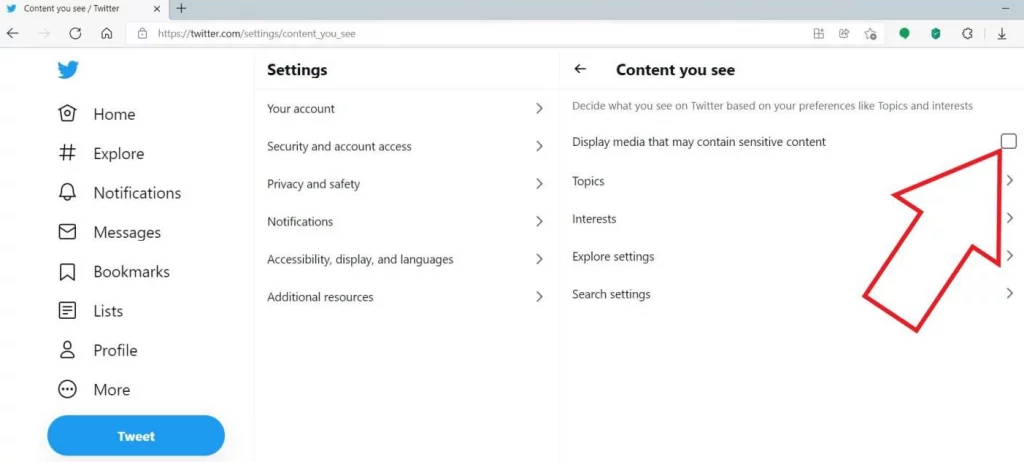
Step 4: It is now time to select the Content you see. Here you can check the box that says Display media that may contain sensitive content.
This is it! This is how easily you can change sensitive content on Twitter. Wasn’t that super-easy? You can also follow the same steps on your mobile device or web app and try changing the sensitive content on the Twitter application for your account.
Wrapping-Up:
Here ends the post on how to change sensitive content on Twitter. In this post, we have discussed all the relevant details and what steps you need to follow to change sensitive content on Twitter. So, what are you waiting for? Try out the steps that have been mentioned above and change the sensitive content on the Twitter application. Don’t forget to share your experience with us in the comment section right below. Also, if you find the post informative, share it with your friends and help them in knowing how to change sensitive content on Twitter.
Frequently Asked Questions
Q1. How Do I Change The Sensitivity To View Content On Twitter?
A. You can change the sensitive content on Twitter with just a few steps. Here are the steps you need to follow for that.
Launch the Twitter app on your desktop or web browser.
Tap on the more option.
Click on the Privacy and safety settings.
Select the Content you see tab.
Check the box which is next to the Display Media That May Contain Sensitive Content option.
This will save the settings and this is how you can change the sensitivity to view content on Twitter.
Q2. How Do I Change My Sensitive Content On Twitter 2022?
A. You can change the sensitive content on Twitter easily. Here are the steps you need to take into account.
Launch the Twitter app on your mobile device.
Log in to your account.
Tap on the Profile icon.
Click on the Settings and privacy option.
Select the Privacy and safety option.
Select the Content You See option.
Unselect or select the Display media that may contain sensitive content option.
That is it! This is how you can change your sensitive content on Twitter in 2022.
Q3. Can I Get 18+ Content On Twitter?
A. Yes, you can. You can get 18+ content on Twitter by changing the settings on the app. You can do this by changing the sensitive content on the app.