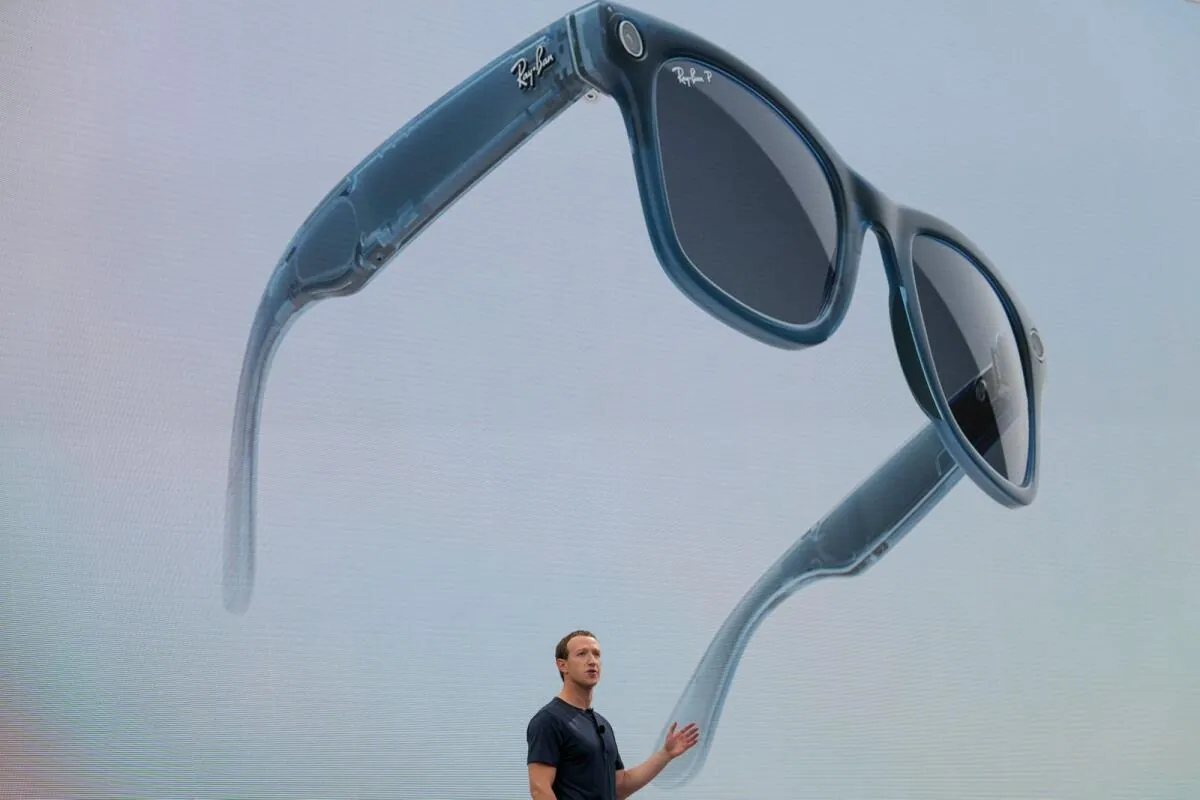You no longer need to fumble with your phone to record your favorite videos or pictures when in an important event if you own the latest Ray-Ban Meta AI Glasses! Pre-order these amazing smart glasses now and learn how to connect Ray Ban Meta AI Glasses with your phone to make use of these amazing pieces of technology!
Ray Ban Meta Smart Glasses release date is set to October 17, however, they are available for pre-order in the US, UK, and Canada. With a reasonable Ray Ban Smart glasses price, you can easily buy these glasses, and connect Ray Ban Meta AI Glasses with your phone!
To connect Ray Ban Meta AI Glasses with your phone, you can download the Meta View app. Then, create an account, and turn on the power of the glasses. Then, open the app, and choose the device from the available list. Now, pair them, provide the necessary permissions, and follow the on-screen instructions to connect successfully.
Since these glasses haven’t been released yet, if you don’t want to wait for the Ray Ban Meta Smart Glasses release date, then pre-order now, and learn how to connect Ray Ban Meta AI glasses with your phone!
Checklist Before You Connect Ray Ban Meta AI Glasses With Your Phone
Before you try to connect Ray Ban Meta AI Glasses with your phone, here is a complete checklist to follow so that you can smoothly operate your Ray Ban Meta Smart Glasses.
- A wireless internet access is required.
- A compatible smartphone is required with a recently released operating system. (Android 10 and above with enabled location services or iOS 14.4 or above is recommended).
- A valid Meta account is required.
- Users also need to have a Meta View app downloaded on their devices.
- A USB-C charging cable along with a plug is needed.
Once you meet all these requirements, you can easily move ahead to learn how to connect Ray Ban Meta AI Glasses with your phone to access the Ray Ban Meta Smart Glasses features.
How To Connect Ray Ban Meta AI Glasses With Your Phone iPhone Or Android?
To connect Ray Ban Meta AI Glasses with your phone, iPhone, or Android, download and install the Meta View app > Create an account > Power on > Choose the device > Pair > Provide permissions > Finish set up > and connect.
Step 1: Download and install the Meta View app on your device and once it is downloaded, then create an account.
Step 2: Next, long press your Ray Ban Meta AI glasses to turn on the power.
Step 3: Now, open the Meta View app, choose your device from the list of available devices, and pair your device with the app.
Step 4: Then, you will be asked for several permissions to connect successfully. So, you can provide the necessary permissions if you want.
Step 5: Now, finish the setting up process by either tapping on the Skip or Allow option as per your preference.
Step 6: Follow the other instructions on your screen and connect successfully to enjoy the Ray Ban Meta Smart Glasses features.
Are Ray Ban Meta AI Glasses Safe To Use?
The Ray Ban Meta AI Glasses are the latest buzz among technology lovers. With great Ray Ban Meta AI Glasses price and attractive features, users wish to buy the Ray Ban Meta Smart Glasses. However, they are worried about whether these stylish Ray Ban Meta AI glasses are safe for use or not. As per many users, these smart glasses are handy, trendy, stylish, and quite comfortable to wear. One of its cool features is that it has open-ear audio features, which makes it even more attractive.
However, if you cover the light on these glasses with black tape, a message will prompt you to remove the glasses. Also, you won’t be able to capture any videos or pictures when something like this takes place. Other features of these smart glasses such as the LED lights, hands-free experience, and much more make them an attractive thing to try your hands on. Moreover, users need not carry their phones to call someone as it allows them to easily call anyone and even answer calls! So overall, the Ray Ban Meta AI Glasses are considered safe and easy to use by users!
Wrapping Up
The Meta AI Glasses are the recently introduced first-of-its-kind next-generation AI glasses. People are getting crazy to add these extremely wonderful and stylish glasses to their collection. If you have also pre-ordered these glasses and don’t know how to connect Ray Ban Meta AI Glasses with your phone, then let us make it very clear that the process is absolutely simple once you install the Meta View application, and follow the steps that have been mentioned above! Let us know in the comments about your experience of using these cool and stylish glasses once you connect them to your device!
Frequently Asked Questions
Q1. How Do You Connect Ray-Ban Smart Glasses To Your Phone?
A. If you want to connect Ray Ban Meta AI Glasses with your phone, then download and install the Meta View app, and power on the glasses. Then, pair them, and provide the necessary permissions to connect successfully.
Q2. Can I Pair My Ray Ban Glasses?
A. Yes, you can pair your Ray Ban Meta AI Glasses by installing the Meta View application on your device.
Q3. Can I Put A Ray Ban Meta Smart Glasses Prescription?
A. Yes, you can easily put a Ray Ban Meta Smart Glasses prescription. However, remember that you will have to pay an additional cost above $299 for the prescription lens.