Are you facing trouble while using the Snapchat app and you are wondering how to reach out to their support team? Well, you have reached the right place. In this article, let us see how to contact Snapchat support on the phone.
Snapchat is a multi-media instant messaging service and software created in the United States by Snap Inc., formerly known as Snapchat Inc. One of the main characteristics of Snapchat is that images and messages are frequently only accessible for a brief period of time before they are no longer viewable by their recipients.
It is not possible to contact Snapchat support on phone, as they do not have a customer support feature. But you can contact Snapchat through their website, or app, or by sending an email.
Continue reading further to understand in detail how to contact Snapchat support on phone and what steps are involved in it.
How To Contact Snapchat Support On Phone?
Unfortunately, there is no way you can contact Snapchat support on phone. To contact them through their website, Go to Snapchat > Choose “Contact Us” > Submit a request by choosing a question > Follow the instructions.
Snapchat gained popularity quickly, especially among younger people. This success may be attributed in part to Snapchat’s ability to attract new customers. Through filters and interactive lenses, Snapchat has been a real pioneer in introducing augmented reality to its consumers. Though Snapchat has various features that enhance user experience and provides a seamless experience to the users, it also has its own fair share of drawbacks. There may occur times when you are facing an issue with Snapchat’s working or your account may have been hacked and you do not know how to recover and proceed. In such scenarios, you may have to contact Snapchat support. Unfortunately, there is no option to contact Snapchat support on phone. However, there are other ways through which you can reach out to Snapchat.
1. Contact Snapchat Support Through The Website
Step 1: Go to Snapchat’s official website.
Step 2: Choose “Contact Us” from the list of available menus in the left sidebar.
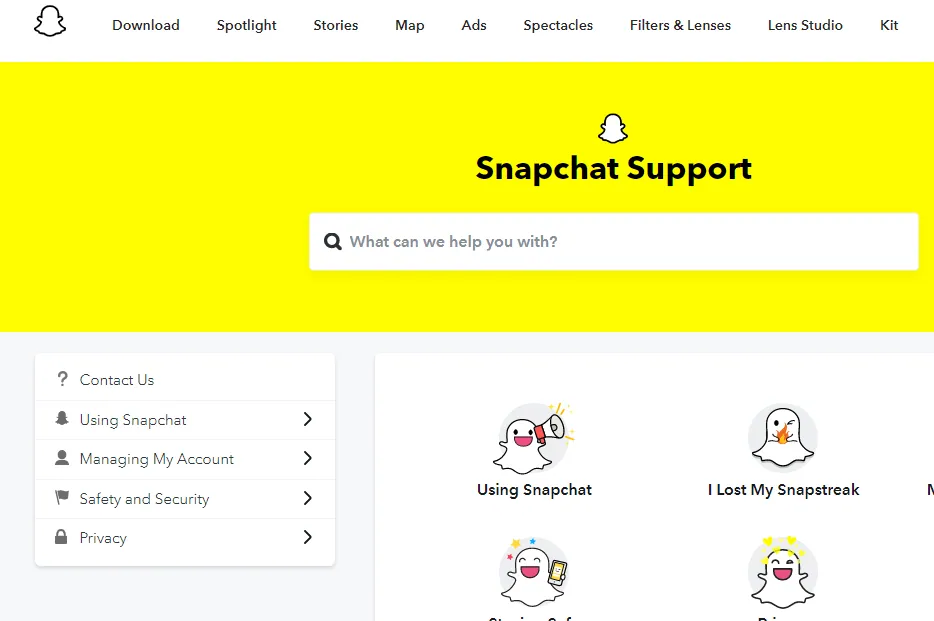
Step 3: Now, you will reach the “Submit a request” page.
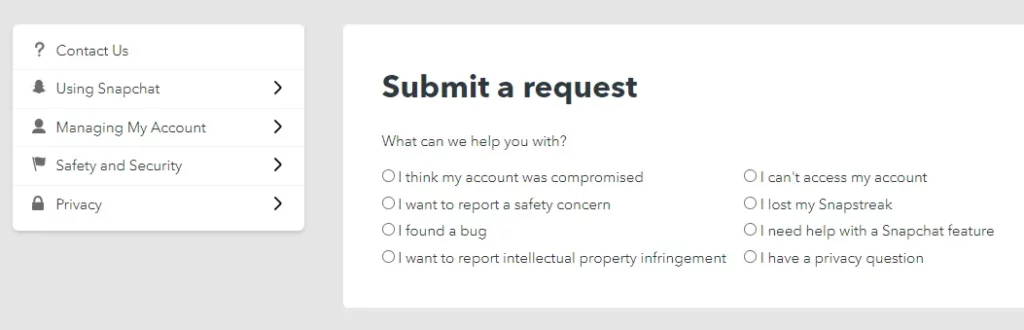
Step 4: Choose a relevant option from the list of available options.
Step 5: You will be provided with instructions on how to proceed further or you will be asked further questions based on the option you chose.
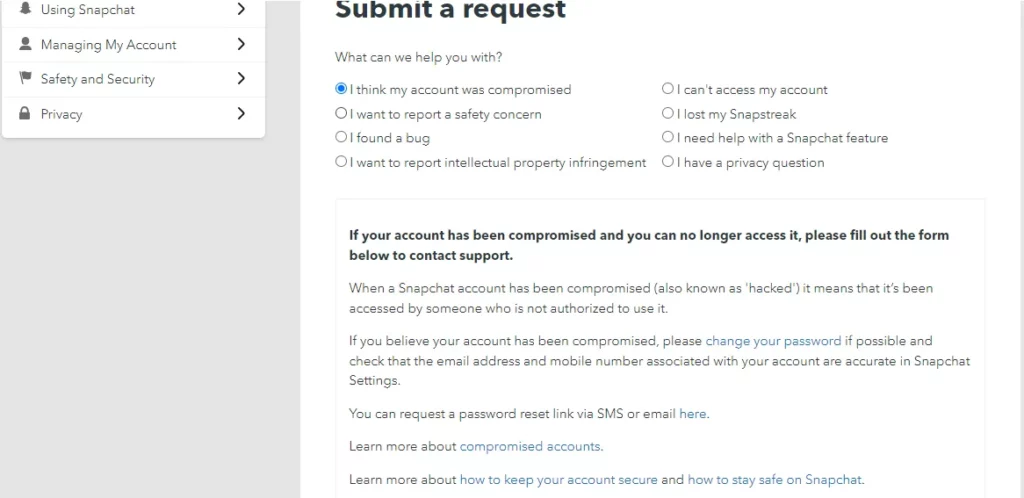
Step 6: Follow those instructions and you will get your issue resolved.
2. Contact Snapchat Support Through The App
Launch Snapchat > My Profile > Go to settings > Select ‘I Spotted a Bug’ or ‘I Have a Suggestion’ option > Provide a description of the bug > Tap “Submit”
Since there is no option to contact Snapchat support on phone, you can Report a bug or Make a suggestion by following the below-mentioned steps in the app.
Step 1: To access Settings, tap on My Profile.
Step 2: ‘I Spotted a Bug’ or ‘I Have a Suggestion’ can be tapped by scrolling down.
Step 3: Select which part of the app your report will cover.
Step 4: Provide a description of the bug or suggestion and include any attachments you may have.
Step 5: Tap “Submit” after selecting a topic.
3. Contact Snapchat Support Through Email
If you are facing any issues and if you wish to email the Snapchat team, you can very well do it by sending an email to [email protected]. Though the probability of getting noticed via email is less, if the issue is really serious, the team will get back to you as soon as possible by sending a reply email. All you need to do is, follow the instructions in the email and get your issue resolved.
Though it is not possible to contact Snapchat support on phone, the app provides us with other above-mentioned ways to reach out to the team.
Wrapping Up
We have come to the end of the post and we hope this article has given you a clear explanation of how to contact Snapchat support on phone. For more such informative and interesting articles, check out our website at Deasilex.
Frequently Asked Questions
Q1. Can I Call Snapchat To Unlock My Account?
Ans. After 24 hours, if utilizing the “Using the Unlock Page” approach hasn’t allowed you to get back into your account, you might still be able to contact Snapchat to have your account unlocked. In the circle next to “My account login,” click or press. The first selection is found after “What can we help you with?”
Q2. Are Snapchat Bans Permanent?
Ans. Snapchat accounts may be locked for a number of reasons, either temporarily or permanently. This helps us keep the app entertaining and secure for all users. Please continue reading to learn more about the type of lock you are experiencing and potential reasons why your account might have been locked.
Q3. Can You Get A Disabled Snapchat Account Back?
Ans. Within 30 days of deleting your account, simply sign in again to the Snapchat app using your username. You can only access your account using your username and password while it is inactive.
Q4. What Happens When Snapchat Deletes Your Account?
Ans. Hence, 60 days after you start the account cancellation process, your account will be completely erased. This implies that all of your data in our user database, including your account, account settings, friends, Snaps, Chats, and Stories, will be erased.
Q5. How Long Is Snapchat Disabled?
Ans. If your account is locked, Snapchat advises that you click this link to unlock it. The user is instructed to wait 48 hours before attempting to log in again if this approach does not succeed. Although there are other reasons why the account may be locked, this particular one appears to be a bug.

