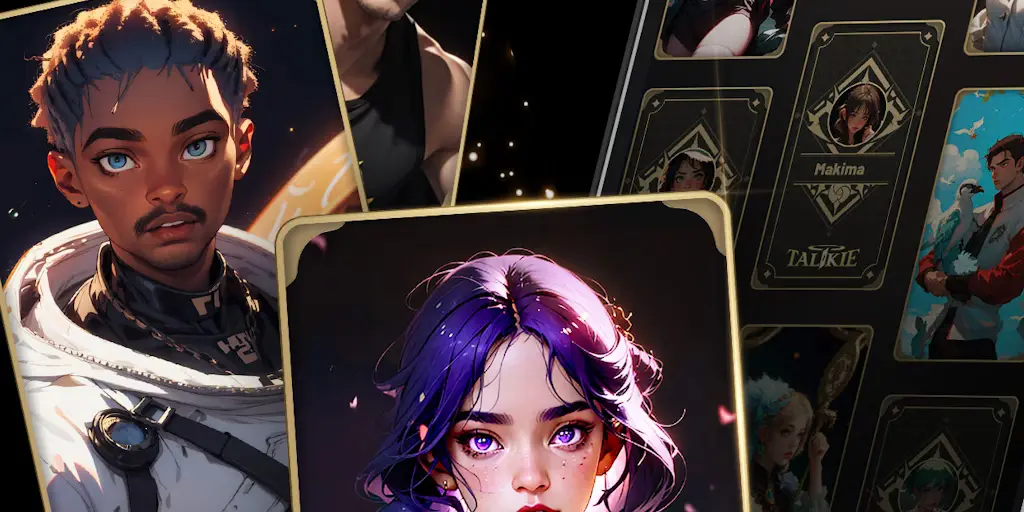Won’t you like to chat with someone with whom you don’t need to pretend what you are not in reality and share your deepest thoughts and feelings with them? If yes, then the Talkie Soulful AI app can be your perfect virtual friend! Learn how to create an account in Talkie Soulful AI app and enjoy chatting with the new chatbot!
Whether you wish to chat with any popular virtual character or want to create your own, the Talkie Soulful AI app can be the right app to try. So, if you are ready to explore the app’s features, then you can log in to Talkie Soulful AI or create an account in Talkie Soulful AI app on Android or iPhone, then the process is quite simple.
To create an account in Talkie Soulful AI app, open the App Store or Play Store, and download and install the app. Then, open the app, select the tags or skip that, and tap on Continue with Apple or Continue with Google. Tap on Continue, and use the app.
Let us walk you through the entire process to be followed to create an account in Talkie Soulful AI app on Android or iPhone to enjoy using the Talkie Soulful AI!
How To Create An Account In Talkie Soulful AI App Free?
To create an account in Talkie Soulful AI app, you need to download and install the app > Open it > Select the tags > Continue with Apple or Continue with Google > Continue > Done.
Step 1: Open your device’s Play Store or App Store and search for the Talkie Soulful AI app. Then, download and install the app on your device.
Step 2: Next, open the app, select the tags, and tap on Continue, or tap on Skip.
Step 3: Now, you will be on the login page. So, either tap on the Continue with Apple or Continue with Google option.
Step 4: Then, tap on the Continue button, and you will be able to successfully log in and create your account for free.
Wrapping Up
The Talkie Soulful AI app is a popular AI platform to make your dreams come true as you can chat about anything of your choice on this app. You can use this chatbot as it can listen to anything that you want to talk about. If you are looking for a good and patient listener who can easily understand you, then this super-amazing AI app can be the right choice. The process to log in or create an account on this app is pretty straightforward. So, if you are ready to use the cool Talkie Soulful AI app, then hurry up, and download the app on your device right now!
Frequently Asked Questions
Q1. How Do I Delete My Talkie AI Account?
A. To delete your Talkie AI account, go to your profile on the app on the left side, tap on settings, and tap on the delete option.
Q2. What Is The Talkie AI App?
A. The Talkie AI app is an AI chatbot application that allows users to chat about a wide variety of topics without any judgment.
Q3. Can I Create An Account In Talkie Soulful AI App For PC?
A. Yes, you can easily create an account on the Talkie Soulful AI app for PC.
Q4. Can You Create An Account In Talkie Soulful AI App iPhone?
A. Yes, you can create an account in Talkie Soulful AI app on Android and iPhone.