Did you just hear about the latest feature, Instagram group profiles? Are you wondering how to create your own group profile? Well, In this article, let us see how to create Instagram group profiles.
Instagram is the best platform for capturing audiences because it has hundreds of millions of active users every day. Because of its high interaction rate, Instagram app is a popular choice for both regular users and influencers.
To create Instagram group profiles, Go to your Instagram profile > Tap the “+” icon > Choose Group profile > provide the group’s information > Toggle on the “Approve posts” option to examine posts before they are posted.
Continue reading further to understand in detail how to create Instagram group profiles and what steps are involved in it.
How To Create Instagram Group Profiles?
To create Instagram group profiles, Launch Instagram and visit your profile, then click the “+” icon, choose the group profile option and input all the information, toggle on the “Approve posts” option so that you can examine posts before they are posted.
On both iPhone and Android, Instagram is a free software for sharing photos and videos where users can post photos or videos to share with their followers. On Instagram, they may also see, comment on, and like the posts that their friends have shared. Instagram works continuously to improvise the user experience of its users by adding new exciting features to the app. One such latest addition is the “Group profile” feature.
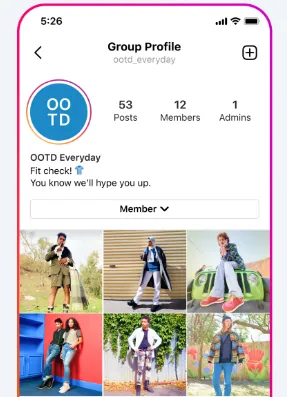
Users can create Instagram group profiles and join different sorts of group profiles to share updates and Stories in a unique profile with friends. Group profiles are mainly useful for people who belong to groups like office teams, student organizations, small business owners, and others. They can quickly add content and interact with the group. Whenever you add content to a group profile, only the members of the group will see it, not your followers, and it will appear on the profile of the group, not your own profile. To create Instagram group profiles, follow these steps:
Step 1: Go to your Instagram profile, tap the “+” in the top right corner.
Step 2: Choose “Group profile” to establish a group profile.
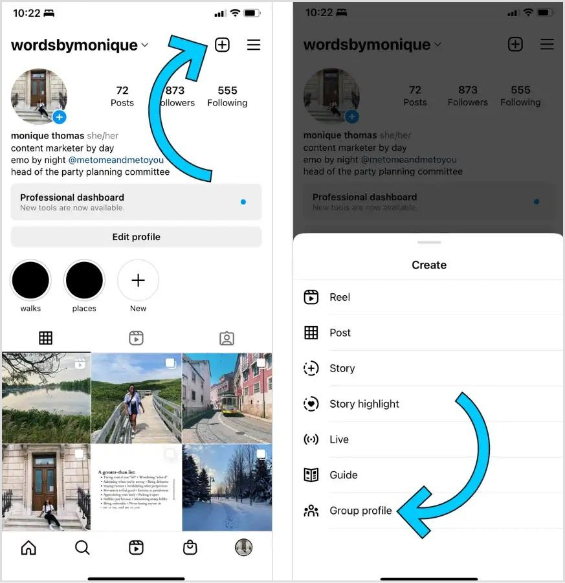
Step 3: You will be asked to provide the group’s information, such as its nickname, description, website, and privacy settings, after which you will automatically become an admin.
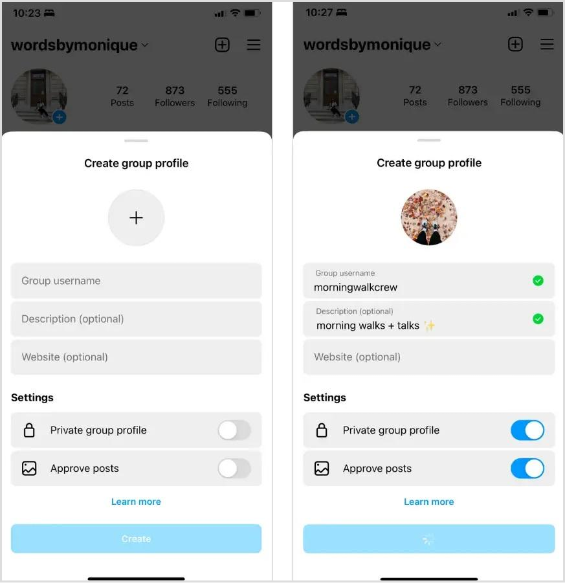
Step 4: You can examine all posts before they are published to the group if you decide to use the “Approve posts” option.
This feature is currently being tested in Taiwan, Chile, and Canada and will be soon launched to all the other users worldwide.
How To Create Post On Instagram Group Profile?
Click “+” to add a post > Select whether to share a post, a story, or a reel > Create your post > Admin will approve your post > Click share > The post will show up in your feed
Step 1: Select whether to share a post, a story, or a reel after tapping “+” to add a post to a group profile.
Step 2: Create changes to your content, add a caption, add a location, and choose whether to post to the group or your own profile.
Step 3: The post won’t go live until the administrator has given their approval, it should be noted, if the “Approve postings” toggle is turned on.
Step 4: Finally, click “Share”.
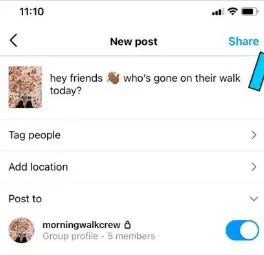
Step 5: The post will show up in your feed, but to distinguish it from other posts, it will have the text “group name via the user who posted it” in the upper left corner.

By following these steps, you can create Instagram group profiles post.
How To Update Instagram Group Profile with New Members?
You will be able to invite users to join your profile if you are an admin. There can be 5,000 members and up to 20 admins per group. When you touch “Invite” on the group profile, you will be given the option to search for and choose the members you want to invite. You can also invite a user to become an admin once they have accepted their invitation to join.
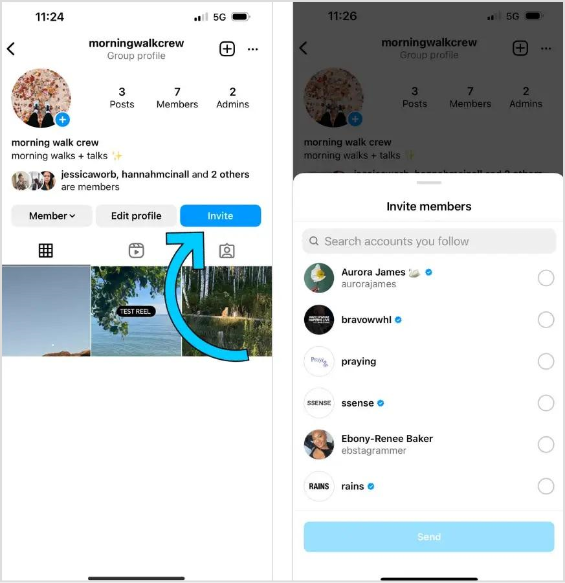
How To Join Instagram Group Profile?
Go to your Instagram explore page > Type the group name > Click the “join” request button > Wait for the group admin to accept your request
Step 1: Go to your Instagram explore page and type the name of the group you want to join to see its profiles.
Step 2: Navigate to the group profile page after finding a group you want to join. To join, simply click the “join” request button above and wait for the group admin to accept you.
Step 3: On the other hand, you can get a request to join someone else’s group profile. You will receive a direct message with this, asking you to visit the group page and accept the invitation.

Wrapping Up
We have come to the end of the post. What are you waiting for? With the help of this guide, start creating your own group profiles and enjoy their features. We hope this article has given you a clear explanation of how to create Instagram group profiles. For more informative and interesting articles, check out our website at Deasilex.
Frequently Asked Questions
Q1. What Are Instagram Groups?
Ans. Instagram DM Groups, also known as Instagram Engagement Groups or Instagram Pods, are teams of up to 32 people who gather together to promote, like, and comment on each other’s posts in order to increase engagement.
Q2. How Do I Create A Group Theme?
Step 1: Choose the group you want to change in the Chats tab.
Step 2: Choose the avatar for the group (profile picture).
Step 3: Choose Settings.
Step 4: Select Choose Theme, then select it once more next to the Customize group.
Step 5: Choose the banner image you want to use after selecting your theme category.
Step 6: Choose Save.
Q3. Where Are Groups On Instagram?
Ans. Open the Instagram application on your iOS or Android device. On your screen, click the Direct Message icon in the upper-right corner. In the top-right screen area, tap the Create Group icon. Tap the circles next to their names on the Suggested list of individuals to add them.
Q4. Who Mostly Uses Instagram?
Ans. Men between the ages of 25 and 34 made up 17.1% of all active Instagram users as of April 2022. In the world, more than half of Instagram users are 34 years old or younger.
Q5. Can Instagram Track Your Phone?
Ans. Instagram doesn’t only use the information it gathers for advertising. To identify suspect login attempts, the business uses your information, such as the device you use. Your phone’s crash reports can be used to assist developers to find faults in their code and locate inactive portions of their applications.

