TikTok continues to grow to be one of the most convenient content delivery platforms. Though this social media app has become famous for attracting the audience through its short and memorable videos, the live videos appeal on this platform is something that cannot be ignored. Do you know How to Create Live Video on TikTok?
Apart from the classic promotional video content like the ads, commercials, and animated explainers, live streaming gives the brand and the content creators an opportunity for rapid two-way interaction with their audiences. This allows them to deliver their message and also to respond to any feedback or queries.
Now, coming back to your question on How to Create Live Video on TikTok. Well, if you don’t know how you can create live videos on TikTok, then here we have mentioned a few steps that will help you out. Click on create icon > choose the image and write a text > go live > click X to end the live video.
Don’t worry, we have mentioned all the steps in detail below. You just need to scroll down a bit and read all the information that will help you to create the live video on TikTok. So, without wasting any more time let’s get started.
What Is TikTok Live?

TikTok live is when you live stream on the platform for all the followers. But if you make your TikTok live public, then it is a great chance for other people on TikTok so you can discover yourself for themselves.
This is mainly used to upload the created videos. However, TikTok live provide a great alternative to that. It also gives the creators a great chance to go beyond the trends that are currently going on TikTok so that you can have an intimate interaction with your followers.
Who Can Go Live On TikTok?
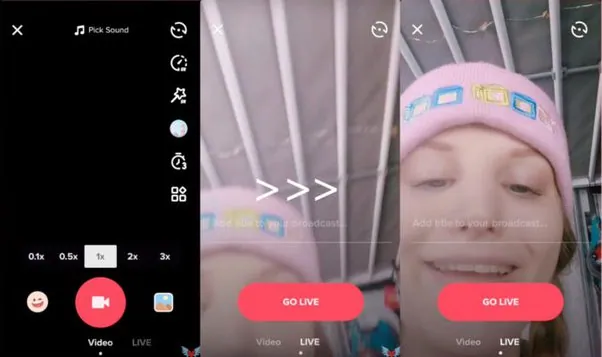
Before we discuss How to Create Live Video on TikTok, let us know who can go live on TikTok. Well, if you want to create a live video on TikTok then you need to be at least 16 years old and should have 1,000 or more followers. If you are a creator and at least 18 years of age will be able to earn gift points in the process. However, one thing that you need to remember is that you cannot actively solicit the offer incentives or gifts for providing while you are live. If you do this then you will be violating the community guidelines of TikTok.
How To Create Live Video On TikTok?
Now, let’s talk about How to Create Live Video on TikTok? So, here are a few steps that will help you to know How to Create Live Video on TikTok.
Setup Your First Live Video On The TikTok App

Here are a few steps that you need to do:
- When you click on the plus button, the camera will open.
- Under the red record button, you will get to see the timer options along with the photo template. You have to scroll to the right-hand side and the live feature will show up.
- When you click on the go live button your camera will start to roll in 3 seconds.
- It is suggested that you do some test streams for a few seconds ahead of the official starting point for your announced team. In this way, you will be prepared.
Add A Video Title And Cover Photo

When you go live you will be able to add the cover photo and the caption just by clicking on the two boxes which you will find in the top portion of your screen. However, one thing that you need to remember is that you keep your title and cover such that it conveys your brand’s feel and will also give a clear sense of why you are creating the live video on the TikTok app.
If you want then you can even add some relevant hashtags that will help to increase the visibility and exposure of your video. You can do this by researching which hashtags the other brands or influencers use in your niche.
Use Filters
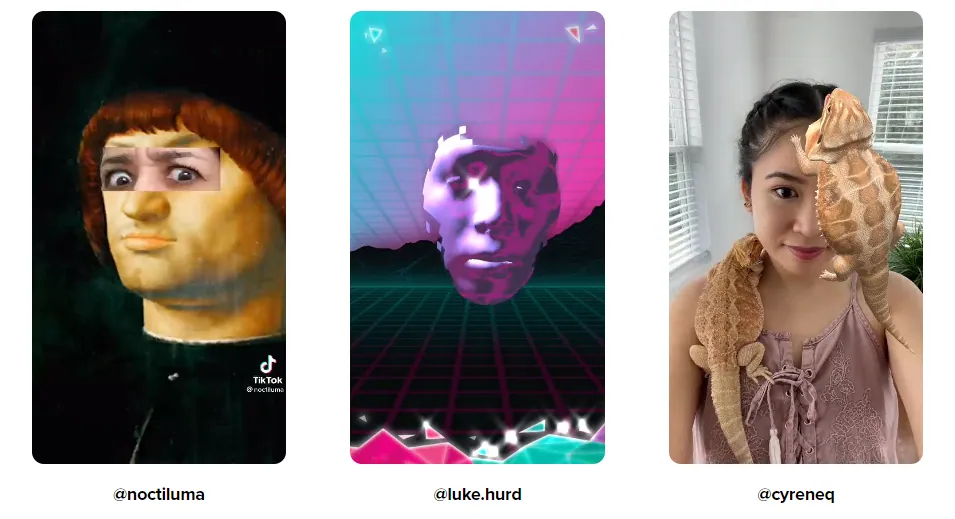
When you are doing the live videos, you also need to look good, isn’t it? Fortunately, TikTok provides us with filters that will make sure that you look beautiful and presentable even if you are having a bad hair day. You will find many fun and quirky filters that you can use to lighten your mood and also entertain your audience.
Above the go live button, you will find two features, namely filters and smoothen. You will be able to add each of these by clicking on the option. You can try them out and you can improve your stream’s visual presentation.
End The Live Stream
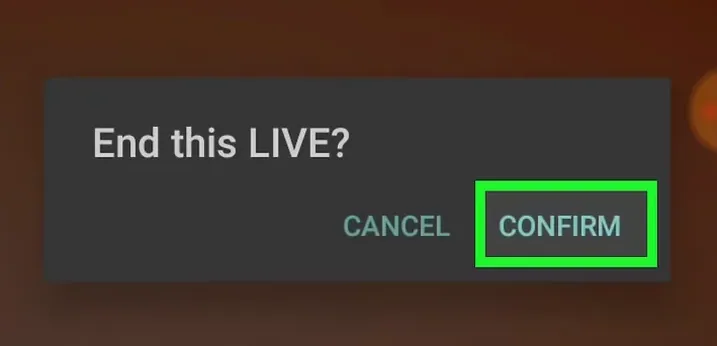
When you are done creating the live video on TikTok then you can just click on the X button which you will find in the upper left-hand side corner of the screen. You can save the live stream, and it will stay on your user profile for up to 90 days.
Wrapping Up:
So that is all about How to Create Live Video on TikTok. the steps are very easy that you need to follow to make create the live videos. If you have any questions, you can reach us in the comment section below.
Frequently Asked Questions
Q. Is It Possible To Share Live Broadcast With A Guest?
If you want to share the live broadcast with a guest then when you are recording you need to click on the add a co-host or guest function which you will find at the bottom of the screen. Tap on that button and choose the person who you want to share the live broadcast with.
Q. Do You Need 1,000 Followers To Go Live On TikTok?
The answer to this question is yes. You need 1,000 followers to go live on TikTok. some users have reported the ability to surpass this rule

