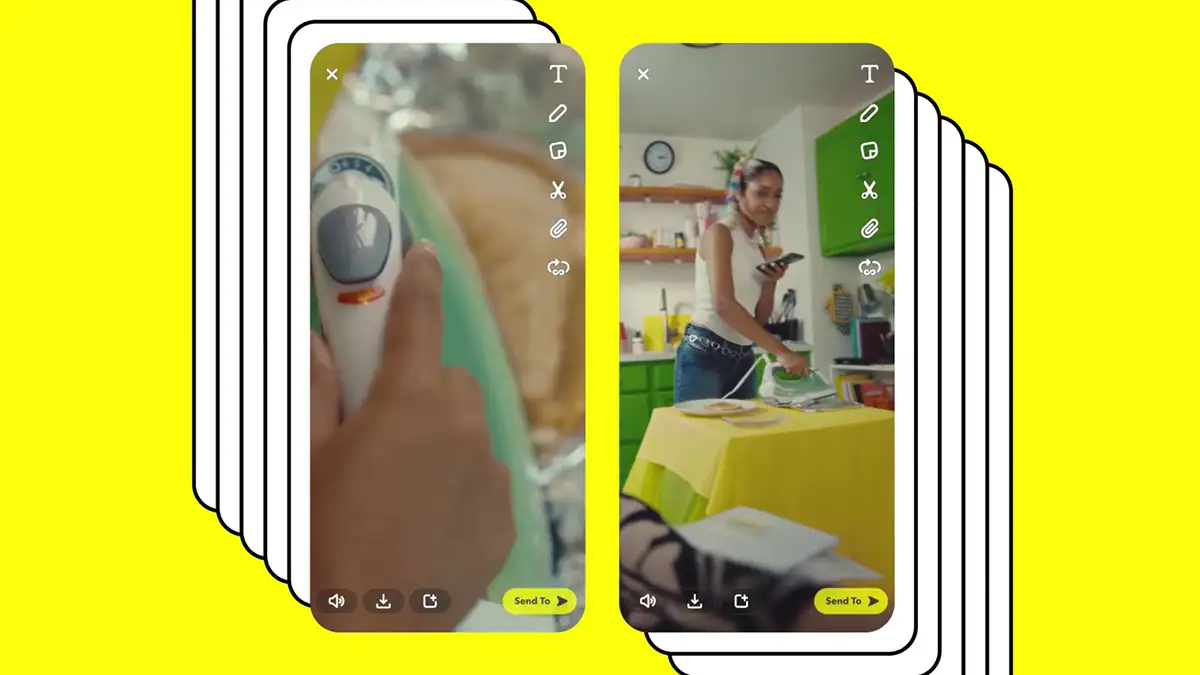More people to your Snapchat story: Create shared stories on Snapchat now!
Snapchat is a fun and interactive way to stay connected to your friends and family. It has many features that keep the users hooked to the app whether that is Snapchat filters or maintaining streaks.
Snapchat is known for improving its features from time to time. They focus on enhancing the experience of their users. This time Snapchat is taking things to a new level by introducing shared stories. Shared stories on Snapchat will give access to your friends and family to add to your story. If you have no idea how to create shared stories on Snapchat then there’s nothing to worry about.
In other words, Shared stories let you create a thread of stories from the one you initially started. It is quite easy to use. You can simply do that by going to a new story and adding friends that you want to add to your shared story. If you wondering how to create shared stories on Snapchat then this article will help you with that.
How To Create Shared Stories On Snapchat
Create Shared Stories On Snapchat by opening the app > Avatar > New Story > Add friends > Done
If you also want to create shared stories on Snapchat then you can also follow the given steps below:
Step 1: Open the Snapchat app on your phone.
Step 2: On the top left side of the screen, click on the avatar option
Step 3: Go to my story tab and click on + New Story followed by New Shared Story

Step 4: Now simply add the friends that you want to add to your shared story and then click on create a story at the bottom of the screen
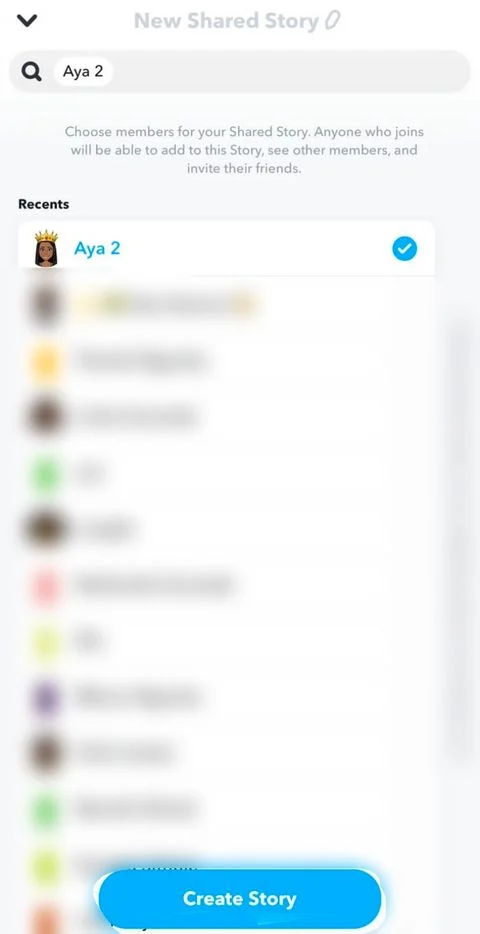
Step 5: Then Snapchat will ask you to name your story, simply do that, and when you are finished click on done
Step 6: Now tap Add to (your name)’s shared story and take pictures or videos as you feel like. Then click on + more friends to add them, or upload by tapping the arrow that is present on the bottom right side.
After you do this, you will be done. It is easy to create shared stories on Snapchat. Now your friends or family members can add their own snaps and invite others as well to contribute.
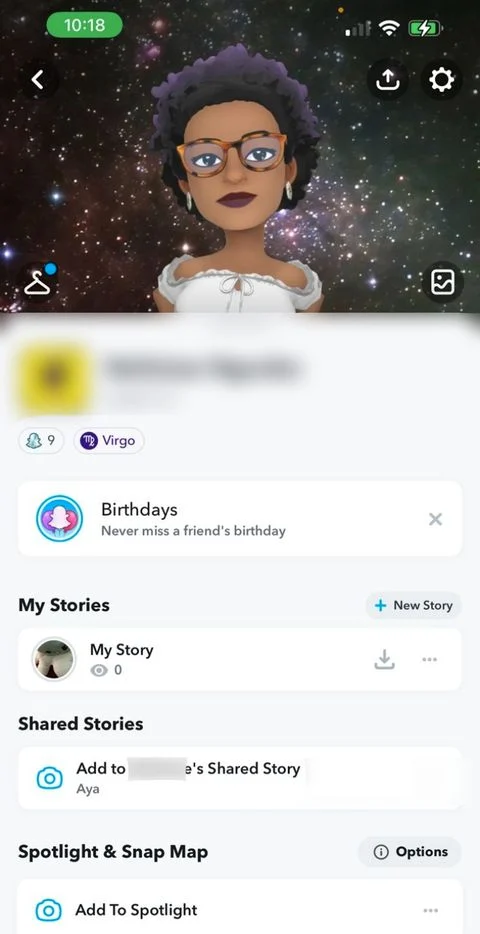
Create Shared Stories On Snapchat: How To Join A Shared Story On Snapchat
To Join A Shared Story On Snapchat click on the avatar option > Add to (Friend’s) Shared Story > Circle > Arrow button
If you want to join a shared story on Snapchat then you can follow the given steps below:
Step 1: At the top left side of the screen, click on the avatar option
Step 2: You will find Add to (your friend)’s shared story under the shared story tab
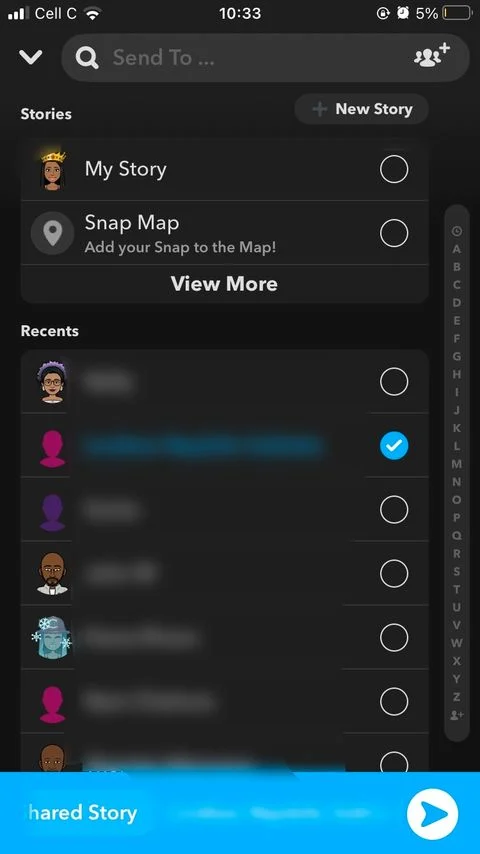
Step 3: Click a picture or video and then tap on the circle that is present at the bottom of the screen
Step 4: Now tap + more friends that are present on the bottom left side of the screen and select the friends that you want to add.
Step 5: At the bottom right corner of the screen, click on the arrow button
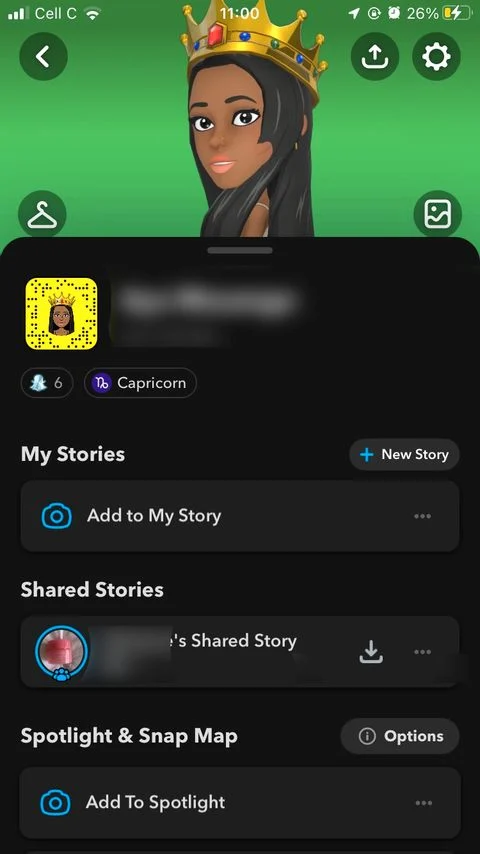
Create Shared Stories On Snapchat: Snapchat Shared Stories Safe?
Many people are concerned about the safety and security of Snapchat-shared stories but there is nothing to worry about. Snapchat has focused on keeping it safe, whatever stories will be posted will be removed within 24 hours. All content is viewed through built-in technology and community and community review tools.
Snapchat also gives a heads-up that if someone you have blocked joins a shared story, you can decide if you would like to continue or not.
Wrapping up
Snapchat is all about connecting people together through sharing videos and pictures? It has always tried to make the users more engaged by coming up with creative ways. If you were wondering how to create shared stories on Snapchat then this article has provided you with all the instructions.
Frequently Asked Questions
Can You Make A Shared Story On Snapchat?
To Create Shared Stories On Snapchat by opening the app > Avatar > New Story > Add friends > Done
What is Shared Story On Snapchat?
Shared stories on Snapchat will give access to your friends and family to add to your story. In other words, Shared stories let you create a thread of stories from the one you initially started.
Is Snapchat Shared Story Safe?
Many people are concerned about the safety and security of Snapchat-shared stories but there is nothing to worry about. Snapchat has focused on keeping it safe, whatever stories will be posted will be removed within 24 hours. All content is viewed through built-in technology and community and community review tools. Snapchat also gives a heads-up that if someone you have blocked joins a shared story, you can decide if you would like to continue or not.