Are you also wondering how to edit your avatar on Instagram? Then you are at the right place. Instagram never fails to entertain people. It is one of the most widely used social media platforms and people are hooked to the app. There are many interesting features that make the users addicted to the app and one of them is Avatar on Instagram.
The users on Instagram can create 3D avatars to represent themselves through photo and video sharing applications. The users can use their avatars from Facebook or even make their own from scratch. Once you make your own avatar then you can change its appearance, change the hairstyle or clothes, and so on. It gives the users a variety of options to choose from.
If you are facing any trouble and don’t know how you can edit your avatar on Instagram then this article will provide you with all the steps that are needed. You can simply go to settings and change it according to what suits you.
What Are Instagram Avatars?
Instagram avatars are customized persona of the person. You can edit it according to yourself. You can make its features like you or someone else. It provides you with features where you can change anything that you like from outfits to hairstyles and even expressions.
How To Edit Your Avatar On Instagram?
To edit your avatar on Instagram open your profile > Settings > Account > Avatar > Done > Save Changes > Next
If you want to edit your avatar on Instagram then you can follow the given steps below:
Step 1: Open your Instagram account and go to your profile. At the top right corner of the screen, you will find the three horizontal lines, simply click on them.
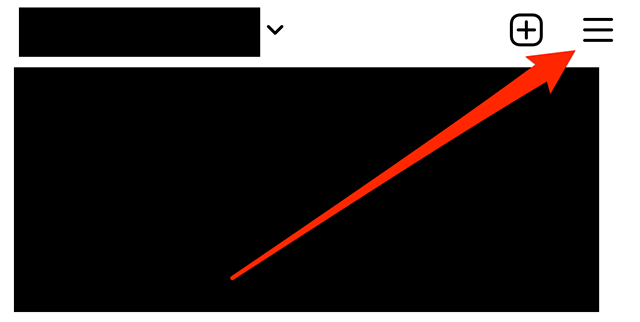
Step 2: Click on “Settings”
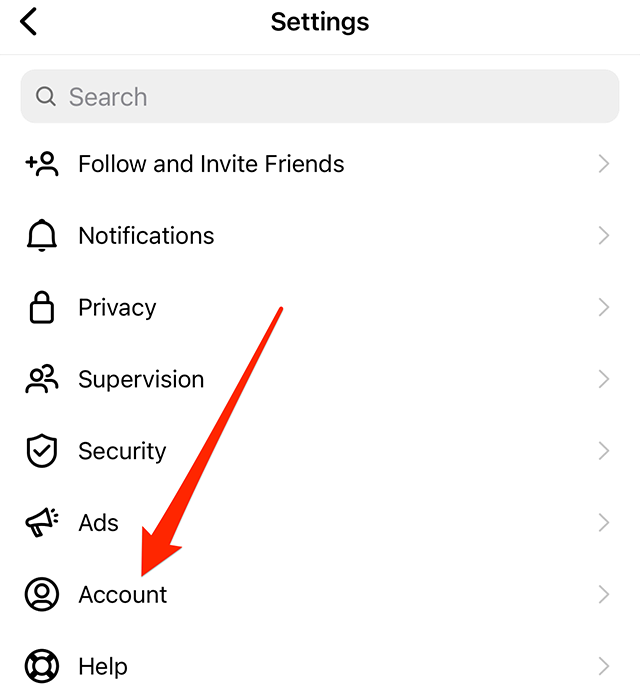
Step 3: Click on “Account”
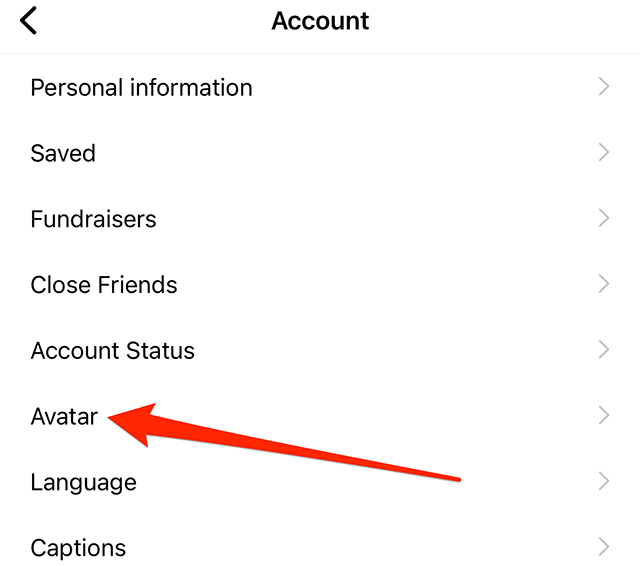
Step 4: Scroll down and click on “Avatar”
Step 5: You can click on different categories that are present in the avatar preview. Once you select a category, you can click on the options to preview them on your avatar.
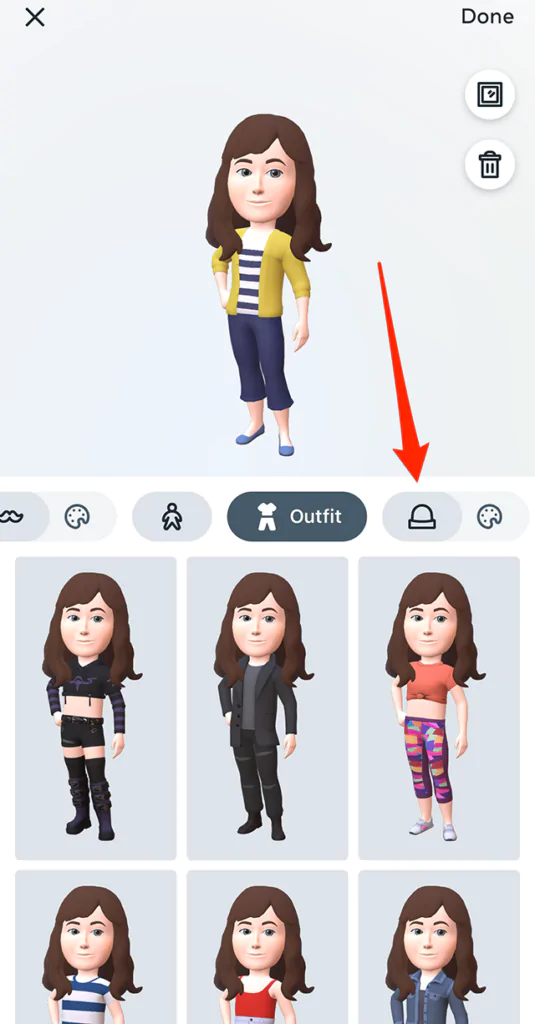
Step 6: When you have made the changes, at the top right corner you will find the option of “Done”. You can simply click on it.

Step 7: Now click on the “Save Changes” button that you will see on your screen
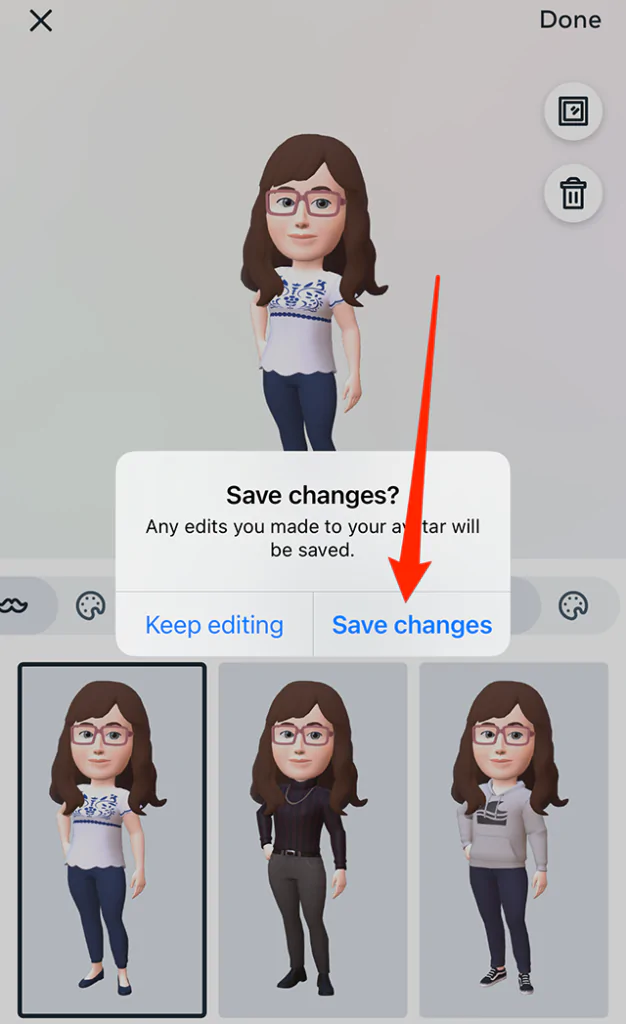
Step 8: To finish the process, click on the “Next” buttons and you will be done.

How To Share Your Avatar On Instagram?
If you want to share your avatar on Instagram then you can follow the given steps below:
Step 1: When you are creating a new story on your Instagram, click on the “Create” option- you can choose the avatar from the menu and then simply click on it to add.
Step 2: You can also send stickers to your friends on Instagram. When you open the message box, tap on the picture icon. This will open a screen that will look similar to creating a story. Now follow the same steps as mentioned above and you will be done.
Wrapping up
We can say that Instagram has many interesting features and Avatar is one of them. It is quite easy to use, there’s nothing complicated about creating an avatar. Everyone seems to be making one but many people often get confused when it comes to editing your avatar on Instagram. If you were also confused then this article will provide you with all the ways in which you can edit your avatar on Instagram easily.
Frequently Asked Questions
1. How Do I Access My Avatar On Instagram?
You can access your avatar on Instagram by tapping at the top of the feed. Take a photo or video, then tap. Click on avatar, then click on the sticker to add it to your story. You can also pinch and resize it according to your preference.
2. How Can I Edit My Avatar?
To edit your avatar on Instagram open your profile > Settings > Account > Avatar > Done > Save Changes > Next
3. What Are Instagram Avatars?
Instagram avatars are customized persona of the person. You can edit it according to yourself. You can make its features like you or someone else. It provides you with features where you can change anything that you like from outfits to hairstyles and even expressions.

