Have you clicked a lot many pics on BeReal? Now, you want to delete a post from BeReal Memories coz you don’t want them anymore? Do you know how to delete a post from BeReal Memories? Well, BeReal is the most popular social media app that allows you to share your real photo every day. One thing that makes this app stand out from the crowd is that it does not provide you with any filters.
BeReal sends you a notification every day to post a picture of yourself without any filters. After the notification comes to your phone, you just get 2 minutes to post the BeReal pic, if you fail to post the BeReal pic even by a second, your post will be considered late. But there are times when you do want to delete your photo from the memories which you don’t want any longer.
To delete a post from BeReal Memories, go to the BeReal app > your memories > view all my memories > delete from memories > delete.
The above-mentioned steps may not be much clearer, but you need not worry because below you will find the steps on how to delete a post from BeReal memories, in detail. So, let’s not waste any more time and quickly get started.
How To Delete A Post From BeReal Memories?
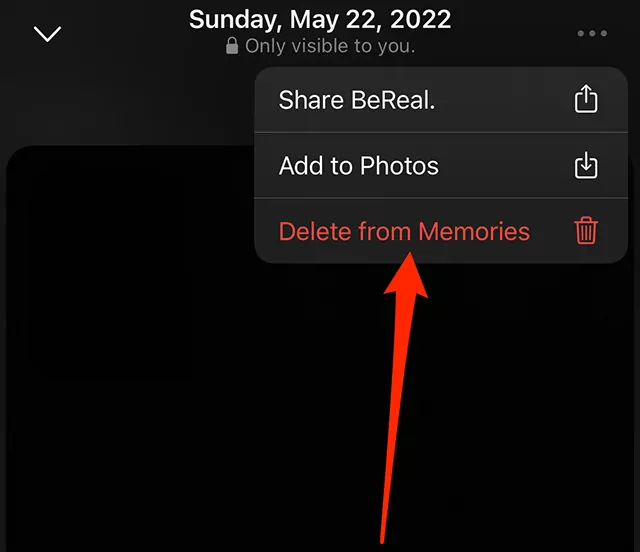
BeReal app> Your memories section > view all my memories > delete from memories > delete.
Well, all your BeReal photos from the past get saved in your memories. This is actually a private gallery and no one will be able to see the past photos apart from you. Your friends will only be able to see the BeReal picture for 24 hours.
Eager to know how to delete a post from BeReal memories? Don’t worry, we are not gonna keep you waiting for long. Here, we have listed a few steps that will help you know how to delete a post from BeReal memories.
- Well, the first thing that you have to do is open your BeReal app and open your profile.
- Now, you will find the Your Memories section. From this section, you have to select the BeReal post that you want to delete.
- If you are not able to find the post, then, you have to click on the View All My Memories section to search for your old BeReals.
- When you have opened your BeReal, tap on the options present in the upper right-hand side of the corner to view all the possible actions.
- Now, from the menu that opens up, you have to click on Delete From Memories option.
- You will get to see that a message box opens up and will ask you whether you are sure that you want to permanently delete your BeReal or not. Click on the delete button if, you are sure. And your post will get deleted.
If you delete the most recent memory, then, it will not show up on the calendar view any longer. However, if you delete your BeReal photo from the memories then, it will not delete the post from your feed for 24 hours. Your BeReal friends will still get to see the photos from the main feed. Moreover, you will also not be able to retake your photo for the day.
How To Delete A BeReal Post?

If you want to delete your most recent BeReal post then, you have to tap on the three dots by adding a caption in the main feed. If you already have added the caption then the three dots will show up below, next to the post time stamp.
Now, your information panel is open and here you will be able to see the number of comments, retakes, locations where you shot that pic, realmojis. If you want to delete your post then, you have to use the options button which you will find in the bottom right-hand side corner of the screen.
Now, click on the option that says delete my BeReal. When you click on the delete my BeReal option, you will be straightaway taken to a survey that will ask you why you are deleting your BeReal photo. Select the most appropriate reasons and then hit the option that says, Yes, I’m sure, which you will find at the bottom of the screen to confirm your decision.
Click on delete again and your most recent BeReal post will be deleted. In your feed also, you will not be able to find the deleted photo and your friends also will not be able to see that photo you deleted. You will get a pop-up asking you to post a late BeReal as if you have not taken a BeReal photo today.
However, one thing that you have to remember is that you will only be able to delete the BeReal photo only once a day. So, if you delete a photo and take another BeReal photo for your daily BeReal you will see that the delete option is disabled. So, ensure you get the correct one second time.
Wrapping Up:
So now, after reading this post you do know how to delete a post from BeReal memories. The steps are easy to follow and with just a few clicks here and there you will be able to delete your post from BeReal memories. If you have any questions, you can reach us in the comment section below.
Frequently Asked Questions
Q. How To Delete All BeReal Memories?
If you want to delete all your BeReal memories, then, here are a few steps that you need to follow:
- Go to your BeReal profile.
- Open the three dots menu.
- Now, you have to choose memories which you will find under the feature menu.
- Now, hit the deactivate memories.
All Your current BeReal photos will get deleted and it will stop BeReal from saving future photos to your memories. Instead, BeReal will automatically delete the photos after 24 hours just like in Snapchat.
Q. How To Save BeReal Post?
If you want to save your BeReal post before you delete then, then here are a few easy steps that you have to follow.
- Choose the BeReal post that you want to save from your BeReal memories.
- Now, open the three dots menu.
- Select Add to photos.
- You can even choose Share via from the bottom of the screen if you want to save the post to a different location or share it to a different app or device.

