Are you looking for ways to increase the security for your Mastodon account? All you have to do is enable two factor authentication on Mastodon, to protect your privacy by adding an extra layer of protection to your Mastodon account.
Mastodon is a new open-sourced, micro-blogging, decentralized platform, which has been gaining popularity recently. It operates on user managed servers, which makes it unique from all other social networking sites. Here, the users can select from various categories or create their own ‘instances or servers. These servers are accessible for the users to join through Mastodon.
The two-factor authentication is a security mechanism that requires the users to enter a computer-generated code from their phone, every time they log in to Mastodon. This will prevent malicious users from hacking your Mastodon account to obtain your personal information. To enable two factor authentication on Mastodon,
Settings > Account Settings > Two-factor Auth > Set Up.
As Mastodon is an open-sourced platform, where instances are managed by various individuals, who will have direct access to the users’ email and their IP address, it increases the risk of attracting hackers and scammers. To solve this issue and to protect the security and privacy of the users, we suggest you to enable two factor authentication on Mastodon.
How To Enable Two Factor Authentication On Mastodon?
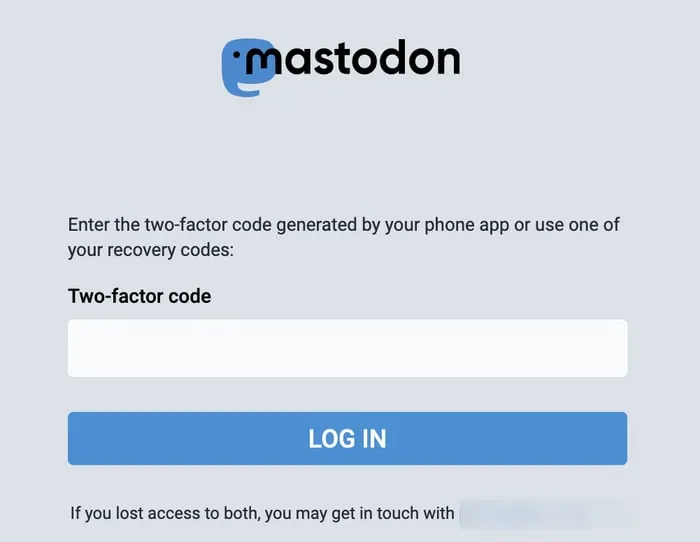
Two-factor authentication is the security system that requires users to enter two different distinct forms of identification, to access their account. In Mastodon, users are requested to enter their Mastodon account password and then select their preferred method to successfully complete the two-factor authentication process.
Mastodon users can,
· Scan the QR code
· Copy the Computer-generated code
· Use an authenticator app
· Use your recovery codes
How To Enable Two Factor Authentication On Mastodon – On Mobile Phone
Before you begin to enable two factor authentication on Mastodon, for your smartphones, it is essential that you install an authentication app to generate codes for your Mastodon account. You can download any of the popular authentication apps like Google Authenticator, Duo and Authy.
Step 1 – Download and install an Authenticator app.
Step 2 – Open Mastodon app.
Step 3 – Login to your account.
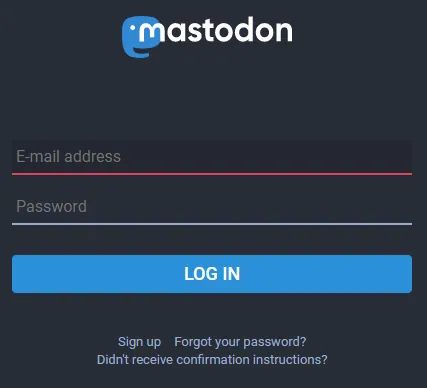
Step 4 – Click on Settings icon at the top-right corner of your homepage.
Step 5 – Click on Account.
Step 6 – Select Two-factor Auth.
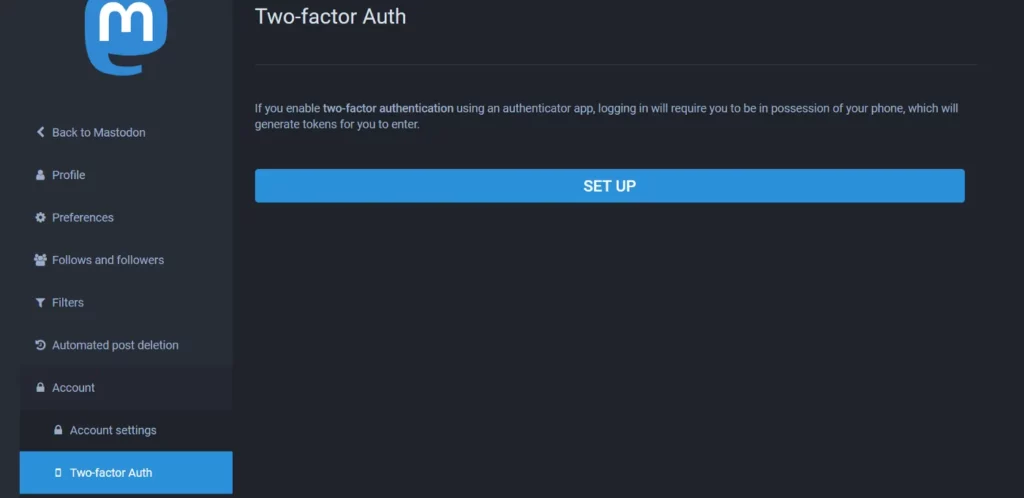
Step 7 – Click to Set Up
Step 8 – Enter your password to confirm your identity.
Step 9 – Click to Continue.
Step 10 – Scan the QR code/Copy the code received.
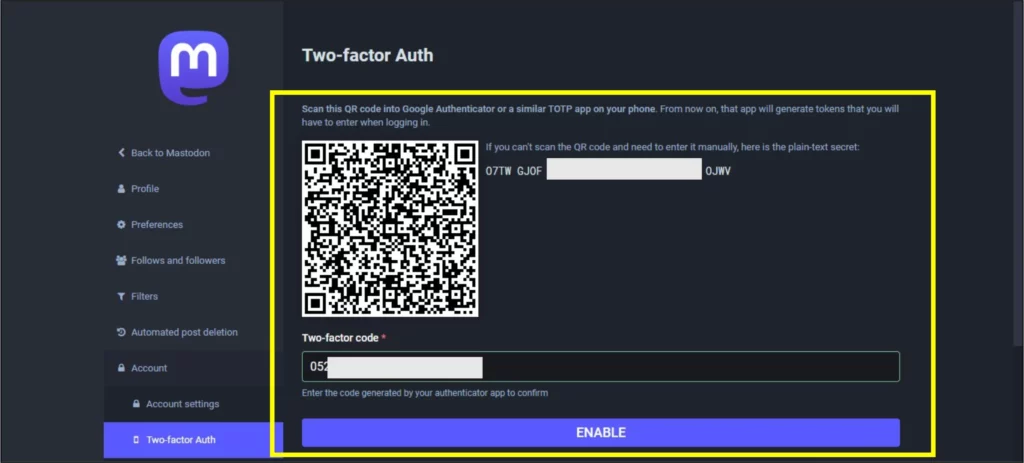
Step 11 – Open the Authenticator app.
Step 12 – Scan the QR code/Paste the code received in your authenticator app.
Step 13 – Now, paste the copied codes in Mastodon.
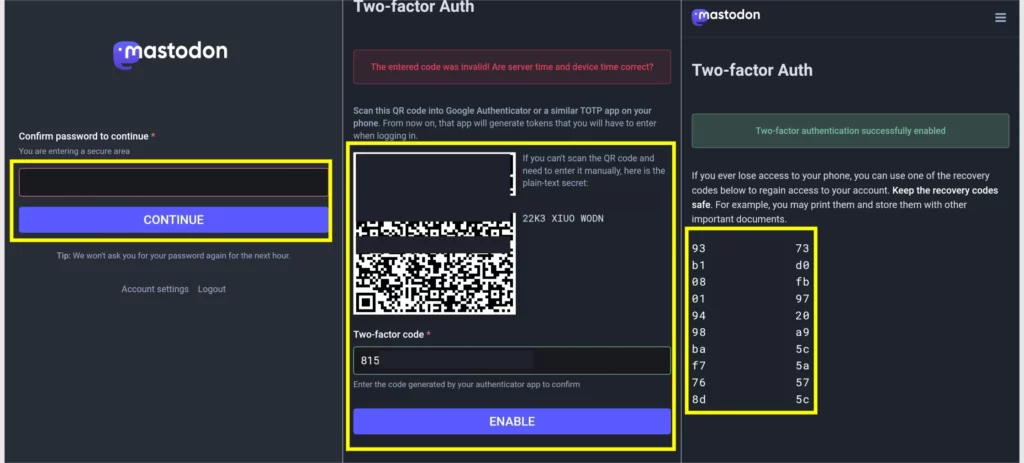
Step 14 – Click to Enable.
You have now successfully learnt to enable two factor authentication on Mastodon. Make sure that you take a copy of the backup codes in case of emergency. If you happen to lose your phone, you will not be able to login to Mastodon, as you will not be able to enter the app, without the two-factor authentication process. To avoid such situations, it is always necessary to have a physical copy of the backup codes.
How To Enable Two Factor Authentication On Mastodon – On Computer
For all the users who use Mastodon on your personal computer, or use the desktop version of the app on your iPad, or Notebook, you can follow these steps to enable two factor authentication on Mastodon.
Before we begin, it is essential that you download an authenticator app on your device to enable two factor authentication on Mastodon.
Step 1 – Open Mastodon on your PC or Tablet’s browser.
Step 2 – Log in to your Mastodon account.
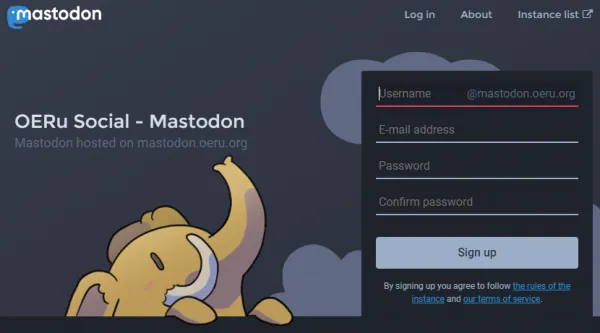
Step 3 – Click the Preference tab at the bottom right corner of your page to open the settings.
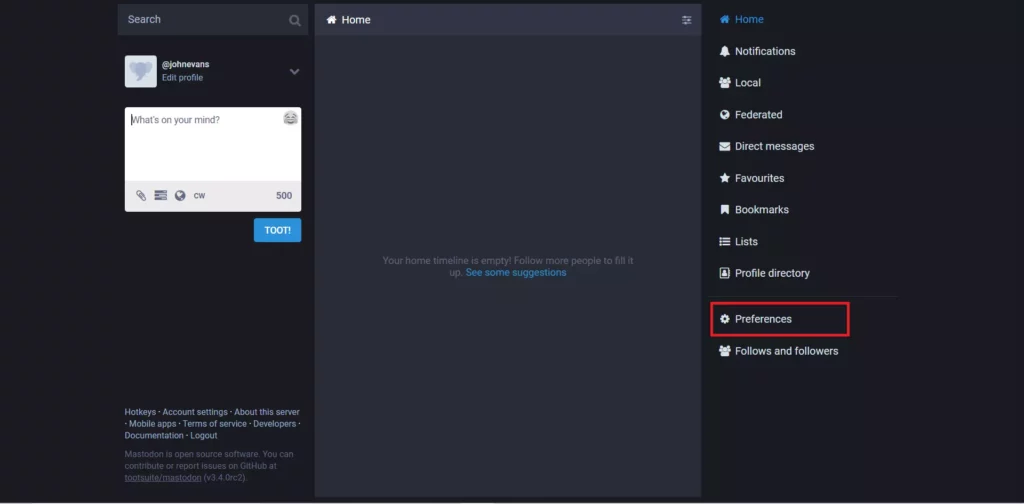
Step 4 – Click on Account on the left panel.
Step 5 – Select Two-factor Auth in the Account section.
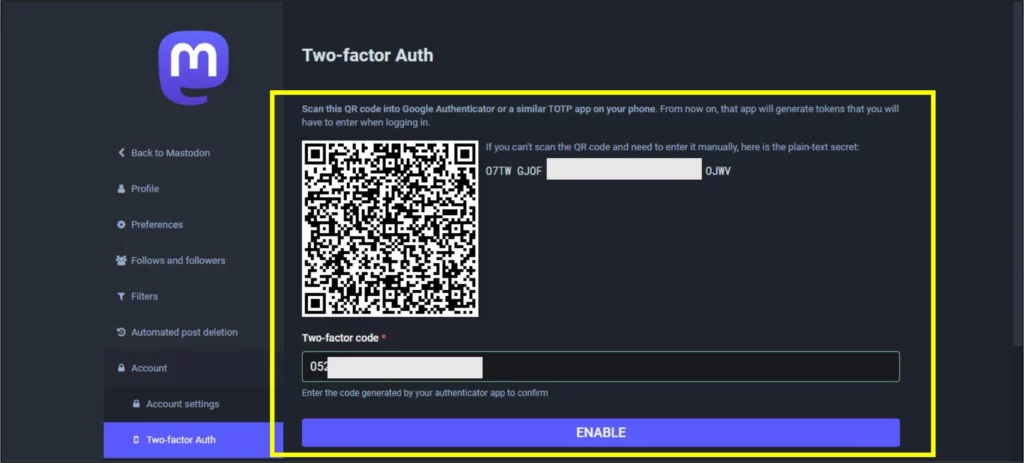
Step 6 – Click to Set Up.
Step 7 – Enter your password to confirm your identity.
Step 8 – Click on Continue.
Step 9 – Scan the QR code/Copy the code.
Step 10 – Open the Authenticator app.
Step 11 – Scan the QR code/Paste the copied code to get codes from the authenticator app.
Step 12 – Paste the copied codes on Mastodon.
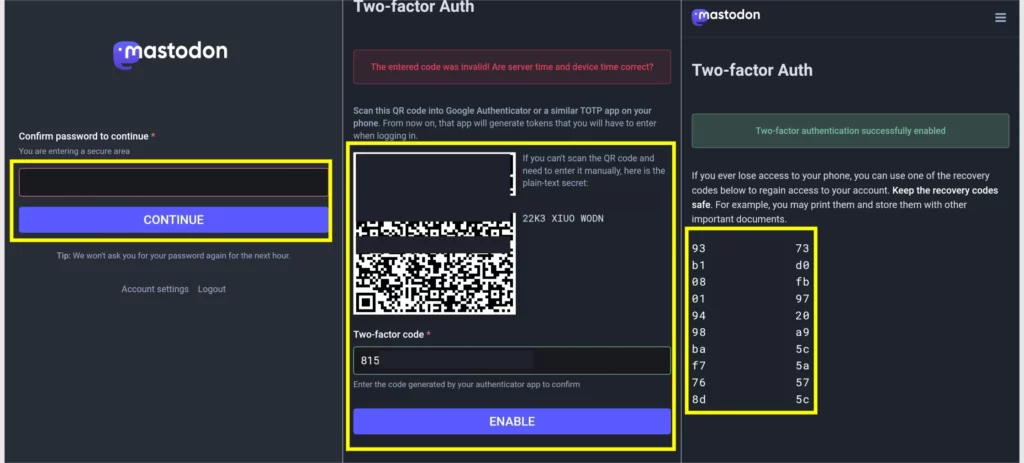
Step 13 – Click to Enable.
Remember to take a physical copy of the Mastodon codes to use as a backup in case of emergencies. You can now easily enable two factor authentication on Mastodon by following the instructions given above.
Wrap Up
Mastodon is an open-sourced platform that is managed by the users. To protect the privacy of the users, Mastodon provides various ways in which users can add security to their accounts. In the Account settings of the app, users can set a new password, revoke active sessions or authorized apps, and enable two-factor authentication on Mastodon. Users can link verification of profile metadata fields to prove their identity by using rel=me links. Users can also sign up for Keybase and generate or upload a GPG from the public key to Keybase account, to prove identities.
Frequently asked questions
Q1. Why Do I Need Two-factor Authentication?
A two-factor authentication is very essential to enhance web security as it instantly neutralizes any risk associated with compromised password. No scammer or hacker will be able to access your account, if you have enabled the two-factor authentication to protect your account.
Q2. Is Mastodon Secure?
No social networking platform is completely 100% secure. All social networking sites are prone to hackers and scammers, unless they are secure with an end-to-end encrypted system. This makes conversations in Mastodon dangerous as they are exposed without any encryptions.
Q3. How Do I Enable 2FA In Mastodon?
The 2FA or the A two-factor authentication is very essential to enhance web security as it instantly neutralizes any risk associated with a compromised password. This will prevent malicious users from hacking your Mastodon account to obtain your personal information. To enable two factor authentication on Mastodon,
Settings > Account Settings > Two-factor Auth > Set Up.

