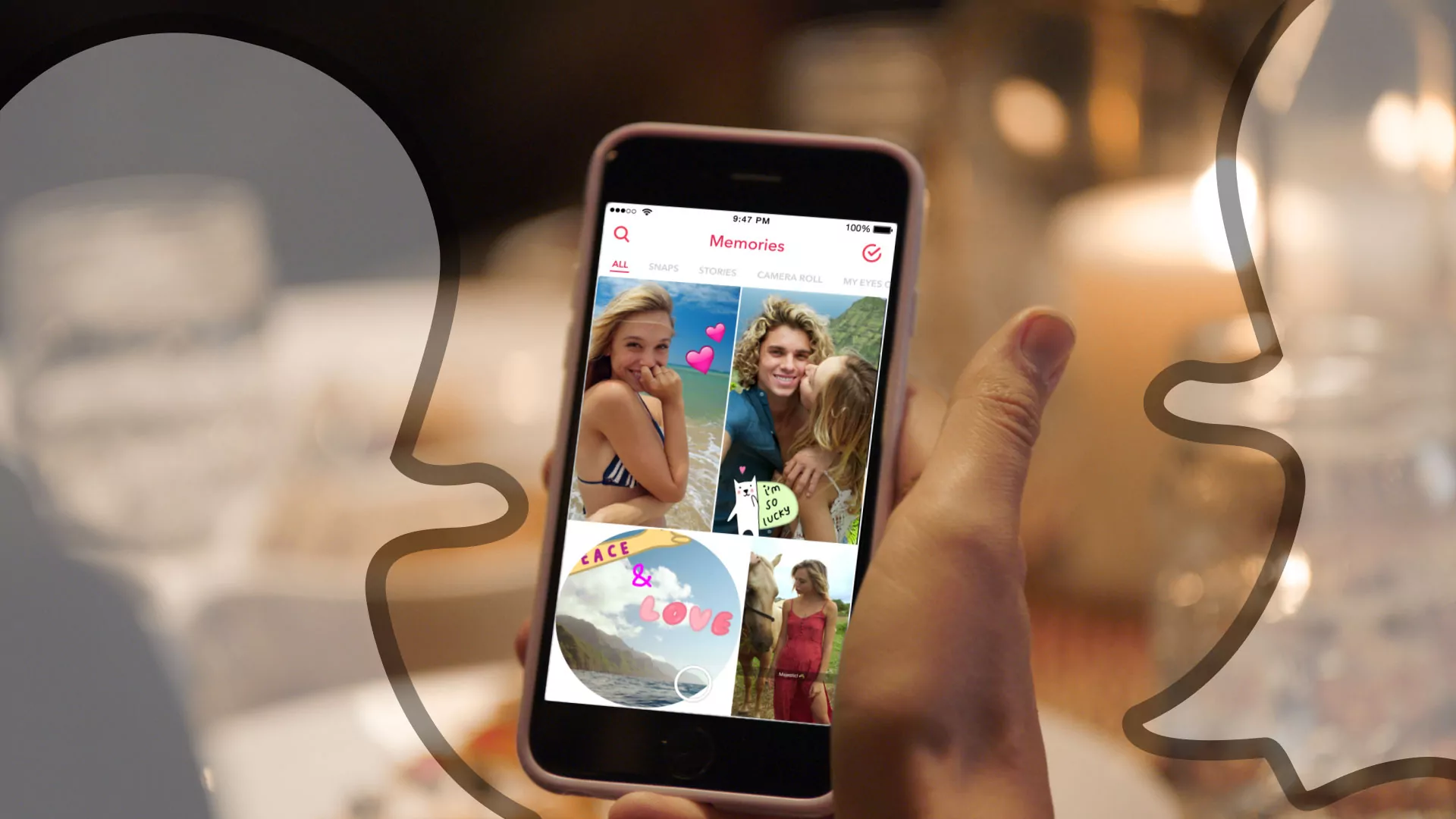When you save the snaps on the Snapchat story it will move to your Snapchat memories automatically. This feature works with both cloud and Google storage which will directly link it to your account. So do you know how to export Snapchat memories to camera roll?
Snapchat is a very popular social media app. This app is used by millions of users. In this app, you can click photos using funny and cute filters that you can use to click photos. You can even send snaps and chat with your friends. Snapchat also stores many snaps.
When you use Snapchat you can actually store unlimited snaps and Snapchat stories. But it will happen to your Snapchat account since all the memories will disappear automatically. Snapchat provides you with an option where you can export your individual photos or memories to your camera roll. Even if you use it on your Android and iOS devices. So how to export Snapchat memories to the camera roll?
In this post, we are going to discuss how you can export Snapchat memories to the camera roll. There are a few ways on how to export Snapchat memories to camera roll listed in this post. The steps are really easy. So you need to make sure that you follow these steps as it is.
Why Should You Backup Your Snapchat Memories And Data?
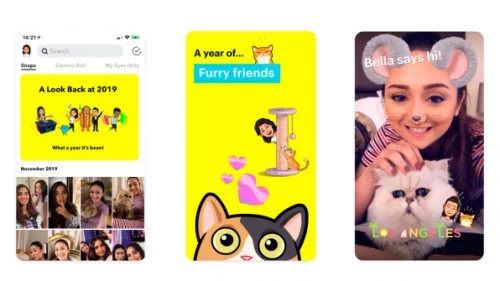
If suppose one day you unintentionally deactivate your account and leave it for 30 days what will happen?
Oh no! You would be sad to know that it will remove all your data and memories forever. It could so happen that you delete your stored memories from your Snapchat account accidentally.
So, if you really want your Snapchat memories then it’s better to back up those memories. So here we have mentioned a few ways by which you will know how to export Snapchat memories to camera roll.
How To Export Snapchat Memories To Camera Roll?
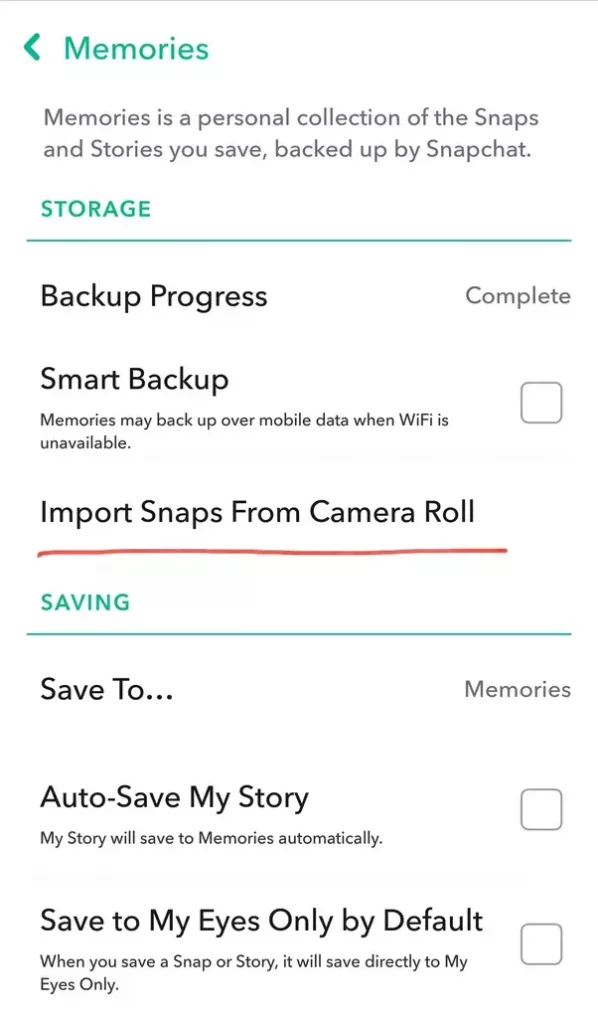
Do you want Snapchat to back up your memories to your camera roll? Then there are a few things that you need to do:
- Open the Snapchat app.
- Click on your profile icon which is at the upper left-hand side of the screen.
- Click on the Settings option. You will find this option on the upper right-hand side of the screen.
- Click on the memories option which you will find in the settings menu.
- Now select where you want to save the memories. You can even save them in more than one location.
- When you are done you need to go back to the start screen.
How To Save Earlier Memories To Camera Roll?
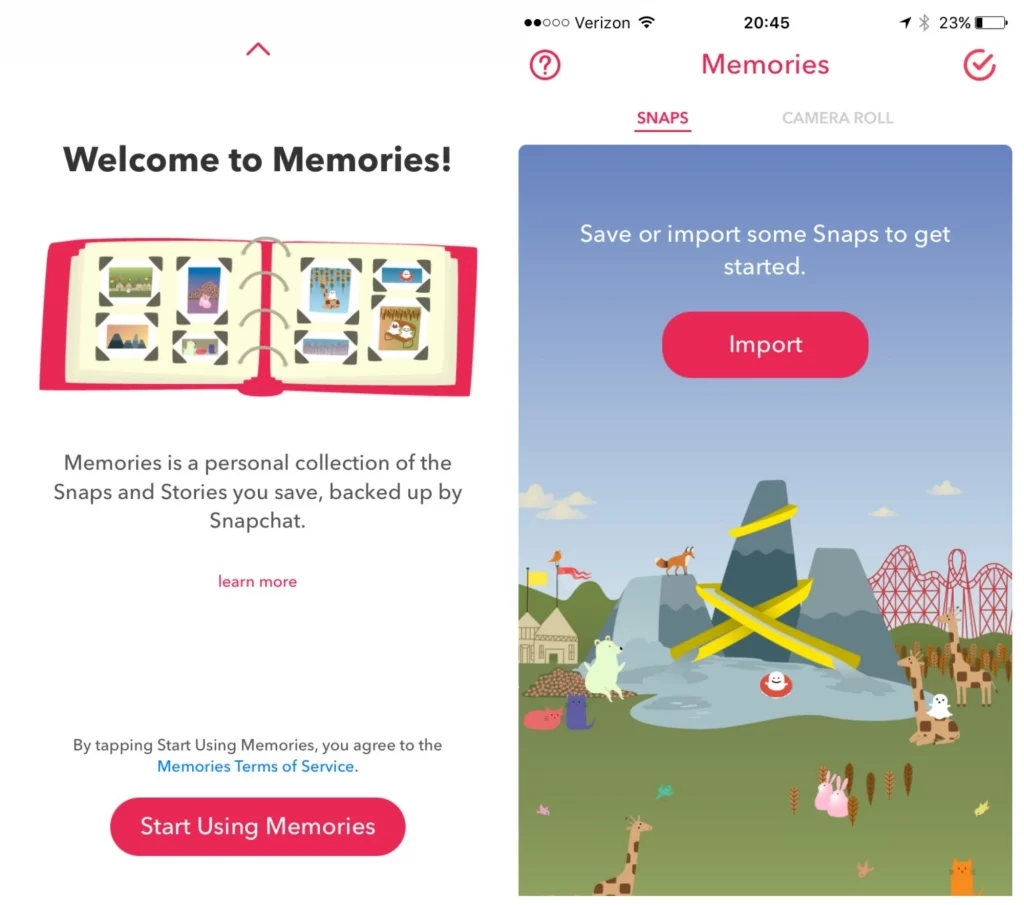
If you want to save your memories to the camera roll then the earlier memories will not get exported. So, we have provided you with a process with which you can even save your existing memories to your camera roll.
- Open the Snapchat app.
- Click on the memories option.
- Open the memory that you want to save.
- Now click on the three vertical dots which is the More icon.
- Choose the option export snap followed by camera roll.
- Now your selected memory will get saved to your camera roll.
How To Export All The Snapchat Memories To Camera Roll?

Well yes, you can even save all your Snapchat memories all at once. Let’s find out how you can do it.
- Go to your Snapchat memories.
- Press and then hold on to one of your memories so that you open the selected screen.
- You will find the Select All option on the upper right-hand side of each month. Just check once that you have chosen all the memories because you will get to see each month’s memory in a different section.
- Click on the export option.
- Now select save so that you export all your memories to your camera’s roll.
But, for the save option you can even save your memories to Save to files or you can even add to the shared albums and many more if you don’t want to save it to your camera roll.
How To Export Chat, Profile, Friends, And More From Snapchat?
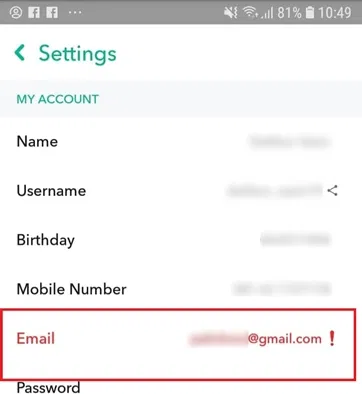
Apart from storing your memories, Snapchat will also store many other data. In Fact,there is some data that you can export, like you can get your chat history, list of friends, profile information, and many other data. Here are a few steps that you need to follow:
- Go to the official Snapchat account page.
- Log in to your Snapchat account.
- Click on my Data.
- Scroll down to see Submit a request option.
- You will get an email link with which you can access your data.
- You need to have a verified email address.
- Choose the download link option in your email.
Wrapping Up:
So, this is how you learned how to export Snapchat memories to camera roll. We have mentioned a few ways by which you can export Snapchat memories to your camera roll and besides memories, you can even export your data, profile information, and many more. Make sure you follow the steps correctly!
Frequently Asked Questions
Q. Can You Save Others’ Memories?
The sad part is that Snapchat does not provide you with a feature with which you can save others’ stories. But there are other ways by which you can do it since Snapchat has strict terms of service policy. If you use any third-party apps then you can get banned from Snapchat.
So, when you see someone’s story, just below that you’ll see the share button which will depend on the privacy settings. If you click on the share option you can share your Snapchat story with yourself. Once you have shared it with yourself you can save it or export it. But make sure that you do not share others’ stories on Snapchat since they will know.
Q. Are Snapchat Memories Disappearing?
No, unlike Snapchat chat and shared snaps, the memories that are saved in the Snapchat memory roll do not disappear.