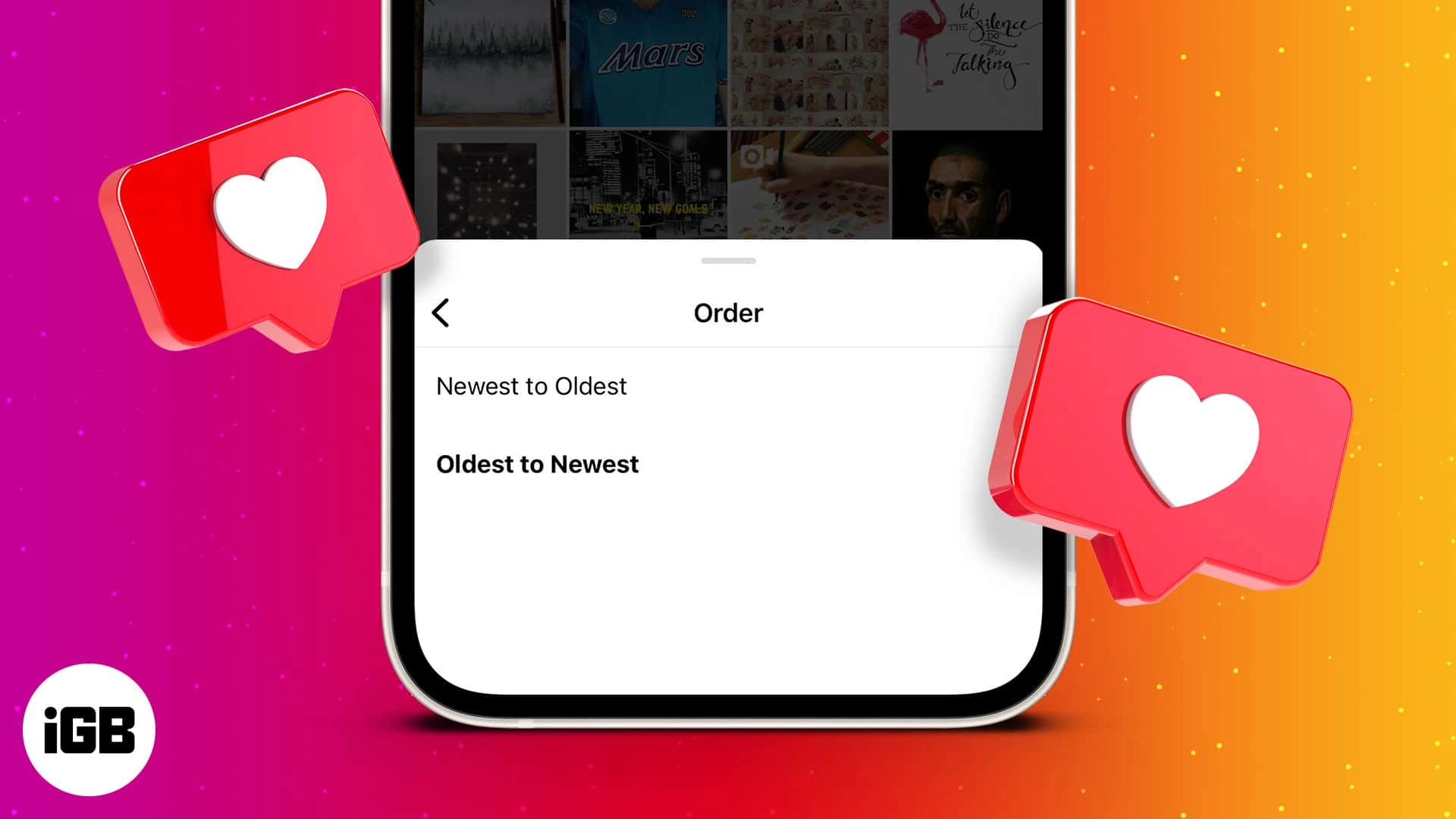Do you know like Facebook, Instagram also has a history of all the posts that you have liked which the users can get access to in the Instagram app? But this feature is not known to many. Wait! Do you want to know about this hidden feature of Instagram? If yes, then here is a post on how to find posts you liked on Instagram.
The ability to see the posts which you have liked on Instagram app is quite useful. This comes in handy, especially when you want to see the photos and the videos that you have liked in the past. Also with this, you can even unlike the post that you might have liked in the past. But, the best thing is that you do not have to manually search for that post.
When you click on the heart button on any photo or video you might think that it’s lost forever until and unless you copy the URL post and then send it to yourself. But you need not worry as your previous posts have not been lost. It is just hidden within the app only. So do you know how to find posts you liked on Instagram?
Well, if you are looking for the answer to this question then you can come to the right place. This post will guide you on how to find the posts on Instagram that you have earlier liked. The steps that you have to follow are really easy. Now let’s not waste any more time and quickly get started.
Can You See The Photos And The Videos That You Have Liked On Instagram?
The only way that you can get access to the photos and the videos that you liked on Instagram is through its app. So, if you are trying to do this trick using Instagram on your desktop, then you will not be successful. Instagram saves the most recent 300 posts that you have liked. On the basis of the usage of the site, you will be able to access only a small fraction of the posts that you have liked on Instagram.
But, if you want to see whether you have liked a particular post or not then you can just visit that post. Then you can see whether you liked that photo or video or not.
How To Find Posts You Liked On Instagram?
Here are a few steps that you have to follow to find the posts that you liked on Instagram:
- Go to your profile.
- Now click on the three lines that you will find on the upper right-hand side corner of the screen.
- Now select the option Your Activity which will have a small icon marked.
- You can from here choose the interactions option. It will have two arrows that will point in opposite directions.
- Next, you have to click on the Likes option.
- Now you will see the 300 most recent photos and videos that you have liked on Instagram. You can just click on any image and it will redirect you to that post.
How To See Liked Posts Of Other Instagram Users?
It has almost been a year since Instagram removed this feature where you would see who liked what photos below the following tab. But, do you know there are still a few ways by which you can see who liked what photos and videos on the app. There are many online services that you can use to see the current activity of any public account but if you don’t want to signup for any other website we understand.
If you want to see if there is one particular photo of the person if the Instagram user has liked or not then you have to go to their profile. Then you have to scroll through the images and see whether that photo by that specific user has been liked or not. If you follow that username, then you will be able to see their name on the top of the list. But you need to remember that if that particular user has changed their settings to make their activity status is not available then you will not be able to do this.
Wrapping Up:
So, here we have discussed how to find posts you liked on Instagram. Moreover, you also unlike the posts that you have previously liked. These are easy-to-follow steps that will not take up much time.
Frequently Asked Questions
Q. How To Mass Unlike Posts You Previously Liked On Instagram?
Now that you know how to find posts you liked on Instagram you can also mass, unlike the photos and videos from that page itself. To do so here are a few steps to consider:
- On the upper right-hand side corner of the screen click on the select option.
- Now click on the posts that you want to unlike.
- At the bottom, it will show you the option unlike option with all the photos and videos that you have selected.
- Just click on this option after you select all the photos that you want to unlike.
Q. How To Hide The Likes On Instagram?
If you don’t want to see the number of likes and the views on the posts that it has received from the other accounts then here are a few things you got to do:
- Go to the settings option.
- Now go to the privacy tab followed by the posts tab.
- Now just flip the hide like and view counts and turn it on.
- If you want to hide the number of likes on your own posts then the first thing to do is to go to your feed.
- Then you have to press the three dots.
- Now choose the option which says choose the hide like count.