Don’t you want to stay connected with your friends or families on Twitter or other social media platforms? That is perhaps the best way by which you can stay connected with your friends or families. However, at times it may happen that you don’t have enough information about that person, like their username or their phone number. So how will you connect with them? Ummm, what if I tell you that you can find someone with the phone number? So, do you know How to Find Someone on Twitter by Phone Number?
Social media after all is all about connecting with old friends, making new friends, and sharing our lives with them. So, it is obvious that you will want to keep in touch with your friends and them on Twitter as well, isn’t it? And I bet you can do that easily. Just sync the contacts in your phone and ta-da you are done!
So, your next question that follows is do you know How to Find Someone on Twitter by Phone Number? If you don’t know, then you need not worry, we’ve got you covered. When you open your Twitter account you will be asked to enter your phone number and your email address or both. When you sync your contacts on Twitter you will get to any accounts that are linked with your numbers or email address.
But this is not how you can find someone on Twitter. Let’s know a bit more about the process involved in it. To know about them you need to read below.
Can Someone Find You Through Phone Number Or Email?
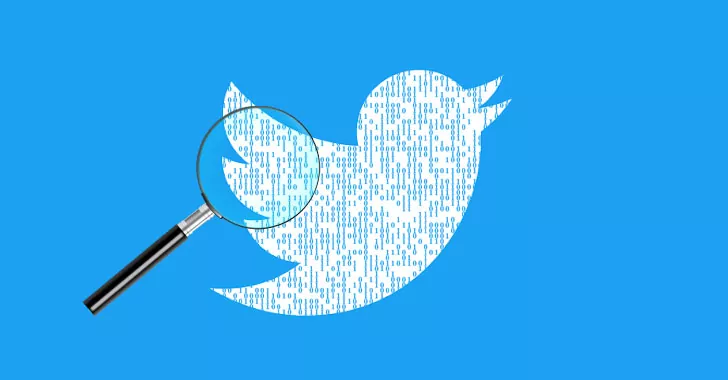
Before we move on to discuss how to find someone on Twitter by Phone Number, let us first know can someone actually find you with a phone number?
If someone has your phone number or your email in their contacts, they will be able to find you on Twitter. If someone has your phone number or email and has synced their contacts, then you will appear as a suggestion to them. This will only be possible when you enable the settings on your Twitter account.
Allow people to find you on Twitter if they have your email address.
Allow people to find you on Twitter if they have your phone number.
Right under the settings menu, you will be able to find these options. First, go to settings, then click on privacy and safety. Next, tap on discoverability and then choose let people… whichever option suits you best.
How To Find Someone On Twitter By Phone Number?
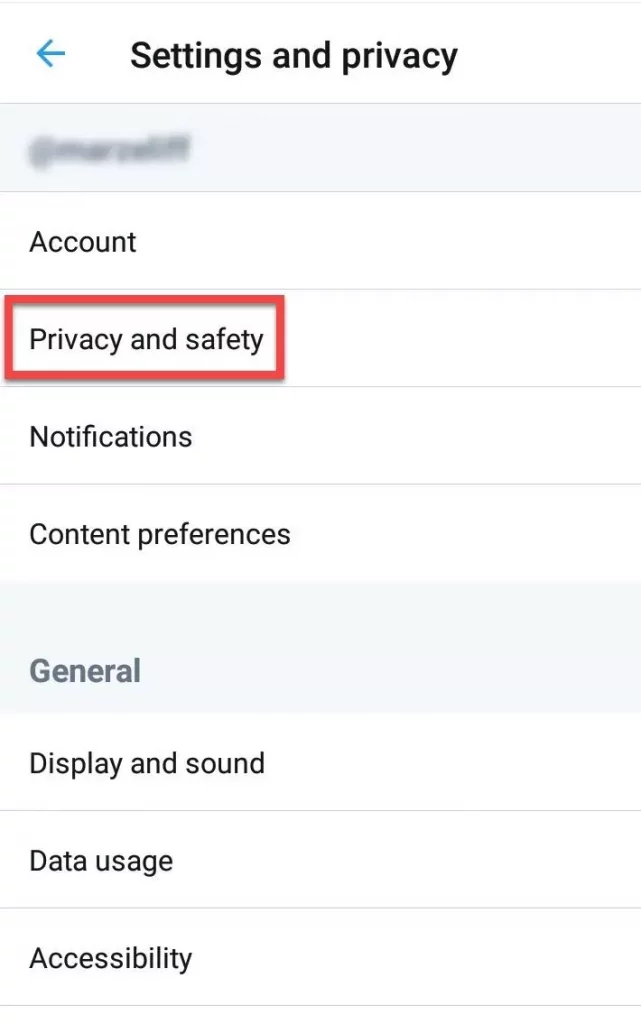
If you want to know how to find someone on Twitter by Phone Number, then let me tell you, this process is really simple. You just have to follow these few easy steps and you are done.
- First, open your Twitter account.
- Then go to the settings option, and click on settings and privacy.
- Now, open the list and you will find privacy and safety options. Tap on it.
- Next, you gotta scroll down and choose the options discoverability and contacts.
- You will get to see sync address book contacts under the contact menu, tap on it.
- Lastly, click on OK.
You will see that all the phone numbers on your contacts book will be synced and will get uploaded on Twitter. Now you will be able to find your friends on Twitter by phone numbers easily.
But you can only find them if the other person has also synced their contacts book and has enabled the let people find then option.
How To Get Someone’s Phone Number From Twitter?
Actually, there is no such direct or official way by which you can get someone’s phone number on Twitter. But if you do have a Twitter account, then you can get their numbers with the help of these few steps:
- Open your Twitter account, and then go to the settings and privacy menu.
- Now go to privacy and safety.
- Next, you need to find the discoverability and contacts option.
- Choose the option, manage contacts, and then again enter your password to confirm it so that you can see your contacts on Twitter.
- Now you will be able to see all the contacts on your screen that are on Twitter.
How To Find Out Phone Numbers Linked To Your Twitter Account?

If you want to find out whether Twitter accounts are linked to your phone number or not, then here are a few steps that you need to follow:
- Open your Twitter app.
- Go to settings and privacy options.
- Now choose the account information that you will find under the account option.
- Now, you will be able to find account details. These include your email address, username, and phone number. Here you will be able to see what phone number is linked on your Twitter account. You can even update it by simply clicking on that option, or you can even delete it if you want.
Wrapping Up:
So now after reading this post, you do know how to find someone on Twitter by Phone Number, isn’t it? And, it is really easy to find someone on Twitter with phone numbers. If you have any further questions, do let us know in the comment section below.
Frequently Asked Questions
Q. How To Stop Syncing Phone Contacts On Twitter?
If you want to stop syncing phone contacts on Twitter, then here are a few steps that you need to follow:
Tap on your profile on Twitter and then choose privacy and safety.
Click on discoverability and contacts and then click on the option that says sync address book contacts.
Q. How To Remove Phone Contacts From Twitter?
If you want to remove the contacts that you have synced on Twitter, then you have to follow these steps:
Choose your profile and then go to the settings and privacy option
Now choose the discoverability and contacts option and lastly click on remove all contacts.

