Are you using Instagram a lot and you have a ton of followers on your Instagram account? To keep your audience engaged, you have to post regularly but if you post the picture in the right way, it gets more attention. In this post, we will cover how to fit a full picture on Instagram.
The images that you upload on Instagram behave differently. Instagram app has its own aspect ratio. If you upload an image that is out of the aspect ratio of Instagram, it will either look far away or cropped. So, it’s really important to upload pictures in the set format and aspect ratio of Instagram.
We will be covering how to fit a full picture on Instagram. We will guide you step-by-step on how to create a picture of the aspect ratio of Instagram. How to resize easily without losing quality. So, without further ado, let’s start.
How To Fit A Full Picture On Instagram?
There are two things you should know before you can upload a complete picture on Instagram. The first thing is to click the image or the picture in the aspect ratio that matches Instagram. The other way is to resize the related image and match its aspect ratio with that of Instagram. Here is a guide on how to fit a complete picture on Instagram.
To Fit A Full Picture On Instagram > Instagram account > Click on plus icon > choose picture > zoom the image > upload the image
Step 1: Go to your Instagram account.
Step 2: Click on the plus icon and then choose a post.
Step 3: Select the picture that you want to upload.
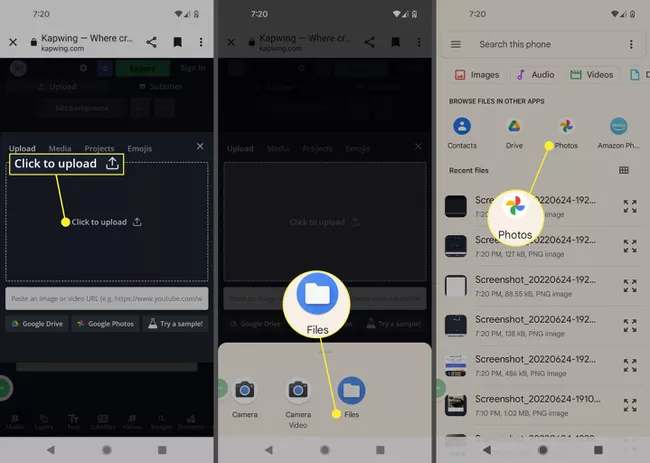
Step 4: After you have selected the image you want to upload, you will see an image editor on Instagram.
Step 5: Now you can use the expand icon to see the entire image or you can pinch your fingers to zoom in and out of the image.
Step 6: Once you have set the image as per your choice, then you are ready to post it.
Step 7: Click on the arrow at the top of the screen to post the image.
The only problem with this method is that when you try to fit the image fully, you can lose a part of the image while zooming in. Sometimes the quality of the image is also compromised.
How To Fit A Full Picture On Instagram: Resize Method?
For this method, you should have a picture already clicked and you have to upload that image on Instagram. Here is a guide on setting up the image for Instagram before posting it.
To Fit A Full Picture On Instagram > Go to Kapwing > select 4:5 >select the images > click on upload > export to jpeg
Step 1: The aspect ratio of Instagram is 4:5. So we have to resize the image to this aspect ratio.
Step 2: Using your smartphone, go to the website Kapwing.com
Step 3: Once the website has loaded, click on get started.
Step 4: Select the aspect ratio of 4:5
Step 5: Select the image and click on Upload
Step 6: Click on files.
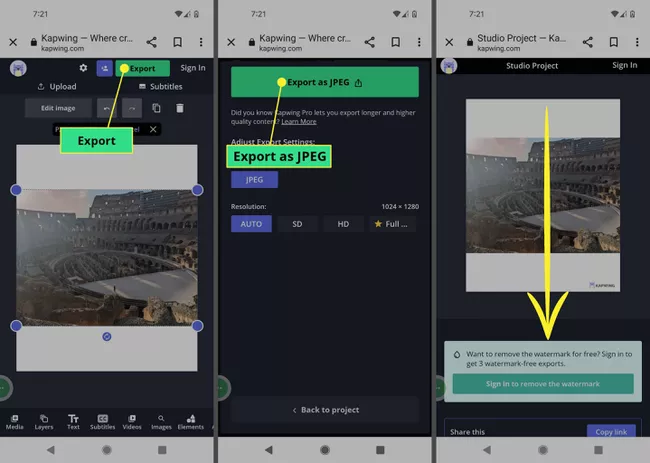
Step 7: Now you can find the resized photo in your photos app.
Step 8: Tap on this new image and click on export
Step 9: Export this image as a jpeg
Step 10: Once the image has been downloaded, now it is ready to be uploaded.
Step 11: Go to your Instagram account and then upload the image. Now you have uploaded the full picture on Instagram.
How To Fit A Full Picture On Instagram: Capture Method?

This method is the best method of uploading the full picture on Instagram. You have to capture the image from your phone or camera with an aspect ratio of 4:5. Another way of capturing the image is directly from the camera on Instagram. Using this way saves a lot of your time by avoiding getting into resizing and editing the images. This will also preserve the image quality to the best.
Wrapping Up
Here we conclude our post on how to fit a full picture on Instagram. We have discussed different ways of uploading a full picture on Instagram. The full picture on Instagram attracts users’ interaction with the pictures. If you find this post useful, share it with your friends.
Frequently Asked Questions
Q1. Can You Post Full-Size Photos On Instagram?
If you want to capture full-size photos on Instagram then you have to keep the aspect ratio of 4:5. Another way of capturing the image is directly from the camera on Instagram. Using this way saves a lot of your time by avoiding getting into resizing and editing the images. This will also preserve the image quality to the best.
Q2. How Do You Post A Full Picture On Instagram Without Cropping It?
There are two things you should know before you can upload a full picture on Instagram. The first thing is to click the image or the picture in the aspect ratio that matches Instagram. The other way is to resize the clicked image and match its aspect ratio with that of Instagram. The aspect ratio of Instagram
Q3. How Do I Stop Instagram From Cropping My Photos?
Instagram has its own aspect ratio. If you upload an image that is out of the aspect ratio of Instagram, it will either look far away or cropped. So, it’s really important to upload pictures in the set format and aspect ratio of Instagram.
Q4. How Do You Get Pictures To Fit On Instagram?
If you upload the images which fit the aspect ratio of Instagram, then the images uploaded will fit Instagram. You have to capture the image from your phone or camera with an aspect ratio of 4:5. Another way of capturing the image is directly from the camera on Instagram. Using this way saves a lot of your time by avoiding getting into resizing and editing the images. This will also preserve the image quality to the best.

