Character AI offers the best platform for users looking for an escape from their reality. However, concerned users are looking for ways to fix Character.AI is not working error message that is displayed every time they try to access it. Worry no more and follow as instructed to chat with your favorite characters on Character.AI again.
Character AI is a web-based software, that makes use of Artificial Intelligence (AI) and machine learning technologies to create fictional characters. It offers a platform for users to recreate their favorite characters – fictional, historical figures, celebrities, and even deceased relatives to converse with. The AI characters created with Character AI will adopt the personality traits of the original character to converse with users.
Users converse with the characters from Character AI not just for fun or entertainment. They tend to get emotionally attached to their favorite characters. The “Character AI is not working” error message might affect them personally. Fret no more and let’s gear up to fix Character.AI is not working error message.
Why Is The Character AI App Not Working?
Before we work on ways to troubleshoot Character AI errors, it is important to understand what triggered the “Character AI is not working” error message. It is absolutely essential to correctly trace out the source of the issue if it is caused due to Character AI’s malfunctions or triggered at the user’s end.
Character AI is currently running on a beta version of the original. It could be malfunctioning due to technical difficulties or bugs and malware. Such errors could also be triggered by Character AI’s server overloads. Moreover, network connectivity issues, lack of storage space, and other compatibility issues with the user’s device could also trigger the “Character AI is not working” error message.
Further, it could be induced by various other factors like,
- Technical Issues
- User Error
- Internet Connection Issues
- Compatibility Issues
- Maintenance Or Updates
How To Fix Character AI App Not Working?
We present to you some of the verified ways in which you can fix Character.AI is not working error. Just follow our instructions to continue chatting with your favorite characters on Character AI.
Fix 1: Clear Cache & Cookies
Character AI operates on your web browser. You can clear cache and cookies on your browser to help fix Character.AI is not working error.
For Chrome
To clear cache & cookies in Google Chrome click on the Kebab menu icon > More tools > Clear browsing data > Time range > All time > Clear data.
Step 1 – Open Google Chrome and tap on the Kebab menu icon on the top right corner of the screen.
Step 2 – Click on More Tools.
Step 3 – Select Clear browsing data.
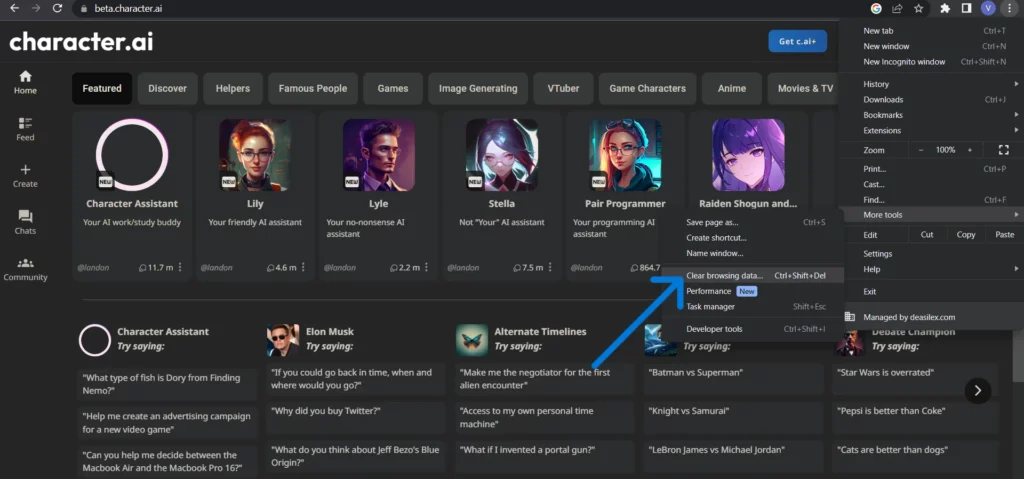
Step 4 – Click on the Time range and select All time.
Step 5 – Click to Clear data.
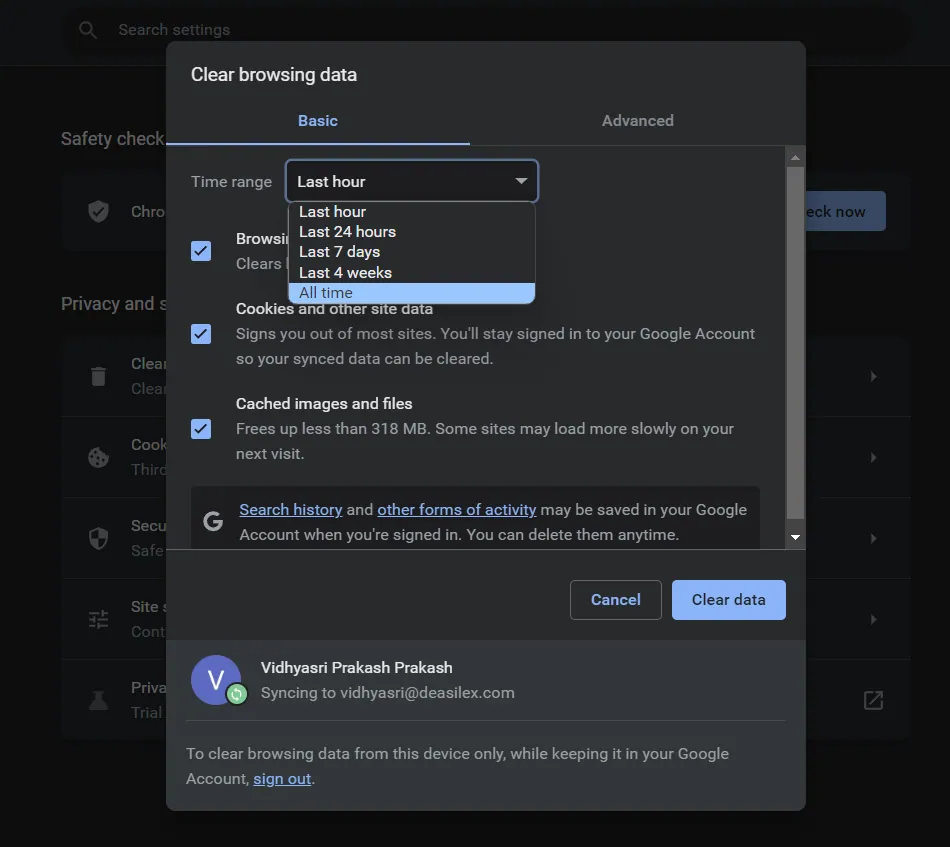
For Safari
To clear cache & cookies in Safari web browser click on Settings > Privacy > Manage Website Data > Select the websites > Remove all.
Step 1 – Open the Safari web browser.
Step 2 – Click to open Settings.
Step 3 – Click on Privacy.
Step 4 – Click Manage Website Data.

Step 5 – Select the websites and click Remove All.
Most web browsers save certain information from the websites in their cache and cookies. Clearing the cache will fix Character.AI is not working error for you.
Fix 2: Check For Server Status
If the Character AI server is down, you will see the “Character AI is not working” error displayed on your screen. Most servers tend to malfunction when there is an overload. You can check Character AI’s server status by making use of various third-party apps and websites like Downdetector. It will generate a detailed report of the current performing status of Character AI. If the server status report shows that Character AI’s server is down, you can do nothing to fix it but wait for Character AI’s Technical team to fix it for you.
Fix 3: Use A VPN Service
The “Character AI is not working” error could be triggered by the user’s location. If you are trying to access Character AI from a restricted area, you will need to use a VPN (Virtual Private Network) to remove all location blocks to fix Character.AI is not working error. With a VPN you will be easily able to uplift any location block by changing your IP address and using Character AI even if it is not available in your current location.
Fix 4: Switch To A Different Browser
Different browsers make use of different rendering engines to handle web technologies. If a web application is not compatible with your current web browser then you should try to switch to an alternate browser to be able to fix Character.AI is not working error. If the new browser is equipped to handle Character AI’s web codes, your error message will be resolved automatically.
Fix 5: Disable Browser Extensions
Browser extension that you have added to your web browser could interfere with the functionality of Character AI and cause errors. You can either use an alternate web browser or disable all browser extensions added to your browser to fix Character.AI is not working error. You can disable browser extensions by,
For Chrome
To disable browser extensions on Google Chrome click the Kebab menu icon > Extension > Manage Extensions > Click toggle to turn off.
Step 1 – Open Google Chrome and click the Kebab Menu icon.
Step 2 – Click on Extensions.
Step 3 – Click to Manage Extensions.
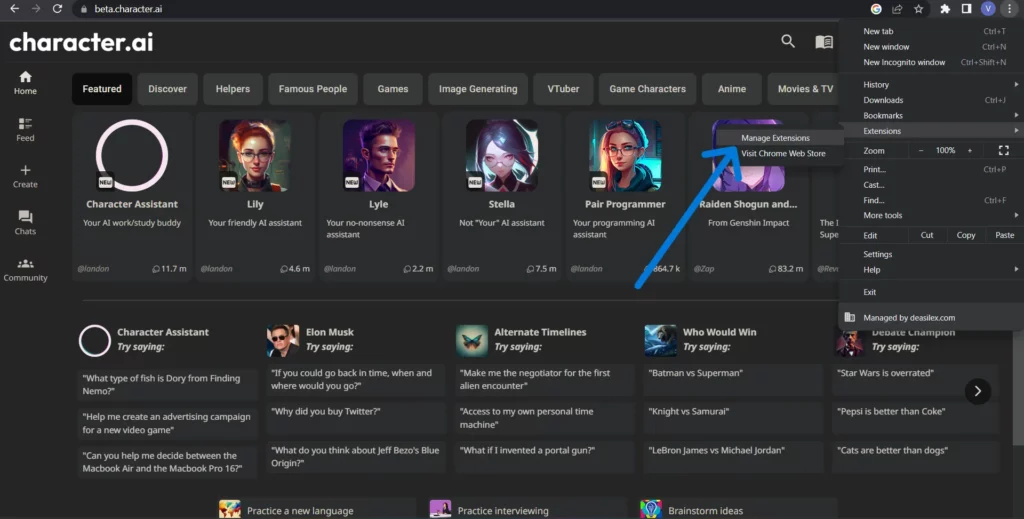
Step 4 – Click the toggle next to your installed extensions to turn it off.
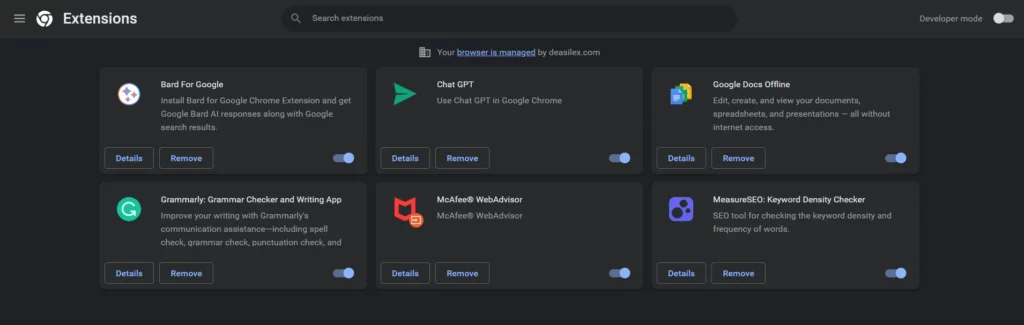
For Safari
To disable browser extensions on Safari click on Settings > Extensions > Deselect the checkboxes to turn off.
Step 1 – Open Safari on your iOS device to click on Settings.
Step 2 – Click on Extensions.
Step 3 – Click on the checkbox and deselect the extension to turn it off.
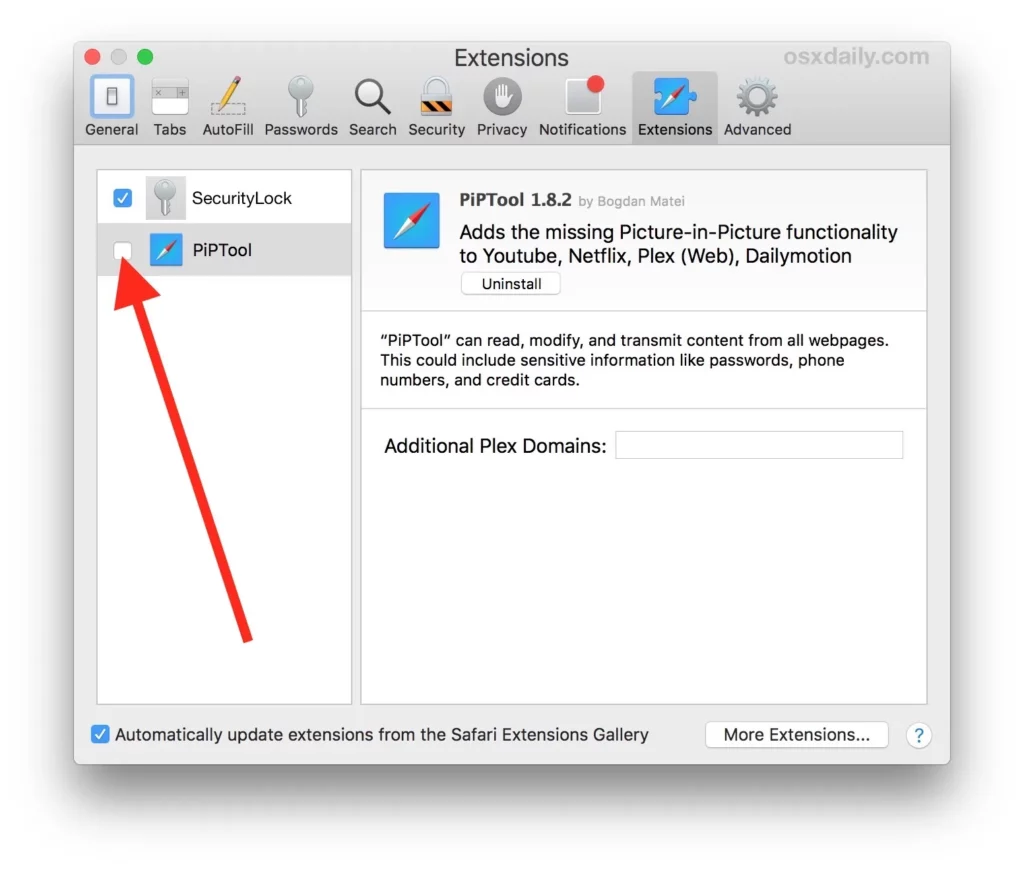
Fix 6: Create A New Account
You can try to fix Character.AI is not working error by logging out of your Character AI account and re login. If you have issues with using Character AI using your current credentials you can create a new account on Character AI and check to see if you have fixed the error. Creating an account on Character AI is free for all users. All you have to do is click on Sign up and enter your credentials to create a new account on Character AI.
Fix 7: Report Issues To Character.AI Support
If you have tried to fix Character.AI is not working error by following all the instructions given above and still have not yet fixed the error message, it is time for you to seek official guidance. Character AI has an official Support Team that works around the clock to help out users in need. With their expertise you will be able to fix Character.AI is not working error in no time.
Wrap Up
Character AI is the personal favorite of all users who have tried it out. They recall having a phenomenal time conversing with their favorite characters. It is not only used for entertainment purposes but also for therapeutic healing of some illnesses like depression, and loneliness. It is absolutely essential that Character AI shall be available at all times without errors or malfunctions for such people who are in a healing process. You no longer have to worry about errors and can fix Character.AI is not working issues as instructed above.
Frequently Asked Questions
Q1. Is Character.AI Down For Maintenance Right Now?
To check if Character AI is down for maintenance right now and if you have difficulties in accessing it you can fix Character.AI is not working by following our instructions as explained above.
Q2. Is Character.AI Under Maintenance?
Character AI is not always under maintenance. If you have difficulties in accessing it, you can check the reasons and fixes explained in this article above.

