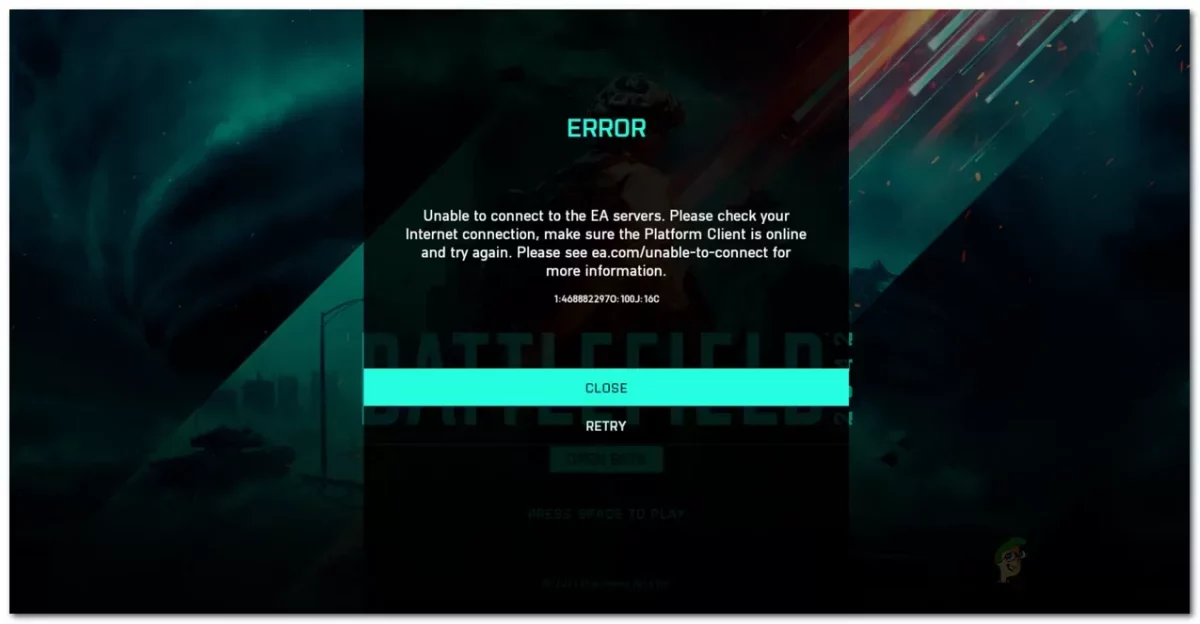EA is perhaps one of the best gaming companies with thousands of games from all over the world. Gamers also love to enjoy some of the products across all kinds of platforms including PlayStation, Windows, and Nintendo switch. But many users are getting the error ea.com unable to connect. Are you getting this error?
EA is known for its issues with the network connection along with the instability in its servers. EA even released a few games on Steam like Apex Legends, so that they can lessen these kinda outages. However, the sever often gets overloaded or doesn’t respond at all.
But it is not the server issue that is at fault always you too can have network issues or you can face issues with your game. This in turn will stop you from enjoying your favorite game. So, if you too like others get the pop-up ea.com unable to connect error then this post is for you.
Here, we have listed a few easy instructions that will help you to fix this issue and play your game with ease and without much hassle.
Reasons For Ea.Com Unable To Connect
There can be many reasons why you are facing this issue and for your convenience, we have listed a few of these reasons here. So, check them out.
1. Server Overloaded
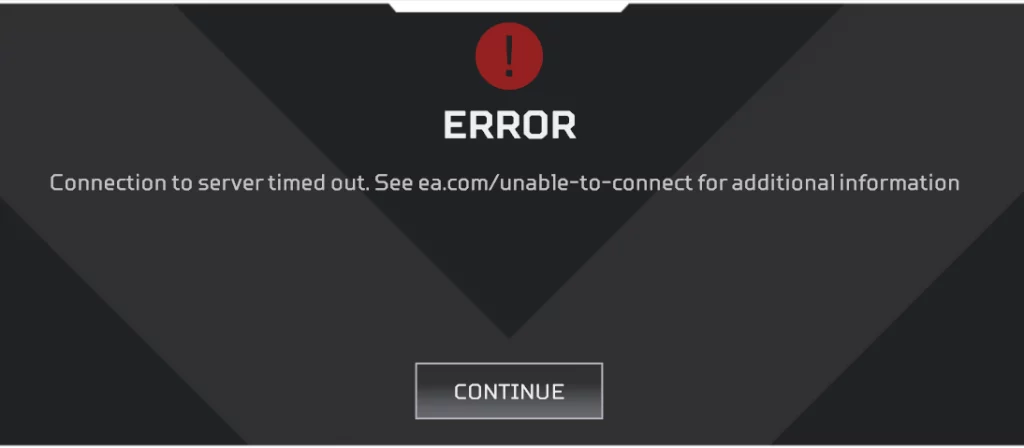
At times there is a possibility that the server of the game may not respond, since it is overloaded or could be that the EA is facing outages. You can see if the server is down on Twitter, or you can even use the DownDetector to see if anything is wrong with the server or not.
2. Incorrect Network Configurations
If the server is working fine and your friends are able to play the games normally, then it could be that you have a problem with your internet connection which has been not properly configured. This will not allow the game client to connect with the server and will show up errors ea.com unable to connect.
3. Firewall Issue
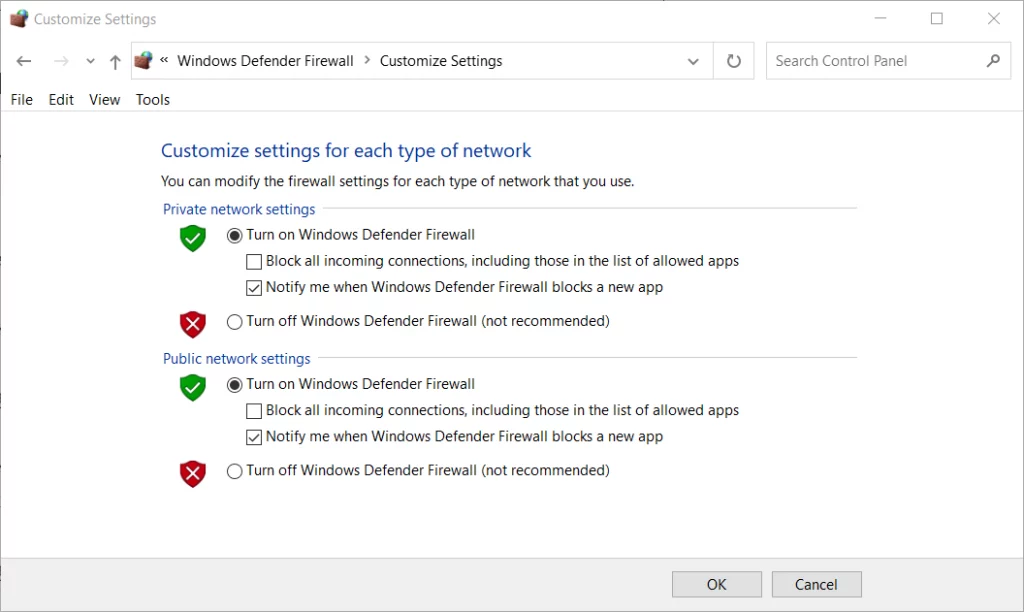
It could be that the Windows Firewall or any other third-party Firewall that you have installed on your computer can be an issue. Since it blocks the ports server that connects to your game client.
So now, that we have discussed what are the reasons for ea.com unable to connect. It’s now time to check out how to fix this error message.
How To Fix Ea.Com Unable To Connect?
Here we have listed for you a few fixes that will help you to fix your ea.com unable to connect.
1. Check Your Network Server Status

The first step for any troubleshooting is to check the status of the game server. It could be that this problem is not on your end so you don’t have to waste your time on finding fault ion your computer, internet connection or router.
2. Check The Type Of Account
If you are not able to connect EA on your computer then you can check Xbox Live Gold, Nintendo Switch, and PlayStation Plus. Without any of this one, you will not be able to take advantage of the online gaming options. But you will be able to create it on spot.
When you do this, you can also check whether your EA Play Membership is active and whether your EA Account has the child’s limitations.
3. Check If Your EA Account Is Suspended, Banned, Deleted, Or Deactivated
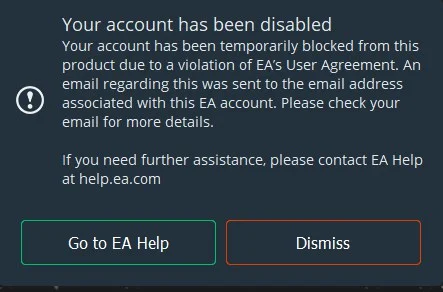
If you have intentionally or unintentionally violated the EA user agreement, then your account might get suspended or banned. This means that you will not be able to play the games. Just go to your inbox, the email account that is linked with the EA account. Then check for any messages in regards to the forbidden activity.
4. Sign Out Of Other Devices
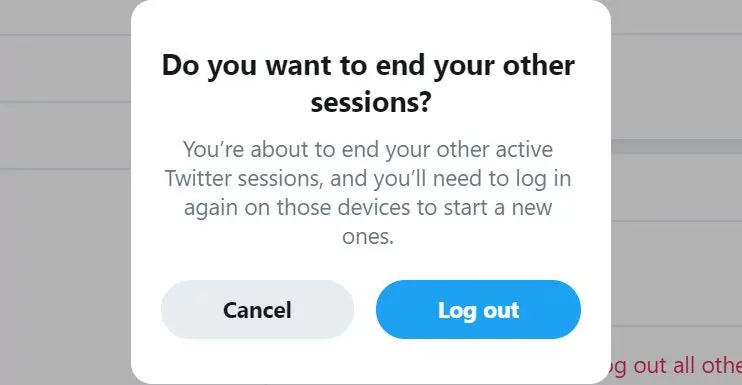
EA actually does not allow simultaneous connection on the same account. So, if you want to play on different devices at the same time then you have to sign out of all of them except your main device. If that does not work then just log out of your main device and then again lock-in.
5. Perform The Power Cycle
If you are facing issues with your devices or facing an internet connection it is a good idea to perform the power cycle. This means that you can shut down your router, modem, PlayStation, Xbox, computer, switch and then switch it back again.
When your internet connection is active you can try to connect with the EA server and see if this can fix your issue.
Wrapping Up:
So, this is how to fix ea.com unable to connect error. Whenever you get to see this error, you can try out these fixes and they will help you solve your issue.
Frequently Asked Questions
Q. What Benefits Do You Get With EA Play On Xbox?
You can get more games with the best challenges and in-game rewards, you get member-only content, trials on new games, and access library of the top titles.
Q. What Games Do You Get With EA Play On Xbox?
you can get to play some of the best-selling for instance battlefield, EA Star Wars, Need for speed, plants Vs Zombies, and many more.