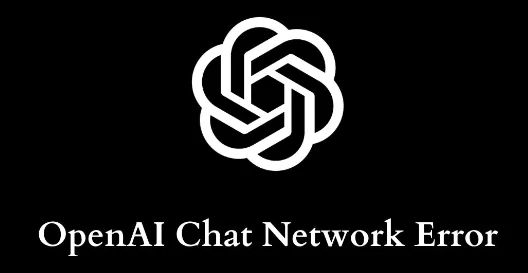Are you tired of facing network errors in ChatGPT and do you want to know how to fix them? Well, In this article, let us see how to fix network error ChatGPT.
A model developed by OpenAI called ChatGPT has been trained to have conversational interactions with people. ChatGPT may answer follow-up inquiries, acknowledge errors, and even reject improper requests. It has the ability to change how search engines operate in the future because they can now handle challenging jobs like creating content for users and answering complicated inquiries.
To fix network errors ChatGPT, avoid using long sentences, rephrase the question, disable plugins, clear cache, check internet connectivity, avoid extensions, and contact support.
Continue reading further to understand in detail how to fix network error ChatGPT and what are the possible fixes.
How To Fix Network Error ChatGPT?
Avoid using lengthy language, rephrase your inquiry, turn off all plugins, clear your browser’s cache, check your internet connection, stay away from extensions, and contact support to fix network error ChatGPT.
Chat GPT reached one million members in just five days of its release, whereas Instagram and Facebook took many months to reach that milestone. Hence, users got attracted to the new AI bot and its functionality and started using the bot by signing up for OpenAI. Although, you can integrate ChatGPT to Facebook.
As the chatbot receives too many requests from users, it stops responding occasionally and displays errors such as server errors, network errors, and other technical errors. Each error occurs in different scenarios and the network error occurs in ChatGPT as users ask questions to the bot in long sentences causing the AI bot to become unresponsive. Let us see the available solutions to fix the network error ChatGPT.
Fix 1: Avoid Using Long Sentences
When you input a query using a long sentence, ChatGPT takes a lot of time to process the request and hence it throws a network error. So, make sure to write clearly and concisely in a short sentence and divide your question into smaller parts for the bot to easily understand to fix network error ChatGPT.
Fix 2: Rephrase The Question
Though it is a high-end AI bot, sometimes, ChatGPT will find it difficult to grab the question that you enter which may result in producing a network error. So, rephrase the question to check if you can fix the network error ChatGPT.
Fix 3: Disable Plugins
It is advisable to disable all active plugins in your browser to fix network error ChatGPT. In most cases, the usage of these plugins may cause network errors. Hence, disable all active add-ons in your browser.
Fix 4: Clear ChatGPT Cache
Settings > privacy and security > cookies and other site data > Search for ChatGPT > Delete cache
The cache is called the data that you have used so far. This temporary data is usually stored in your device. Clearing the cache may help you get rid of the errors and it may fix network error ChatGPT. To clear cache:
Step 1: Go to settings.
Step 2: Click on privacy and security from settings.
Step 3: Click on cookies and other site data.
Step 4: Search for ChatGPT and select it.
Step 5: Click on the trash icon to delete ChatGPT’s cache.
Fix 5: Use A Different Browser
To fix the network error ChatGPT, you may try using a different browser. You may also log in from a different device to see if the issue has been resolved.
Fix 6: Check For Good Internet Connectivity
Check whether your internet connection is stable by refreshing the site. You may even try from WiFi to mobile data to see if you can fix network error ChatGPT.
Fix 7: Avoid Using Extensions
You might have been using extensions that will be stored as browser extensions on your device. Disable those extensions and start using ChatGPT by logging in again. The problem might have been resolved.
Fix 8: Contact The Support Team
In the worst-case scenario, you may try contacting the ChatGPT Support team by contacting them on their official Support page. You may raise a complaint regarding the problem that you are experiencing currently and they will take measures to fix it as soon as possible.
Fix 9: Wait For The Server To Fix On Its Own
If none of the above methods work, you must patiently wait until the issue is resolved on its own or by the ChatGPT team as they must be experiencing server issues due to heavy traffic on the website.
Hence, try out the above-mentioned fixes until the error is resolved by itself.
Wrapping Up
Mostly, these types of errors get solved on their own in a few hours and you can resume back your work. We hope this article has explained to you how to fix network error ChatGPT. For more informative and interesting articles, check out our website at Deasilex.
Frequently Asked Questions
Q1. What Is ChatGPT-3?
Ans. With 175 billion parameters, it is one of the most sophisticated and substantial language-processing AI models created to date. The creation of ChatGPT, a highly effective chatbot, has been its most frequent use to date. We requested the chatbot for GPT-3 to create its own description, as you can see above, to give you a small sample of its most fundamental capability.
Q2. What Can ChatGPT Do?
Ans. With ChatGPT, users can ask questions or share stories, and the bot will answer with pertinent, convincing topics. In order to encourage natural involvement with the bot, the user interface is created to mimic a human conversation.
Q3. Is GPT-3 Limited To English?
Ans. GPT-3 is more adept at handling languages besides English than GPT-2. German, Russian, and Japanese tasks have all been tried by people, and they all performed well and were extremely prepared for multilingual text processing.
Q4. Will There Be A GPT4?
Ans. GPT-4, the most likely name for the GPT-3 replacement, is anticipated to be introduced soon, possibly as early as 2023. But in the interim, OpenAI has covertly released a number of AI models based on “GPT-3.5,” an unreleased upgrade to GPT-3.
Q5. What Are The Main Disadvantages Of GPT-3?
Ans. The reliability, interpretability, accessibility, and speed of GPT-3 are only a few of the many constraints that limit its potential. Future revisions of GPT may solve these flaws, but none of them are simple to fix and several of them are highly difficult.