Snapchat is one of the most popular social media platforms. It provides users with many interesting features like Snapchat streaks, Snapchat filters, and much more. It has managed to keep the users hooked to the app for a long time.
Users who are addicted to Snapchat have a hard time staying away from the app, are you also one of them? It can be quite upsetting when your Snapchat is not working and you have no idea how to fix Snapchat not sending snaps.
If you are also facing trouble in the same way, you have landed in the right place. One easy way to fix it is by checking if the Snapchat server is down or not. This article will provide you with 8 effective and easy ways to fix Snapchat not sending snaps.
How To Fix Snapchat Not Sending Snaps
If you are also facing issues and have no idea how to fix Snapchat not sending Snaps then you can follow the different ways that are mentioned below:
Way 1: Check Friendship Status
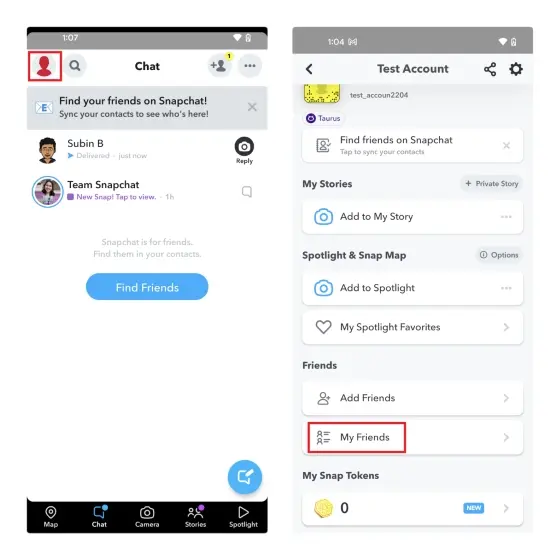
If you are unable to send snaps, the first thing that you should do is check whether the recipient is still on your friend list or not. If the person has removed you from your friend list then you might not be able to send snaps and thus the question of how to fix Snapchat not sending snaps.
In order to check if you are still friends with that user, you can check your friend list, click on the profile button and check “My friends”. Now you can see the list of all your friends.
You can search the person’s username and if it is not showing up then it means they have removed you.
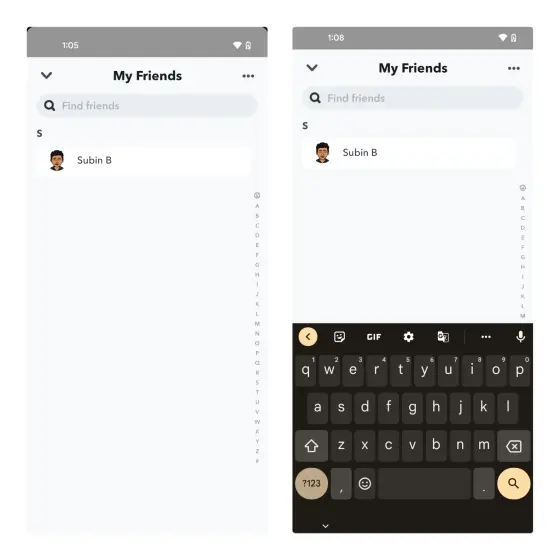
Way 2: Check If Snapchat Is Down
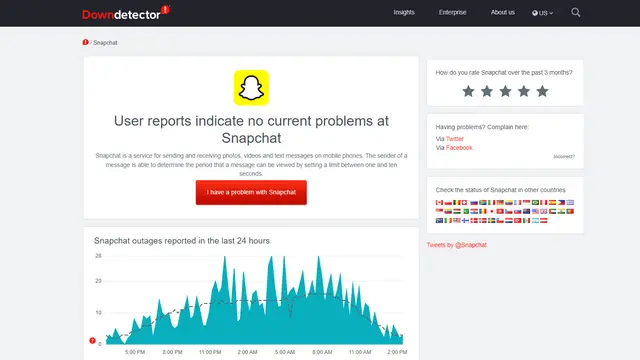
Another reason that maybe you are not able to send snaps is that Snapchat is down and the server is failing. There is no real way to know if Snapchat is down or not and for that you can always rely on third-party sites like Downdector to know if Snapchat is working or not. You can also check Snapchat’s Official Twitter support account for updates.
Way 3: Allow Camera Permission
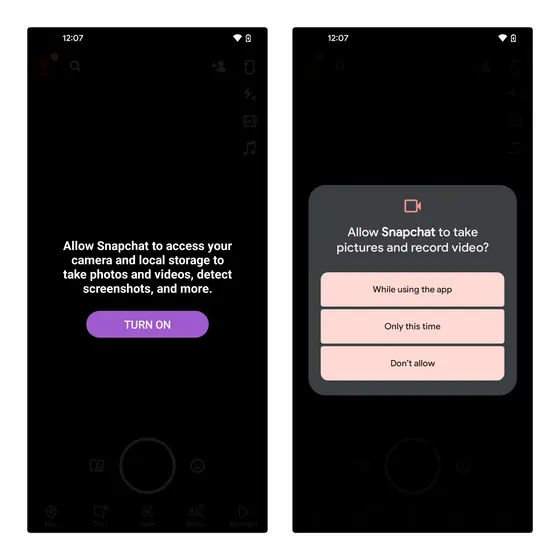
If you want to fix Snapchat not sending Snaps then you can allow camera permission. If you see the “Allow Snapchat access your camera and local storage to take photos and videos, detect screenshots, and more” error when you are trying to send snaps then you should allow it. There’s a chance that you haven’t given permission to Snapchat and that is why you are unable to send snaps.
To allow Snapchat to send snaps, you have to give access to the camera. You can do that by pressing the on-screen “Turn On” button and giving the camera permission.
If you are an iPhone user then you can do that by going to Settings > Snapchat. You can give permission to the camera option, simply toggle the camera button and you will be done.
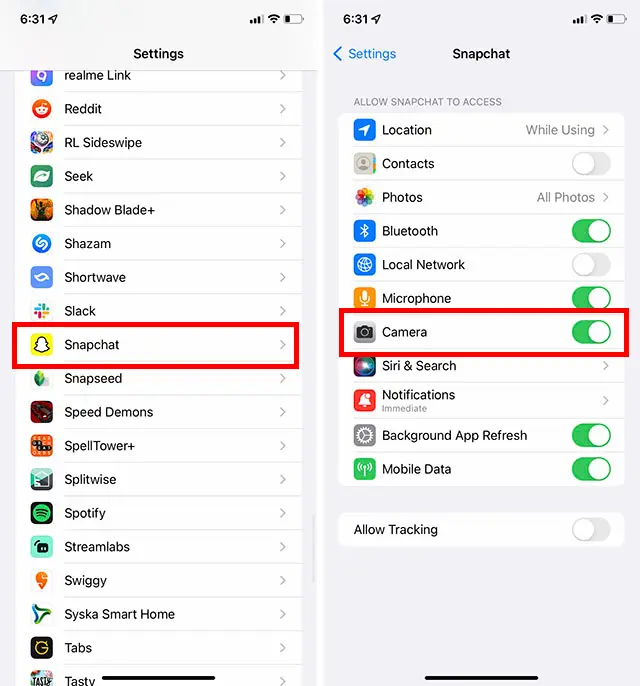
Way 4: Check the Internet Connection
If you want to fix Snapchat not sending snaps then you should consider checking your Internet connection. It is an easy thing to do. There are so many times when you fail to send snaps on Snapchat and it is because you have a weak connection.
You have to make sure that your Wifi connection is working properly or that your mobile data has an active internet plan.
Way 5: Force Close Snapchat
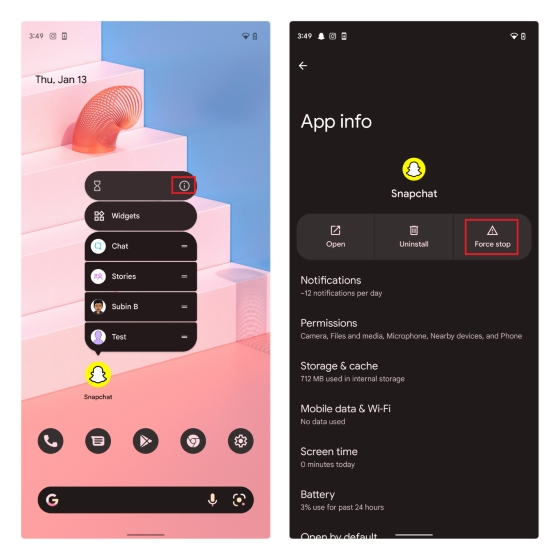
If you want to fix Snapchat not sending Snaps then you can force stop Snapchat. Sometimes there’s a glitch and restarting the app might be a good option. You can do that by long-pressing the app and then clicking on the “i” option. When the “App Info” page appears, then tap “Force stop”.
Now simply confirm the action by clicking on “OK’ and you are done. Your phone will force stop the app and then try again to send snaps.
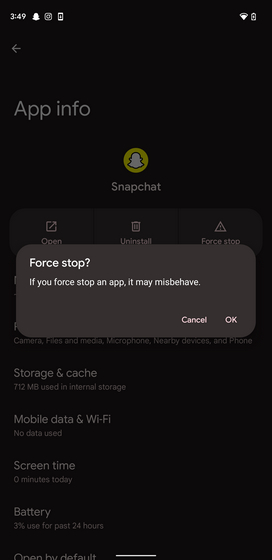
Way 6: Clear Snapchat Cache
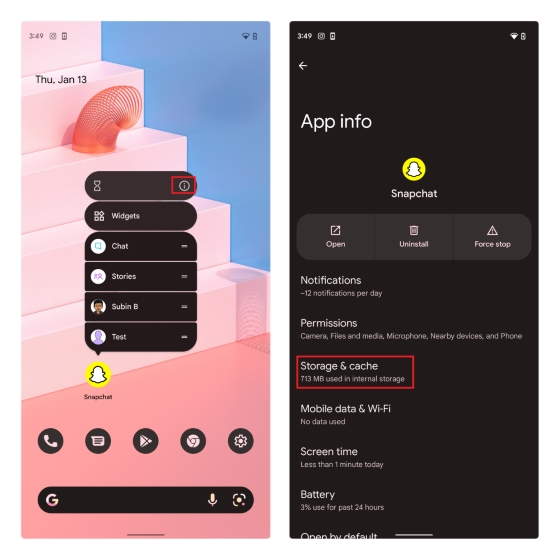
If you want to fix Snapchat not sending Snaps then you should clear the Snapchat cache. Doing that will help avoid any glitches that are present. You can clear your Snapchat cache by long-pressing the app and clicking on the “i” icon to view the “App Info” page. Once the page opens, click on “Storage & Cache”.
Now simply tap on “Clear cache” and you will be done. You will be able to remove the Snapchat cache.
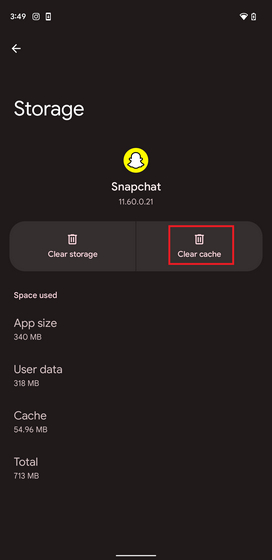
Now try to send snaps again to see if this has fixed your problem.
Way 7: Login To Snapchat Again
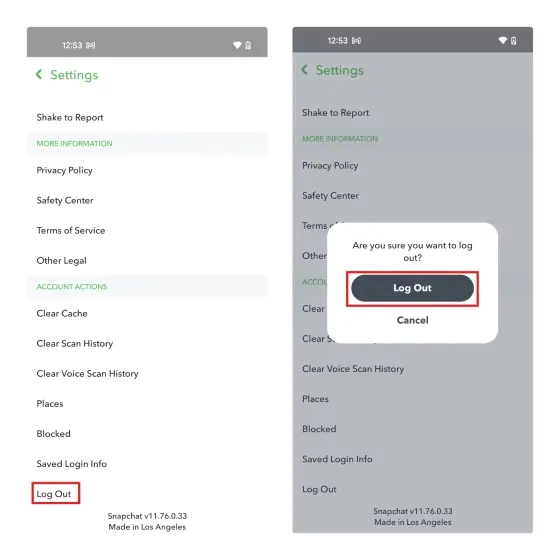
If you want to fix Snapchat not sending Snaps then you should try logging in again. You try to log out of your Snapchat account and then try again logging in. When you do, this will force Snapchat to sync all your chats again. This could solve your problem. You can log out by clicking on “Profile” and then going to “Settings” at the top right corner. Now scroll down and click on “Log out”.
After that sign in again entering your username and password. Now try again to send snaps on your Snapchat.
Way 8: Update Snapchat
If you want to fix Snapchat not sending Snaps then you should try updating Snapchat. If you haven’t updated your Snapchat then this could prevent the normal functioning of Snapchat thus, you are not able to send snaps.
You can make sure that Snapchat is updated to its latest version to eliminate this possibility. You can update by going to the Play Store or App Store. After you are done updating the app, check again if you are able to send snaps on Snapchat or not.

Wrapping Up
There could be many possibilities as to why you are not able to send snaps. But you have nothing to stress about, there could be a random glitch or maybe you have a weak internet connection. Nothing you cannot fix. You can fix Snapchat not sending snaps by checking friendship status, checking if Snapchat is down, allowing camera permission, checking the internet connection, force closing Snapchat, clearing Snapchat cache, logging in to Snapchat again, and updating Snapchat. This article will provide you with all the ways in which you can fix Snapchat not sending snaps.
Frequently Asked Questions
1. Why Cannot I Send Snaps On Snapchat?
Ans. There could be many possibilities as to why you are not able to send snaps. You can fix Snapchat not sending snaps by checking friendship status, checking if Snapchat is down, allowing camera permission, checking the internet connection, force closing Snapchat, clearing Snapchat cache, logging in to Snapchat again, and updating Snapchat.
2. Why Aren’t My Snaps Sending When I Have Wifi?
Ans. If you are having trouble with sending snaps through wifi then you should check your network connection. You can also ensure that you have given data access to Snapchat.
3. Why Are My Snaps Not Sent To One Person?
Ans. If you are unable to send snaps to one specific person then it means that they have unfriended or blocked you on Snapchat.

