You must be wondering how can you get to see the best shows on 9Now. You must be wanting to know how you can watch the 9Now on your TV? Isn’t it? But if you want to get the most out of the 9Now app, then you first need to activate the app on your TV, right? So, here’s a post on How Do I Get 9Now On My TV?
9Now was launched on January 27, 2016, which replaced the nine’s prior service 9Jumpin. However, Channel 9, 9Go, 9Rush, 9Gem, and 9Life will be available for you to stream live shows and news, and sports on 9Now. Moreover, 9Now allows you to watch the content on this platform for free. You can even pause the shows that you are watching and then resume them when you feel like it.
So, to answer your question How Do I Get 9Now On My TV. well first let me tell you the steps are really easy. Go to the 9Now home page > choose the option to connect your TV > login to your nine accounts> or create a nine account > click on login….
The full-fledged steps have been mentioned below. So, you need not worry, just head below and find the steps on how easily you can get the 8now app on your TV.
How Do I Get 9Now On My TV?

So now, it’s time that we answer your question How Do I Get 9Now On My TV. To get the 9Now app on your TV you gotta follow these few steps that we have listed below:
- First head to the homepage of 9Now, and then choose the option that says connect your TV.
- Now, you will be asked to log in to your nine accounts if you already have an account. But if you don’t have an account, then you need to create a new account.
- Open the 9Now app on your TV, and then select the episode of the show or the live TV that you want to watch. You will get a screen that will tell you to log in.
- Now, on your computer, you need to type in the six-digit code that will show up on your TV screen.
- You will get to see the message that says hang tight, your code is being submitted. Kindly wait till 30 seconds to turn on your TV and the show or the live channel will start to play.
How To Activate The 9Now On Your TV?

If you want to activate your 9Now app on your TV, then you need to follow these few steps that we have listed below:
- First, download and install the 9Now app on your TV.
- Now, from your device, you need to access the 9Now.com.au/activate.
- Next, you need to log in, if you already have an account, however, if you don’t have an account, then you have to create a new one.
- When you are logged in to the 9Now app, you need to enter the 6-digit code.
- Now, you have to go to the official website of 9Now which is 9Now.com.au/activate.
- Now, you have to enter the code on your TV, and then click on the submit button.
- Once you have completed the full process, you will get the success message on your device.
How To Get The 9Now App Using Your Phone Or Tablet?
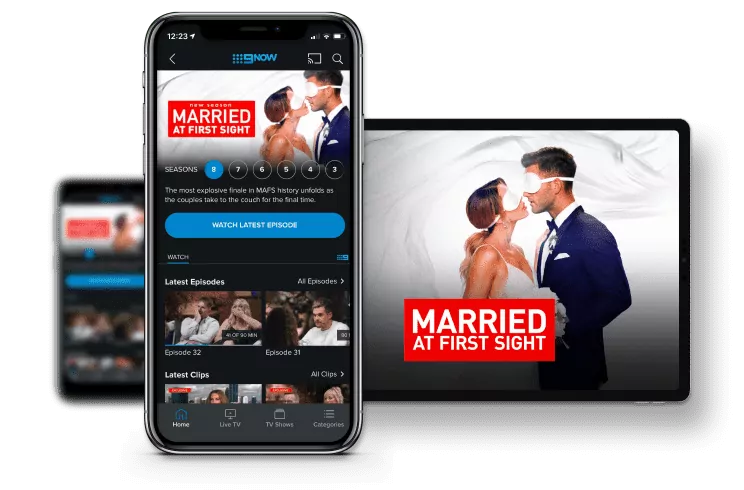
Now, that we have discussed How Do I Get 9Now On My TV, let us discuss how you can get 9Now on your phone or tablet. Here’s what you need to do:
- Now, open your 9Now on your phone or tablet and then log in. You need to open the app and then choose the menu option from the menu bar.
- Next, choose the option that says connect your TV from the drop-down menu.
- Now, on your TV open the 9Now on your TV, then choose the episode of the show or the live TV channel that you want to watch.
- You will get a screen that states you need to log in, click on that option.
- Next, you have to enter the 6-digit code that has been provided on your TV screen on your phone or tablet.
- You will get a message to hang tight, your code is being submitted on your tablet or phone. Give 30 seconds for your TV to refresh and to start playing the contents.
Wrapping Up:
So, this is How Do I Get 9Now On My TV. The steps are really easy. Following the above-mentioned steps, you can easily get the 9Now app on your TV and phone, or tablet. If you have any questions, you can reach us in the comment section below.
Frequently Asked Questions
Q. What Is The Best Way To Access The 9now App On Your Tv?
Well, the best way to access 9Now app is by using your TV remote and then going to the menu or home screen. Now, go to the settings option or configure menu. Choose the digital setup, and then click on auto scan or auto re-tune from the drop-down list. Now, your TV will take a few minutes to find the station for you.
Q. What Is The Best Way To Watch 9now?
You will be able to watch your favorite shows and the videos on your big screen with any of the listed TV streaming devices:
- Apple TV 4.2 and 3 (AirPlay only)
- LG TV
- Telstra TV
- Samsung TV
- Fetch TV
- PlayStation 4
- Freeview plus.

