Are you one of those Snapchat users whose Bitmoji changed into a 3D Bitmoji on Snapchat? Well, if this is the case, then you must be thinking to get rid of 3D Bitmoji, right? So, is there a way out? Well, you can consider unlinking it from your account.
Snapchat has been there around for a long time. It is among the most popular and one of the best social media apps used by various people all over the world. Though the app has a lot of great features to make users engaged towards the app, this time, it seems that the app is ruining its users! Well, it is the random 3D Bitmoji that has been updated on various users’ profiles, and users are not liking it and want to get rid of 3D Bitmoji!
If you want to get rid of 3D Bitmoji on Snapchat, you need to know that it is not possible to actually remove the 3D Bitmoji. But yes, you can unlink the Bitmoji on Snapchat. To do that, you are required to follow some easy steps. You just need to open the Snapchat app on your device > Log in to your account if needed > Profile icon > Settings > Bitmoji > Unlink My Bitmoji.
This post will further discuss all the crucial details related to how you can get rid of 3D Bitmoji on the Snapchat app. We will further disclose all the important details related to how you can change your 3D Bitmoji on Snapchat along with how one can remove Bitmoji on Snapchat. So, let us get right into the post on How to get rid of 3D Bitmoji and get all the crucial ways that we are looking forward to!
How To Get Rid Of 3D Bitmoji?
If you want to get rid of 3D Bitmoji, you need to know that there is no actual solution to get rid of your 3D Bitmoji on the Snapchat app right now. Snapchat has added 3D Bitmojis to several users’ profiles that are not accepted by users. They don’t like those 3D Bitmoji and want to get rid of them. But currently, there is no possible way to get rid of that Bitmoji. So, what is the actual solution? How to get rid of 3D Bitmoji? Well, you can try removing that Bitmoji by unlinking it. Let us discuss how that can be done further in our post.
How To Remove Bitmoji On Snapchat?
If you want to remove Bitmoji on Snapchat, you can try unlinking it. Well, here are the steps that you can follow to unlink the 3D Bitmoji. Let us have a look at these steps.
Step 1: Open the Snapchat app on your device and log in to your Snapchat account with the required details. Once you have logged in, tap on the Profile icon at the top of the screen toward the left corner.
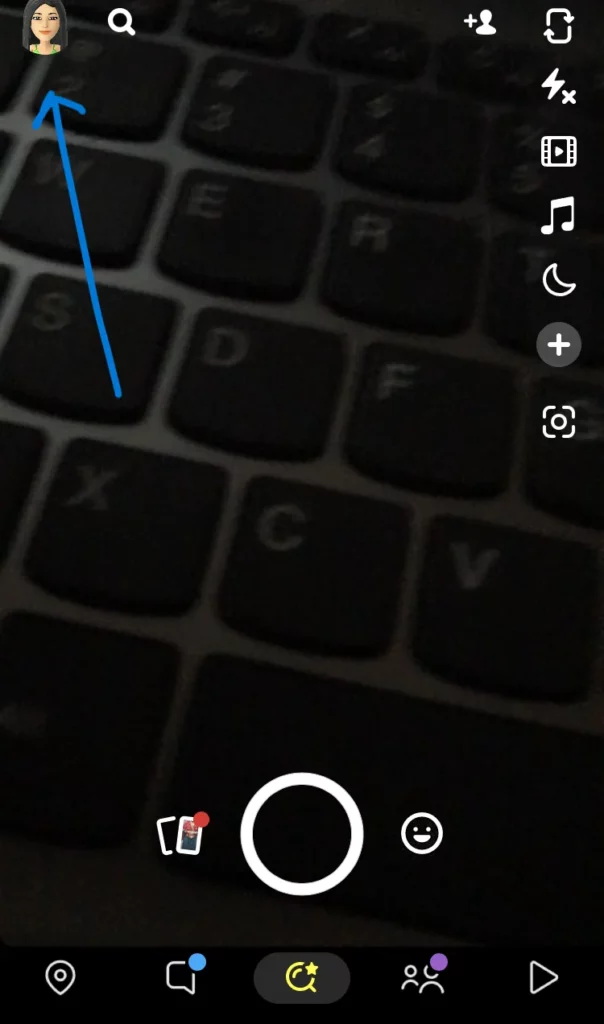
Step 2: You will now be on the Profile page where you can find the gear icon. So, you can tap on that option and go to the settings.
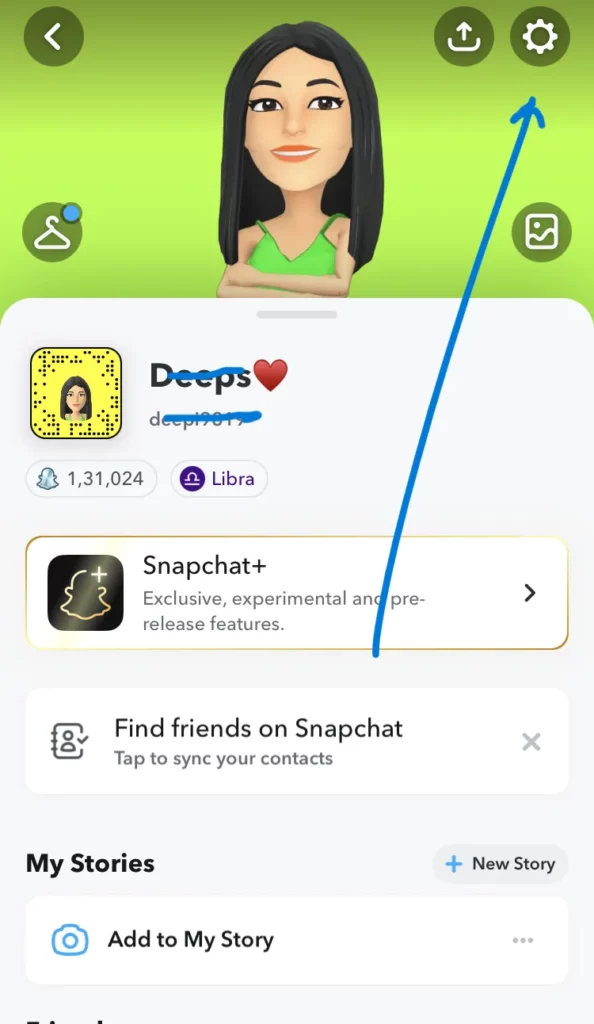
Step 3: On the settings page, scroll a little and look for the Bitmoji option. Once you see that, just click on that option and then select the unlink my Bitmoji option from the available options.
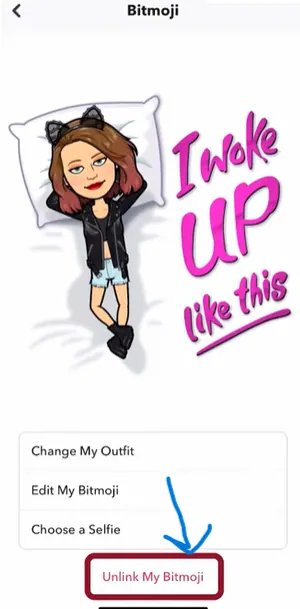
Step 4: You can now again confirm to unlink your Bitmoji. Once you press the confirm button, it will unlink your Bitmoji from your Snapchat account.
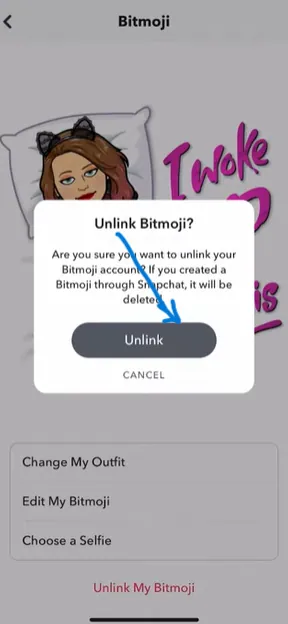
This is how you can unlink your Bitmoji or remove Bitmoji on Snapchat. Well, as you can’t delete it, this is how it can be unlinked. But unlinking does not remove Bitmoji on Snapchat. So, as there is no solution to it until now, you can change 3D Bitmoji on Snapchat.
How To Change 3D Bitmoji On Snapchat?
As we have discussed above that you can’t get rid of 3D Bitmoji and you can’t remove Bitmoji on Snapchat, so you can unlink it and change 3D Bitmoji on Snapchat. Here are the steps that you can follow for that. Let us have a look at these steps.
Step 1: Open the Snapchat app on your device and log in to your account with the details if needed. You can now click on the Profile icon from the top of the screen toward the left corner.
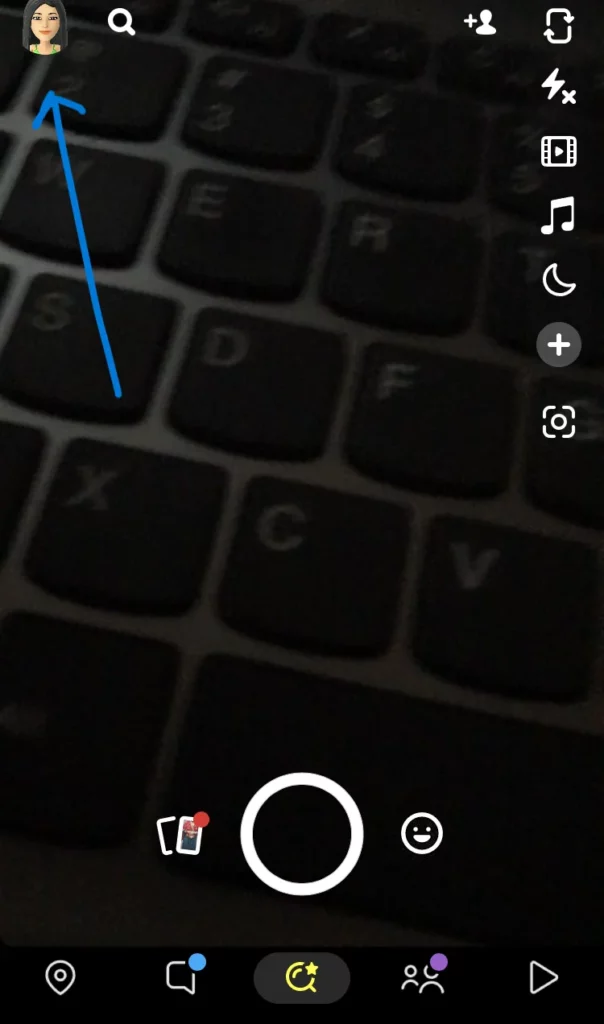
Step 2: Once you are on the Profile page, you can click on your 3D Bitmoji at the top of the screen.
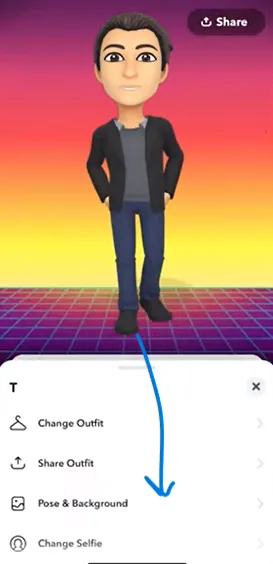
Step 3: You can now try changing your Bitmoji. So, you can change the Outfit, Background, and more of your Bitmoji. You can select any of these options and change 3D Bitmoji on Snapchat as per the available options and once you are finished with it, tap on the save button.
This is how you can change 3D Bitmoji on Snapchat and make it better as there is no other way to get rid of 3D Bitmoji on the Snapchat app. The only thing that you can do to remove Bitmoji on Snapchat is to unlink it and change 3D Bitmoji on Snapchat.
Wrapping-Up:
Here ends the post on how to get rid of 3D Bitmoji on Snapchat. In this post, we have discussed all the crucial details related to how you can change your 3D Bitmoji on Snapchat to get rid of 3D Bitmoji. As there is no possible solution right now to get rid of 3D Bitmoji, you can consider unlinking it and changing it. So, are you aware of any other solution to get rid of this 3D Bitmoji? Share your thoughts regarding this with us in the comments section below. Don’t forget to share this post and help your friends to know that they can’t get rid of 3D Bitmoji right now but can change it!
Frequently Asked Questions
Q1. Can You Turn Off The 3D Bitmoji?
A. No, you can’t. It is not possible currently to turn off the 3D Bitmoji. So, you can only try unlinking it or changing the background, outfit, and more of your 3D Bitmoji.
Q2. How Can I Change My Bitmoji Back To 2D?
A. Currently, you cannot change your Bitmoji back to 3D. There is no possible way to get rid of 3D Bitmoji and you can only unlink it or change it.
Q3. How Do I Get Rid Of The 3D Emoji?
A. You cannot get rid of the 3D Bitmoji on Snapchat. There is no way right now to get rid of that but, if we find any way in the future, we will disclose it.

