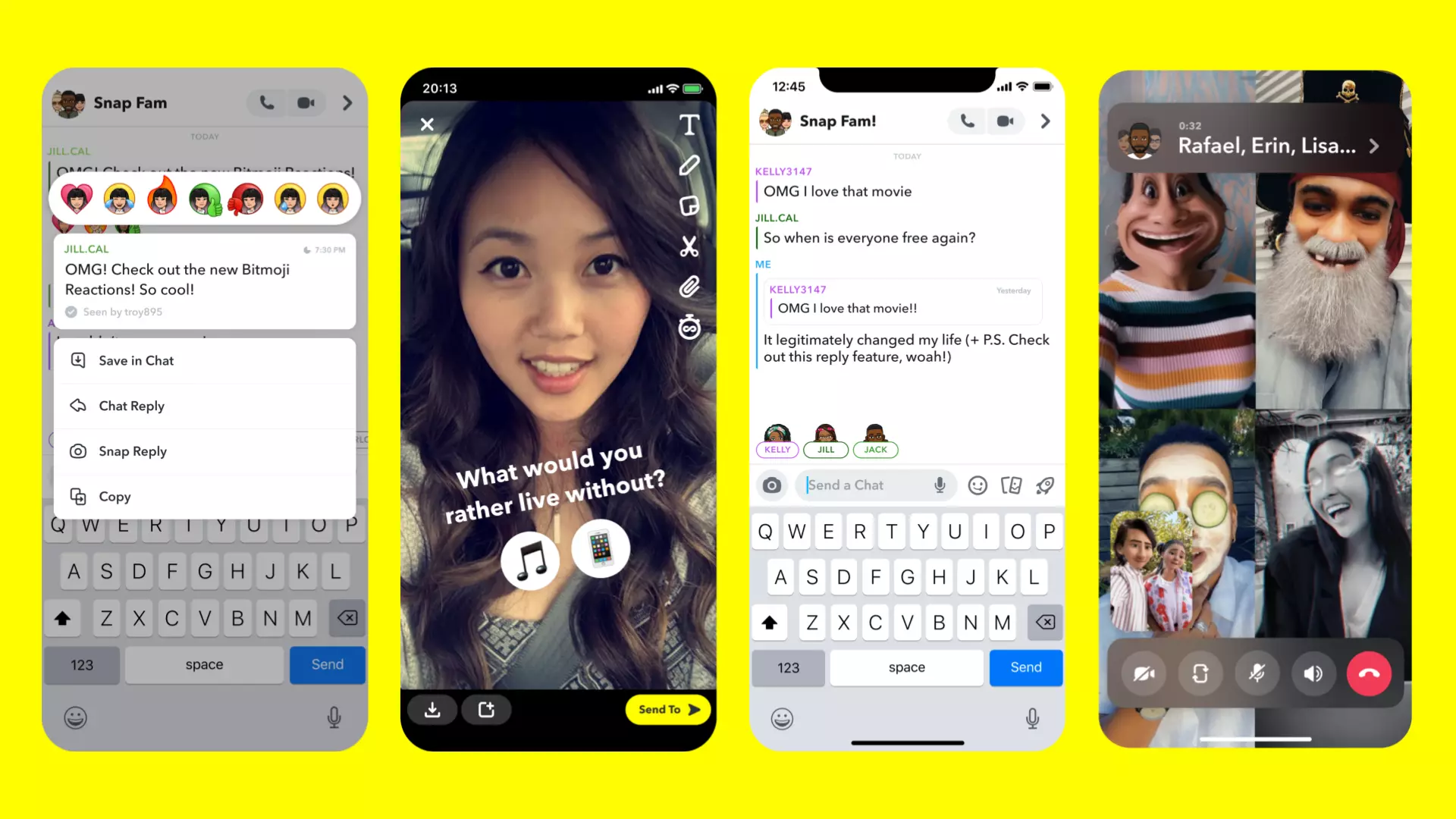We all are aware that Snapchat’s use is only restricted to mobile devices, however, not for long though. Yes, you read that right! Snapchat announced Snapchat for web, for its users, that now Snapchat can be used from any platform, be it from mobile phone or from the web browser. In this post we shall tell you everything about Snapchat for web.
This feature of Snapchat being made available for its users is only Snapchat+ which is a paid version Snapchat. You have to pay $3.99 per month to get to access some of the interesting features that are offered in Snapchat+. Snapchat for web will include features like chat reactions and chat reply, along with Lenses, which will roll out soon, the company added.
You can send messages and snaps using Snapchat on the web, along with video and voice calls for chat. Users of Snapchat on the web are also able to access mobile messaging services including chat reactions. The Lenses function will eventually be included in video calls, according to Snap. Initially, Snapchat+ subscribers in the US, UK, Canada, Australia, and New Zealand will have access to Snapchat for Web. Following the initial rollout, the business intends to make Snapchat for Web available to all users worldwide after rolling it out to Snapchat+ subscribers in France, Germany, Saudi Arabia, and the United Arab Emirates.
This post shall incorporate everything you are required to learn about Snapchat for Web and how you can access Snapchat for Web. Keep reading the post, if you are interested in knowing more about it.
What Is Snapchat For Web?
Snapchat for Web is the web version of the photo messaging programme Snapchat, which will enable users to chat, send photos, and make video calls from their computers, was announced on Monday by Snap Inc. Snapchat users have waited years for a way to access the service from devices beyond their phones. The bad news is that most of them will have to keep waiting, as Snapchat for Web is currently only available for Snapchat Plus subscribers
The function will launch with members in the United States, the United Kingdom, Canada, and Australia starting on July 18, according to the business. Last month, the business unveiled Snapchat Plus. A $3.99 monthly premium subscription to Snapchat Plus is available. When it first launched, Snapchat said it would offer users “a selection of exclusive, experimental, and pre-release features.” Snapchat for Web seems to be the first app to offer such a unique functionality.
The good news is that Snapchat for Web will eventually be accessible to everyone. Uncertain of how long the feature will remain in early access, anyone with Snapchat will eventually be able to access the Snapchat for Web web app by visiting Snapchat’s official page.
How To Get Snapchat For Web?
Below are the steps listed on how to get Snapchat for web.
Visit the official website of Snapchat > Log in > Open Snapchat for Web > Your Bitmoji will Appear in Chats > Go use Snapchat for Web.
Step 1: To access Snapchat for Web, users need to head to the official website of Snapchat and log in with their Snapchat username and password.
Step 2: From there, you will be prompted to complete two-step verification on your phone by default.
Step 3: Once you open Snapchat for Web, you can continue your conversations from where you left them on mobile.
Step 4: When you are using Snapchat via a desktop, your Bitmoji will appear in chats with a laptop to indicate to others that you are accessing the chat via Snapchat for Web.
Step 5: In addition, the web experience includes a privacy screen that hides the Snapchat window if you click away for another task
How To Get Snapchat For Web On PC?
Below we have mentioned the steps on how to get Snapchat for web on PC. Keep reading along the guide and follow the steps if you want to know how to get Snapchat for Web on PC.
Step 1: Open the web browser on your computer.
Step 2: Search for Snapchat on the web.
Step 3: From there, you will be prompted to complete two-step verification on your phone by default.
Step 4: When you are using Snapchat via a desktop, your Bitmoji will appear in chats with a laptop to indicate to others that you are accessing the chat via Snapchat for Web.
How To Get Snapchat For Web On Mac?
The steps for getting Snapchat for web on Mac are simple and nothing different than getting Snapchat for Web on Window. Here are some of the steps for you to give you the exact guide on how to get Snapchat for web on Mac?
Step 1: Launch Snapchat on your web browser by opening the official website
Step 2: Log in your username and password
Step 3: From there, you will be prompted to complete two-step verification on your phone by default.
Step 4: Once you open Snapchat for Web, you can continue your conversations from where you left them on mobile.
Step 5: Thereafter, you can continue and enjoy Snapchat for web.
Wrapping Up
For now, Snap is focused on bringing the app’s core features to the web and will build out the experience from there. The company plans to bring the app’s other features, including viewing Stories and Memories, to its desktop experience in the future.
Thus, this was a complete blog post on Snapchat for web and how to get Snapchat for web on PC and Mac. We hope this article was a helpful and informative guide for you and offered you with the exact information you have been looking for. Furthermore, if you have any related queries or doubts, you drop all your doubts and queries in the comment section below. We assure you to revert as soon as we can.
Frequently Asked Questions
Q. Can You Snapchat On Web?
Ans: Although the app is available on iOS and Android, you’ll be glad to know it’s possible to use Snapchat online. All you need is a good Snapchat web browser and a suitable Android emulator. You may not be able to fully experiment with Snapchat in the browser, but that won’t be a problem if you download the Snapchat web app.
Q. How Can I Use Snapchat Online Without Downloading The App?
Ans: Aside from downloading an emulator to get the full functionality of Snapchat on a web browser, you can log in to Snapchat via your favorite web browser to manage your account. Visit Snapchat’s website and click on the option to ‘Log in’.
Q. Can I Run Snapchat On Chrome?
Ans: You can get and add Snapchat to your Chromebook by downloading and installing it as an app or using it online via the Google Chrome web browser.