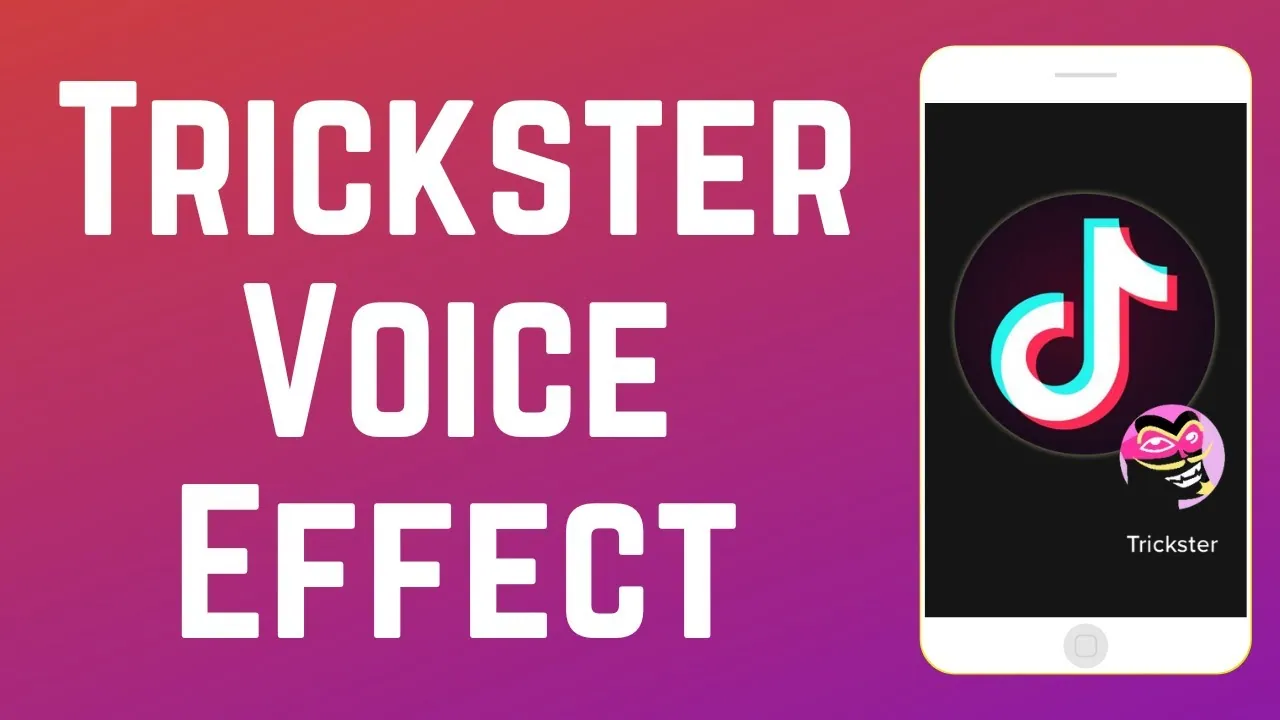So you are also fond of that trickster voice effect on TikTok? If yes, then let’s explore how to get the trickster voice effect on TikTok in this blog post and watch your own video getting viral on TikTok.
If you are someone who is not that much aware of trends but want to blend in but don’t know how to get the trickster voice effect on TikTok or don’t know why it isn’t popping up in your account, then know that we are here to fix that. As TikTok voice effects can spice up your videos and add a bit of reach and traffic to any of your TikTok videos.
How to get the trickster voice effect on TikTok: Open TikTok > Login/Sign Up> Record A Video > Pink Checkmark > Voice Effects > Select Trickster > Done > Post/Upload and you will be done!! Read more to know how to fix Trickster voice effects not appearing.
Stay tuned with this article on how to get the trickster voice effect on TikTok to grab the details.
How To Get The Trickster Voice Effect On TikTok?
Love creating videos on TikTok? Then here’s a trend, hopping on which will make you love even more. It’s the Trickster voice effect on TikTok. There are a number of reasons to use a voice effect on TikTok. First of all, it is the best way to hide identities and create different personalities. There are many third party apps to get this effect on social media platforms, especially TikTok. But, fortunately this feature is available in TikTok itself.
TikTok has multiple filters and effects that make the content creation even entertaining and engaging. A number of videos with filters like Trickster and Genshin Impact are attracting viewers faster than a regular TikTok video.
So join others in the TikTok Trend by creating a video with Trickster effect. Here are the instructions for how to get the trickster voice effect on TikTok. Read and follow each of the step carefully:
Open TikTok > Login/Sign Up> Record A Video > Pink Checkmark > Voice Effects > Select Trickster > Done > Post/Upload
Step 01: Open the TikTok application on your iPhone or Android device and Login/Sign-up for your account.
Step 02: Next, record a TikTok video from the homescreen of the app and click on the Add icon at the bottom center navigation bar.
Step 03: After recording a video of your choice click on the Done (pink tick) button.
Step 04: Now, click on the Voice Effects in the bar at the right hand side of the screen.
Step 05: Scroll downwards and select Trickster from the list of voice effects.
Once you select this effect, the voice effect will be added to your video by default. At the end all you need to do is auto-editing from the right bar instead of voice effects to find the filters.
Once editing is done you can post or upload the video or just keep it in your drafts for later uses. This was all about how to get the trickster voice effect on TikTok.
How To Fix Trickster Voice Effect Not Appearing?
Now after knowing how to use the Trickster voice effect on TikTok many of you found out that they don’t even have the effect and other voice effects on their TikTok or they are unable to access the effects. If you are one of these TikTok users, then we have something for you that you might be interested knowing in!
If you face this again and again then head to the Settings of your phone and open Storage. Then scroll down a bit and offload TikTok.
NOTE: Make sure you save all of your drafts in your camera roll in advay to prevent losses of any before practicing these instructions.
Then, wait for atleast half an hour and download TikTok application once again and log in to your account and find Voice Effects in its dedicated corner.
Also make sure you remember that, there are a few countries where this feature is still inaccessible for a few. But in countries like UK, voice effects like Flute, Suona, Cat, Mic, Baritone, Megaphone, Chipmunk, Battery Drain, Electronic, Shake, Robot, Spooky, Echo, Giant, Synth, Elf and a few more are accessible.
Although US have access to a little different set of voice effects like, Deep, Trickster, loads, Jessie, explorer and many more.
For the Android users, the solution is still need to be find out as there are no working fix found till now.
Wrapping Up
Sparking users interest in TikTok videos and make them engage more on TikTok trends is one of the favourite things of TikTok. But there are many who always lag behind on the latest ones. The trickster voice effect is one of the latest trends flowing all over the platform but a few from you are facing difficulty in following this trend.
To fix that we have brought you a detailed guide on how to get the trickster voice effect on TikTok and how to fix Trickster voice effect not available. You better follow this guide and gain reach and traffic on your video. Also you can share this article with your TikToker friends to keep a follow up on latest trends on TikTok.
Frequently Asked Questions
Q. How Do You Unlock Voice Effects On TikTok?
Open TikTok > Login > Record Video > Add Text > Voice Effects > Search Trickster Voice Effect > Apply > Done.
Q. Why Can’t I Find Voice Effects On TikTok?
It may occur with you because of uploading a previous video instead of recording and then posting one online as TikTok does not allow you upload videos which are normally created by camera roll of your device.
Q. How Do You Add Sound Effects On TikTok?
To add sound effects to your TikTok video you need to:
Add icon > record video > upload video > Next > Sounds > Search through the Library > Select one > Apply effect and done?