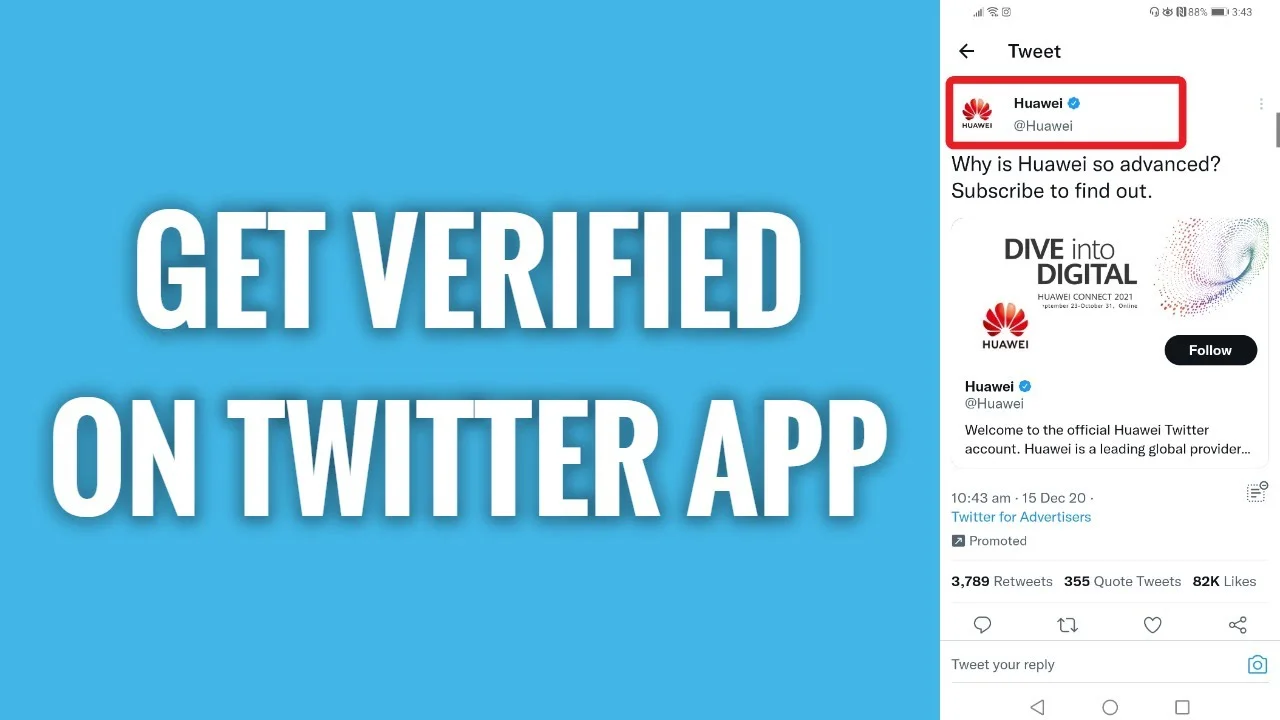Twitter is one of those social media platforms who is continuously trying to tackle and remove fake users and bots from their platform. In the practice of banning the false followers, sometimes many other activities from other users get neglected. Out of which one of them is getting a verification request denied. So today we will be exploring how to get verified on Twitter app.
One can appeal to get verified on Twitter through a verification request sent to the official Twitter team after which one will receive the blue tick on their profile right next to their usernames. If you receive this check-mark for your twitter account then you will be considered as a spam, troll or bot-free user – which is a big deal you know! In order to become verified on Twitter, one needs to assure the authenticity of their identity, have a decent present over the platform and must be accessing an active account. Most importantly, you have to deliver the verification request for the same. Let’s see how to get verified on Twitter app in the following section.
To learn how to get verified on Twitter app, you have to open Twitter > Account Settings > Request Verification > Start Now > Select Category > Provide Proof > Verify Identity Access > Submit. After submitting the request, your appeal will be delivered to the Twitter team and they will respond to you as soon as possible.
If you are finding it difficult to understand or follow the above pointers, you can get help from below mentioned details along with the information that you need to know before applying for verification on Twitter. So, shall we start learning how to get verified on Twitter app?
How To Get Verified On Twitter App?

It’s very important for the budding influencers, major and minor businesses and leaders to get a blue tick besides their account on a verified account on Twitter, so that no one can claim to be them, especially fake accounts and bots. Owning a professional or verified account on Twitter creates difficulty and barriers for fake account holders and scammers to claim any objective on your name to lead anything false or influence others negatively. You prevent such bots from spreading wrong information, conducting false contests or robbing your follower’s data and many more – which leads to doubts.
Here are the instructions to learn how to get verified on Twitter app, follow these thoroughly:
Open Twitter > Account Settings > Request Verification > Start Now > Select Category > Provide Proof > Verify Identity > Submit.
Step 01: Ensure that your Twitter Account is matching all the Twitter’s Privacy policy, terms and conditions and other standards to get verified.
Step 02: Open your Twitter Account and click on Settings page and find Request Verification, once found, click on it.
Steps 03: Next, click on the Start Now button from the pop-up.
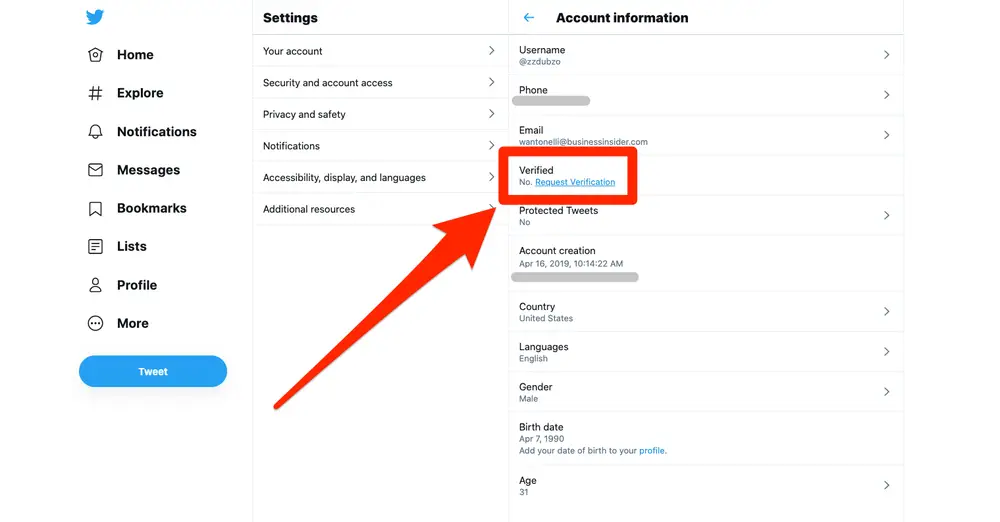
Step 04: Fill in all the necessary details telling Twitter your Identity, after which you have to select a Category.
Step 05: Fill in the Category Proof. For instance, Articles, Official websites etc.
Step 06: Fill in your Email Address, Website or Government ID to verify your Identity.
Step 07: In the end, click on Submit and wait for the response from Twitter.
NOTE: The link of being Verified will pop-up with the fourth entry in your account data settings. If it doesn’t appear at that time, consider your account as unfit for Twitter’s eligibility standard.
What Are The Criteria For Being Twitter Verified?

As Twitter has updated its Verification terms and conditions, getting verified on Twitter has become much easier than ever before. One’s account must have the below mentioned criteria to learn how to get verified on Twitter app and being one of the suitable candidates for the same.
Here are the standards that one should match to be a Twitter verified user:
One Must Have An Active Account
A user having an active account in Twitter mentioning his profile name and profile picture should Log into Twitter at least once in a six months, and should have an authentic Email address or phone number linked to it. One can also ensure that one hasn’t gone against any of the Twitter rules in the last six months which can ban you out for 12 hour or seven day directly.
Twitter suggests using your real name as your username or brand name which can be accurately represented by your profile picture or cover photo. In order to maintain your account as an active one, you should follow a regular posting schedule before a month or a week at least to apply for verification.
Here is how you can do that:
- Open Buffer and enter your Content according to a schedule including tweets for the next month.
- Always remember to interact with your Twitter followers in mentions and Direct Messages.
Once you feel like your account is purely active now, you can proceed further with your Twitter account for verification.
Your Twitter Account Must Be Notable
One’s Twitter account needs to be linked with a promising brand or influencer. Notability is very important when you wish to get verified. The first thing one should do is tell others who you are, and here are other categories through which you can make your Twitter account get noticed by others:
- The Government Category.
- The companies, organizations and brands.
- New organisations and journalists.
- Sports and gaming.
- Entertainment.
- Organizers, activists and other popular personalities.
To qualify your identity, you need to submit proof of your identity and that you belong to that category.
One Must Have An Authentic Twitter Account
To own an authentic account one must be true to its information on its account. There are three ways that you can prove their account an authentic one:
- Submit a picture of an official government-issued identity.
- Grant an official email address with a relevant domain.
- Submit a link to your official website.
In other words, every document that proves you are you should be uploaded on Twitter to prove your authenticity.
And here, you have learnt how to get verified on Twitter app along with all the standards that you should meet before applying for being verified on Twitter.
Wrapping Up
The blue checkmark next to your name on twitter symbolises that you are not a bot nor a spammer or a fake account and followers and that your followers are not following any fake account. Moreover, it is the only way Twitter users consider your account an authentic one. In addition, it adds a security barrier for both the account owners and users who promotes the sharing of fake news and enhances the user experience.
In this article, we are explaining how to get verified on Twitter app. If your request for getting verified on Twitter gets denied at the first try, then you will be eligible to apply for the second time after a month.
You can visit deasilex for Twitter related fixes like how to upload 4k Twitter images from your Twitter account or how to revoke permissions for apps connected to Twitter, all at one place.
If you have any other concerns like doubts or questions, you can ping us below in the comment section.
Frequently Asked Questions
Q. How Do I Get Verified On Twitter 2024?
To get verified on Twitter you need
Open Twitter > Menu > More icon > Settings > Privacy > Account Information > Confirm Password > Verification Request.
Q. How To Who Has A Blue Tick On Twitter?
Search for users who have. Blue Verified Badge next to their usernames on their Twitter account.
Q. How Many Followers Do I Need To Get Verified On TikTok?
There is no minimum limit of the number of followers which is necessary to get that verified badge on their account.