ChatGPT had a blast of success instead of limited trained data up to November 2021. But, the launch of Google Bard with full internet access has put ChatGPT in a challenge. The challenge has been accepted and now ChatGPT can answer the current topic if you install ChatGPT plugins.
Yes, OpenAI did not let Google Bard overshadow ChatGPT. They have officially launched a bunch of plugins for ChatGPT. Now, you can install ChatGPT plugins to get more current and more accurate answers from ChatGPT on any topic.
Since the beginning, ChatGPT has always been criticized for its limitation to data access. Whenever you ask ChatGPT about any current topic from the year 2022, ChatGPT will reply with “As of my knowledge cutoff in September 2021, there is no specific reference to …”. Now that we have the power to install ChatGPT plugins, a new potential of ChatGPT has been unlocked.
What Are ChatGPT Plugins?
ChatGPT plugins are third-party extensions that are designed to empower ChatGPTT with new capabilities. As published by OpenAI on ChatGPT plugin “We’ve implemented initial support for plugins in ChatGPT. Plugins are tools designed specifically for language models with safety as a core principle, and help ChatGPT access up-to-date information, run computations, or use third-party services.”
The aim of introducing ChatGPT plugins is to make ChatGPT more powerful and extend its capability. For instance, if you are looking for Cryptocurrency insights, regular ChatGPT cannot offer you the accurate answer, but if you install ChatGPT plugins like Polygon Plugin, then you can get updated information about the Crypto market!
How Many ChatGPT Plugins Are There?
So far, to date, we have found 85 ChatGPT plugins available. With time it is expected that the OpenAI developers will come up with more ideas and start creating more relevant plugins to empower ChatGPT.
When you install ChatGPT plugins, you will automatically find that ChatGPT Plus is becoming more than just a conversational bot. The change is truly impressive and powerful!
How To Install ChatGPT Plugins?
Well, if you have a ChatGPT Plus subscription, then you can install ChatGPT plugins just in a few clicks. Here are the steps summarized for you:
Step 1: Open ChatGPT Plus. If you don’t have ChatGPT Plus access, upgrade your account to ChatGPT Plus.
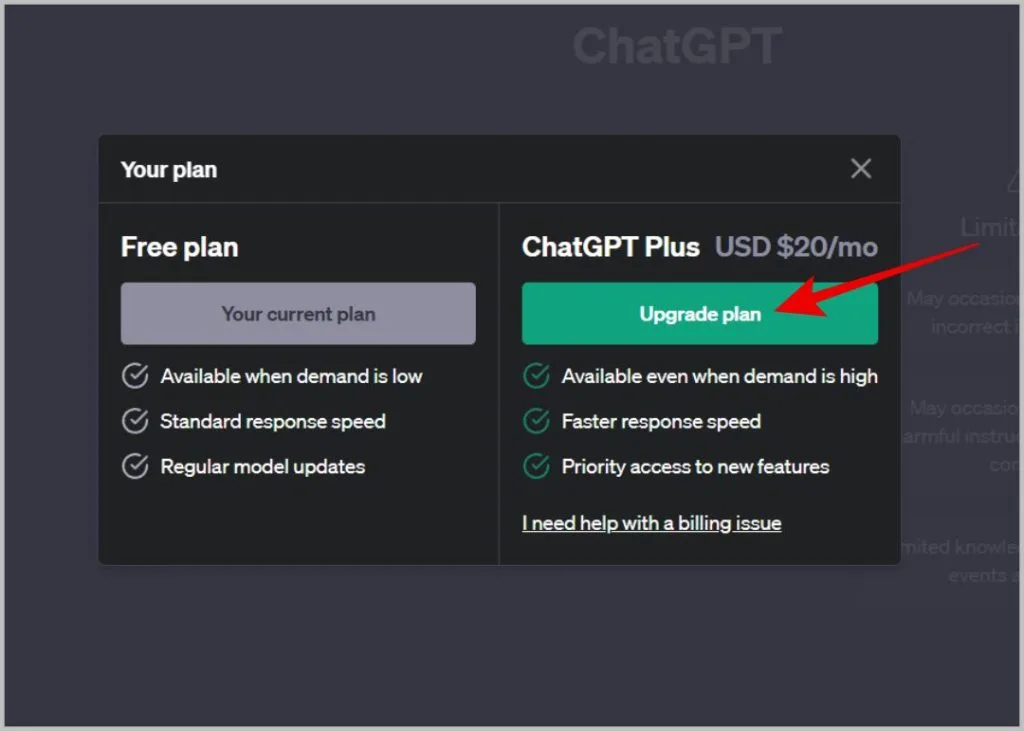
Step 2: Go to Select Settings and then click on Beta Features.
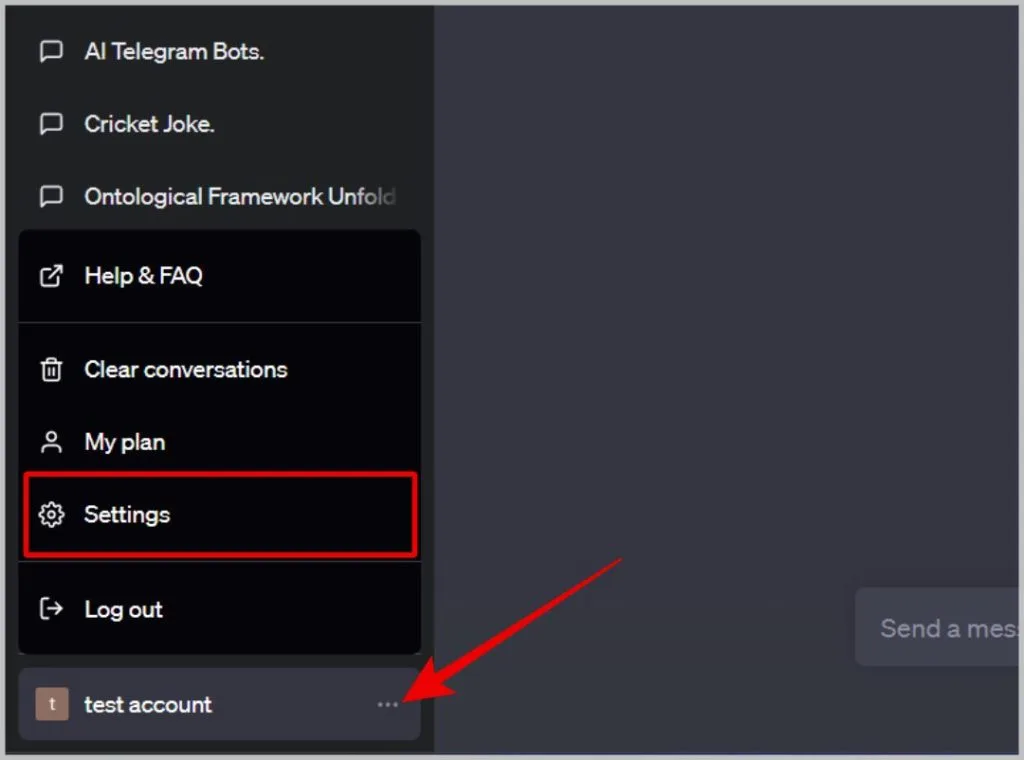
Step 3: Switch on the toggle button next to the ‘Plugins’ option.
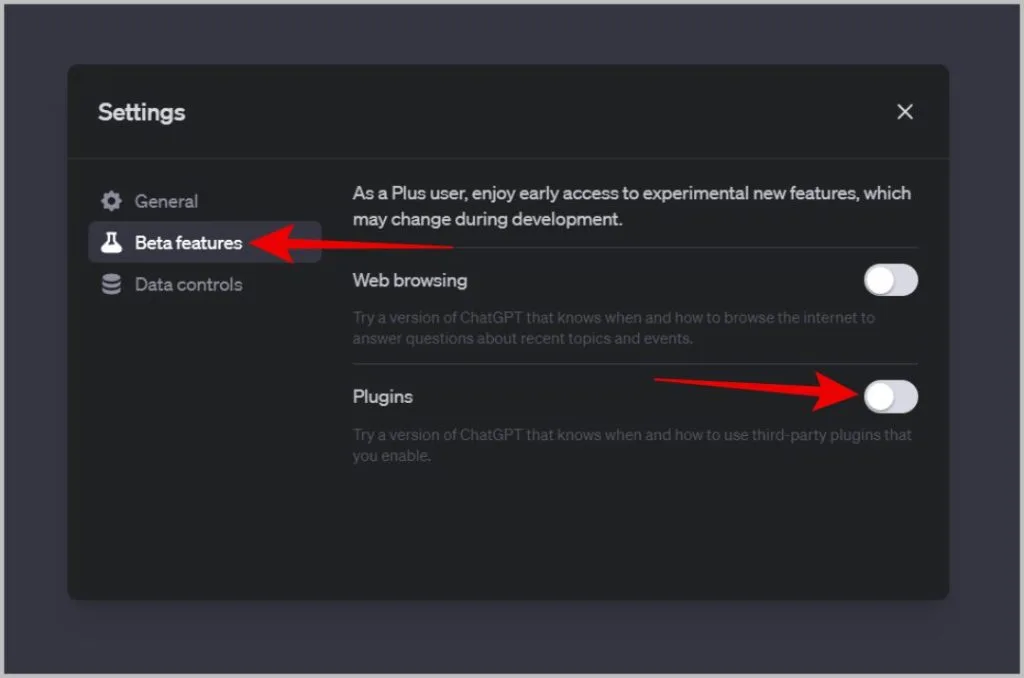
Step 4: From the dropdown choose Plugins, followed by Plugin Store.
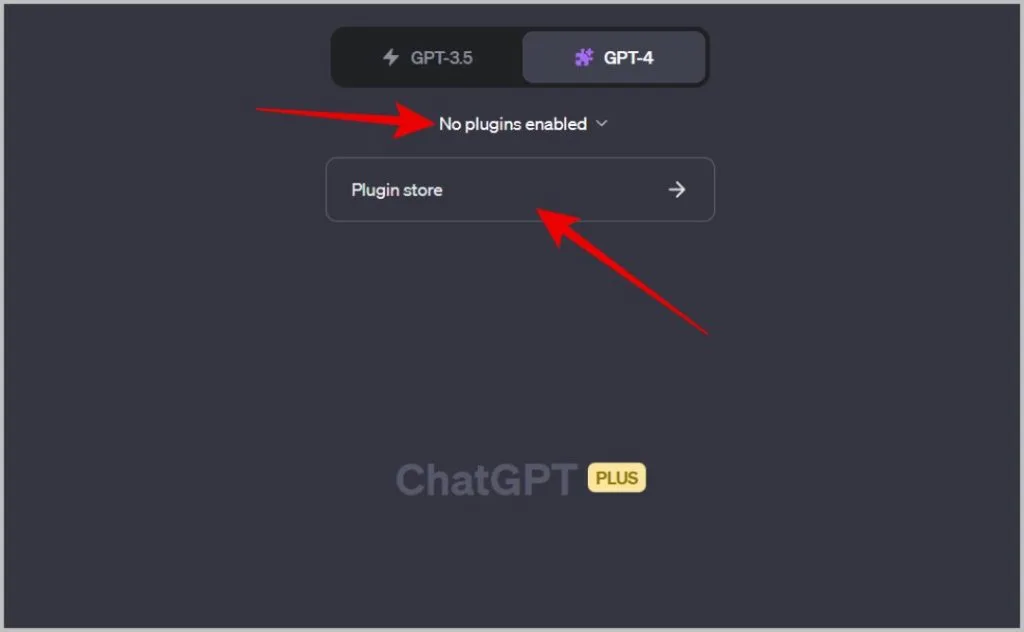
Step 5: Select OK to continue to the next page and voila! You will find the list of plugins you were looking for.
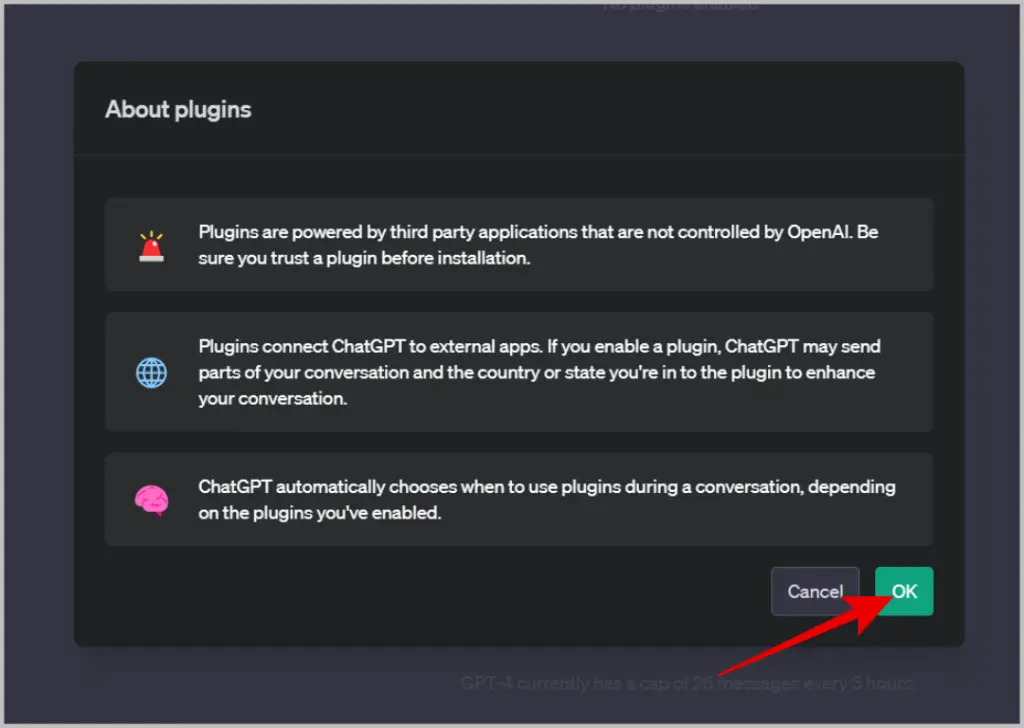
Step 6: Click any plugin to install.
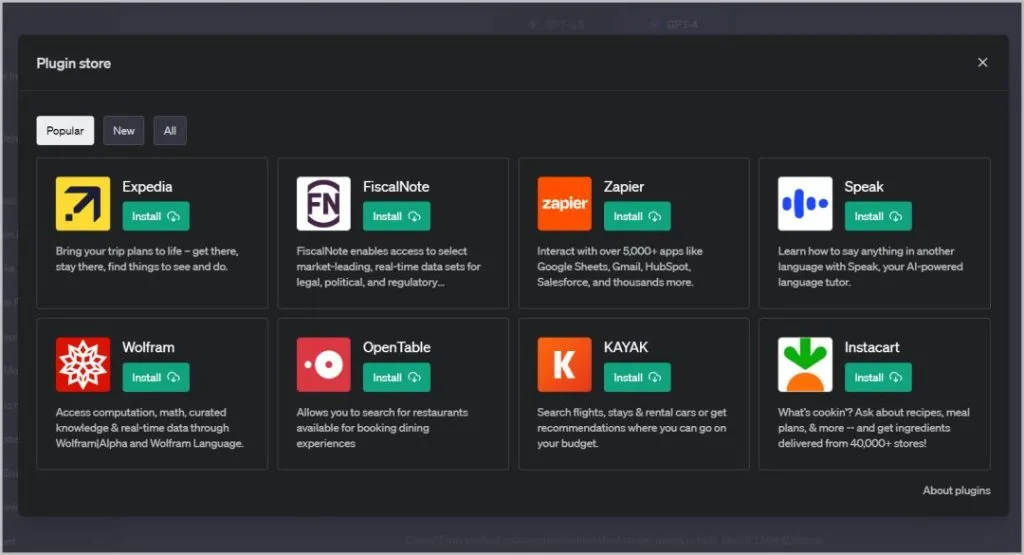
How To Join The ChatGPT Plugins Waitlist?
Yes, now the truth is, not anybody can install ChatGPT plugins just like that even if they have a ChatGPT Plus subscription. ChatGPT plugins are still in the beta stage and you can only apply to join the Waitlist. It is easy to join the waitlist for ChatGPT plugins. Follow the steps below:
Step 1: Go to OpenAI ChatGPT Plugin. It is the official blog page from OpenAI dedicated to ChatGPT Plugin that has a link to apply for the waitlist.
Step 2: Click on the ‘Join plugins waitlist’ button.

Step 3: You will be directed to a form where you have to share your name, email ID, and country, and answer a few simple questions.
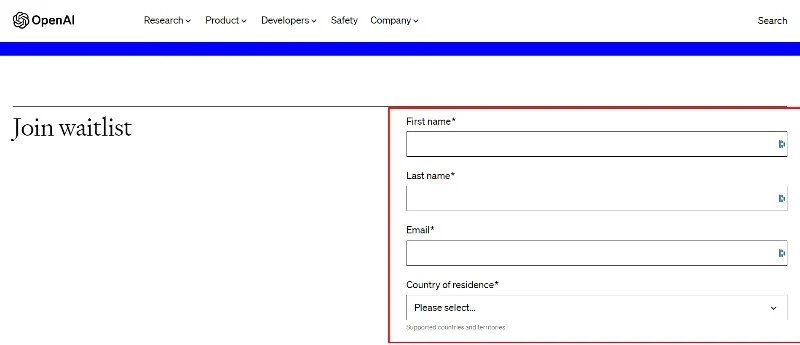
Step 4: Click on ‘Join Waitlist’ to submit the form and wait for the answer from OpenAI.
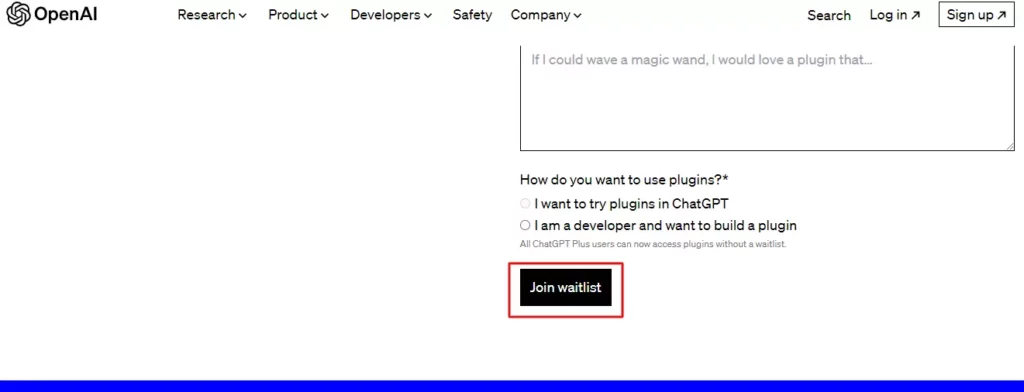
If you are selected for the trial period, you will receive a confirmation mail from ChatGPT with further instructions.
How To Use ChatGPT Plugins?
You can install ChatGPT plugins following the instructions in this article. However, the use of ChatGPT plugins is solely dependent on which plugin you have installed. In general terms, you have to install ChatGPT plugins and you can ask related questions to check the expanded power of ChatGPT. However, if all of the plugins are not responding well, you can share your feedback with OpenAI, as they have requested in the form. You have to remember that all of the available plugins are at the beta stage and can be improved based on the feedback only.
Here are some examples of case studies using ChatGPT plugins:
1. Planning A Trip
Users have tried planning trips with the Kayak, Expedia, and Trip.com plugins to plan trips to certain places. However, they have admitted that ChatGPT took a significantly long time to generate the planning trip. Unfortunately, the plan was a bit disappointing too.
The possible reason could be a lack of using good and informative prompts. On the other hand, it can also be speculated that all these third-party travel organizers are competitive with each other and may not wish to reveal all the plans to be compared side by side.
2. Planning Meals And Exploring Recipes
You can install ChatGPT plugins for exploring recipes and planning meals. When ChatGPT was asked to create a week of healthy evening meal planning for a family of five [vegetarian], the result was not very satisfactory as ChatGPT came up with only three recipes!
Users have also tried to explore recipes and ask ChatGPT to change some specific ingredients to be creative, but ChatGPT, again and again, showed the same original recipe!
3. Creating A Spotify Playlist
You can install ChatGPT plugins like PlaylistAI ChatGPT Plugin to create a unique playlist for you. The users have found that the result of this plugin is good enough to create decent playlists. However, the plugin still lacks creativity and some boundaries like being unable to merge multiple playlists into one!
Conclusion
To be honest, you can install ChatGPT plugins and give all of them a try or as many as you can. However, the truth has been admitted that ChatGPT plugins are still at the beta stage and need a lot of work to compete with their full potential. However, if you look into the future, using plugins for AI chatbots is a very creative thought. You can choose your plugins according to your interest and make your ChatGPT AI bot specialized in the topic! Share your thoughts.
Frequently Asked Questions
Q1: Why Don’t I See The Plugin Option In ChatGPT?
If you cannot see the plugin option in ChatGPT, it means you are not upgraded to ChatGPT Plus. upgrade your account to ChatGPT Plus to enjoy the plugins.
Q2: How To View A List Of Added Plugins To ChatGPT?
Upgrade your ChatGPT account to ChatGPT Plus, then go to settings and you will find the plugin option. Go to plugins and you can view the list of the added plugins to ChatGPT.
Q3: How Do I Keep My ChatGPT Secure When Using Plugins?
According to the announcement of OpenAI, the plugins offered for ChatGPT are all secured. Hence, there is no need to worry about securing the ChatGPT account.
Q4: How To Uninstall Plugins On ChatGPT?
Open the ChatGPT Plus and go to the Plugin store. All of the installed plugins will have a checkmark on it, click on the check to uninstall the plugin.

