Are you impressed with ChatGPT and its working? And are willing to integrate ChatGPT with WhatsApp? Well, you have reached the right place. In this article, let us see how to integrate ChatGPT with WhatsApp.
A new AI chatbot named ChatGPT can compose essays and provide answers to queries. Since ChatGPT was made available by OpenAI last month, it has become quite popular. It is the most recent advancement in the field of generative AI, which has drawn billions of dollars in investment from the technology sector.
To integrate ChatGPT with WhatsApp, build a WhatsApp bot by obtaining WhatsApp Business API. After that, generate OpenAI API and connect OpenAI API with your WhatsApp bot and you have done integration of Chat GPT WhatsApp. This is a god in a box
Continue reading further to understand in detail how to integrate ChatGPT with WhatsApp and what steps are involved in integrating ChatGPT WhatsApp.
How To Integrate ChatGPT With WhatsApp?
To integrate ChatGPT with WhatsApp, build a WhatsApp bot by obtaining WhatsApp Business API >Generate OpenAI API > Connect OpenAI API with your WhatsApp bot And integration of Chat GPT WhatsApp Complete.
A dialogue-focused prototype artificial intelligence chatbot called ChatGPT was created by OpenAI. The chatbot is a substantial language model that has been improved using supervised and reinforcement learning methods. It is based on the GPT-3.5 model of OpenAI, which is an upgraded version of GPT-3. People started liking ChatGPT because, unlike other chatbots, ChatGPT generates impressively detailed human-like written text. So, many are interested to integrate ChatGPT with WhatsApp.
Although ChatGPT is not directly connected to WhatsApp, you can still integrate ChatGPT with WhatsApp in two ways:
- By building a WhatsApp bot and linking it to ChatGPT
- By using a python script and configuring your WhatsApp number by simultaneously running ChatGPT
Way 1: By Building A WhatsApp Bot And Linking It To ChatGPT
To integrate ChatGPT with WhatsApp, the first step is to build a WhatsApp bot.
1. Build A WhatsApp Bot
Register WhatsApp Business API > Create a flow for the chat > Utilize a chat builder > Test your chatbot > Put the API chatbot on your phone.
Step 1: Register For The Whatsapp Business API
It is necessary to request the WhatsApp Business API beta service before you may develop chatbots for WhatsApp. You have the option to select either a client or a solution provider when requesting approval. The application also needs the name of your business, the website’s URL, and the representative of your business’s name and contact information. The WhatsApp API can be used when your application has been examined and approved.
Step 2: Create A Flow For The Chat By Considering The Dialogue And Conversation
This involves how your robot should respond to the inquiries it will most likely get. There are two different kinds of conversations: focused and open. With the use of alternatives and validations, directed conversations direct the user toward a particular goal, such as requesting availability, checking the status of an order, setting up appointments, etc. Users can ask inquiries and send messages in an open chat without being told to do anything in particular.
Step 3: Utilize A Database’s Host And Chatbot Builder
You can use chatbot builders, such as ChatCompose, to build WhatsApp chatbots rather than starting from scratch where you may add prebuilt response templates, discussion flows, and scripts for particular tasks. The platform can also assist you in enhancing the chatbot experience.
Step 4: Test Your WhatsApp Chatbot
By responding to your clients, you can ensure that your bot functions properly. Correct mistakes and give it another shot to make sure it works. This will ensure that the product is of high quality and is prepared to enhance the client experience.
Step 5: Put The Api Chatbot On Your Phone
You can install your chatbot on that number once it has been designed and approved. All you need to do is give it a name, an icon, and your contact information, and connect it to the chat builder.
2. Get OpenAI API
Create an OpenAI account > Go to API key page > Create new secret key
Step 1: You must register for a free account and generate keys in order to utilize OpenAI through the API to get chatgpt in whatsapp.
Step 2: Create an OpenAI account. If you don’t want to create an account using an email and password combination, you can use your Google or Microsoft account. A working cellphone number might be required to confirm your account.
Step 3: Go to your OpenAI API key page now.
Step 4: By selecting the “Create new secret key” button, a new key will be created. This is how you can get WhatsApp chatgpt.
3. Use OpenAI API To Connect It To Your WhatsApp Bot
Now, you must use the OpenAI API To Connect to Chat GPT WhatsApp Bot to integrate ChatGPT with WhatsApp. However, this must be done at your own risk as there are chances of Whatsapp blocking you if it finds that the integration is not genuine.
Hence by using WhatsApp API, the ChatGPT sends responses to Whatsapp users to the queries that they ask the bot. This is how you can ChatGPT WhatsApp bot.
Way 2: By Using A Python Script And Configuring Your WhatsApp Number
To integrate Chat GPT on WhatsApp Download the code from GitHub > Download zip file > Execute server.py in the terminal > Type ls and hit enter > Type “python server.py” and hit enter > Verification > ChatGPT will be integrated into your WhatsApp account.
This method was developed by a researcher Daniel, who created a python script and you can very easily configure your WhatsApp number by using the go language library for how to use chat gpt in WhatsApp.
Step 1: Download the code from GitHub by clicking on the download button.
Step 2: Click “download zip” and your file will be downloaded.
Step 3: Now, execute the “Whatsapp-gpt-main” file in the terminal.
Step 4: Now, execute the “server.py” file in the terminal.
Step 5: Enter “ls” and hit enter.
Step 6: Then enter “python server.py”.
Step 7: Now your phone number is automatically configured to the OpenAI chat page.
Step 8: Click on the “Verify I am a human” box.
Step 9: Now, go to your WhatsApp account and you will find OpenAI ChatGPT.
Step 10: You may try asking questions to the bot and it will respond to you this is how you get chatgpt on WhatsApp.
By following these steps you can integrate ChatGPT with WhatsApp
Wrapping Up
We have come to the end of the post on how to integrate ChatGPT with WhatsApp as WhatsApp users are keen on using ChatGPT’s function on WhatsApp. We hope this article has explained to you how to integrate ChatGPT with WhatsApp. For more such informational and interesting articles, check out our website at Deasilex.
Frequently Asked Questions
Q1. Does ChatGPT Have An API?
Ans. The GPT-3 large-scale language model, created by OpenAI, is integrated into the ChatGPT chat application and service. With sentences in input from Japanese, English, and other languages, the model is taught to produce writing that appears to have been created by a human. ChatGPT also makes an API available.
Q2. Is WhatsApp API Free?
Ans. Although the WhatsApp API is free in and of itself, messages are paid per session. A session is any 24-hour dialogue in which your company and a contact exchange communications.
Q3. How Do I Automate Messages On WhatsApp Business?
Ans. Select Business tools > Away message under More possibilities. On the Send away message switch. Touch the message under “Away message” to edit it, then tap “OK.” To schedule your away message, tap Schedule.
Q4. How To Get Chat API For Free?
Ans. You can sign up for an account at app.chat-api.com with your email address or by logging in with your GitHub or Google accounts. On the “Add new instance” screen, you must create a developer instance. There can only be one developer instance per account.
Q5. Can I Send Bulk Messages On WhatsApp Business API?
Ans. Up to 800 people can receive a mass message from WhatsApp Business accounts each day. This means that audiences of 400 users, or however you wish to divide it, can get two bulk messages.

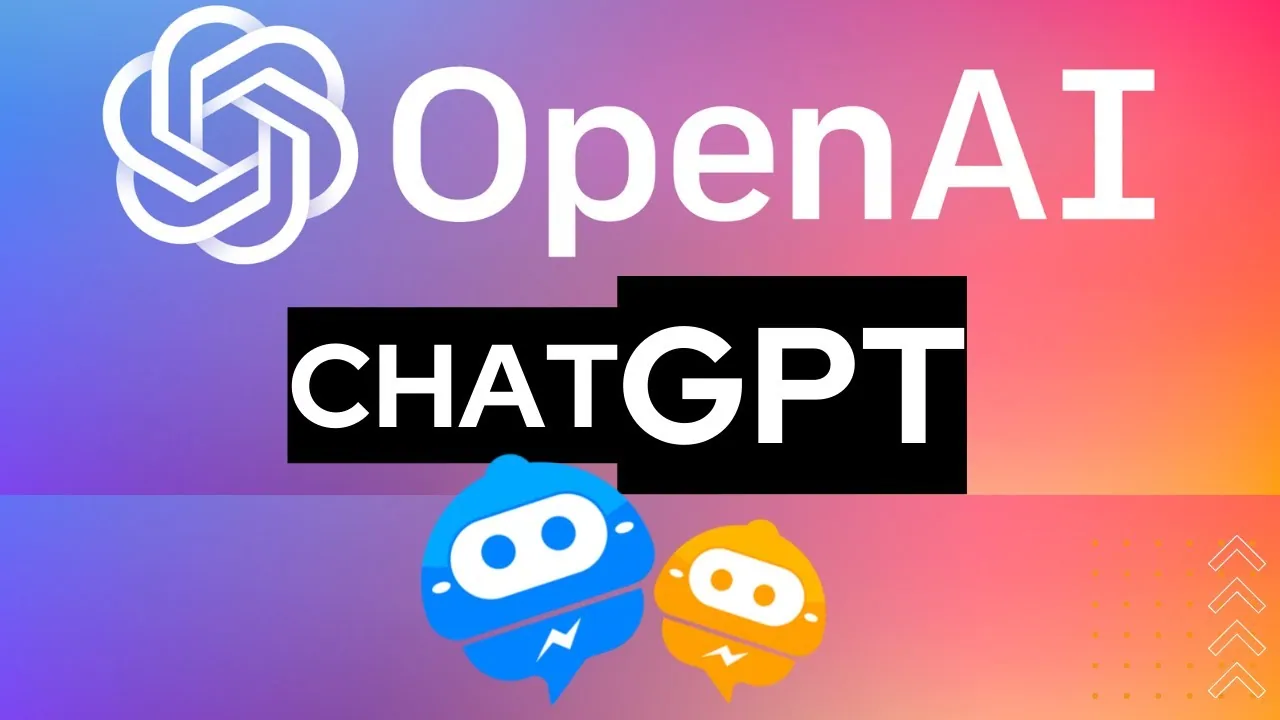
Can I hire you to implement it?
Hey Prakhar, Are you sure you can afford me?
Just Kidding…
Thanks for the offer.