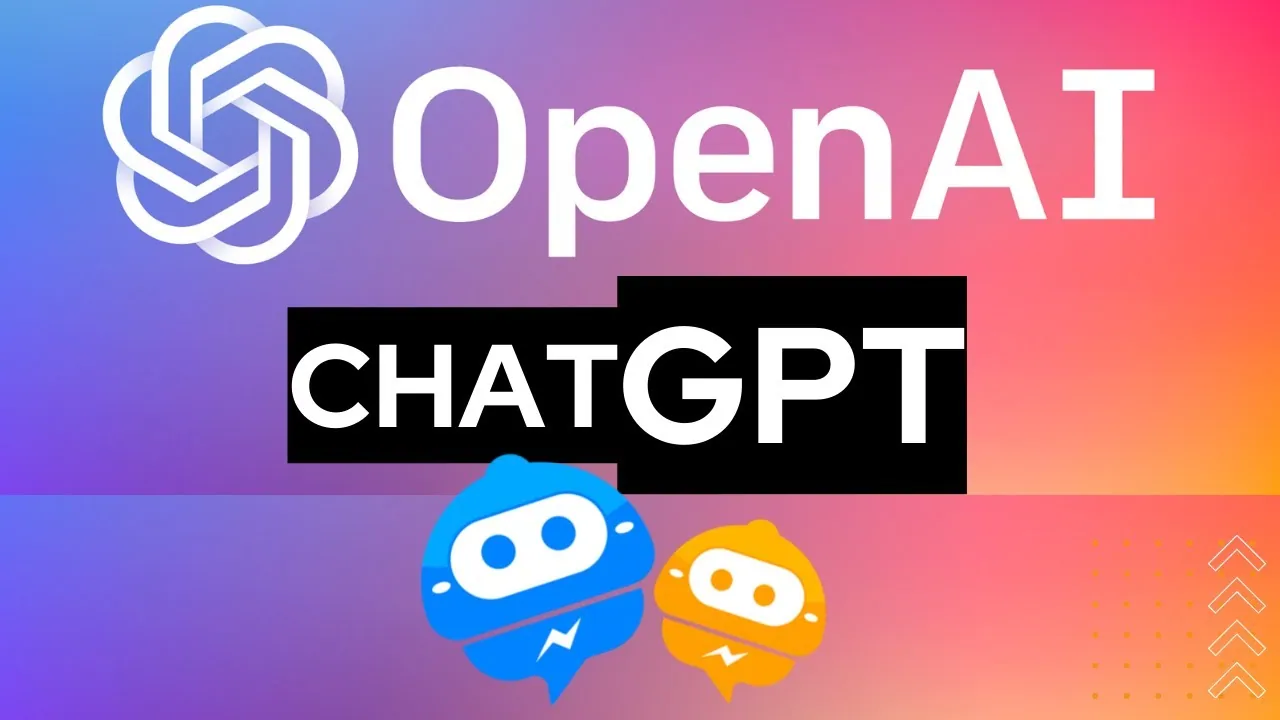Are you willing to integrate OpenAI ChatGPT into a chatbot, but do not know how to do it? Well, this is what exactly the article is all about and let us see how to integrate OpenAI ChatGPT into a chatbot.
A dialogue-focused prototype artificial intelligence chatbot called ChatGPT was created by OpenAI. The chatbot is a substantial language model that has been improved using supervised and reinforcement learning methods. It is an improved version of a language model from the GPT-3.5 family by OpenAI.
To integrate OpenAI ChatGPT into a chatbot, generate OpenAI API, Install tools and libraries from the OpenAI python library and connect to ChatGPT and generate a response.
Continue reading further to understand in detail how to integrate OpenAI ChatGPT into a chatbot.
How To Integrate OpenAI ChatGPT Into A Chatbot?
To integrate OpenAI ChatGPT into a chatbot, generate OpenAI API, Install tools and libraries from the OpenAI python library and connect to ChatGPT and generate a response.
With the help of ChatGPT, an AI-powered natural language processing tool, you may converse with a chatbot in a way that is similar to that of a human being while also doing a lot more. The language model can provide information and help you with things like writing emails, articles, and code.
Due to ChatGPT’s unique working, many are interested in integrating ChatGPT with Slack, ChatGPT with WhatsApp, and integrate OpenAI ChatGPT into a chatbot. Though the integration process is slightly complicated, it is possible to integrate ChatGPT into a chatbot. To do so:
- Generate OpenAI API
- Install tools and libraries from the OpenAI Python library
- Import modules and setup API token
- Connect to ChatGPT and chat response
Step 1: Generate OpenAI API
OpenAI account creation > Visit the API key page > Generate a fresh secret key
Step 1: To use OpenAI using API, you must first create a free account and generate keys.
Step 2: Create an OpenAI account. You can log in using your Google or Microsoft account if you don’t want to use your email address and password to create an account. It might be necessary to provide a functional phone number to verify your account.
Step 3: Right now, visit the OpenAI API key page.
Step 4: A new key will be generated when you click the “Create new secret key” button.
Step 2: Install Tools And Libraries From The OpenAI Python Library
The next step to integrate ChatGPT into a chatbot is to install tools, libraries, and other packages from the OpenAI Python Library.
To install and use the package:
pip install openai
Install from source with:
python setup.py install
The secret key for your account must be entered into the library, and it can be found online. Before using the library, either: Set it as the OpenAI API KEY environment variable.
export OPENAI_API_KEY=’sk-…’
Step 3: Import Modules And Setup API Token
The next step is to initialize the model and provide it with an API Key.
import openai
from gpt import GPT
from gpt import Example
openai.api_key = data[“API_KEY”]
with open(‘GPT_SECRET_KEY.json’) as f:
data = json.load(f)
gpt = GPT(engine=”davinci”,
temperature=0.5,
max_tokens=100)
Step 4: Connect To ChatGPT And Generate A Response
You can use the ChatGPT model to produce responses to user input in your chatbot once you have connected to it. A prompt often asks a question and expects a response from the user.
def generate_response(prompt):
model_engine = “text-davinci-002”
prompt = (f”{prompt}”)
response = openai.Completion.create(
prompt = prompt,
temperature = 0.70,
top_p=1,
frequency_penalty=0,
presence_penalty=0.7,
max_tokens=200, “)
return response.choices[0].text
def chatbot(prompt):
response = generate_response(prompt)
return response
Hence, with these steps, you can integrate OpenAI ChatGPT into a chatbot by connecting it to ChatGPT and generating a response.
Wrapping up
We have come to the end of the post and now users can integrate OpenAI ChatGPT into a chatbot. We hope this article has given you enough information on how to integrate OpenAI ChatGPT into a chatbot. For more such informative and interesting articles, check out our website at Deasilex.
Frequently Asked Questions
Q1. Does ChatGPT Cost Money?
Ans. Users must pay a charge to get customized AI photos of themselves developed by the technology even though the app is free to download.
Q2. How Does GPT-3 Chatbot Work?
Ans. GPT-3 bots are able to assess, comprehend, and answer consumer inquiries. They can also predict demands based on a single phrase and improve the human-likeness of their responses over time. And things are only getting better over time.
Q3. What Language Is GPT-3 Coded In?
Ans. GPT-3 can code in a variety of languages, including CSS, JSX, and Python, and it was trained on hundreds of billions of words. The GPT-3 does not require additional training for various language tasks because its training data was comprehensive.
Q4. Are Chatbots AI or ML?
Ans. AI chatbots enable human-to-computer conversation by using data, machine learning, and natural language processing (NLP). Artificial intelligence (AI) that leverages data, machine learning, and natural language processing (NLP) to enable human-to-computer communication is known as conversational AI.
Q5. Which Platform Is Best For Chatbot?
- Chatfuel
- MobileMonkey
- Aivo
- ItsAlive
- Imperson