Did you just come across the AI presentation app Tome and wish to start using the app? But do not know how to login and use it? Well, you have reached the right place. In this article, let us see how to login to Tome app.
Live and interactive integration of content from the Internet is possible with the Tome App. Users can incorporate any kind of Internet information using this function in one location. To display their previous work as a cohesive component of their story, users can also incorporate their preferred tools, like Figma live.
To login to Tome app, Go to the Tome app website > Click “Sign In” > Enter your Email id and password > You will be taken to the dashboard of the Tome app.
Continue reading further to understand in detail how to login to Tome app and what steps are involved in it.
How To Login To Tome App?
To login to Tome app, Go to the Tome app website, Click “Sign in” and then enter your login credentials which include your email id and password with which you created the account. Finally, you will be taken to the dashboard of the Tome app.
AI-powered storytelling software called Tome uses DALL E-2 format to create several sorts of content together with their accompanying visuals. Enter a prompt, and Tome will instantly develop more content pages or complete stories from scratch. You can also create graphics that are engaging and specifically designed to bring your idea to life. To start using Tome App, you need to first login to Tome app. To do so:
Step 1: Go to the Tome app website.
Step 2: Click “Sign In” from the list of menus shown above.
Step 3: Here, you will be prompted to enter the Email id and password with which you created your account.
Step 4: Upon entering your login credentials, you will be taken to the dashboard of the Tome app.
Step 5: If you have forgotten your password, you can reset using the “Forgot password” option and enter your mail ID.
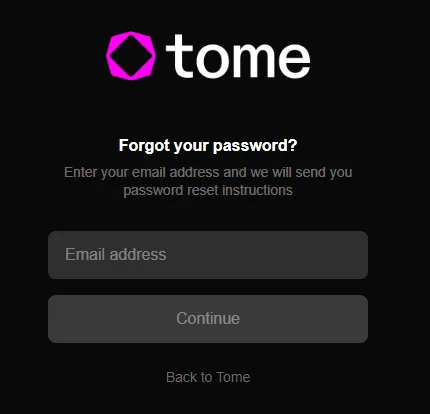
Step 6: A link will be generated to your mail account with which you can generate a new password.
By following these quick steps, you can login to Tome app and start using the app. If you have not yet signed up for the app, you first need to create an account with the Tome app.
How To Create An Account In Tome App?
Go to the Tome website > Click the “Get Tome For Free” button > Click “Continue with your Google account” > Create a name and role > Create or join a workspace > Refer and earn credits > Start using the Tome app.
Step 1: Go to the Tome website.
Step 2: Click on the “Get Tome For Free” button.
Step 3: Upon clicking the button, you will be redirected to a page where you may create an account or log in with your credentials.
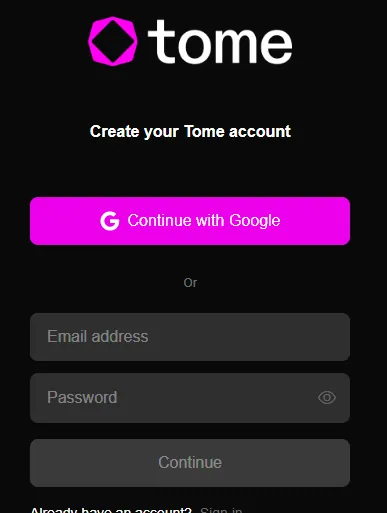
Step 4: You may create a new account by continuing with your Google account by selecting the option.
Step 5: Now, start creating your profile by giving it a name and choosing a role from the list of available roles given in the dropdown box.
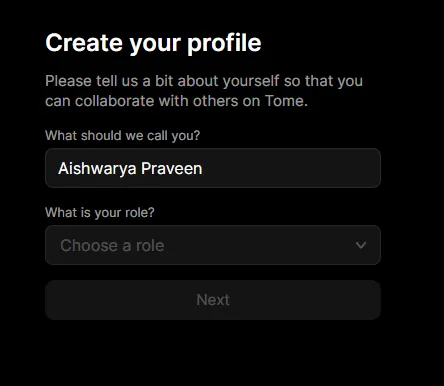
Step 6: Next, Tome will ask you to join a workspace or it will give you the option to create a new workspace where you need to provide the workspace name and hit the “Continue to workspace” button.
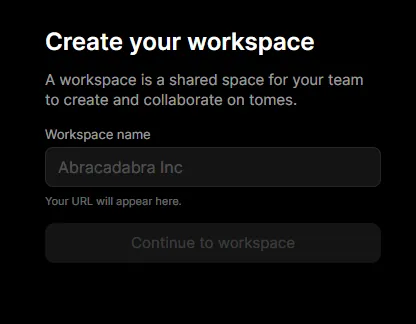
Step 7: At this stage, you can refer and earn credits by copying the referral link.
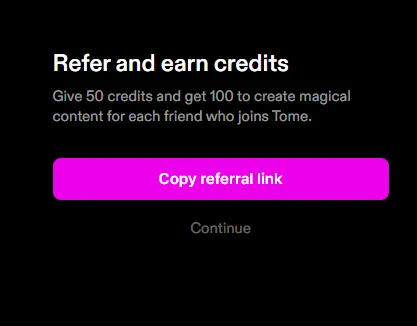
Step 8: Finally, you will be taken to the workspace that you had created and you can start using the Tome app.
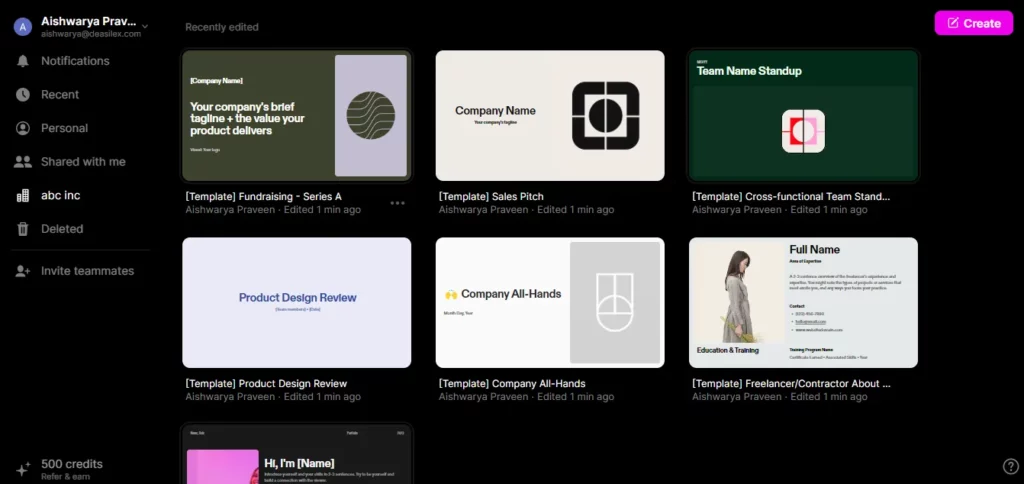
Hence, by performing the above-mentioned steps, you can easily create an account and login to Tome app.
Wrapping Up
We have come to the end of the post and we hope this article has given you a clear explanation on how to login to Tome app. For more such informative and interesting articles, check out our website at Deasilex.
Frequently Asked Questions
Q1. Is Tome App Free?
Ans. The tool is currently available for free use by anyone, but starting the next year, Tome is likely to provide a number of different free and paid plans with varying quantities of AI use credit.
Q2. How Do I Download Tome?
- On your computer, download and install BlueStacks.
- In the search box in the top right corner, type Tome of the Sun.
- Choose the Tome of the Sun installation from the list of search results.
- If you skipped step 2, finish the Google sign-in process to install Tome of the Sun.
Q3. Can We Make A Presentation On Tome App?
Ans. Tome AI is ideal for the presentation, in fact. With free minutes, you may design beautiful and expert presentations.
Q4. What Is Tome AI Tool?
Ans. Tome enables anyone to naturally articulate ideas, allowing them to stop creating PowerPoint presentations and start telling stories. Creating a compelling story using any content is just one of the many features that Tome AI has to offer. Magic design meets frictionless creation.

