If you are planning to create your own Discord channel, then it is necessary for you to create your own channel rules. Every member of the channel should follow the rules. In this post, we will cover how to make a rules channel in Discord.
It is a new trend these days of making Discord servers for its users. It is becoming a new tool for helping and keeping the members and users updated. The users also get some benefits by joining the Discord server. They can directly get help from developers and programmers to resolve the issue they are facing.
In this post, we will cover how to make a rules channel in Discord. We will also go through how to create a server in Discord. We will find the process of making rules on different devices. So, without further ado, let’s start.
How To Make A Rules Channel In Discord?
Before you can get started with the rules channel in Discord, you have to enable the community feature of the Discord server. Here is a guide on how to make rules channel in Discord.
Discord app > Sign in > navigate to the server > community section > enable community feature > get started > verify your email address.
Step 1: Open the Discord app on your desktop
Step 2: Sign in to your network
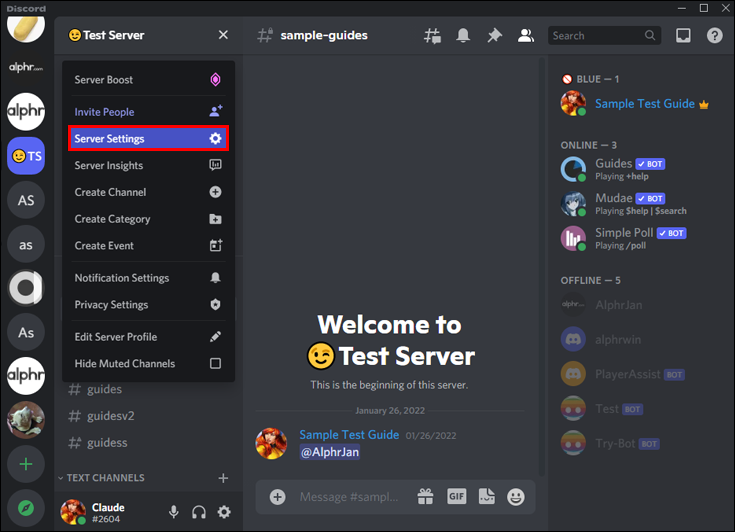
Step 3: Now navigate to the server for which you have to set the rules.
Step 5: Click on that server.
Step 6: Go to the server settings of that server.
Step 7: You will find the server overview under the community section.
Step 8: Click to enable the community feature.
Step 9: Now you have to convert your server into a community server.
Step 10: For that, you have to click on Get started.
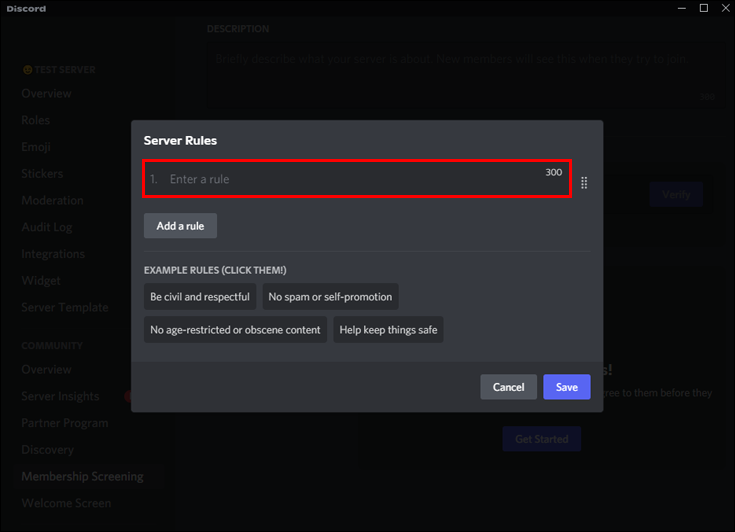
Step 11: You have to verify the mail and then you are ready to get started.
Step 12: Now you will get an option to create rules or guidelines for your server.
Step 13: Once done, click on next and you have finished the setup.
How To Make A Rules Channel In Discord On PC?
Now your server to add rules. If you are using Discord on PC, then here is a guide on how to make a rules channel in Discord on PC.
Discord app > Sign in > navigate to the server > membership screening > add rules > done
Step 1: Open the Discord app on your desktop
Step 2: Sign in to your network
Step 3: Go to the community server and click on Server settings.
Step 4: Click on membership screening under the community section.
Step 5: To add rules for your Discord server, click on the get started button placed at the bottom of the screen.
Step 6: Now you will get a pop-up screen for entering your rules.
Step 7: Click on add a rule and go on adding all the rules.
Step 8: Add a description and then click on enable button.
At last, just agree to the terms and conditions, and you are done with the rules.
How To Make A Rules Channel In Discord On iPhone?
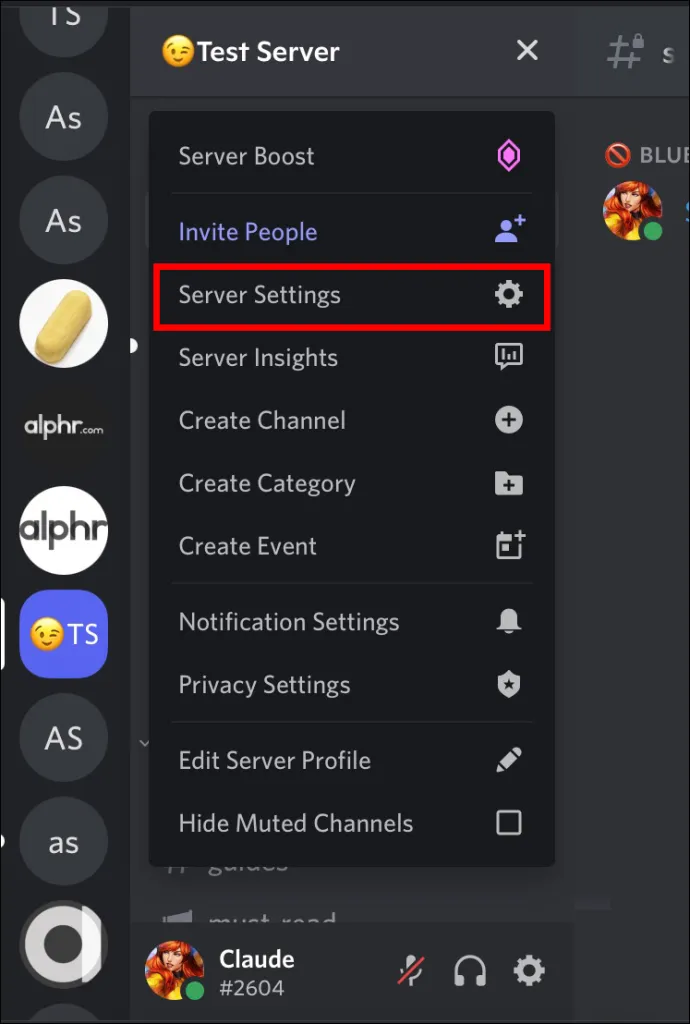
Discord app > Sign in > navigate to the server > membership screening > add rules > done
If you are an iPhone user, then here is a guide for you on how to make a rules channel in Discord.
Step 1: Open the Discord app on your iPhone.
Step 2: Sign in to your network
Step 3: Go to the community server and click on Server settings.
Step 4: Click on membership screening under the community section.
Step 5: To add rules for your Discord server, click on the get started button placed at the bottom of the screen.
Step 6: Now you will get a pop-up screen for entering your rules.
Step 7: Click on add a rule and go on adding all the rules.
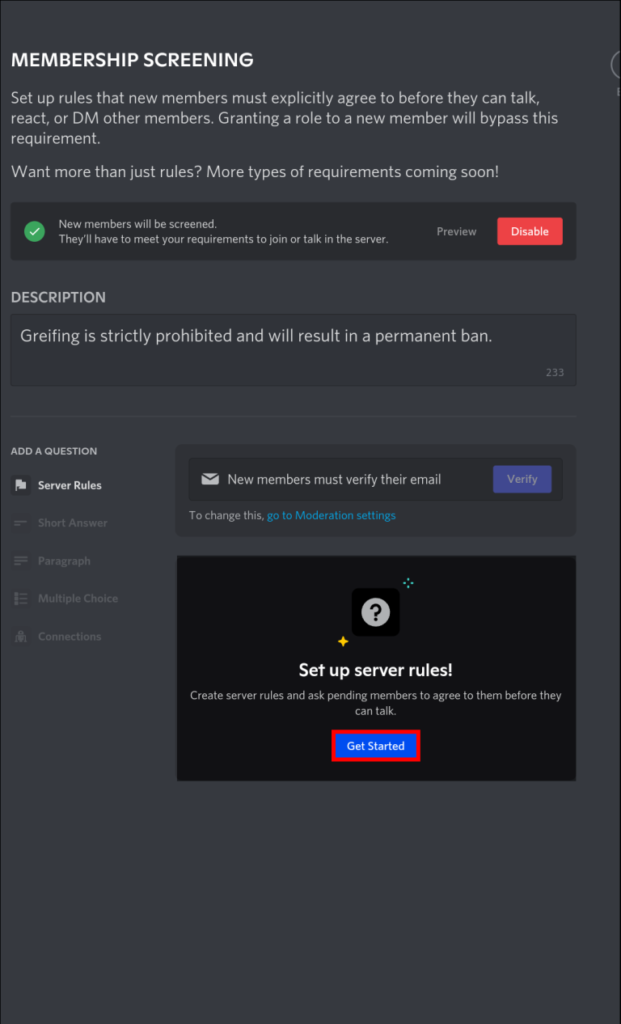
Step 8: Add a description and then click on enable button.
At last, just agree to the terms and conditions, and you are done with the rules.
Wrapping Up
Here we conclude our post on how to make a rules channel in Discord. We have provided all the necessary information on this. How to make the rules channel using your PC or iPhone. If you already have a server how to enable community features on that? If you find this post useful, share it with your friends.
Frequently Asked Questions
Q1. How To Make A Rules Channel In Discord On Mobile?
Here is a quick guide on how to make a rules channel in Discord using your mobile phone.
Step 1: Open the Discord app on your iPhone.
Step 2: Sign in to your network
Step 3: Go to the community server and click on Server settings.
Step 4: Click on membership screening under the community section.
Step 5: To add rules for your Discord server, click on the get started button placed at the bottom of the screen.
Step 6: Now you will get a pop-up screen for entering your rules.
Step 7: Click on add a rule and go on adding all the rules.
Step 8: Add a description and then click on enable button.
Q2. Why Are Rules Important In A Discord Server?
Discord server rules are very important to maintain and run the Discord server smoothly. If anyone violates the laws, then that user will be accountable for the actions that will be taken on his account. Mostly the users are blacked from that server if they are violating the Discord server rules.
Q3. Can You Create Rules For Any Discord Server?
No, you cannot create rules for any Discord server. The Discord server should have the community features enabled. If you are not sure if your Discord server has the community rules enabled or not, then we have provided the guide for it.
Q4. Can Discord Server Have Multiple Owners?
No, the Discord server can have only one owner. He can manage all the work and maintenance of the Discord server.

