Looking for a way to add a friend to Snapchat by phone number? Well, stop right here and look no further, we are here to solve your tech problems. Here is a complete article that’ll guide you on how to add Snapchat by phone number.
Well, if you are an avid user of Snapchat, you must know that Snapchat has quite a limelight and immense popularity among teenagers. I mean why not? Snapchat stands out among other chatting apps because of its specialty and that is chatting through snaps and sending streaks. But, not just that, Snapchat is designed specifically keeping privacy concerns in mind, as all the chats and snaps automatically disappear after a while, which protects the users from any possible threats of cybercrime.
To know how to add Snapchat by Phone Number, you need to Open Snapchat > Profile > Settings > Contact Syncing > Enable Sync Contacts > close Snapchat & reopen > Profile > Add Friends > All Contacts. Other ways are by using Hoop App, Snapcode, and Quick Add.
So, without any further ado, let’s dive into the article to know how to add Snapchat by phone number.
How To Add Snapchat By Phone Number In Android Devices
To know how to add Snapchat by phone number in Android, you need to Open Snapchat in Android > Profile > Settings > Contact Syncing > Enable Sync Contacts > close Snapchat & reopen > Profile > Add Friends > All Contacts.
Well to know how to add Snapchat by phone number on Android, follow these troubleshooting steps mentioned below:
Step 1: Open up Snapchat on your android device and go to your Profile.

Step 2: Now go to Settings and scroll down until you find Contact Syncing.
Step 3: Tap on Contact Syncing and Enable Sync Contacts
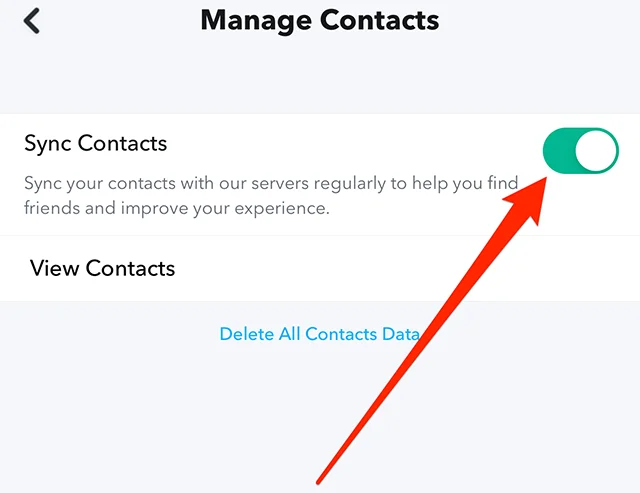
Step 4: Now, close Snapchat and then reopen it.
Step 5: Go to your Profile and Tap on Add Friends.
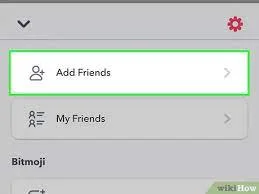
Step 6: Then tap on All Contacts. Now, you can add whoever you want.
How To Add Snapchat By Phone Number On iPhone:
To know how to add Snapchat by phone number in iPhone, you need to Open Snapchat in iPhone > Profile > Settings > Contact Syncing > Enable Sync Contacts > close Snapchat & reopen > Profile > Add Friends > All Contacts.
Although the steps to add Snapchat by Phone Number on iPhone is similar to those on Android devices, in order to avoid any confusion, you can follow these steps to guide you:
Step 1: Open up your Snapchat app on your iPhone and go to your Profile.
Step 2: Now go to Settings and scroll down until you find Contact Syncing.
Step 3: Tap on Contact Syncing and Enable Sync Contacts.
Step 4: Now, close Snapchat and then reopen it.
Step 5: Go to your Profile and Tap on Add Friends.
Step 6: Then tap on All Contacts. Now, you can add whoever you want.
And it’s done!!!
How To Add Someone On Snapchat By Phone Number?
You can Add Someone On Snapchat by Phone Number by three ways:
- Hoop app
- By using Snapchat Code
- Quick add Feature
1. To Add Someone On Snapchat By Phone Number Using Hoop App:
The Hoop app offers a number of functions and enables you to find new individuals based on personal information like name, gender, and location you have entered into your Snapchat account, you can use it to add Snapchat friends.
- If you wish to connect with someone and obtain their Snapchat ID, you can send a request from their profile.
- Not only may you make requests of others, but you can also accept or reject requests that others make of you without informing them.
- Other elements of the Hoop app include earning and using diamonds and cash (in-app currency). By carrying out specific actions, such as logging in daily, recommending the app to friends, and emailing profiles, you can earn this in-app money.
- Each activity has a specific number of diamonds that can be obtained by completing it.
Now that you’re considering how to use these diamonds, you should know that you’ll need to use some of them in order to send someone a request on Snapchat.
How To Add People On Snapchat With Phone Number: Steps To Follow?
To Add People on Snapchat with their Phone Number using Hoop, Download > Sign in > tap “Allow” > Fill Preferences > Snapchat logo.
Step 1: Download the Hoop app and sign in with your Snapchat account details.
Step 2: Tap on “Allow” to give access to your Snapchat account to Hoop.
Step 3: Fill in the asked preferences.
Step 4: You will get 200 diamonds by Default after downloading the app. You can use these diamonds to send friend requests.
Step 5: Now, Click on the Snapchat logo to send a request; to decline, click the red cross.
Step 6: The initial display only includes a few profiles. You’ll need to view some ads or complete surveys to gain more.
That’s all!!!
2. To Add Someone On Snapchat By Phone Number Using Snapcode:
Every Snapchat user has their QR code which you can scan in-app and that person’s Snapchat id will appear on your screen. If you’re looking to add someone as a friend, you can do this by scanning the snap code of that person.
How To Add People On Snapchat With Phone Number: Steps To Follow?
To Add People on Snapchat with Phone Number using Snapcode; Open Snapchat > Camera > profile icon > Scan Snapcode > Add Friends.
Step 1: Open your Snapchat app and go to camera mode.
Step 2: After that go to the profile of the person whom you want to add as a friend.
Step 3: Click on the profile icon their snap code will appear under the yellow box with icons and dots.
Step 4: Scan their Snapcode, it will locate the account of that person.
Step 5: Click on Add Friends.
3. To Add Someone On Snapchat by Phone Number Using Quick Add Feature:
Steps to follow to Add People on Snapchat with Phone Number:
To Add People on Snapchat with Phone Number using Quick Add Feature; Open Snapchat > Add Friends > Quick Add.
Step 1: Open your Snapchat.
Step 2: Click on the Add friends option
Step 3: Quick Add option will appear.
Step 4: Now, Tap on it.
And it’s done.
How To Find Someone On Snapchat Using Their Phone Number?
To Find Someone on Snapchat Using Their Phone Number, Open Snapchat > Login > Swipe > Add Friends > Add from Contacts > Allow Access.
To Find Someone on Snapchat Using Their Phone Number, follow the steps below:
Step 1: Open your Snapchat app and log in.
Step 2: Swipe down from the camera screen
Step 3: Select Add Friends
Step 4:Tap on Add from Contacts
Step 5: A permission request will be prompted. Choose Allow Access
Step 6: Find the people you want to add under Snapchatters In My Contacts.
That’s all guys!!!
Conclusion
Friends are an important part of our lives and the advent of social media has allowed us to have friends online. Snapchat being one of the distinct social media apps provides us with a number of ways to add friends on Snapchat by phone number. And we have mentioned various ways how to add Snapchat by phone number in this article. Read the full article to find out. If there is any doubt or query, feel free to ask in the comment section below.
Frequently Asked Questions
Q1. Can You Find Phone Numbers On Snapchat?
Ans. Yes, you can find phone numbers on Snapchat but only when you enable Sync Contacts.
Q2.How To Get Phone Number Off Of Snapchat?
Ans. Unfortunately, you cannot permanently remove your phone number from Snapchat as there is no direct removal option in the app. But there are a few ways, you can unlink your phone number from Snapchat and hide it.
Q3. Why Am I Getting Random Ads On Snapchat By Phone Number?
Ans. It is because Snapchat lets you sync your phone contacts to help you add your friends easily.

