Maybe you have been using Snapchat for fun, taking pictures and videos, and you have no idea who has been watching you. Don’t worry, and you can make your Snapchat account private. If you want to know how to make your Snapchat account private. You have landed on the right article. Because in this post, we are going to tell you simple steps that will help you how to make your Snapchat account private.
The feature that makes the Snapchat app different from other text and photo-sharing apps is that the messages disappear from the recipient’s phone after a few seconds, and he is not able to open them again. That’s why, people nowadays prefer to choose Snapchat over other platforms, as it respects the privacy of the user. And if you don’t want everyone on Snapchat to know what’s going on with you, you can make your Snapchat account private.
To make your Snapchat account private, Open Snapchat > Go to Profile > Tap Settings > Scroll down to the Who Can > Tap Contact Me > Select My Friends > click on View My Story > Set it to Friends Only > Tap Custom and select their names.
It’s quite OK that not everyone likes to publicly display their lives on social media. And if you are one who chooses to keep your private life hidden, you can make your Snapchat account private. But unlike Instagram’s private profile, your account cannot be made private with only one toggle.
To make your Snapchat account private, you need to follow some steps and do a few settings. In this article, we’ll go through each step. So, let’s get started.
How To Make Your Snapchat Account Private On Android?
To make your Snapchat account private, Open Snapchat > Go to Profile > Tap Settings > Scroll down to the Who Can > Tap Contact Me > Select My Friends > click on View My Story > Set it to Friends Only > Tap Custom and select their names.
One of the most popular features of Snapchat is adding friends or followers. To prevent people from adding you, you need to change your settings so that people won’t find your profile and your account is known by you alone.
But how to make your Snapchat account private?
You can make your account private by following these steps :
Step 1: Open Snapchat and swipe down on the camera screen. This will open your profile page.
Step 2: Tap settings. It’s in the top right corner of the screen and will open settings.

Step 3: Scroll down to the Who Can section and tap Contact Me.
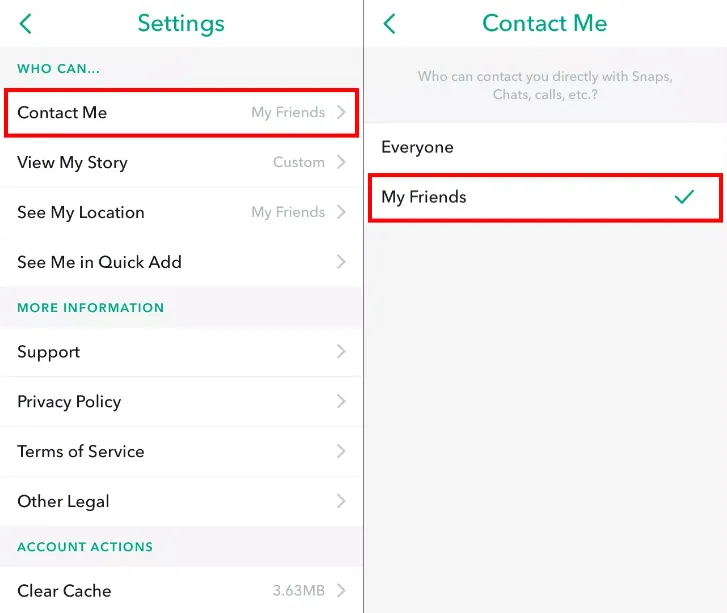
Step 4: Select My Friends. It ensures that only the friends you have added to your Snapchat will be able to contact you.
Step 5: Then, go back and click on View My Story and set it to Friends Only. If you want to block some specific friends from seeing your story, then tap Custom and select their names.
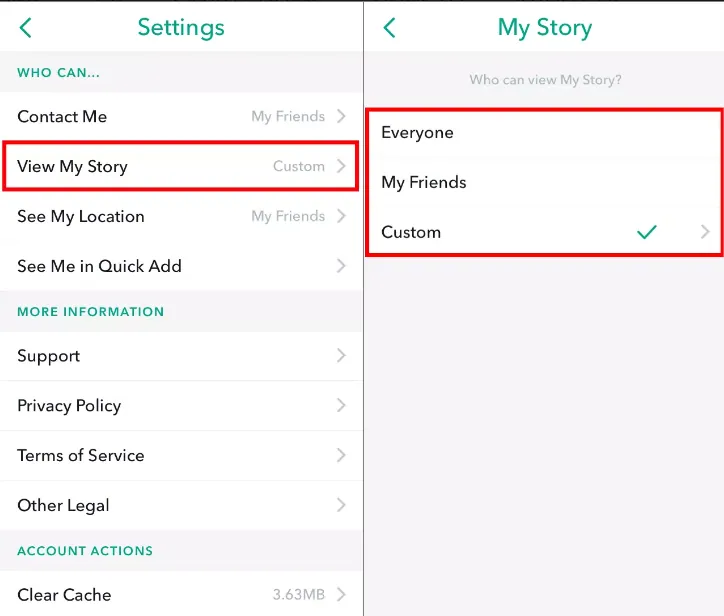
Step 6: Now go to the previous menu and select See My Location. By default, only your friends can see your location. But if you don’t want any of your friends to know about your location at all, then you can enable Ghost mode.
Step 7: Go back and tap See Me on Quick Add. If you do not wish to appear in another user’s quick add, uncheck the option.
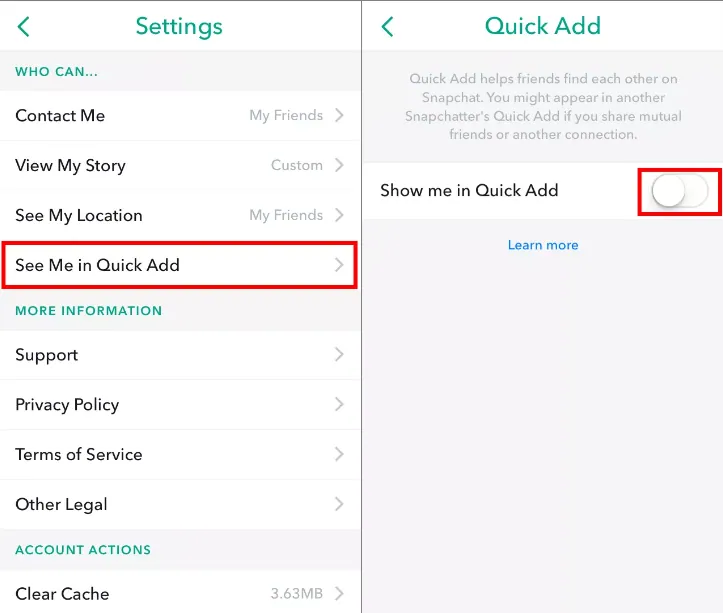
That’s how it’s done and you can make your Snapchat account private on Android.
How To Make Your Snapchat Account Private On iPhone?
To make your Snapchat account private, Open Snapchat > Go to Profile > Tap Settings > Scroll down to the Who Can > Tap Contact Me > Select My Friends > click on View My Story > Set it to Friends Only > Tap Custom and select their names.
Although the steps to make your Snapchat account private on iPhone are similar to those of Android phones, if you find it confusing, here is a guide that will help you.
Step 1: Open Snapchat and swipe down on the camera screen. This will open your profile page.
Step 2: Tap settings, scroll down to the Who Can section, and tap Contact Me.
Step 3: Select My Friends.
Step 4: Then, go back and click on View My Story and set it to Friends Only. If you want to block some specific friends from seeing your story, then tap Custom and select their names.
Step 6: Now go to the previous menu and select See My Location. By default, only your friends can see your location. But if you don’t want any of your friends to know about your location at all, then you can enable Ghost mode.
Step 7: Go back and tap See Me on Quick Add, and if you do not wish to appear in another user’s Quick Add, uncheck the option.
This is how you can make your Snapchat account private on your iPhone.
How To Make Your Snapchat Account Private On PC?
To make your Snapchat account private on your PC, Open Snapchat > Go to Profile > Tap Settings > Scroll down to the Who Can > Tap Contact Me > Select My Friends > Click on View My Story > Set it to Friends Only > Tap Custom and select their names.
Up until now, Snapchat has been used on Android devices and iPhones, but now you can add Snapchat on your PC as well, and to make your Snapchat account private on PC, the steps are almost similar. Go to settings and scroll down to the Who Can section and tap Contact Me. Select My Friends. It ensures that only the friends you have added to your Snapchat will be able to contact you.
How To Not Let Phone Contacts Find You On Snapchat?
To Not Let Phone Contacts Find You On Snapchat, you need to, Go to Settings > Click “Contact syncing” > Uncheck it > Tap on the “confirm” button.
Well, mates, don’t worry about it. If you don’t want anyone from your contacts to find you on Snapchat, then just follow these steps, and you are good to go. I will walk you through each of the steps.
For this, you just need to follow the very easy steps that are mentioned below :
Step 1: Go to Settings in the upper right corner.
Step 2: Scroll down to the bottom till you find the “Contact ” section and click on it.
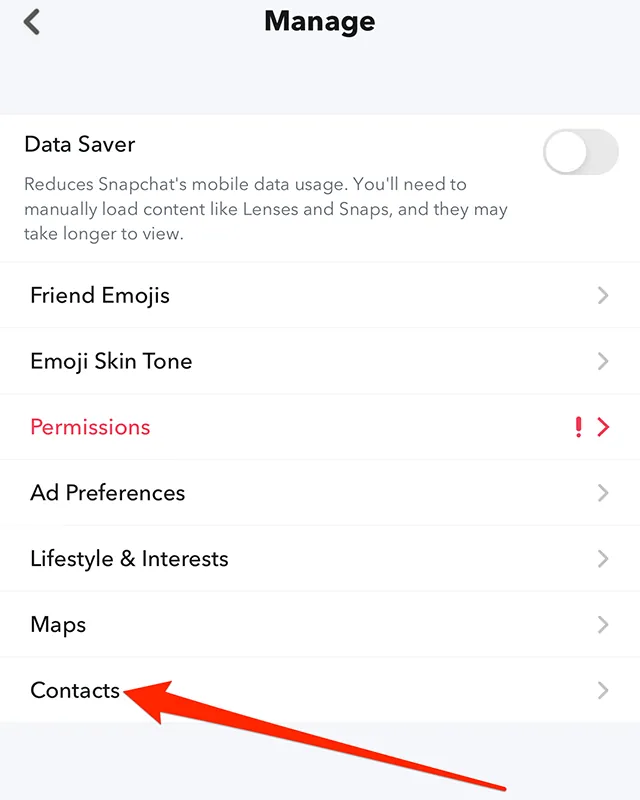
Step 3: Then, uncheck the box next to “Sync Contacts”.
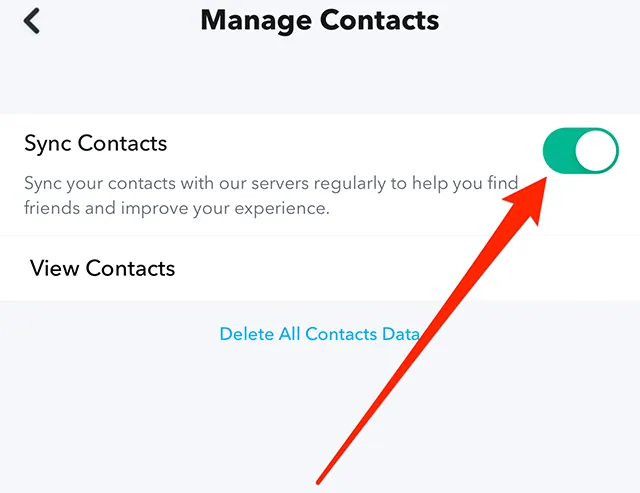
Step 4: Tap on the “confirm” button.
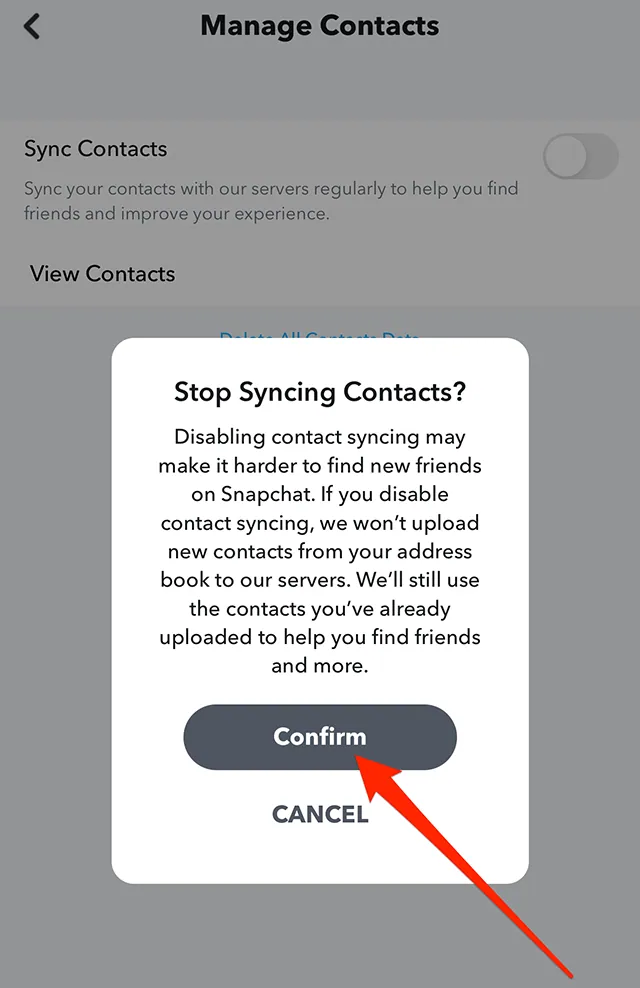
From now on, your phone contacts won’t be able to find you on Snapchat.
That’s how it’s done!!! Enjoy the privacy…
Why Make Your Snapchat Account Private: Reasons
There can be a few reasons you want to make your Snapchat account private. One is not everyone wants to flaunt their lives on social media. Some like to keep their personal life private. However, there are many reasons why you might want your Snapchat account to be private. Such as to protect your privacy, especially if you’re a private person. Other than that, some like to keep their personal life private because they don’t want their boss to see what they’re doing on the weekends. We’ve compiled a list of reasons you might want your Snapchat account private. some of them are :
1. Keep others from seeing your Snapchat stories
2. Prevent strangers from viewing your photographs.
3. Prevent someone you don’t know from misusing any of your posts, videos, or photographs.
4. Share a contentious or sensitive post without worrying about the opinions of those you don’t want to know.
Conclusion
Technology is progressing, and so are the challenges that surround it. One of the major challenges that technology has given us is privacy. On one hand, technology has given us the miracles of the world; on the other, it has literally exposed us to the digital world where privacy has become the need of the hour. Here is the article that will help you to make your Snapchat account private. And if you have queries or confusion you can tell me in the comment box.
Frequently Asked Questions
Q1. Can I Make An Account Just For Using Filters Without Anyone Knowing My Info?
Ans. Yes!!! You definitely can. Just don’t add anyone on your Snapchat. Take the picture with the filter and save it.
Q2. Is It Possible To Read Other People’s Messages Without Them Knowing?
Ans. Yes, just press the name and hold it. Then, swipe across without opening the message. You’ll be able to read the message without knowing them.
Q3. Can I Make Snapchat Completely Private?
Ans. Yes, you can, just follow the steps that are mentioned in this article. Open Snapchat > Go to Profile > Tap Settings > Scroll down to the Who Can > tap Contact Me > Select My Friends > click on View My Story > set it to Friends Only > tap Custom and select their names.

