Not getting engagement on your TikTok videos? How about broadening your TikTok audience? This can be done by making your TikTok account public. So no more getting jealous of the high number of likes on creator’s TikTok videos. Learn how to make your TikTok account public on Android and get more likes, comments and shares on your videos too!
TikTok app is a public platform by default but it’s not necessary that everyone wishes for a public or a private account. The privacy or visibility of TikTok account varies from user to user. Many might want a private account and keep their content to themselves or vice versa. If you have a private account on TikTok and want to switch to a public account then here is a guide on how to make your TikTok account public!
Open TikTok > Login > Profile > Menu > Settings > Privacy > Privacy Account > Turn Off. This is how to make your TikTok account public! Read more to know how to turn your TikTok account private.
If you want your TikTok video to be viewed by a huge number of viewers then you need to turn your TikTok account public. And if you don’t know how to make your TikTok account public on PC then follow what we say in this guide.
Why Can’t I Make My TikTok Account Public?
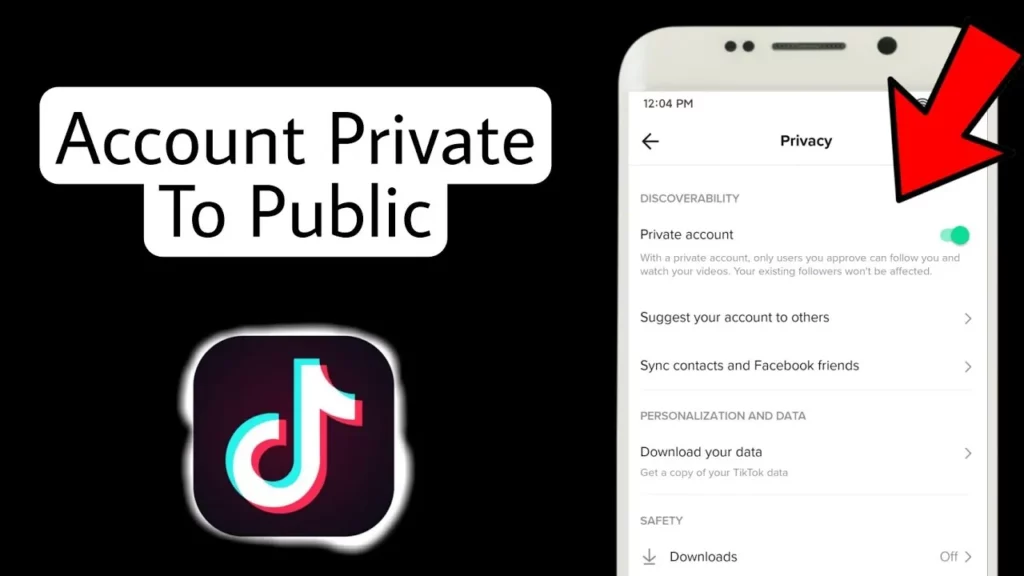
Tired of trying to switch your TikTok account from private to public but are unable to do so every time? Ever thought why is this happening with your account? Why are you unable to turn your private account to public? Without stretching the matter much, let us tell you that if you are someone who is under 16 having an account on TikTok and is trying to turn it into a public account then you won’t ever be successful in doing so!
Because according to TikTok terms and conditions, standards and policies, anyone who is registered as underage on TikTok cannot have a public account until they become an adult officially.
How To Make Your TikTok Account Public?
The idea of having a private social media account came from Twitter first in 2006. Twitter earlier had public accounts by default, but after the update users were able to set their accounts to private and were able to accept and reject follow requests. Gradually this policy was adopted by many other popular platforms like TikTok itself.
There are multiple reasons why users want to turn their accounts to public like other platforms, TikTok also offers a pretty transparent way to switch accounts from private to public and vice versa. On TikTok, the profile and content of TikTok are visible to anyone on the app whether they are one of your followers or not, whereas features like Duets and Stitch are based on the deeper privacy settings of the account.
So if you don’t want to put restrictions on your TikTok content and wish to let everyone create duets and stitches with your TikTok then you have to turn your private TikTok account into public, here’s how:
Open TikTok > Login > Profile > Kebab Menu > Settings > Privacy > Privacy Account > Turn Off
Step 01: Launch the TikTok app on your device and Login to your TikTok account.
Step 02: Next, navigate through your TikTok account by tapping on your Profile Picture and then tap on the Kebab Menu at the top right corner of the screen.
Step 03: After that, you have to access the Settings of your TikTok account and head to Privacy from there!
Step 04: Once you reach the Privacy section, switch the Privacy Account Off.
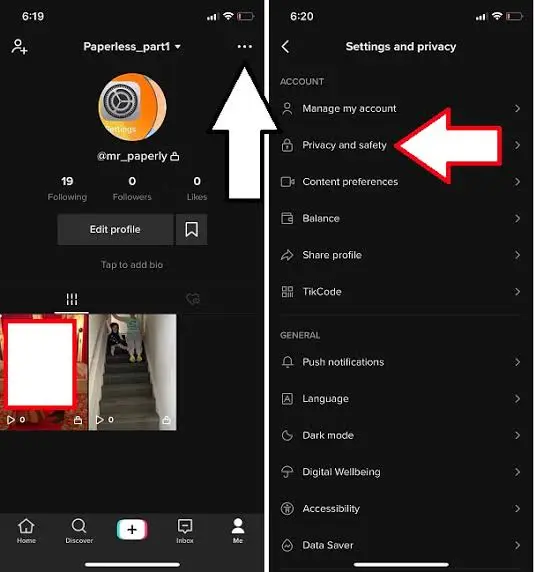
And you have a public TikTok account all set to publish amazing short videos for the entire audience to view! If you ever wish to switch back to a private TikTok account from the public then you must know what changes you have to make in the settings. Next section is all about the same!
How To Make Your TikTok Account Private?
Humans are pretty colorful when it comes to mood, no one knows when their mood changes! So if you ever have a change of mood and feel like getting back to your private TikTok account then here are the steps which can reverse the changes that you made for how to make your TikTok account public! Just go after the instructions:
Open TikTok > Profile > Menu > Settings And Privacy > Privacy Settings > Discoverability > Private Account > Turn On
Step 01: Open TikTok app on your Android/iOS device and head to your Profile from the home screen of the app.
Step 02: After that access the Menu to head Settings And Privacy section of your account.
Step 03: Next, tap on the Privacy Settings button that you see over there. Next you will find, Discoverability option, hit it.
Step 04: Post that, there will be an option saying Private Account with a switch which you have to turn on.
And there you go! The account has been turned public once the toggle turns green. Here you have successfully learnt how to make your TikTok account public and private both! For more such useful guides and tutorials on TikTok, read the below linked guides!
Wrapping Up
This article wraps all the details that one needs to be aware of while learning how to make your TikTok account public on iPhone and iPad. So if you ever feel like switching your TikTok account between private to public or vice versa, then remember that you have a detailed guide just a few taps away!!
Also, don’t forget to share this article with your friends who are also hungry for a wide audience and large engagement.
We will be looking forward to your reviews and thoughts on the facility to switch between private to public accounts. Till then happy TikToking!
Frequently Asked Questions
Q. Can I Change A TikTok Private To Public?
If you don’t want to put restrictions on your TikTok content and wish to let everyone create duets and stitches with your TikTok then you can turn your private TikTok account into public anytime you want.
Q. Why Can’t I Make A Public Profile On TikTok?
This might be happening because you are under 16 holding an account on the platform and according to TikTok terms, an individual with an age of less than 16 years cannot have a public account on the platform.
Q. How Do I Make My TikTok Account Public On My Computer?
Here is a way for how to make your TikTok account public: Open TikTok > Login > Profile > Menu > Settings > Privacy > Privacy Account > Turn Off.
Q. Why Is My TikTok Account Private?
This is because you are a TikTok user under age 16. And TikTok doesn’t allow users below 16 to have a public account to keep the platform safe for the younger users.

