Won’t you like to make BeReal even more special? Well, try adding a personal touch by mentioning your favorite peeps on your BeReal posts or comments! Whether you are partying with your friends or having a good family time, you can now tag or mention your people on BeReal! Here’s how to mention someone on BeReal and make your BeReals look more cool!
BeReal Posts earlier did not have any mention feature, so users were only able to mention or tag their friends in the comment section. However, the task has now become easier as users can now easily mention or tag their preferred friends on their BeReal posts or comments in a couple of steps!
To mention someone on BeReal, navigate to your BeReal account, and open a BeReal comment or post where you wish to mention someone. Then, type “@” followed by the username or name of the person you wish to mention, choose their name from the list, and send it.
BeReal is a popular platform to connect with your friends and share your filterless pictures. But apart from connecting with them, you can even make your friends feel special by mentioning them on your BeReals!
Can You Mention Or Tag Someone On BeReal?
Yes, you can easily mention or tag someone on BeReal.
Mentioning someone on your BeReal can enhance engagement along with improving communication over social media. The BeReal platform earlier only allowed users to mention their friends in the comment section. However, if you update your BeReal app to its latest available version, then you can easily mention or tag anyone on your BeReal comments or even your BeReal posts! Here is how you can mention someone on BeReal.
How To Mention Someone On BeReal?
To mention someone on BeReal, you can navigate to your BeReal account > BeReal > @ > Username or name > Select the correct name > Send or share.
Step 1: Navigate to your BeReal app and open your preferred BeReal post or a comment where you want to mention someone.
Step 2: Now, use “@” followed by the username or name of the person whom you want to tag or mention on BeReal. (For example, you can use @XYZ).
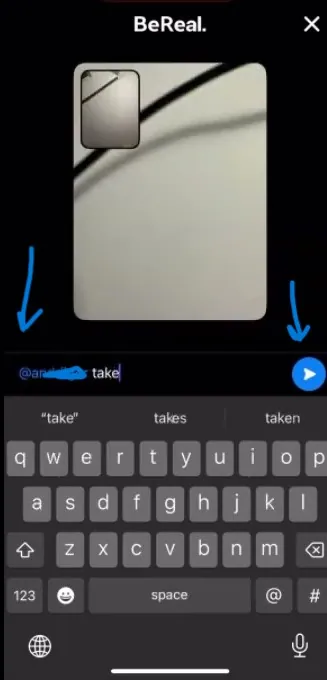
Step 3: Then, a list of usernames associated with the one you entered will appear. So, choose the right one.
Step 4: Finally, tap on the Send icon to tag your friends, and share your BeReal.
Wrapping Up
BeReal is one of the immensely popular platforms known for its unique and cool features. It has recently provided users with the ability to tag or mention their favorite person on BeReal. Mentioning someone on BeReal can be used as a great way of showing concern and love for your friends. You can share a BeReal and mention someone on BeReal to let them know that you are currently thinking about them and make them feel special. Know that you are aware of the process, hurry up, and mention your favorite person on your BeReal captions!
Frequently Asked Questions
Q1. What Is Mentioned You In A Comment?
A. Mentioned you in a comment means that someone has tagged you either in a comment or a post by using @ before your username.
Q2. Can I Tag People On BeReal?
A. Yes, of course. Anyone can tag their friends on the BeReal platform using the @ symbol followed by the username or name of the particular person.
Q3. How Do You Mention Someone On BeReal?
A. You can easily mention someone on BeReal. You just need to open a comment or your posts’ caption, and type the @ symbol. Then, you can mention the username or the name of the person you want to mention. Then, choose the person from the list of users, and share it with your friends.
Q4. Why Can’t I Mention Someone?
A. If you are unable to mention someone on the BeReal platform, then the most common reason for that can be you are using an outdated version of the app. Apart from that, it can even be there because of your device’s poor internet connection or also because the person you are trying to mention is not your friend on the BeReal app.

