Are you looking for ways to increase your Instagram Live view count? Do you know that you can mention someone on Instagram live to notify them? We present to you a complete guide on how to mention someone on Instagram Live.
Instagram Live is the feature that enables users to broadcast or live stream videos on the Instagram app for all their followers to watch. It is widely used by social influencers and celebrities to interact with their fans and followers. Acun Ilicali, has a record-breaking Instagram Live of over 3 million views, for a Turkish reality show on May 25th, 2020.
Users can now mention someone on Instagram Live by starting the live and type in @ followed by the username of the user they wish to mention. The user will be notified that you have mentioned them in your live stream. All users who participate in the live stream will be able to see your @mentions and have direct access to their profiles.
Imagine that you have just started an Instagram Live but the view counts just won’t go up. Don’t panic and give up yet. We are here to help you out. It is time for you to get back up. All you have to do is @mention your squad and ask them to come to your rescue. Read on to know how to mention someone on Instagram Live and how to tag someone on Instagram so it shows on their profile.
How To Mention Someone On Instagram Live?
Instagram Live is an exciting feature that enables users to live stream events and broadcast live videos to all their Instagram followers in real time. When a user goes Live on Instagram, the live feed will be displayed on top of your feed. This will help gain the attention of all followers, inviting them to your live stream.
Are you worried about not getting enough views for your Instagram Live? You can mention someone on Instagram Live to widen your scope and gain the attention of more followers. Read on to know how to tag someone on Instagram so it shows on their profile.
What Does It Mean When Someone Mentions You On Instagram Live?
Before you proceed to mention someone on Instagram Live, you must understand what happens when you are mentioned on Instagram live.
- Your username will be visible to all.
- All users will have access to your Instagram profile via the @mention.
- If you are mentioned in an Instagram Story it will not be visible in your Profile.
- You will be notified with a dm every time you are mentioned by someone on Instagram live.
- Your Instagram Live will be displayed on top of your Instagram feed.
You can follow the instructions given below to mention someone on Instagram Live.
Step 1 – Open the Instagram app on your device.
Step 2 – Enter your credentials to login if prompted.
Step 3 – Tap the + icon at the bottom of your page.

Step 4 – Scroll right to select Live.
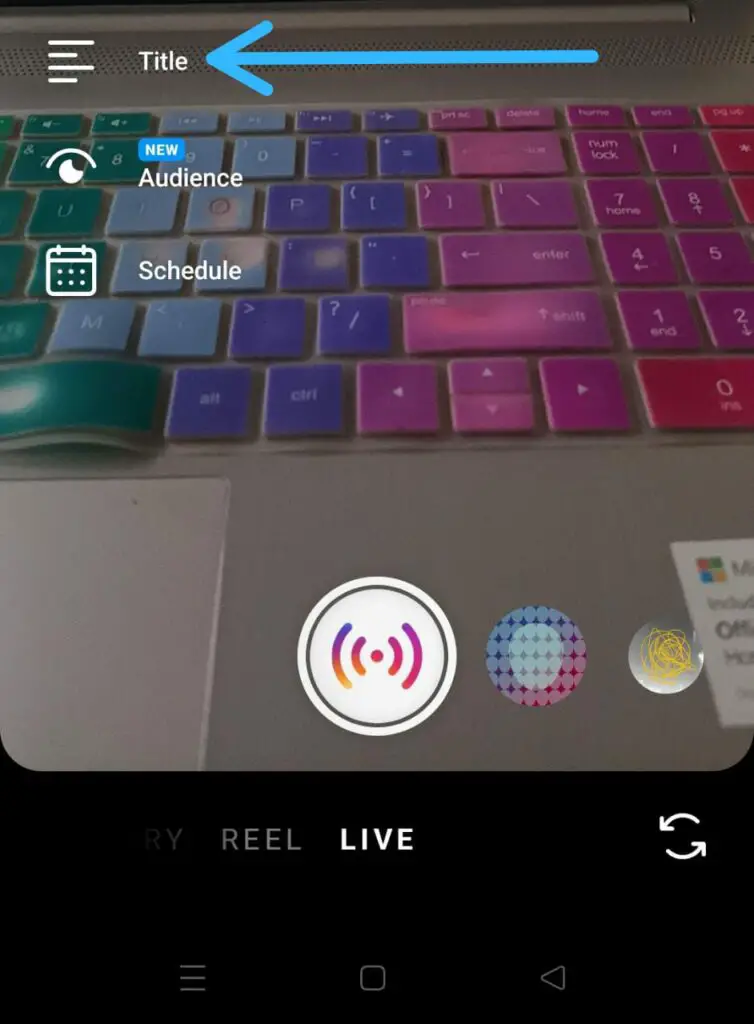
Step 5 – Tap to Add a Title to your Live.
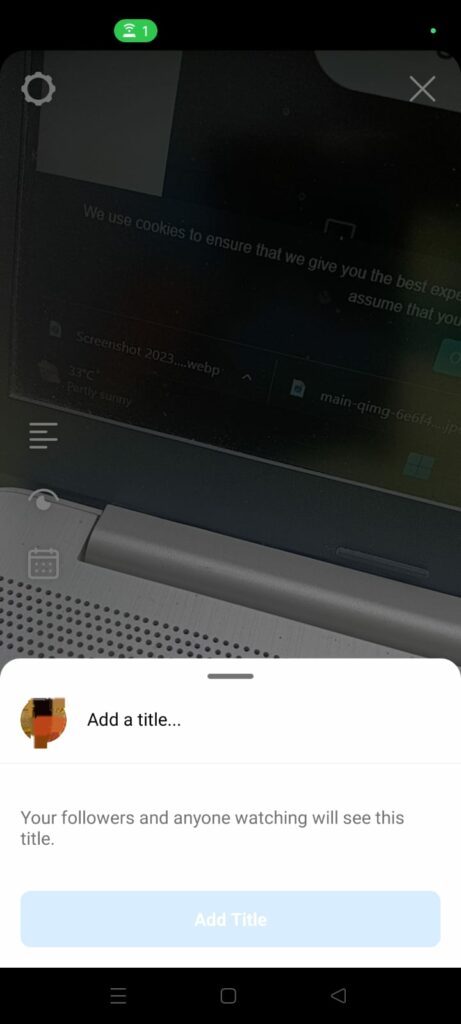
Step 6 – Choose your Broadcast audience.
Step 7 – Create a room and invite other users to broadcast with you.
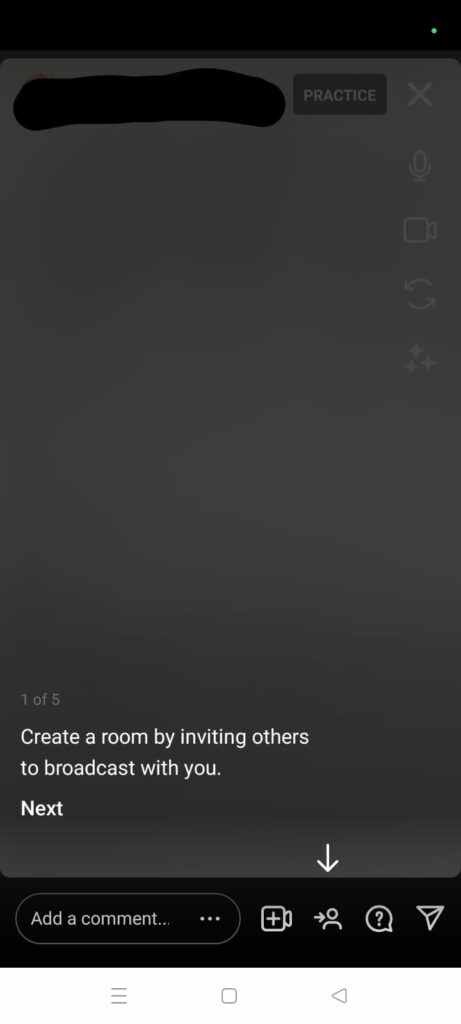
Step 8 – Tap on your Profile icon at the top of the screen to manage your live and see all the users who are watching your live.
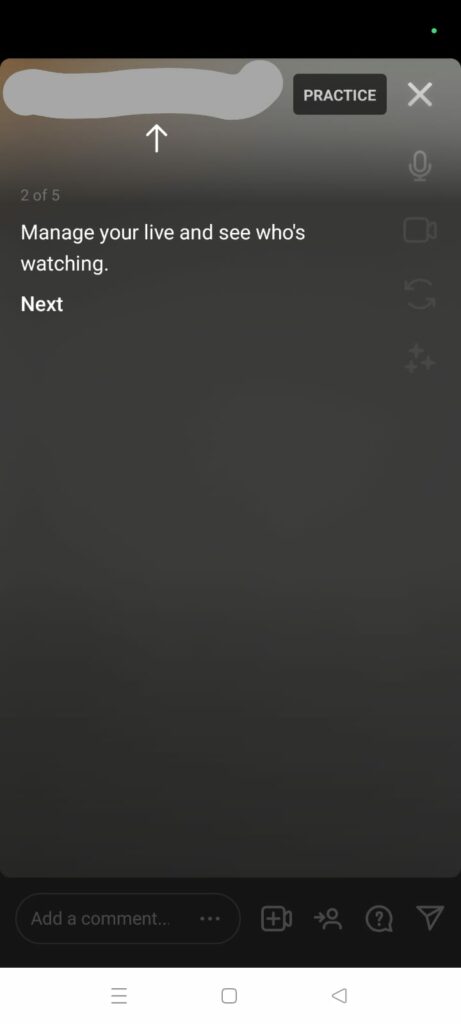
Step 9 – Tap on the Question icon at the bottom of the screen to view questions raised by your audience.
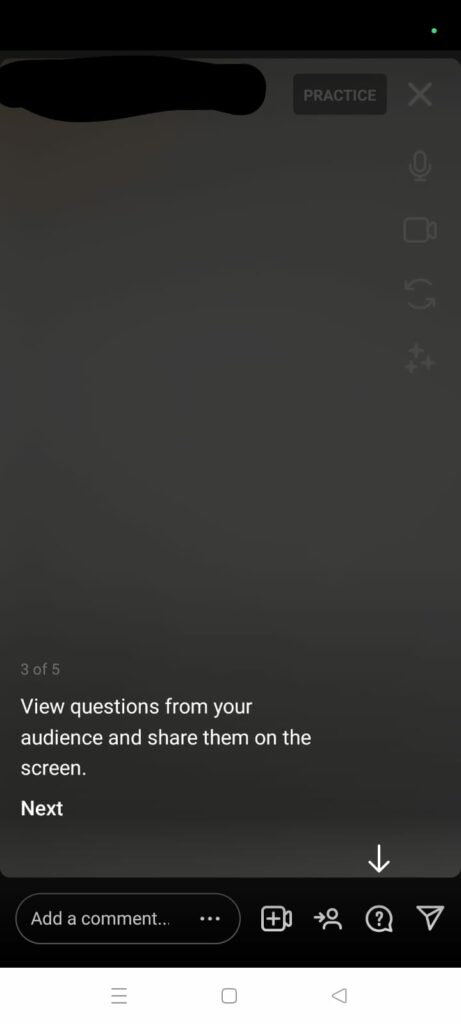
Step 10 – Tap to add face filters and make changes in your camera settings or mute the audio.
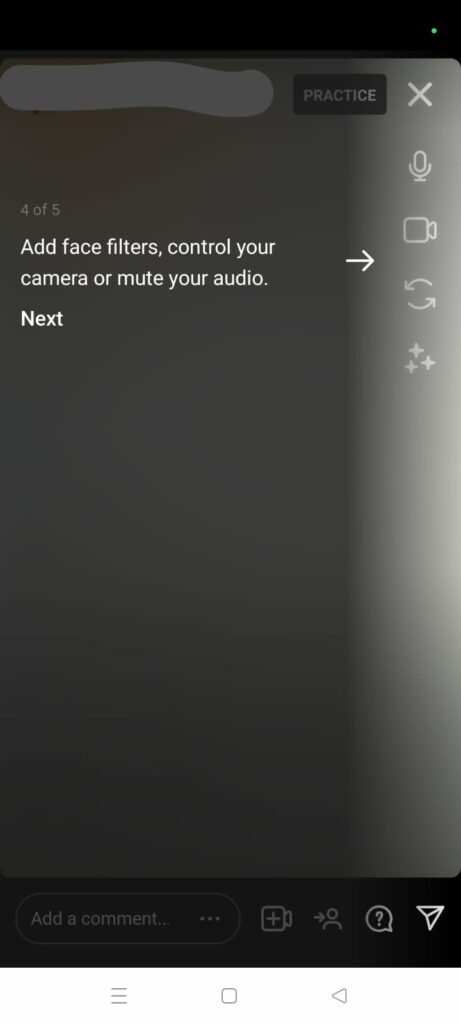
Step 11 – Tap to view requests from the audience to join your Instagram live.
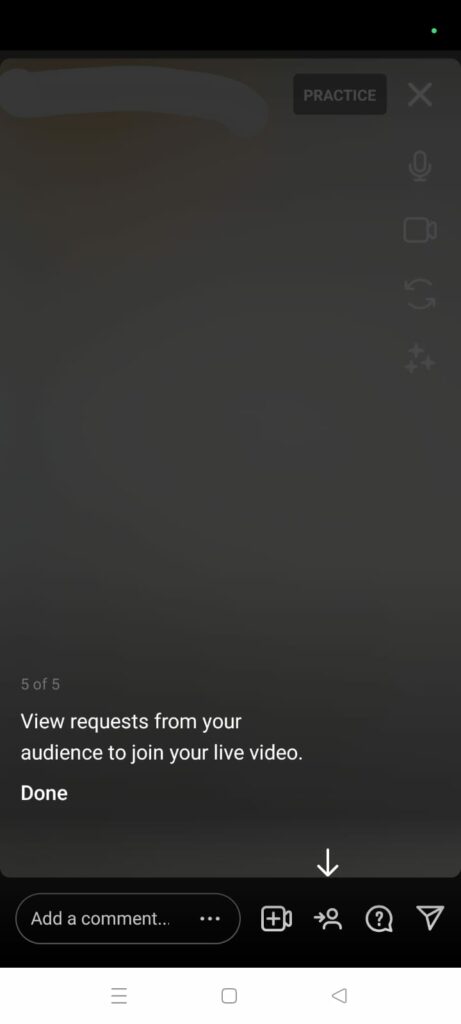
Step 12 – Tap on the Text box at the bottom of the screen and enter @username to mention someone on Instagram Live.
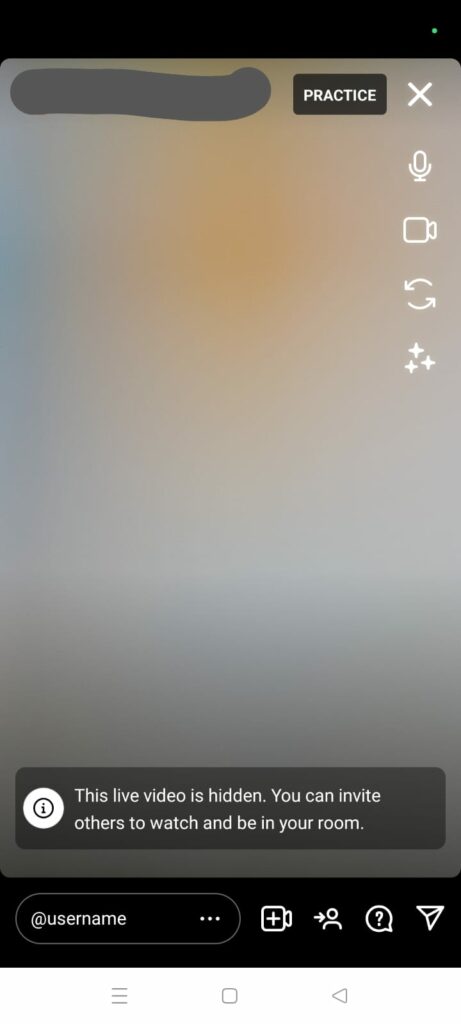
Once you hit send, the Instagram user will be tagged to your Instagram live. They will be immediately notified that you have mentioned them in your Instagram Live. All other participants on your live, will be able to view and access the @username from your Instagram live.
Step 13 – Tap to End video when you are done live streaming.
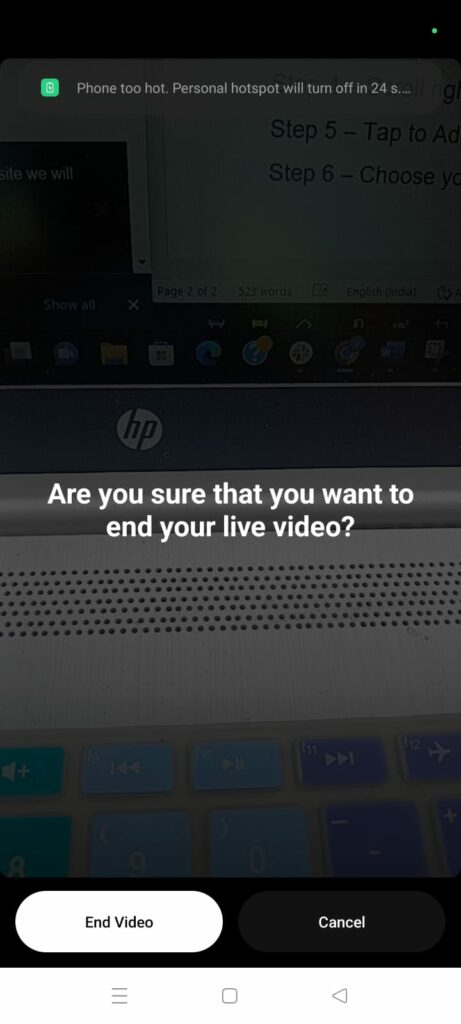
You can thus successfully mention someone on Instagram Live by following the instructions given above.
How To Mention Someone In Instagram Post?
Do you wisht to get more likes and comments on your Instagram post? All you have to do is mention someone on your Instagram post. If you wish to post a group picture of your friends you can tag them all to the photo. It will be displayed in all their Instagram profiles, thus widening the scope and reach of your Instagram Post.
You can mention someone on your Instagram post by following the instructions given below.
Step 1 – Open the Instagram app on your device.
Step 2 – Tap on the + icon at the bottom of the screen.
Step 3 – Select the Post tab.
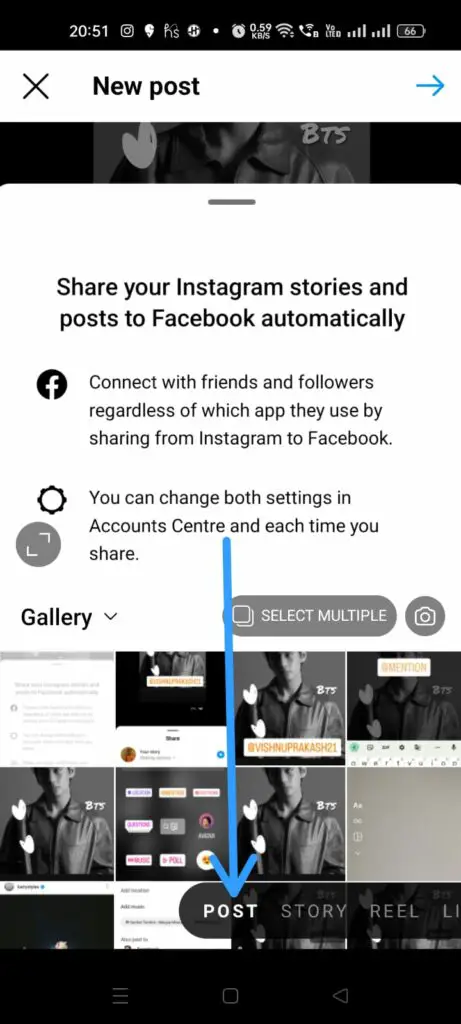
Step 4 – Tap to add from Gallery.
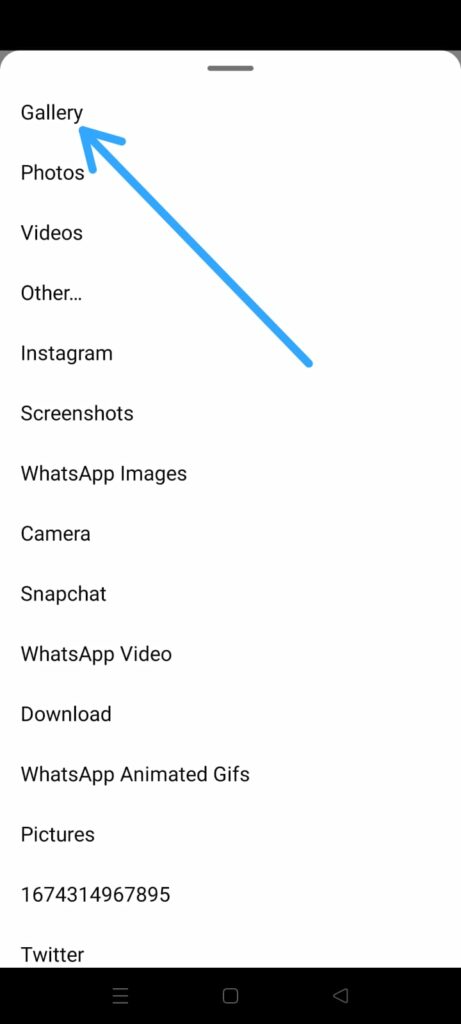
Step 5 – Select the photo that you wish to post on Instagram.
Step 6 – Add filters to it.
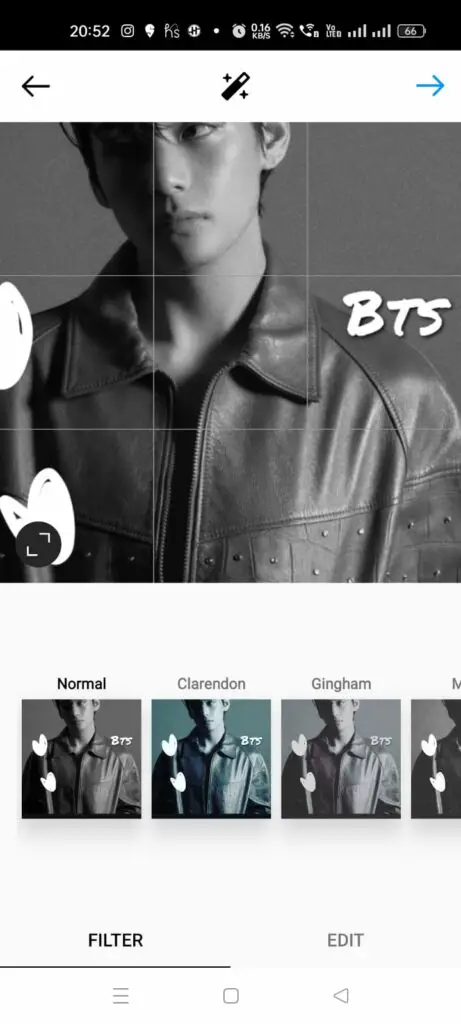
Step 7 – Edit it to your heart’s content.
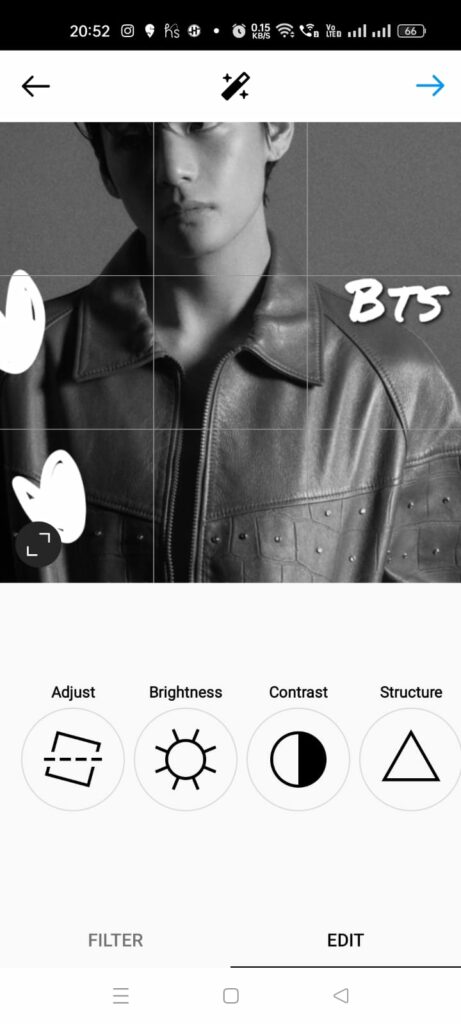
Step 8 – Tap on the blue arrow at the top right corner of the screen.
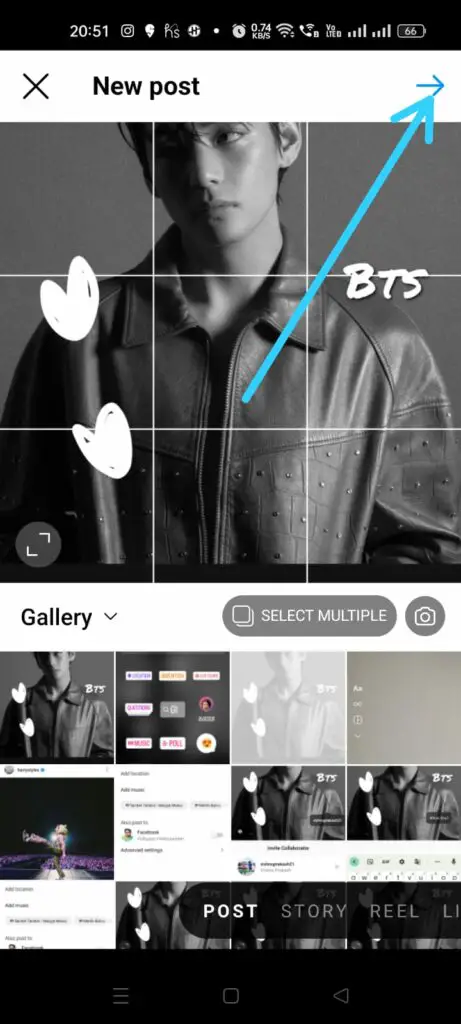
Step 9 – Tap to Tag people.
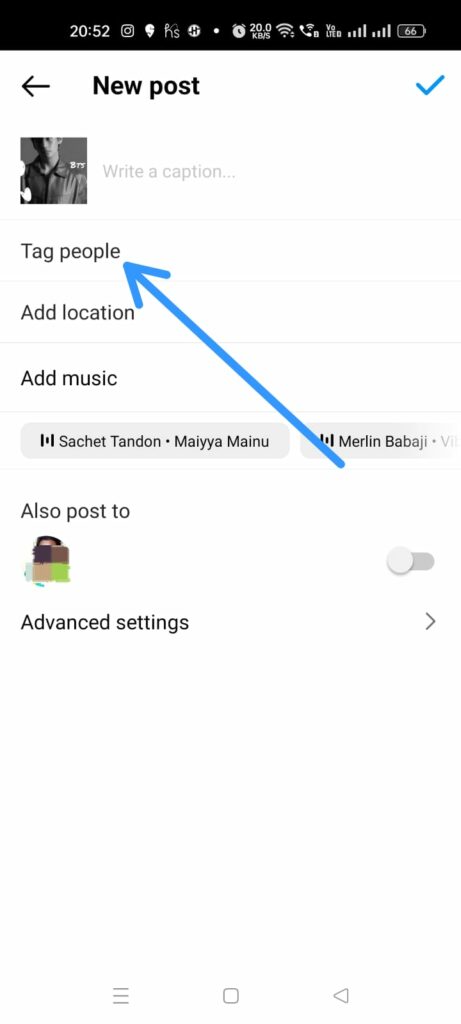
Step 10 – Enter the name of the user you wish to tag.
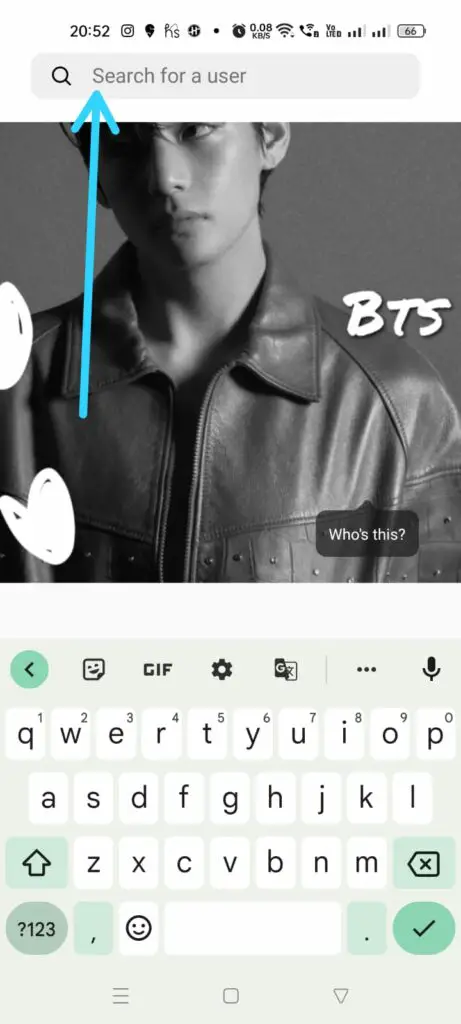
Step 11 – Click the blue arrow at the top right corner of the page.
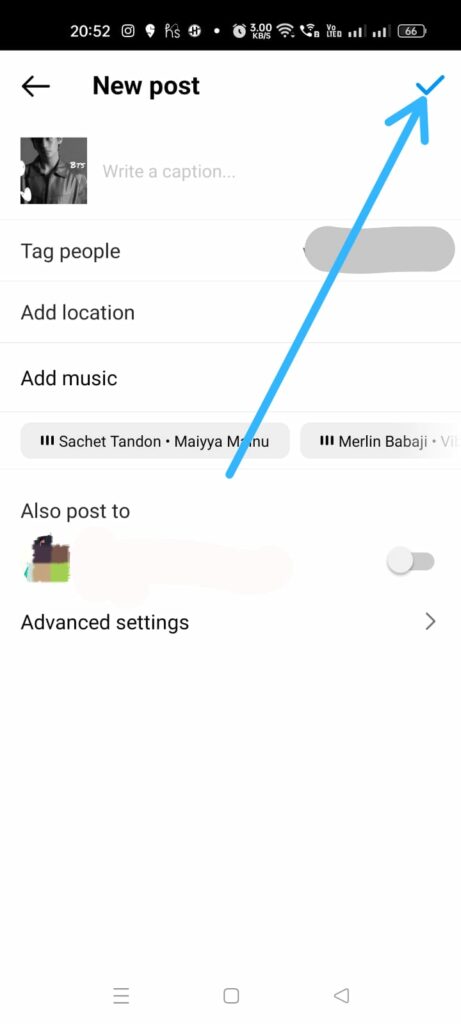
Step 12 – Tap the blue arrow again to post it to your Instagram Profile.
The post will be displayed in both yours and the tagged person’s Instagram page. You can thus successfully mention someone on Instagram Post.
How To Mention Someone On Instagram Story?
To mention someone on Instagram Story is even easier as you can add it from Stickers. Now that we know how to mention someone on Instagram Live and Post you can follow the instructions given below to mention someone on Instagram Story.
Step 1 – Open the Instagram app on your device.
Step 2 – Tap on the + icon at the bottom of the screen.
Step 3 – Select the Story tab.
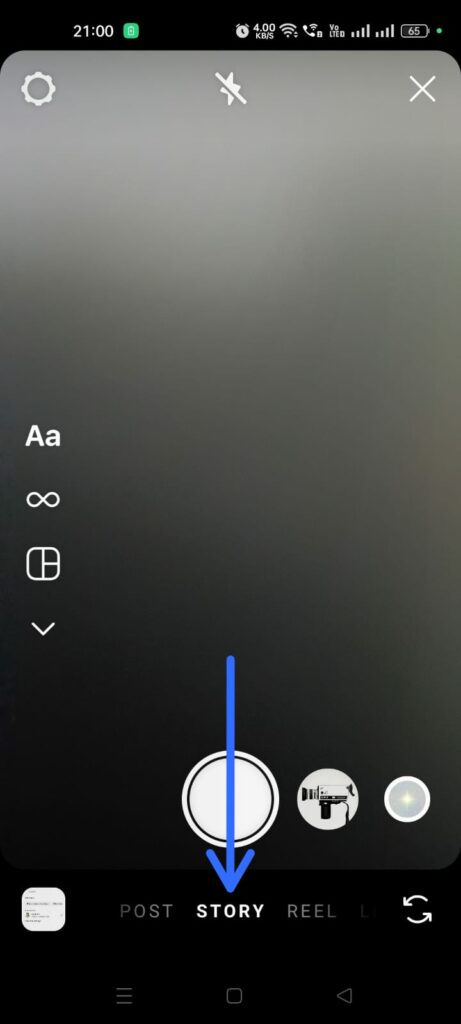
Step 4 – Tap to add from Gallery.
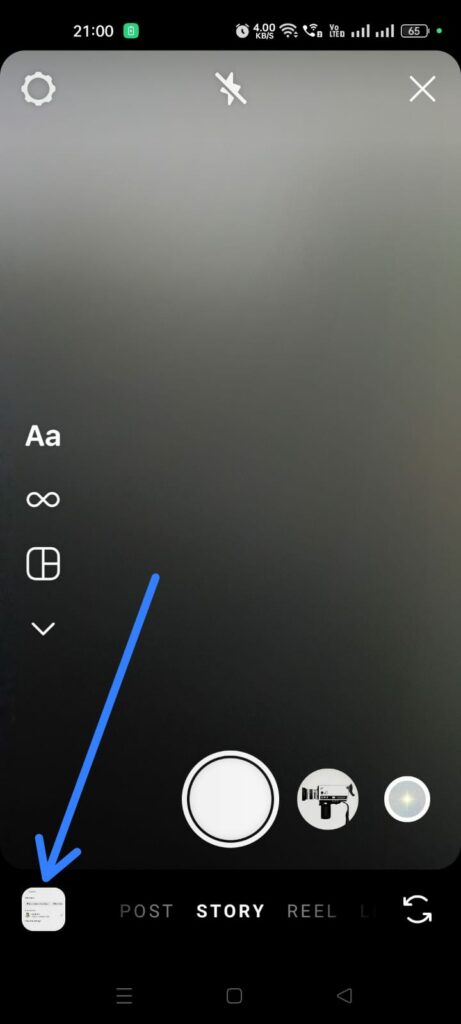
Step 5 – Select the photo or video that you wish to post on Instagram.
Step 6 – Tap on the Stickers icon at the top of the page.

Step 7 – Select @MENTION sticker.
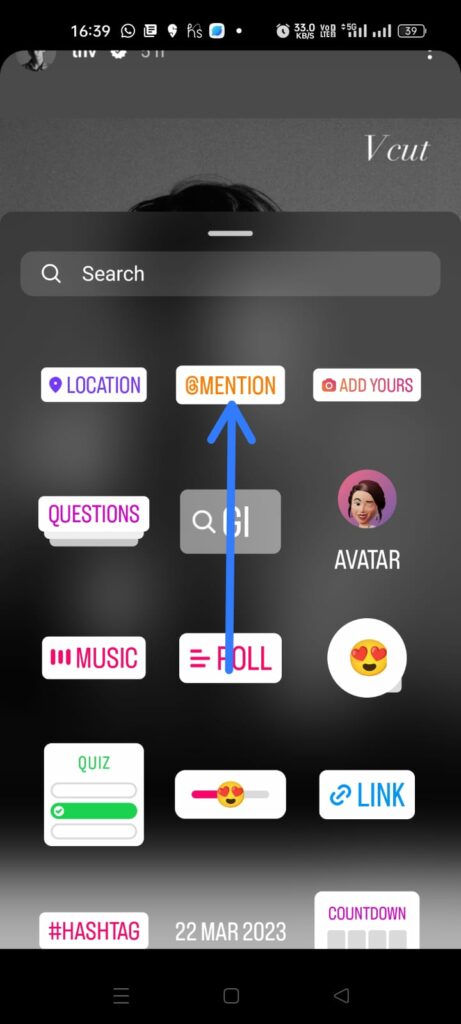
Step 8 – Enter the username to mention someone on Instagram Story.
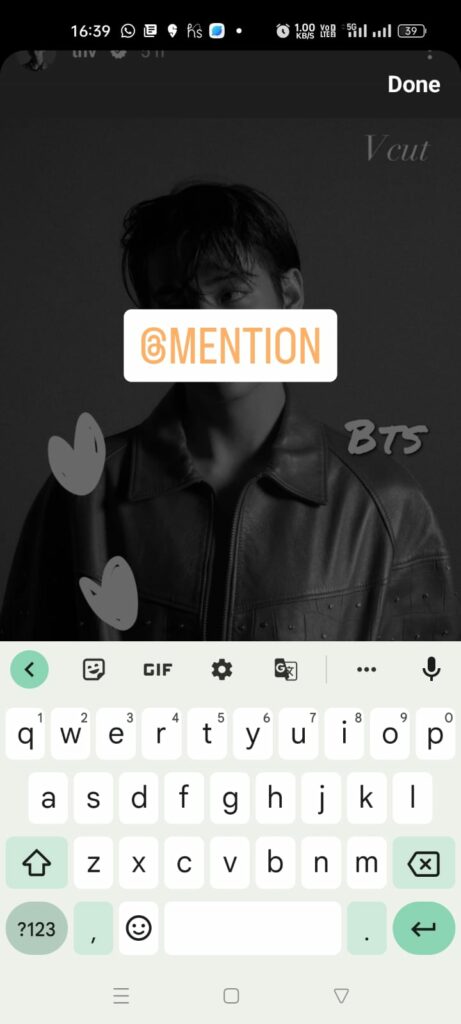
Step 9 – Tap on the Next icon at the bottom right corner of the screen.
Step 10 – Tap to Share.
Step 11 – Choose to Share posts and stories.
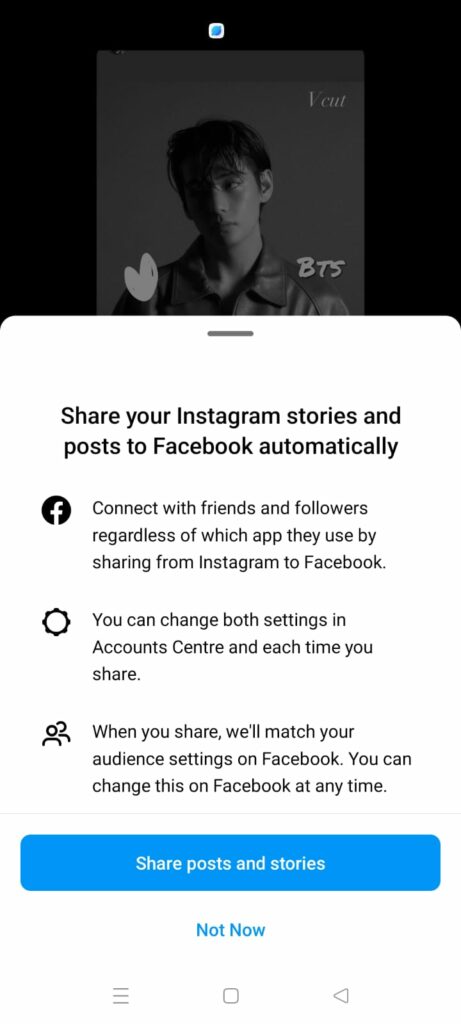
Your Instagram Story with your @mention will be posted on your profile and in the profile of the user that you have mentioned.
Wrap Up
Instagram is a platform that values the user’s expectations and offers various features for all users to enhance their time spent on the app. With features like @MENTIONS, all users can easily widen the scope and reach an audience that is not limited to their followers. We hope that by following the instructions given in this article, you can now mention someone on Instagram Live and have fun interacting live with your audience. Instagram Live need not have to be a traumatic and stressful experience if you can widen your audience range and larger engagements during Instagram Live.
Frequently Asked Questions
Q1. How Do You Mention Someone In A Live Video On Instagram?
You don’t have a button to press if you wish to mention someone on Instagram Live. All you have to do is enter @’their username’ in the comments text box. They will be tagged to your Instagram Live and a notification will be sent to them.
Q2. What Does It Mean To Mention Someone On Instagram Live?
Users who wish to increase their view counts and invite more users to their Instagram Live can mention someone on Instagram Live. With a simple @mention, you will be able to attract a larger audience for your live event.
Q3. Can You Tag People In Instagram Live?
Yes, you can. You can tag people in Instagram Live by mentioning them in the comment section. Just add @username in the comments box to tag them. This will display your live in their Instagram Profile and help you to increase your view counts and interaction during the Live.

