TikTok users have put in a lot of content, there are many popular creators who post to their accounts many times a day. With so much content in a person’s profile, it can be surely difficult for users to look for a specific video. Now, do you know you will be able to pin videos on TikTok? Do you know how to pin videos on TikTok?
If you have found some of your favorite videos that you think might get buried among thousands of contents then you have to put them out to stay at the top of the trends. Now, TikTok has created many new features that will help you make your life easier. Moreover, TikTok has now included pinned videos on TikTok.
Now, if you don’t know how to pin videos on TikTok, then this post will surely help you out. Here are a few steps that will help you to pin down videos on TikTok. Open TikTok > profile page > choose the video you want to pin > three dots > pin button > attach video.
You need not worry because we have mentioned the steps in detail below. So, you just need to scroll down and read them below.
How To Pin Videos On TikTok?
Now, let’s get to know how to pin videos on TikTok. Here are a few steps that will help you to fix your issue.
Step 1: The first thing that you have to do is open your TikTok app.
Step 2: Post the TikTok that you want to post.
Step 3: Now, go back to your profile page.
Step 4: Scroll to the video that you want to pin and then open it.
Step 5: Choose the three dots button which is on the right-hand side of the screen to open the external options.
Choose the pin to send your video straight to the top of your profile.
Why Does Pin A TikTok Video Tactic Works?
Now, after we have discussed how to pin videos on TikTok, let’s discuss why pinning a TikTok video tactic works. Here’s what you need to do:
1. Audience Engagement
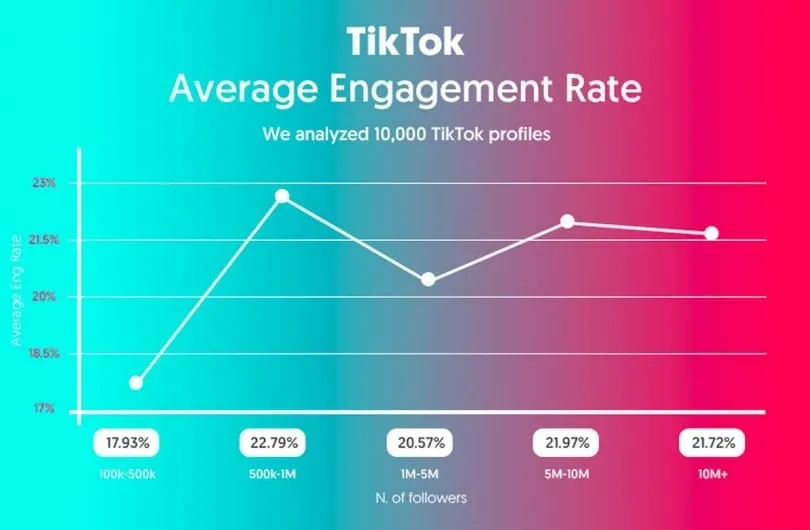
Engagement is perhaps one of the most important elements in social media, especially on TikTok. It helps you to know if any people will get to see you or if your video movement will be restricted. So, pinning the videos can actually result in great engagement that will give you the best chance to proceed.
2. Highlight Feature
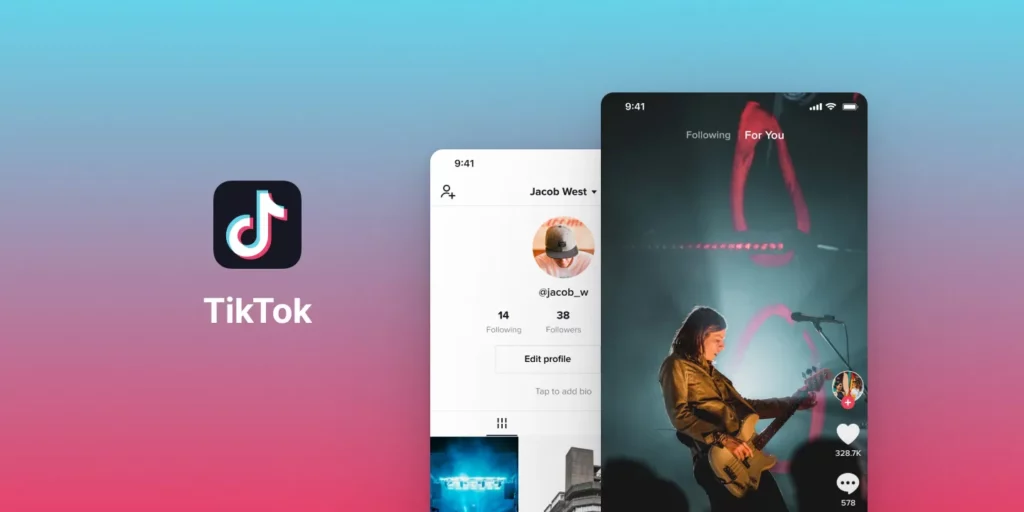
Pinning the videos on TikTok actually works well and that’s because it will allow the video to be highlighted. Also. when anything gets highlighted it demands to get special attention. When you do this, you will get a better recall value to it and if it is good then it will be remembered and shared more making your video more successful.
3. Show Your Premium Work
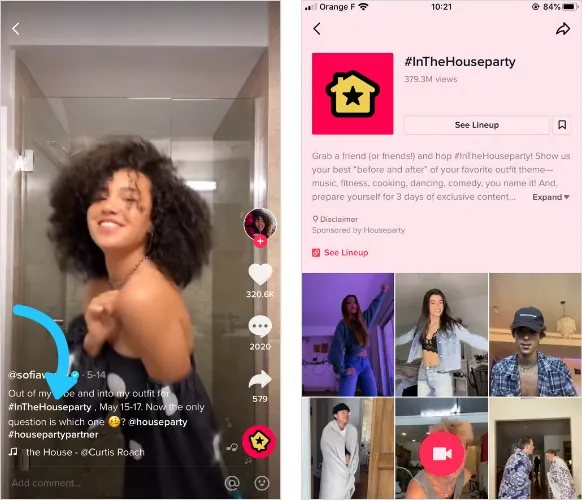
The last reason why pinning works is because it shows premium quality. Actually, quality matters over anything so when you showcase your best project you get a chance to succeed. If you want to be successful on TikTok then pinning videos is not the only one. Here we have mentioned a few other ways to go viral.
- Make short videos
- Use trending songs
- Make sure your content is 100% original.
- Try out unique ideas.
- Use relevant hashtags like #FYP.
What About Pinning TikTok Comments?

If you want to pin TikTok comments then here are a few steps that you need to follow. However, you need to remember that you will only be able to pin one comment at a time if you want to replace the comment you have already pinned. Just click on the new comment you like to pin then click on the pin and replace button.
- It is getting a lot of engagement in your comments section and you want to maximize it.
- It will ask or answer a question that many users share.
- You may want more people to see and engage with that particular comment.
- You replied with a new TikTok video and want users to see your reply.
Wrapping Up:
Now after reading this post, you do know how to pin videos on TikTok. These are a few easy steps that will help you to know how easily you can pin videos on TikTok. If you have any questions, you can reach us in the comment section below.
Frequently Asked Questions
Q. How To Show Your Content And Personality?
Well, if you pin a TikTok video it will show who you are to the world. It will show your content and personality instantly and will let the other person decide if they want to follow or not. This will make it convenient for everyone to make the decision.
Q. How To Pin A Post On TikTok?
If you want to pin a TikTok post to your profile then you have to click on the three dots at the bottom right-hand side corner of the screen to share it. Then click on the pin button to pin it to your profile, you can even pin up to three TikTok posts. This will fill up the top two of your feed.

