Snapchat allows you to post pictures, take selfies with its unique filters and share them with your friends. But do you know Snapchat even allows you to play games? No, you weren’t aware of the games that you can play on Snapchat? Do you want to know how to play games on Snapchat?
Snapchat app is mainly a platform that allows you to take some really cool pictures with its supercool filters which you can share with your followers which will get self-destructed after 24 hours. But now that you can play games on Snapchat will help you kill some time and it will surely be worth it since your favorite app is now providing you gaming experience as well.
There are two ways by which you can play the games on Snapchat, one is with your friends and one by yourself. To play games on Snapchat, Open Snapchat > friends name > small rocket icon > games and mini > launch a game > nudge your friend > join.
Don’t worry, we have mentioned these steps in detail in the below section. All you gotta do is scroll down and read about it.
How To Play Games On Snapchat With Your Friends?
Now, you must be excited to know how to play games on Snapchat with your friends then here in this section we have discussed it, just scroll down follow the steps and then start playing Snapchat games with your friends.
Step 1: Well, the first thing that you have to do is open Snapchat on your mobile device. Swipe right from the camera viewfinder so that you can see the previous conversations. You can even click on the chat icon which is present at the bottom so that you can see the chats.
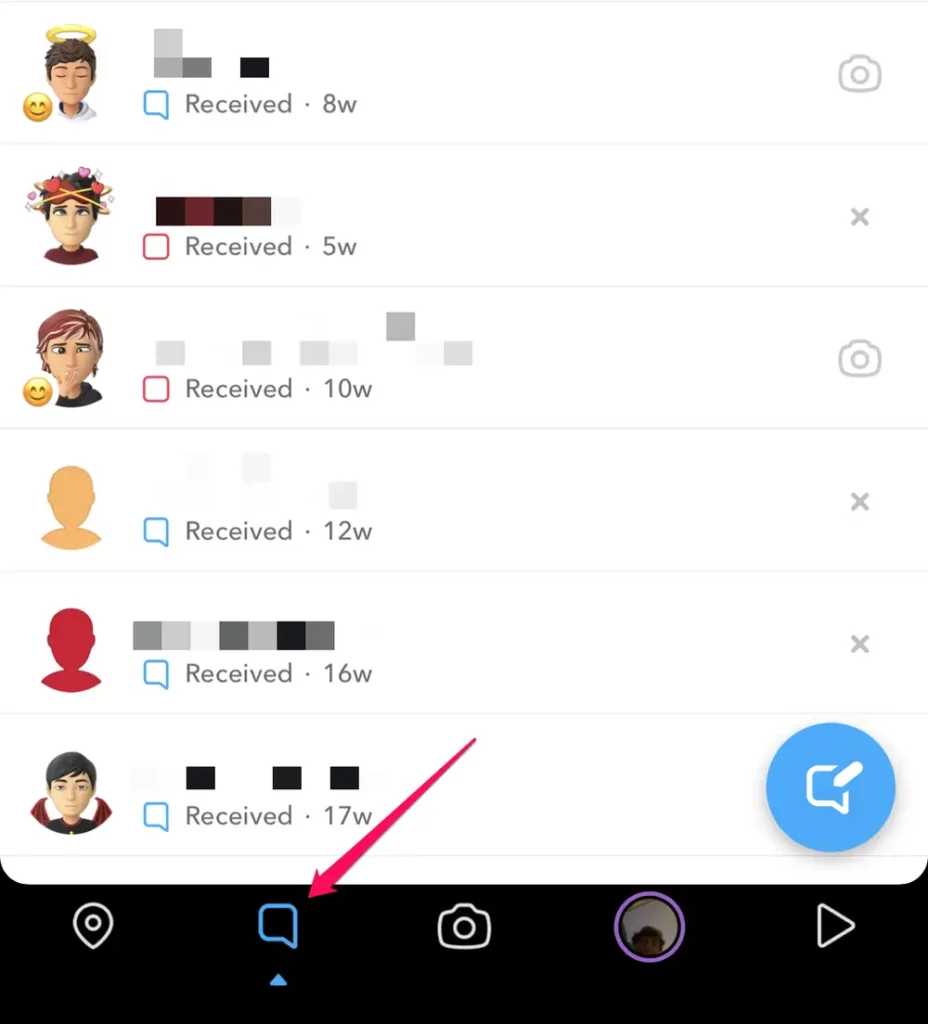
Step 2: Next you have to click on the friend’s name with whom you want to play the game.
Step 3: Once the chat window opens up click on the small rocket icon which you will find at the bottom right-hand side corner of the screen.
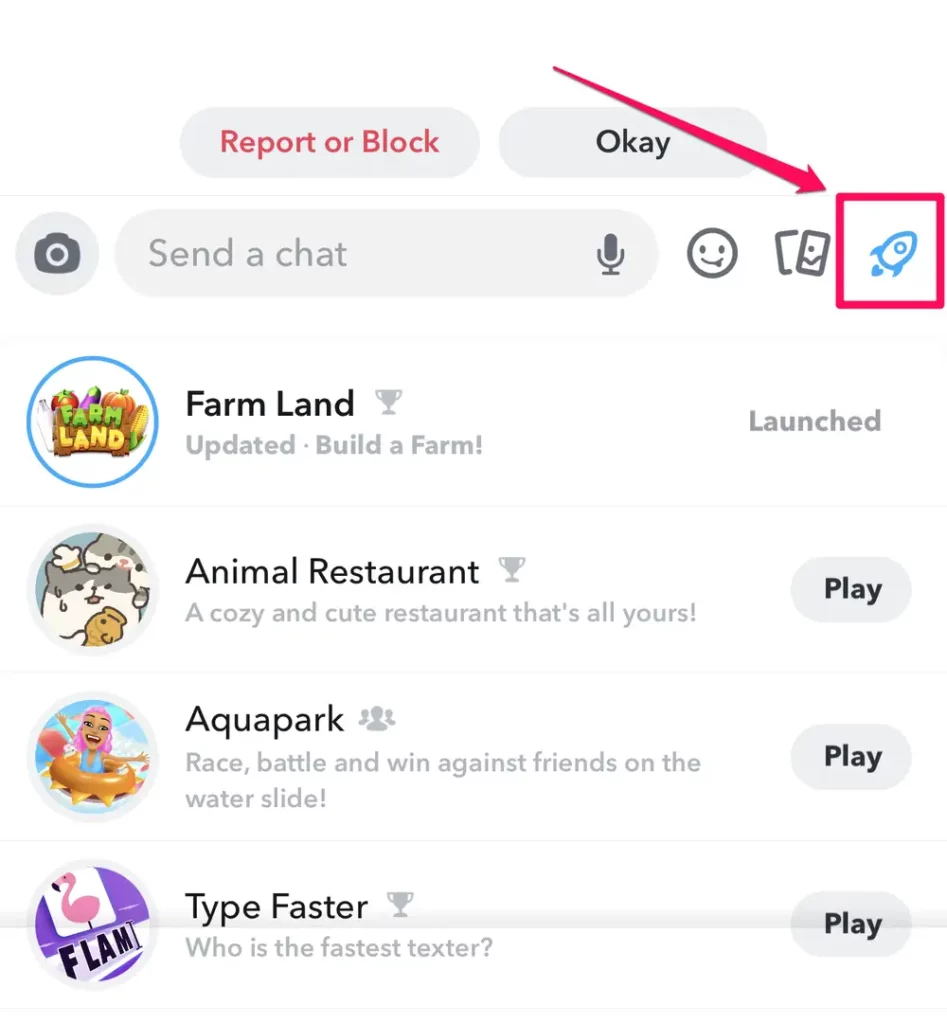
Step 4: Now a panel will show at the bottom that will show you some games that are available to play. You can even switch between the games and mini if you want to click on the category that you want to.
Step 5: Choose the game or the mini that you want to play and then wait till it loads.
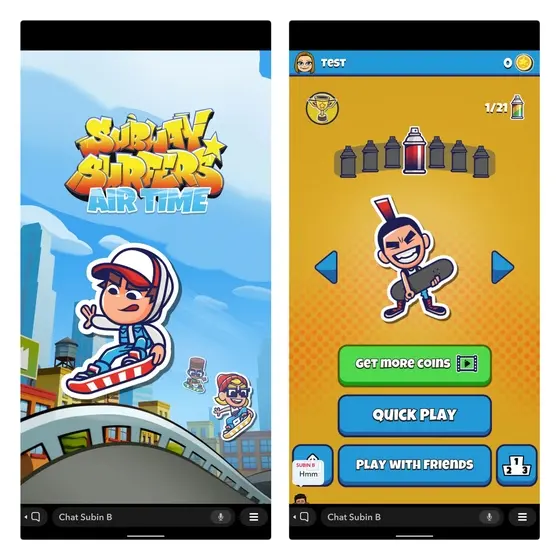
Step 6: While you have to access a chat so that you can launch a game. Snapchat will not send any notifications to your friend that indicates that you want to play a game. Instead, if your friend is online they may see that you have started a play session and decide to join you by clicking on the small game icon present in the bottom right corner of the screen.
Step 7: Alternatively, you can even try to nudge your friend back into action by sending them an invite. To do this you need to click on the hamburger menu in the bottom right-hand side corner of the game window.
Step 8: Now, you have to click on the ring button and Snapchat will alert your friend that you want to play a game. Your friend will have to click on the join button so that they can play the game with you.
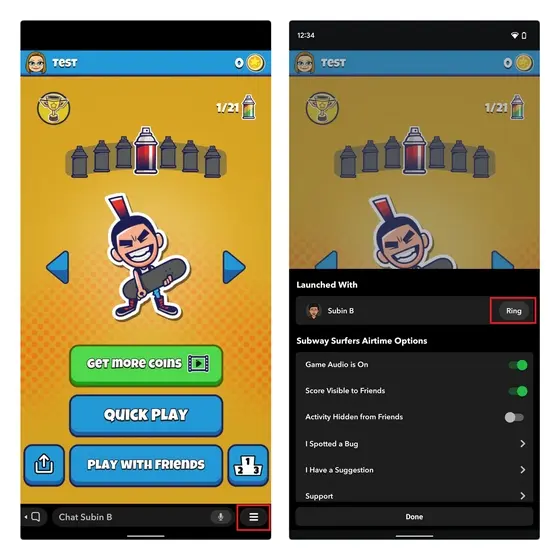
However, if your friend is not available or is not in the mood to play the game then you can still continue the gaming session that you have just started without any issues. You will be paired with different players so you can continue playing even if your friend is not around.
How To Play Games On Snapchat By Yourself?
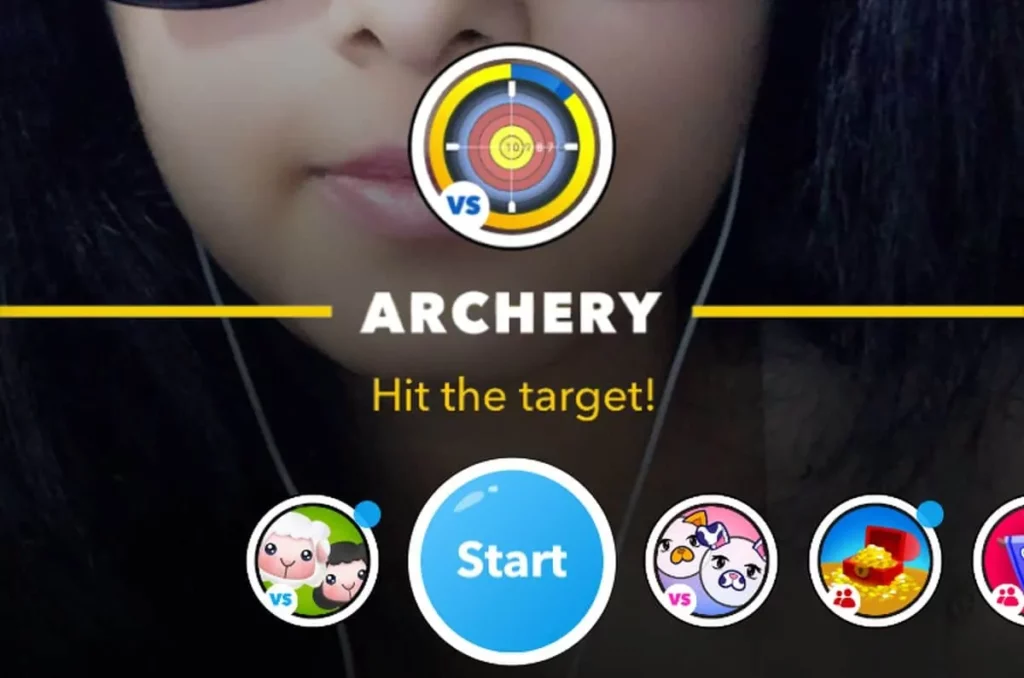
Now, we know how to play games on Snapchat with your friends, let’s get to know how to play games on Snapchat all by yourself. Here are a few steps that you need to follow:
Step 1: Open the Snapchat app and then click on the search icon situated in the upper left-hand side corner of the screen.
Step 2: Scroll a bit and you will get to see the games and mini section that will show up.
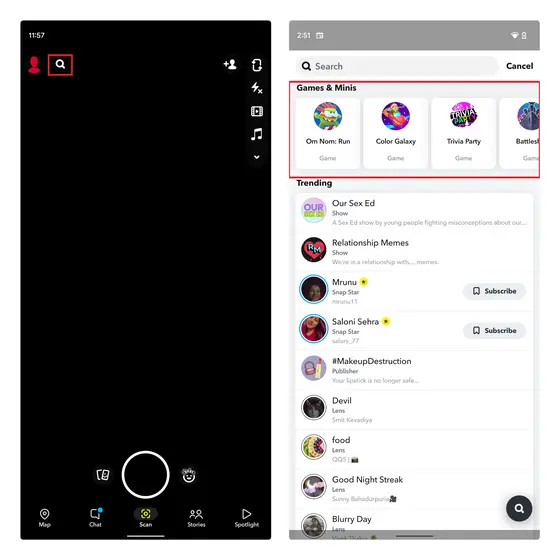
Step 3: Just swipe through the option and choose the game or mini that you want to play. Now the game should load and you can easily play the game.
Wrapping Up:
Now, after reading this post you do know how to play games on Snapchat both with your find and by yourself. the steps are pretty easy to follow. You can follow these steps and play with your friends. If you have any questions, you can reach us in the comment section below.
Frequently Asked Questions
Q. What Are Snapchat Games?
Well, Snapchat games are free and easy to play games that Snapchat offers. The games are available in the chat window and you can play them with your friend or even just by yourself.
Q. Are Snapchat Games Paid?
Well, no Snapchat games are not paid games. Snapchat provides us with games that are free to be played by the users and you can just scroll through the available games and minis, once you get the game that you want to play click on it and wait for it to load so that you can play.
Q. What Snapchat Games Are Available Right Now?
- Om Nom Run
- Color Galaxy
- Trivia Party
- Battleship
- Animal Restaurant
- Aquapark
- TableTop Kingdom
- Ready Chef Go!
- Chess Quest
- Ludo Club
- Let’s Go Hoops
- Word Blitz
- Bitmoji Tennis
- Crazy Run
- Friends Quest
- Snake Squad
- Mergelings
- Color Together
- Ready Set Golf
- Fashion Icon
- Cube Surfer
- Pair Up
- Let’s Doodle
- Bitmoji Party
- Crazy Sales Rush
- Squad Goals
- Zombie Rescue Squad
- Bowling
- Tiny Royale
- Sling Racers
- Sugar Slam
- Bitmoji Paint
- Alphabear Hustle
- Slide the Shakes
- Hex FRVR
- Snow Time
- Revamp
- Crowd City
- Hole.io
- Island Jump
- Swipe Out
- Flip The Egg
- Pizza Cat
- Subway Surfers Airtime
- Find my Bitmoji
- Sliders
- Storm Skaters

