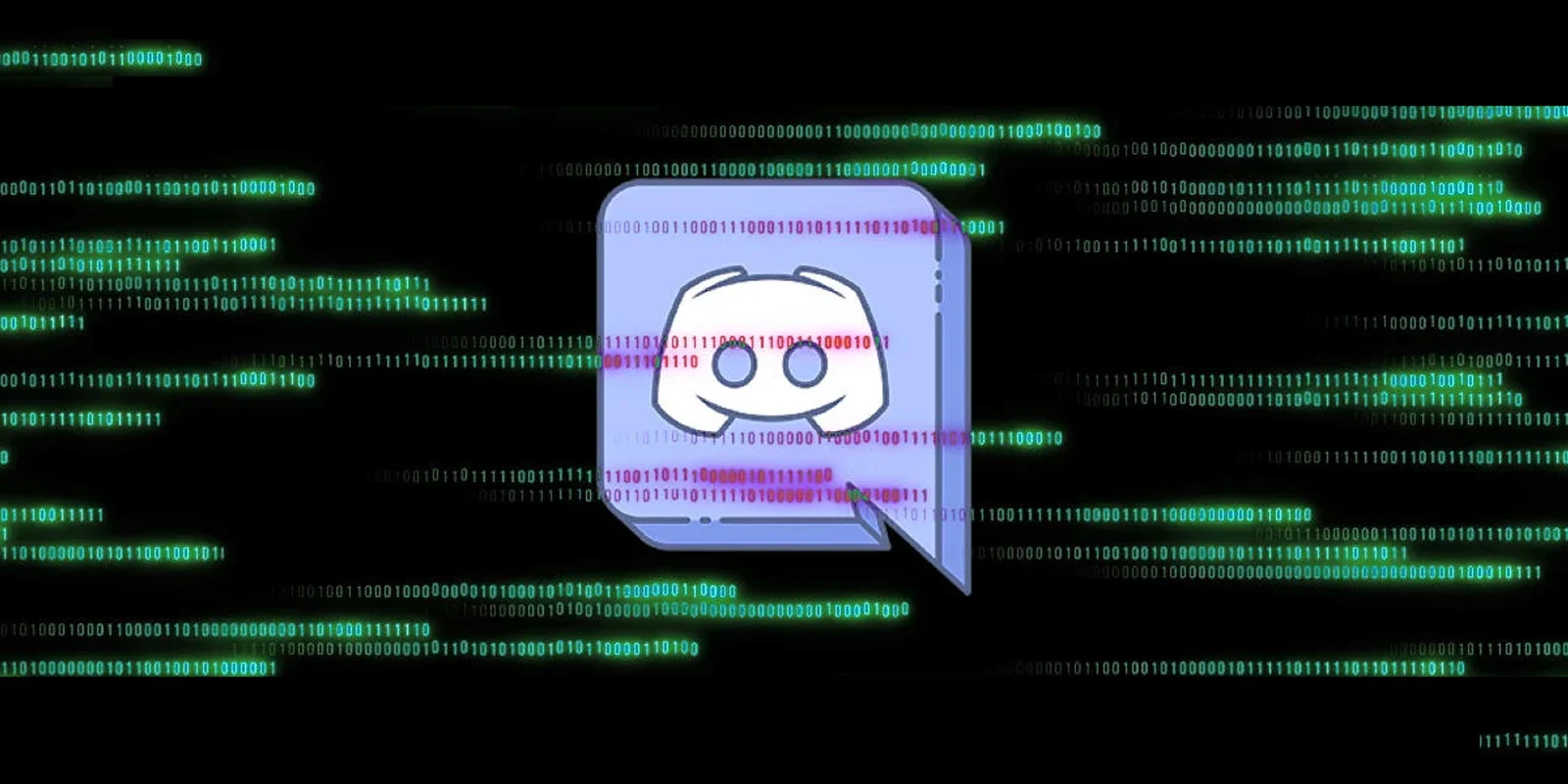In the past few years, everything is turning smart and online. This has made life really easy and on the other side, it has got some disadvantages as well. A lot of spam and attacks are taking place every day and people are losing millions of dollars. Let’s learn how to protect your Discord server from spam and attacks.
The hackers use a few tricks through which they gain the access to the user’s accounts and passwords. They use the customer’s data and make them believe that they are legit or that the links or SMS that send are legit. Users click on the links and give access to the hackers. If the users are aware of how the hackers work, a lot of fraud can be stopped. You have to use different security software as well to protect your data and accounts.
To protect your Discord server from spam and attacks, you need to reset your password, use Two-factor authentication, avoid Spam Discord announcements, avoid sharing personal information.
We will discuss how to protect your Discord server from Spam and attacks. We provide the ways through which you can keep your accounts protected and different security features which will increase account protection. So, without further ado, let’s start.
How To Protect Your Discord Server From Spam And Attacks?
Here are some ways through which you can protect your Discord servers from spam and attacks.
1. Don’t Click On Unknown links
The most common method that hackers use to gain access to the user’s account is through links. You will get a message or you will see a link on the post claiming to get reward points or something free by clicking on the link. Once you click on the link, you will provide the access to the hacker and then he will be able to check everything on your phone or PC. So avoid clicking unknown links.
2. Beware Of The Unfamiliar Files
The other method that hackers use is sending the file. It is mostly the PDF file that you download. Once you try to open the file, it redirects to some other application and asks you to sign in again. This is a fake window created by the hackers and he gets the username and the password as you enter it on the PDF.
3. Spam Discord Announcements
You might have joined some fake Discord server and then you get a notification from Discord regarding some announcement. That announcement is the data goes to the hacking websites.
4. Block Spam DM’s
If you have joined the Discord server, then you might have been notified of the spam messages coming and they have a link in them or some fake data. This can also lead to the hacking of accounts.
5. Avoid Joining Unknown Servers
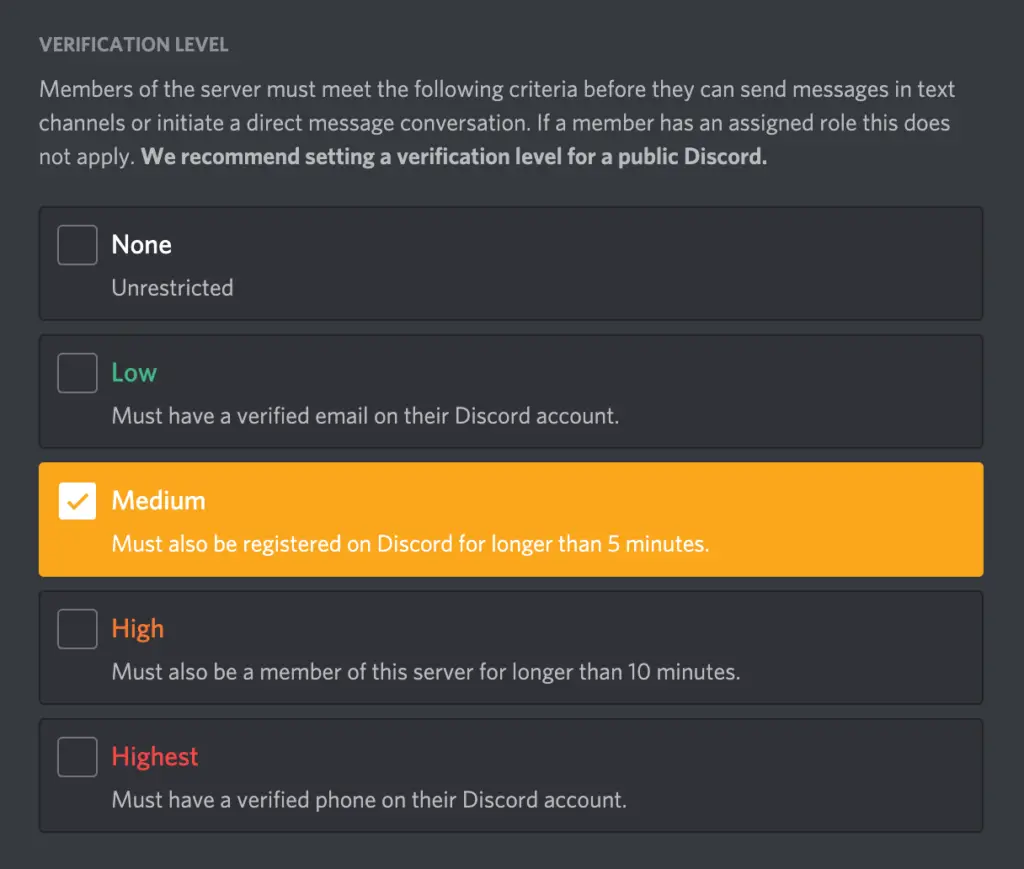
Sometimes we start joining servers that are not the official servers. These servers are owned by hackers and you easily fall into the traps.
6. Reset Your Password
It is always recommended to change your password to protect your Discord server from spam and attacks. Keep your password long and a combination of uppercase and lowercase letters with symbols and numbers.
7. Use Two-Factor Authentication
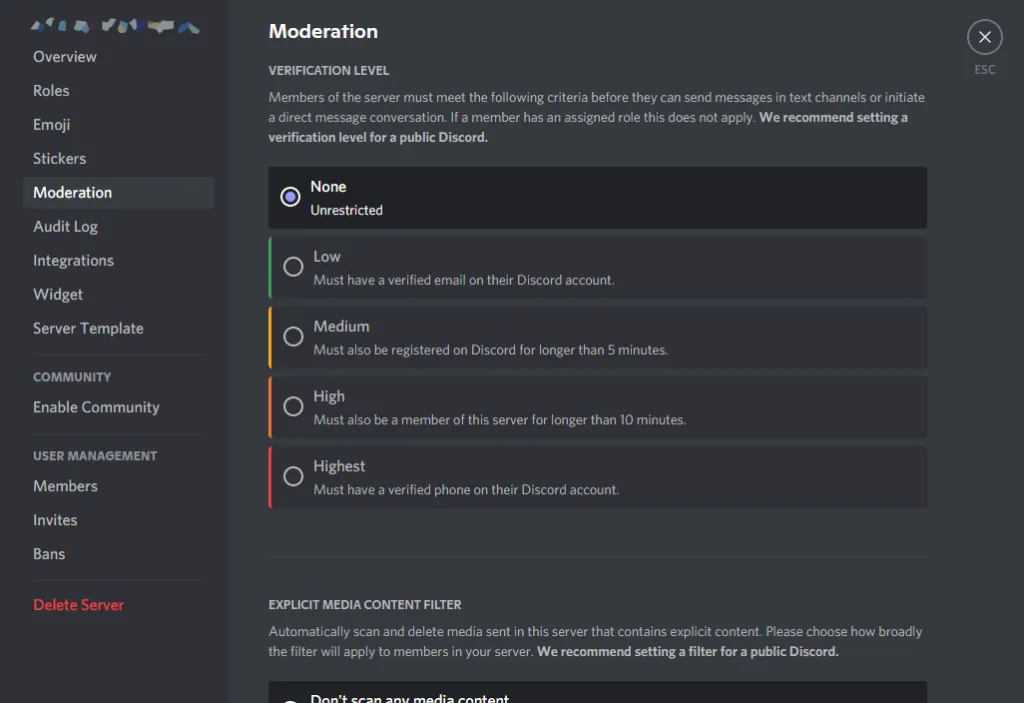
Turn on the two-factor authentication for your Discord account. When someone tries to access your account, you will get a notification and permission to allow the user or not.
8. Reset Your Router
Using DDoS attacks, your IP address is targeted and your account is compromised. You can try resetting your router and unplugging it from the power supply. You can use the antivirus as well to keep your network secure and updated.
9. Avoid Sharing Personal Information
Sometimes we download or register for third-party apps for silly entertainment, they usually sell that data and earn money from it. They get your email and phone number, then they can use any method to make you a fool and hack your accounts.
Wrapping Up
Here we conclude our post on how to protect your Discord server from spam and attacks. We have provided some ways through which hackers attack your account. We have also discussed how the options through which you can keep your account secure. If you find this post helpful, share it with your friends.
Frequently Asked Questions
Q1. How Do I Stop Spam On Discord servers?
You can easily stop the spam on Discord servers. You just have to keep in mind that you don’t have to click on any unknown links or join unsafe servers. You can turn on some features on the Discord app like 2-factor authentication to keep your account secure.
Q2. Can You Get Hacked Through A Discord Server?
Yes, you can get easily hacked on a Discord server as well. The most common method that hackers use to gain access to the user’s account is through links. You will get a message or you will see a link on the post claiming to get reward points or something free by clicking on the link. Once you click on the link, you will provide the access to the hacker and then he will be able to check everything on your phone or PC.
Q3. Does Discord Have Anti-Spam?
Yes, you can visit the Discord app and turn on the anti-spam. This can stop you from getting mentioned on spam posts and save your account from different kinds of spam.
Q4. What Is The Safest Way To Use Discord?
The safest way to use the Discord server is by joining the safe links and turning on the two-factor authentication of the Discord app. You can keep on resetting the password every fixed internals and keeping passwords long.