Instagram helps to stay connected with our friends and family on this platform. On this platform, you can follow people, send them friend requests, make friends, send messages, etc. But what if there are many follow requests on Instagram and you may want to cancel it? Do you know how to cancel all follow request on Instagram?
Instagram initially was just a photo-sharing platform but then IGTV came for the long format content. There are many big, medium, and small brands that have poured in so that they can attract a large young audience. Later on, reels were added which literally changed the whole game altogether as many people started sending follow requests to people they even don’t know. Due to this the account is filled with follow requests and users are looking for a way to delete these requests all at a time.
To cancel all follow request on Instagram, open the Instagram app > heart-shaped icon > follow requests > see all the follow requests > manage > select all > delete > delete on the popup window.
Don’t worry we have mentioned these steps to cancel all follow request on Instagram app in the below section in detail. All you gotta do is scroll down and start reading.
How To Cancel All Follow Request On Instagram?
Let’s get started and know how to cancel all follow request on Instagram. Here we have mentioned a few easy steps that will help you.
Step 1: The first thing that you have to do is open the Instagram app on your mobile device.
Step 2: Then you have to click on the heart-shaped icon which you will find on the upper right-hand side of the screen.
Step 3: When the screen opens, the first option that you will see is the follow requests, just click on that button.
Step 4: Now, you will be able to see all the pending follow requests that you have received and have not accepted yet.
Step 5: To cancel all these follow requests at once click on the manage option which you will find in the top right-hand side corner of the screen and then hit select all option available at the top right corner.
Step 6: Once all the follow requests have been selected, click on the delete button. And that’s it.
This is how to cancel all follow request on Instagram. In case, you just want to delete the selected follow requests then you must select only those requests.
If you want to know how to cancel all sent follow requests then you must read the below sections.
How To Cancel All Sent Follow Request On Instagram?
Well, now it’s time that we get to know how to cancel all sent follow requests on Instagram on the website and app. The steps which we have mentioned here are really easy to follow. So now, let’s not waste any more time and quickly get started.
How To Cancel All Sent Follow Request On Instagram Website?
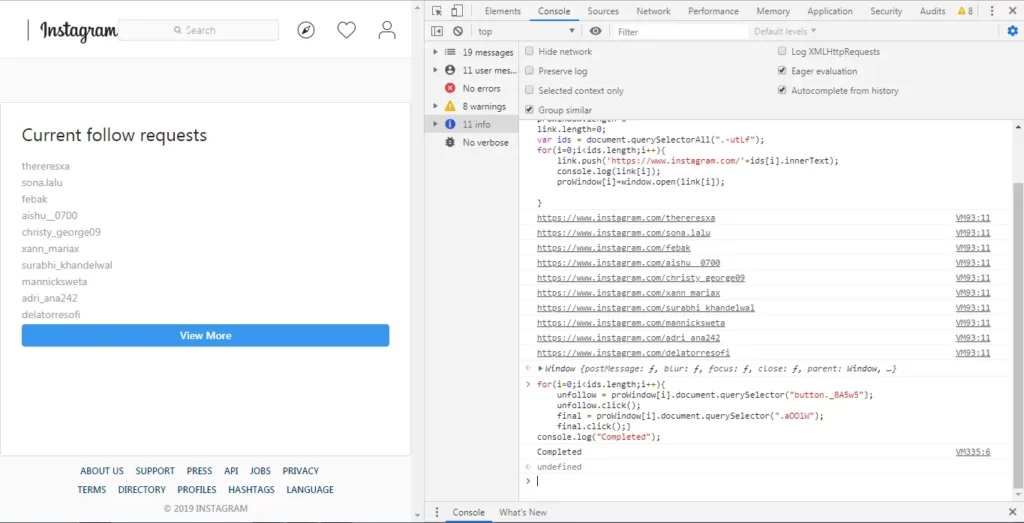
Here are a few steps that will help you know how to cancel all sent follow request on Instagram website. Let’s take a look at them.
Step 1: On your browser log into your Instagram account.
Step 2: Tap on the ring-like icon which is next to the edit profile option.
Step 3: Tap on the privacy and security option which you will find on the menu and then you need to scroll down and find the view account data option.
Step 4: Now, under the connection tab you will get to see the current follow requests option. Then tap on this so that you can get a list of the users you have sent a follow request.
Step 5: It will show the usernames of all the Instagram users who have not accepted your request till now.
Step 6: You can easily copy this or take a screenshot of the page and then you can cancel the follow request manually by looking for each user in the Instagram search bar.
Step 7: You need to visit their profile and then tap on the option that says cancel request button which is just below the profile so that you can unsend the follow request.
How To Cancel All Sent Follow Request On Instagram App?
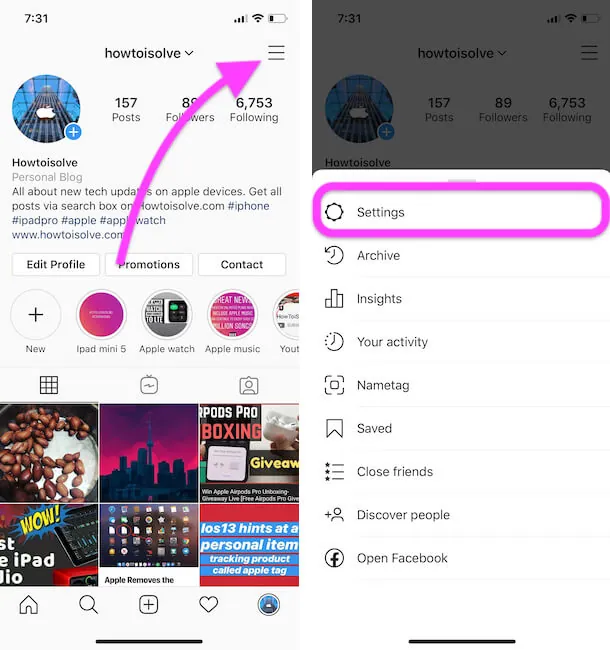
Now after discussing how to cancel all sent follow request on the Instagram website let’s take a look at the way to know how to cancel all follow request on Instagram app. Here are a few steps that you need to follow.
Step 1: The first thing that you need to do is open the Instagram app. And then log in to your account.
Step 2: Tap on the profile icon which is present at the bottom of the screen.
Step 3: Click on the hamburger icon which is just adjacent to the (+) option at the upper right-hand side of the profile.
Step 4: Choose the settings option and then click on the security option from the given list.
Step 5: Tap on the access data option which you will find under the data and history tab.
Step 6: Your profile information will show up here, go to the navigation tab and search for the option that says currently follow requests.
Step 7: Now, click on the view all option, and then you can see all the Instagram account that you have sent the follow request but have not accepted yet.
Step 8: Now, just unsend the request.
That’s it. This is how to cancel all sent follow requests on Instagram app 2023.
Wrapping Up:
Now after reading this post, we do know how to cancel all follow request on Instagram. The steps that we have mentioned are easy to follow. We have also mentioned the steps to cancel the sent follow requests using Instagram on the website as well as on the Instagram app. If you have any questions, you can reach us in the comment section below.
Frequently Asked Questions
Q. What Happens When You Delete A Sent Request On Instagram?
Well, when you delete the sent request on Instagram the user will not get the notification of your request and you will not be able to follow the user.
Q. Can You Cancel A Follow Request On Instagram?
Well, yes you can easily cancel all the follow requests on Instagram. It could be that you have mistakenly sent the following request on Instagram to the wrong person then you can still cancel it without hassle.
Q. Can You Cancel All Sent Requests On Instagram?
Yes, you can easily cancel all the sent requests on Instagram.
Q. How Do You Delete All Follow Request On Instagram At Once?
To delete all follow request on Instagram at once, first, open the Instagram app and then tap on the heart-shaped icon. Next, you have to click on the follow requests option to see all the follow requests you have received. Now, tap on Manage and then choose the select all option. At last, tap on the Delete button and again hit the Delete on the popup window.

