As Instagram is getting more and more popular, the number of users and their problems on this platform is also increasing day by day. One such problem that many Instagram users are facing is to reactive their Instagram account after permanently deleting it. Do you know How to Reactivate Instagram After Permanently Delete?
People all over the world are using Instagram to share their life and surrounding in a creative way. It is a very influential platform where users can freely publish photos and videos. Along with that Instagram also provides many different features that will help to enhance the user experience like stories, live sessions, reels, IGTV, and video chats to name a few.
Now, coming back to your question on How to Reactivate Instagram After Permanently Delete. Well, if you don’t know who you can reactivate it then you have come to the right place. Here we will discuss what steps you need to follow to reactive the Instagram account. Well, if you have permanently deleted your Instagram account then there is little chance of reactivating your account.
However, we have mentioned all the deets below which will help you to know how and what all steps are needed to reactive the Instagram account.
Types Of Instagram Account Deletion
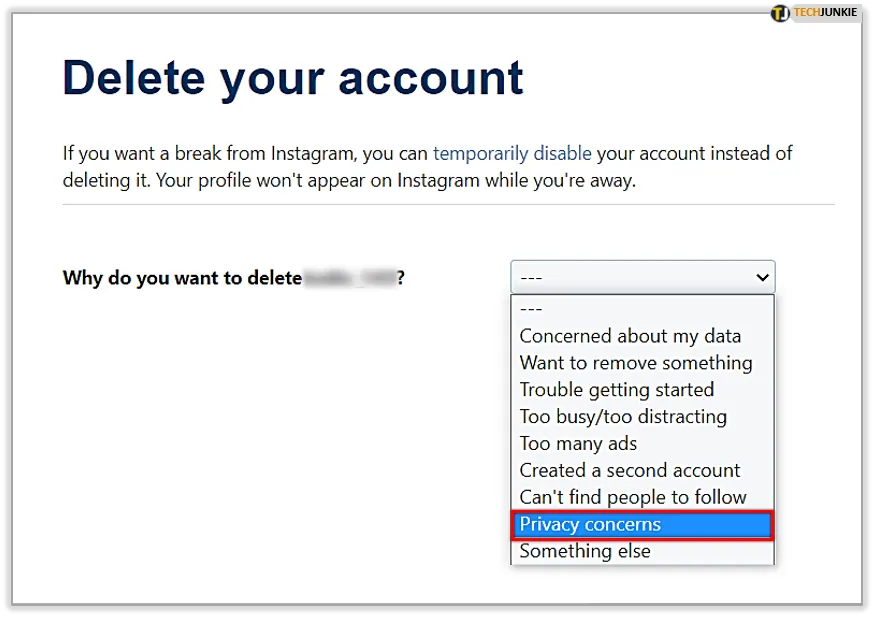
Well, before we discuss How to Reactivate Instagram After Permanently Delete, let us first know the different kinds of account deletion this platform offers.
Instagram provides us with two options, either you temporarily deactivated your account or you permanently delete your Instagram account. If you have selected to permanently delete your account, then there might be issues and your account may not be reactivated, but don’t worry, there are still situations where you can easily reactive the permanently deleted account.
How To Reactivate Instagram After Permanently Delete?

The term permanent deletion means that the account is difficult to reactive. But there are still some situations where you will be able to reactive your permanently deleted Instagram account.
It is human nature to make mistakes as no one is perfect in this world. So, if you have made the mistake of permanently deleting your Instagram account, then no need to get all panicky. Instagram gives you with some scope to reactive your account.
While deleting your Instagram account you will get a message at the end. It will say that you have a period of 30 days to change your mind and undo the deletion. After 30 days your account will get permanently deleted.
So, from this, you can make out that you will only be able to reactive your deleted account within less than 30 days. But if the 30 days’ time period is over, then there is actually no way by which you can get the deleted Instagram account back.
So, it is clear that you can easily reactivate your Instagram account that is scheduled for permanent deletion just by taking the right action within the given time frame and you can reactivate your account.
How To Get Back A Permanently Deleted Account?

If you want to get your account back just log in to your Instagram account with your username and password and then choose the option that says keep account, so that you can keep using your Instagram account and not delete it.
However, if you are not sure whether 30 days have passed or not after you deleted the account then you can just try to log in. If you get to see the pop-up keep account on your screen, then you are lucky that the 30 days have not passed. But if you get the message account not found then, sadly your account has been deleted permanently.
How To Recover The Deleted Instagram Account After Uninstalling The App?

If you want to delete the Instagram account after you have uninstalled the app, then here are a few steps that you need to follow:
- Open the play store or app store on your device.
- In the search bar type Instagram and search for it.
- Now, install the app.
- After you have installed the app open the app and log in
- Enter your login credentials and then log in to your account. your account will be immediately recovered.
Wrapping Up:
Now, after reading this post you do know How to Reactivate Instagram After Permanently Delete. Make sure that if you want to reactive your permanently deleted Instagram account then try to recover it within 30 days, coz after the 30 days period your account will be gone forever.
Frequently Asked Questions
Q. Why Instagram Disabled Your Account Without Any Warning?
Instagram may have blocked your account because you might have violated the privacy policies on Instagram. It can be sharing some hate speech, violence triggered posts or any kind of obscene post.
Q. How To Get Your Deleted Instagram Account Back If It Was Hacked By Someone And Then Deleted?
If you want to recover the deleted or hacked account then you have to contact the Instagram support team so that you can appeal the decision.

