If you are using Discord, then you will be aware of its features of the Discord. Discord provides some unique features that no other social media platform provides. In this post, we will cover how to remove custom emojis from Discord.
Emojis are a part of text and messages to express our ideas and emotions. We use emojis on every platform. But Discord has gone a step further. You can create custom emojis from the Discord server. But sometimes you need to remove the custom emoji already created in it. Is there any way to do so?
How to remove custom emojis from Discord server > Discord app > log into your account >go to your server > Discord settings > emojis option> swipe to delete the emojis.
We will be discussing how to remove custom emojis from Discord. We will provide a guide on how to remove the custom emojis that you have already created. We will also find out how to create custom emojis. So, without further ado, let’s start.
How To Remove Custom Emojis From Discord Server: Web?
Here is a guide on how to remove custom emojis from the Discord server using your PC or web.
How to remove custom emojis from Discord server > Discord website > log into your account >go to your server > Discord settings > emojis option> hover over the emojis to delete the emojis.
Step 1: Open the Discord website and log into your account.
Step 2: Go to your server.
Step 3: Open your Server Settings
Step 4: Choose the Emoji tab.
Step 5: Here you’ll see any custom emojis you’ve added here.
Step 6: Hover over the emoji you want to delete
Step 7: Now click the red x in the right-hand corner.
This is how your custom emojis have been removed from the Discord server. But you need to have the Discord server’s permission to do so.
How To Remove Custom Emojis From Discord Server: Android?
If you are using the Discord app, then here is a guide on how to remove custom emojis from the Discord server using your Android device.
How to remove custom emojis from Discord server using your Android device > Discord app > log into your account >go to your server > Discord settings > emojis option> swipe to delete the emojis.
Step 1: Open the Discord app
Step 2: Log into your account.
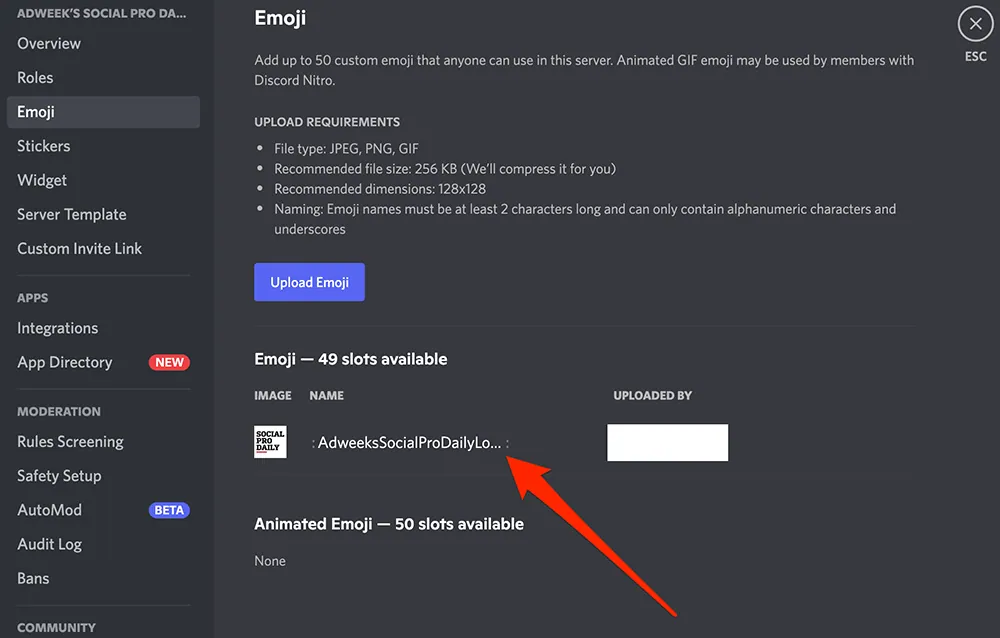
Step 3: Go to your server.
Step 4: Open the Discord settings.
Step 5: Click on the emojis option
Step 6: Here you will see the list of emojis that you have added.
Step 7: Swipe left on the emojis to see its options.
Step 8: Click on the delete button to remove the emoji.
How To Remove Custom Emojis From Discord Server: iOS?
If you are using the Discord app, then here is a guide on how to remove custom emojis from the Discord server using your ios device.
How to remove custom emojis from Discord server using your ios device > Discord app > log into your account >go to your server > Discord settings > emojis option> swipe to delete the emojis.
Step 1: Open the Discord app
Step 2: Log into your account.
Step 3: Go to your server.
Step 4: Open the Discord settings.
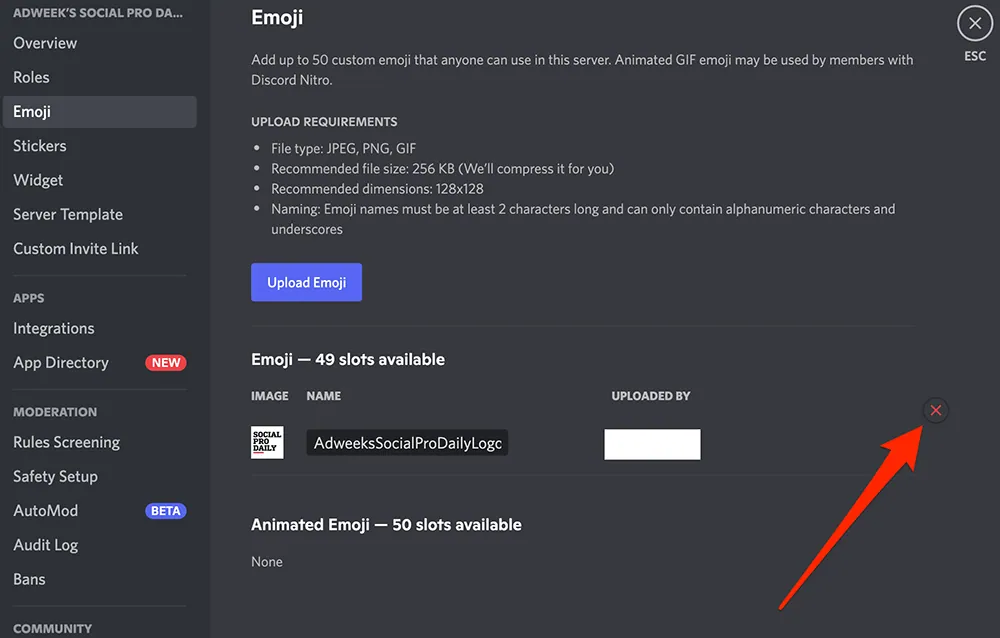
Step 5: Click on the emojis option
Step 6: Here you will see the list of emojis that you have added.
Step 7: Swipe left on the emojis to see their options.
Step 8: Click on the delete button to remove the emoji.
How To Make Custom Emojis On Discord Server?
You can create custom emojis from the GIfs or the images and add those emojis to your server. Here is a guide on how to make custom emojis on the Discord server.
Step 1: Open the Discord app
Step 2: Log into your account.
Step 3: Go to your server.
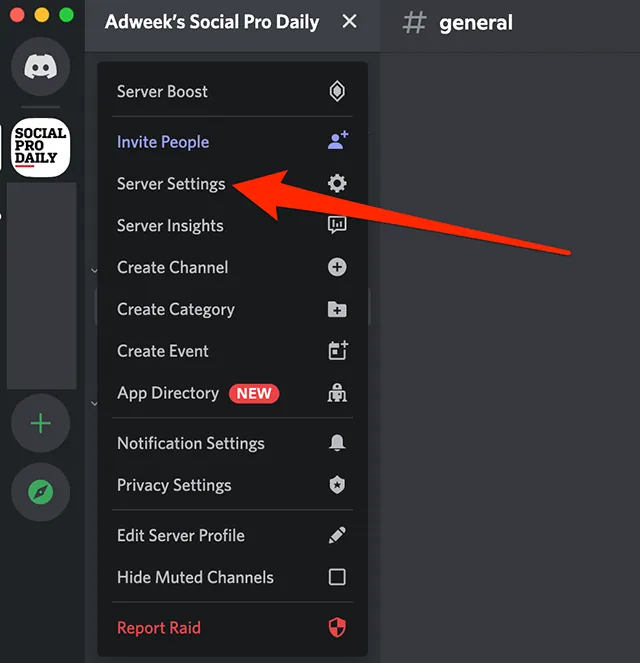
Step 4: Click on the gear icon at the bottom.
Step 5: Select the images and text option
Step 6: Toggle on the option “ automatically convert emoticons in your message to emojis”.
Step 7: Once done, now you can turn your images into Discord emojis.
Wrapping Up
Here we conclude our post on how to remove custom emojis from the Discord server. We have discussed how to remove the custom emojis from the Discord server on various devices. We have also discussed how to create custom emojis. If you find this post helpful, share it with your friends.
Frequently Asked Questions
Q1. How Do You Delete Custom Emojis On Discord?
Emojis are a part of text and messages to express our ideas and emotions. We use emojis on every platform. But Discord has gone a step further. You can create custom emojis from the Discord server. But sometimes you need to remove the custom emoji already created in it.
How to remove custom emojis from Discord server > Discord app > log into your account >go to your server > Discord settings > emojis option> swipe to delete the emojis.
Q2. How To Delete Server Emoji Discord?
Here is how to remove custom emojis from Discord server using your Android device > Discord app > log into your account >go to your server > Discord settings > emojis option> swipe to delete the emojis.
Q3. How Do I Get Rid Of Emojis On Custom Status?
If you are using the Discord app, then here is a guide on how to remove custom emojis from the Discord server using your ios device. How to remove custom emojis from the Discord server using your ios device > Discord app > log into your account >go to your server > Discord settings > emojis option> swipe to delete the emojis.
Q4. How Do You Delete Unwanted Emojis?
Here is a guide on how to remove custom emojis from the Discord server using your PC or web.
How to remove custom emojis from the Discord server > Discord website > log into your account >go to your server > Discord settings > emojis option> hover over the emojis to delete the emojis.

