Have you forgotten your XDEFI wallet password or have you lost the device in which you were accessing XDEFI wallet? Well, In this article, let us see how to find secret recovery phrase and private key in XDEFI wallet to regain access to the wallet.
Although XDEFI wallet is new, it quickly gained popularity because it has quickly become the preferred NFT wallet for dedicated multichain NFT collectors. For any cryptocurrency wallet, secret phrases and private key are crucial as they are the ones with which you can access the wallet.
To find secret recovery phrase and private key in XDEFI wallet, Launch XDEFI > Homepage > Click Accounts > Click three dots > View secret phrase > Enter wallet password > Confirm > Seed phrases shown.
Continue reading further to understand how to find secret recovery phrase and private key in XDEFI wallet and what steps are involved in it.
How To Find Secret Recovery Phrase And Private Key In XDEFI Wallet?
To find secret recovery phrase and private key in XDEFI wallet, Launch XDEFI > Homepage > Click Accounts > Click three dots > View secret phrase > Enter wallet password > Confirm > Seed phrases shown.
With the help of the cross-chain wallet, XDEFI, you can safely store, transfer, and transmit cryptocurrency and NFTs across 15 different blockchains. It is the only wallet in the world with native integrations on Terra, THORChain, Ethereum, and a number of EVM networks. After the successful completion of creating the wallet, you may find secret recovery phrase and private key in XDEFI wallet.
Where To Find The Secret Recovery Phrase In XDEFI Wallet?
Step 1: Launch the XDEFI wallet with the wallet password.
Step 2: You will be taken to the homepage of the wallet.
Step 3: On the bottom right corner, you will find the “Accounts” icon. Click on it.
Step 4: On the accounts page, click on the three dots up there near the wallet name and you will find the option to view secret phrase.
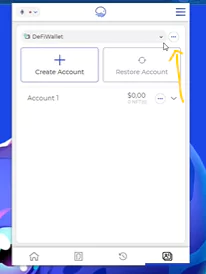
Step 5: Click “View secret phrase”.
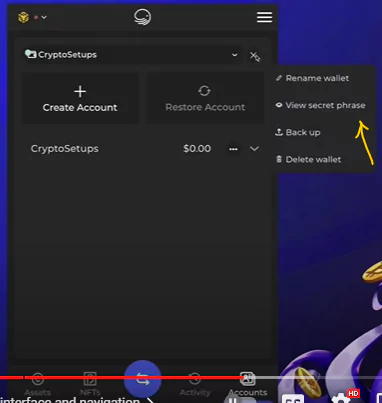
Step 6: A pop up box will appear asking you to enter your wallet password.
Step 7: Upon entering your password, click “Confirm”.
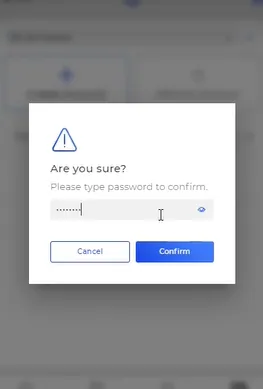
Step 8: Now, the seed phrases are displayed to you.
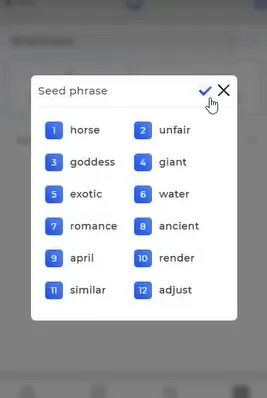
Step 9: You can hit the copy icon on the top right corner to copy the seed phrases to your clipboard.
With these steps, you can easily view the 12-word secret recovery phrase in XDEFI wallet and at the time of account recovery, you need to enter these phrases in the same order in which they were displayed to you. Make sure nobody is looking at your screen while you are performing these steps.
Where To Find The Private Key In XDEFI Wallet?
Launch XDEFI > Click three horizontal lines > Wallet management > Import wallet > Private key.
The private key is mainly used to import the wallet into another wallet.
Step 1: Launch the XDEFI app by entering your password.
Step 2: On the homepage, in the top right corner, click on the hamburger icon (three horizontal lines).
Step 3: Click on “Wallet Management”.
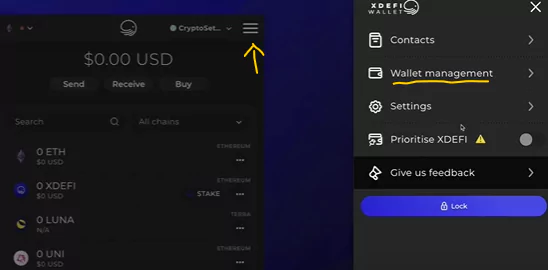
Step 4: Select “Import wallet”
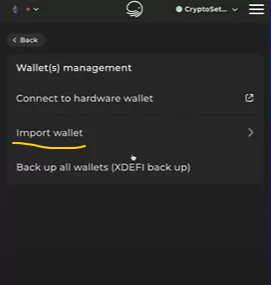
Step 5: Here you can see the “Private key” option click on it.
Step 6: Now you can see the private key for your wallet and can make a note of it.
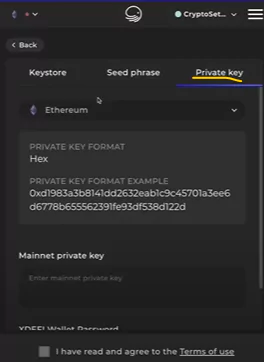
With these easy steps, you can find secret recovery phrase and private key in XDEFI wallet and it is advisable to store both the private key and secure recovery phrase in a password manager for additional security. Because whoever has access to these, may log in to your wallet and transfer funds.
What Are The Other Features Of The XDEFI Wallet?
Assets
On the assets page, you have the access to all your assets and chains where you can send and receive funds by clicking on the respective buttons. You can also choose your preferred networks like Ethereum, BNB, and Avalanche and you can choose the mode from mainnet and testnet. It also allows you to add more assets by clicking on the plus icon.
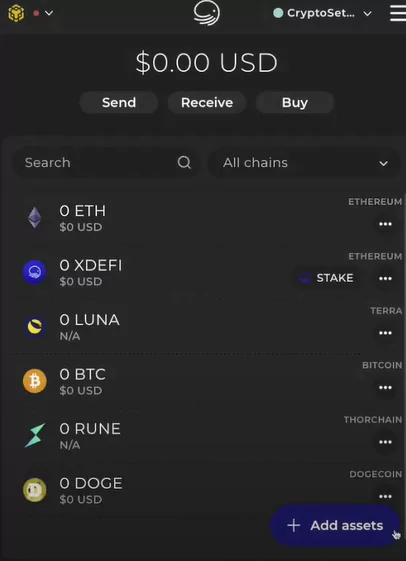
NFTS
If you have NFTs, they will pull back to the wallet and the NFTs will be displayed here.
Swap
The swap feature allows you to swap between tokens by choosing your preferred token from a huge list.
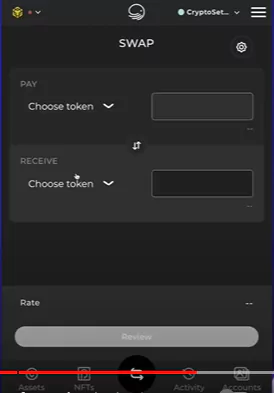
Activity
The activity area lists all the recent activities and transactions done by you.
Accounts
Here is where you can create a new wallet, restore a wallet, rename a wallet, delete a wallet, and back up your wallet. Backing up your wallet gives you a JSON file.
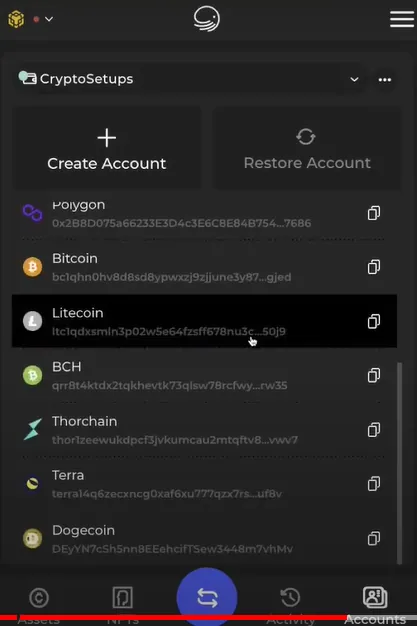
Wrapping Up
It is important to make note of the secret recovery phrase and private key in XDEFI wallet without revealing it to others as it is highly confidential. We hope this article has explained to you how to find the secret recovery phrase and private key in XDEFI wallet. For more such informative and interesting articles, follow us at Deasilex.
Frequently Asked Questions
Q1. How Do I Recover My Secret Recovery Phrase?
Ans. There is no way to retrieve your Secret Recovery Phrase and gain access to your account if you lose it and forget your password. Tokens can be removed from your accounts by anyone who has access to your SRP or private keys.
Q2. Is Secret Recovery Phrase Same As Private Key?
Ans. The recovery phrase is derived from your whole wallet and all private keys kept inside, unlike your private key, which is linked to just one blockchain address. In plain English, a recover phrase is your private keys encoded in mnemonic form and serves as the “master key” for all of your cryptographic accounts.
Q3. How Safe Is XDEFI?
Ans. The extension of XDEFI Wallet has undergone a thorough audit, and any problems or shortcomings were corrected right away. As a non-custodial wallet, XDEFI Wallet does not keep a copy of your password, secret phrase, or other confidential data. Users have total control over their data and wallet.

