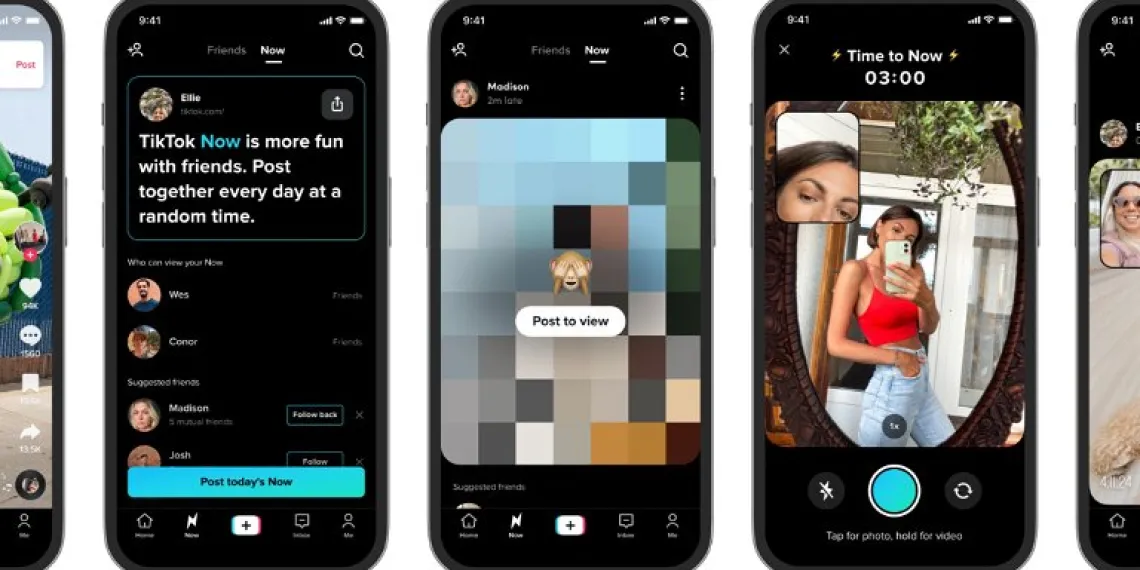Want to save a TikTok Now Post ? Well, of course, you can. If you are looking for a way to save a TikTok Now Post. Stop Right here! In this article, we will tell you all about how to save a TikTok Now Post.
TikTok has recently rolled out its new feature TikTok Now, an exact clone of BeReal where the users need to share unfiltered and authenticate real-time front and back pictures within the time span of 3 minutes. Since its inception, it showed enormous growth and popularity and it is being speculated that TikTok has had the biggest comeback in the social media platforms category despite being banned in some countries. TikTok Now gives a platform the preaches authenticity of a fresh creative experience. That’s why TikTok Now users want to save a TikTok Now Post. So, they can view it again later on and share it wherever they like.
To save a TikTok Now Post, you need to Open the TikTok app > Open the TikTok Now post you want to save > Tap on the Share icon > click on the Save option.
If you want to know in detail how to save a TikTok Now Post and share it with others. Keep Reading! So, without wasting any time, let’s dive right into what tiktok now has to offer.
How to Save A TikTok Now Post?
TikTok Now encourages TikTok users to share the unfiltered view of their daily life after receiving a daily push notification saying “Time for Now’. Once a user shares a TikTok Now post, they have the option to save the post to their device so that they can share it through other applications. Let’s get started to know how to save a TikTok Now Post.
How to Save A TikTok Now Post on Android?
To save a TikTok Now Post, you need to Open the TikTok app > Open the TikTok Now post you want to save > Tap on the Share icon > click on the Save option.
To save a TikTok Now Post in Android, you just need to follow the troubleshooting steps below :
Step 1: Open the TikTok app on your Android device.
Step 2: Open the post you want to save and tap on the right-facing arrow displayed as “share” icon in the bottom-right corner of the TikTok Now post.
Step 3: Several options will appear on your screen.
Step 4: Now, click on the Save option and you are good to go.
You can view this saved post on your device’s camera roll, allowing you to view it again later on. However, the post will have a watermark of the creator’s username.
Wanna know something cool? You can share TikTok Now posts on other platforms as well.
How to Save A TikTok Now Post on iPhone?
To save a TikTok Now Post, you need to Open the TikTok app on your iPhone > Open the TikTok Now post you want to save > Tap on the Share icon > click on the Save option.
Although the steps to save a TikTok Now Post on iPhone are similar to those on Android devices. However, to avoid any confusion, here is a complete step-by-step process that will guide you through the process to steps to save a TikTok Now Post on iPhone.
Step 1: Open the TikTok app on your iPhone.
Step 2: Open the post you want to save and tap on the right-facing arrow displayed as “share” icon in the bottom-right corner of the TikTok Now post.
Step 3: Several options will appear on your screen.
Step 4: Now, click on the Save option and you are good to go.
It’s that easy guys! Now, you can save a TikTok Now Post you like and can share it with your friends as well.
How to Save Your Own TikTok Now Post?
Well, there is no need to directly save your own TikTok Now post, as it automatically gets saved in your Now Memories section.Now Memories is a great way to keep a track of your TikTok Now posts and watch them again whenever you want.
How to See Your Own TikTok Now Post in Now Memories?
To see your own TikTok Now post, you just need to Open TikTok > Click on “Now” > Now Memories option > Select the TikTok Now post you want to see.
Step 1: Open the TikTok app on your iPhone.
Step 2: Click on the lightning icon mentioned as “Now”, the newest TikTok Now Feature at the bottom left of the screen.
Step 3: After that, click on the Now Memories option right there at the top center of the screen.
Step 4: A calendar will be displayed that mentions your TikTok Now stories and posts.
Step 5: Tap on the TikTok Now post you want to see.
Now, you can see all of your TikTok Now Posts.
You can also share your TikTok Now post with your friends. So, what are you waiting for. Pick up your phone and do it.
Conclusion
TikTok Now gives a platform the authenticity of fresh creative experience that links you to your closest relationship on TikTok. You can save a TikTok Now Post you like and can share it with your friends as well. In this article we have mentioned all about how to save a TikTok Now Post Do Read the article and if you find it useful, share it with your friends as well. In case of any query or doubt, feel free to ask us in the comments section below. Keep Following Deasilex for such solutions.
Frequently Asked Questions
Q1. Can you Save a TikTok Without Posting it?
Ans. Yes! You can save a TikTok Now Post. You can save a TikTok Now Post in your drafts.
Q2.How do I Save a TikTok Draft to my Camera Roll Without a Watermark?
Ans. Open the TikTok app > Press the Me button at the bottom-right of the screen > look for the video you wish to download on your profile and press it > Tap the icon with three horizontal dots > Select “Save video > Hit Done.
Q3. How to Save A TikTok Now Post?
Ans. To save a TikTok Now Post, you need to Open the TikTok app > Open the TikTok Now post you want to save > Tap on the Share icon > click on the Save option.