Trying to find a post on Instagram, could be like navigating through a maze, especially if you are active on Instagram and post frequently. You might be scrolling through your Profile, trying to find one particular post, to search Instagram posts by date. Stop searching and read this post to easily find the post you are looking for.
Instagram Posts are one of the most used features on the social networking app. Over 95 million photos and videos are posted on a daily basis. Instagrammers who are active on the platform tend to post updates of their everyday activities. While it might seem necessary at that time, to share the moment with all your friends and followers, this could get strenuous over time, especially if you are trying to find one of your favorite Instagram posts, that you posted a long time ago.
You can search Instagram posts by date by opening the Instagram app and tapping on on Profile icon. Then tap the Hamburger icon to select Your Activity. Scroll down to tap on Posts. Tap on All dates tab and tap on Date range to choose a start and end date. Finally, tap on Apply to view all the posts that you made during the selected time period.
Instagram Profile is like a personal documentary created by every user. It not only gives open access to your friends and followers to take a look at your personal life, but it also allows you to reminisce about the good old days and be overcome with nostalgia. Are you eager to search Instagram posts by date? Just follow our lead to find the post that you are looking for.
Can You Search Instagram Posts By Date?
Yes, you can search Instagram by date. Instagram understands that scrolling down to the bottom of your Profile, in search for one particular post could be daunting for users. To help users who are in pursuit of a post, Instagram has made it possible for users to search Instagram posts by date.
Users who are looking for one of their oldest posts can sort their posts by changing the display settings from Older to Newer. And users who are looking for a post made on a memorable day, like on a birthday or an anniversary, can search Instagram posts by date. Nevertheless, Instagram also has a way for users with a vague sense of date to find their posts.
How To Search Instagram Posts By Date?
You can search Instagram posts by date by opening the Instagram app and tapping your Profile icon > Hamburger icon > Your Activity > Posts > All Dates > Date Range > Choose a Start date > Choose an End date > Apply
Most Instagrammers make it a habit to post on every birthday and anniversary. If you want to look back on the posts that you made during such special occasions, over the years, you can search Instagram posts by date by following the instructions below.
Step 1 – Open the Instagram app and tap on your Profile icon.
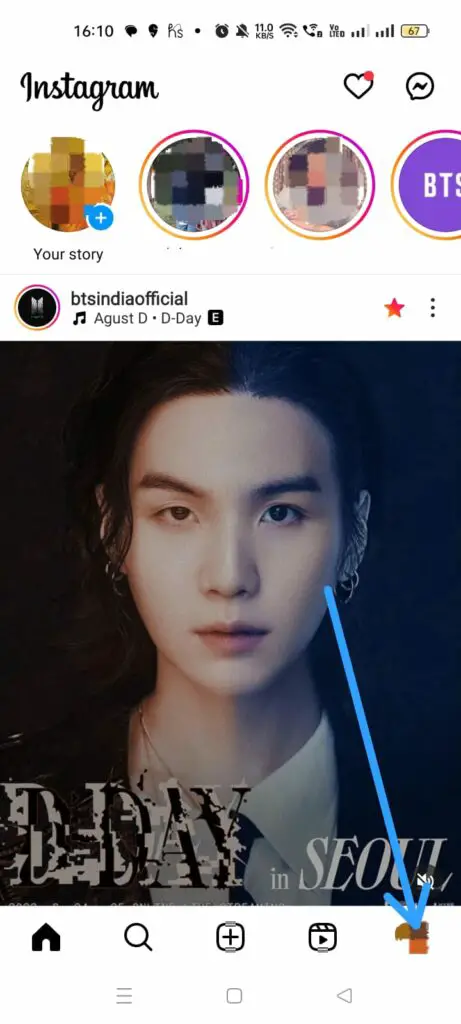
Step 2 – Tap the Hamburger icon.
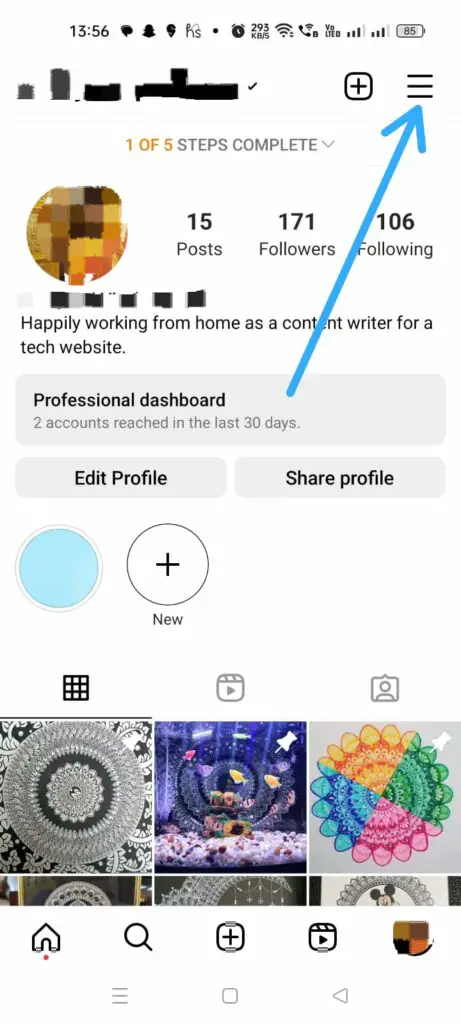
Step 3 – Tap on Your Activity.
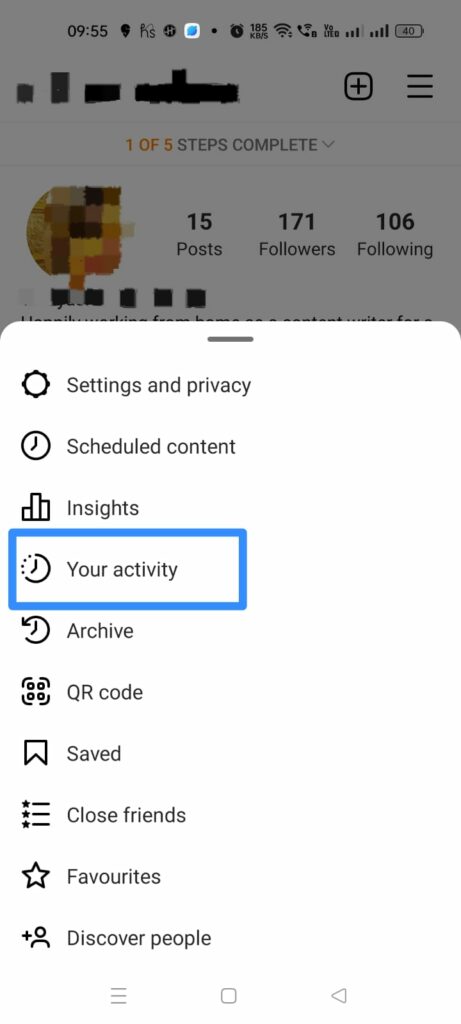
Step 4 – Scroll down to select Posts.
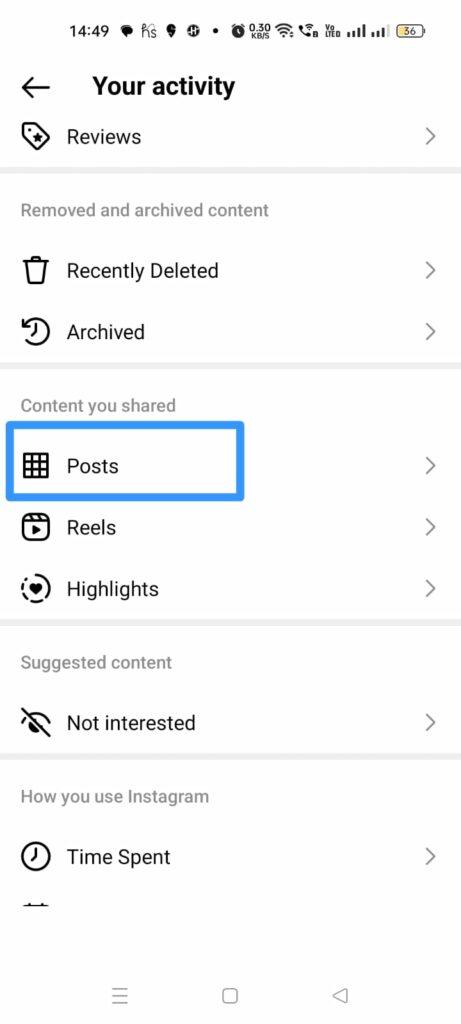
Step 5 – Tap on All Dates.
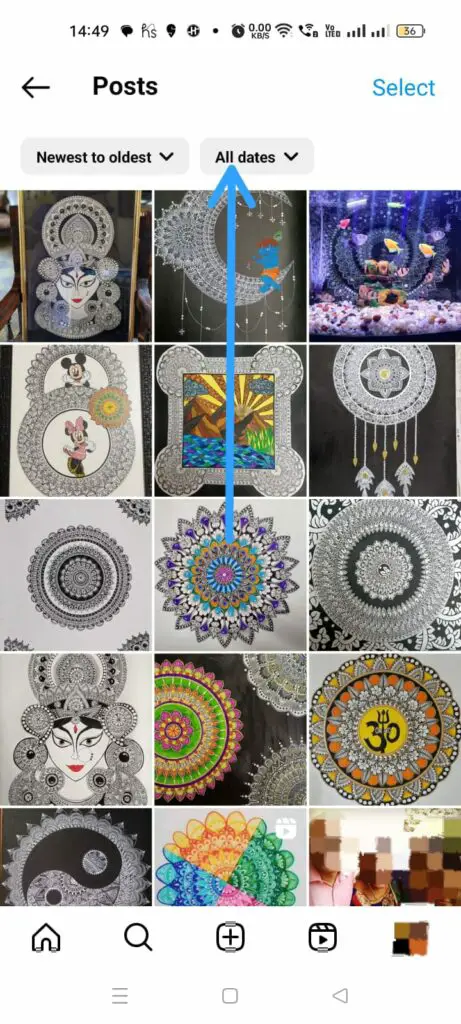
Step 6 – Select the Date range.
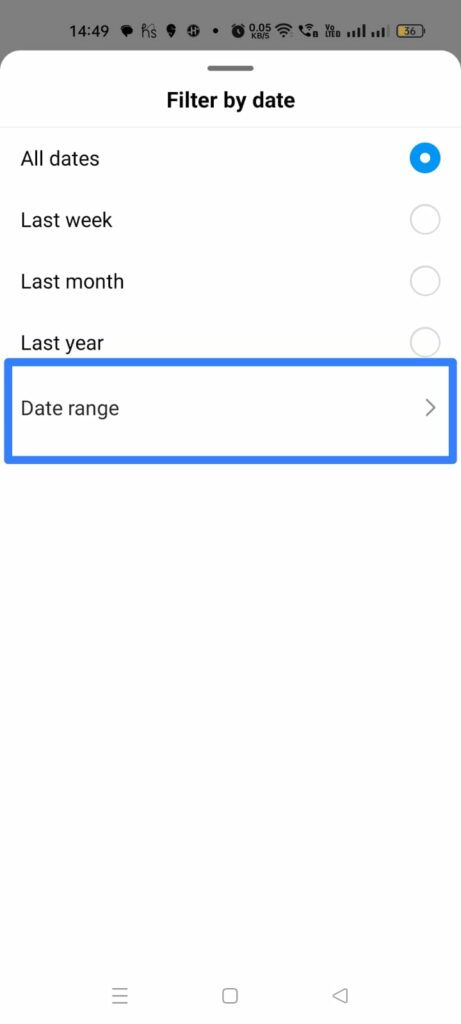
Step 7 – Tap on the Start date and choose the day before the date that you are looking for > Next.

Step 8 – Tap on the End date and choose the day after the date that you are looking for > Next.
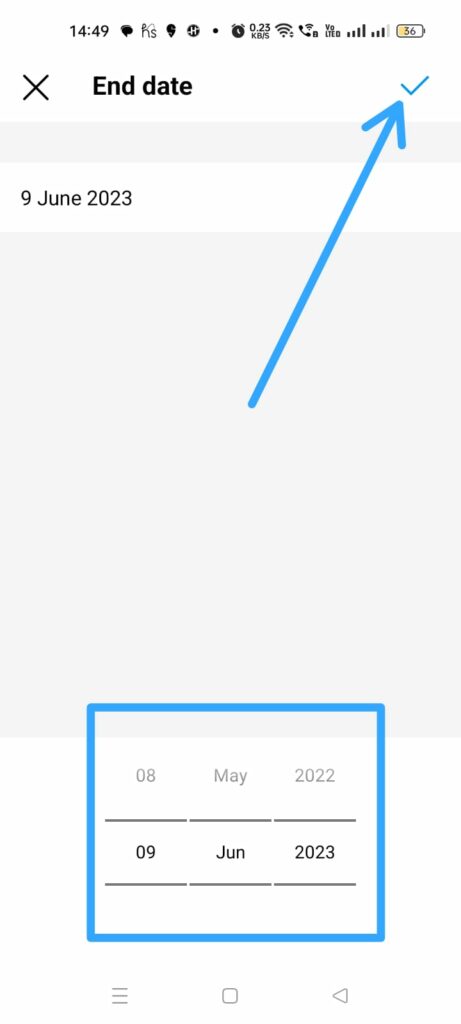
Step 9 -Tap to Apply.
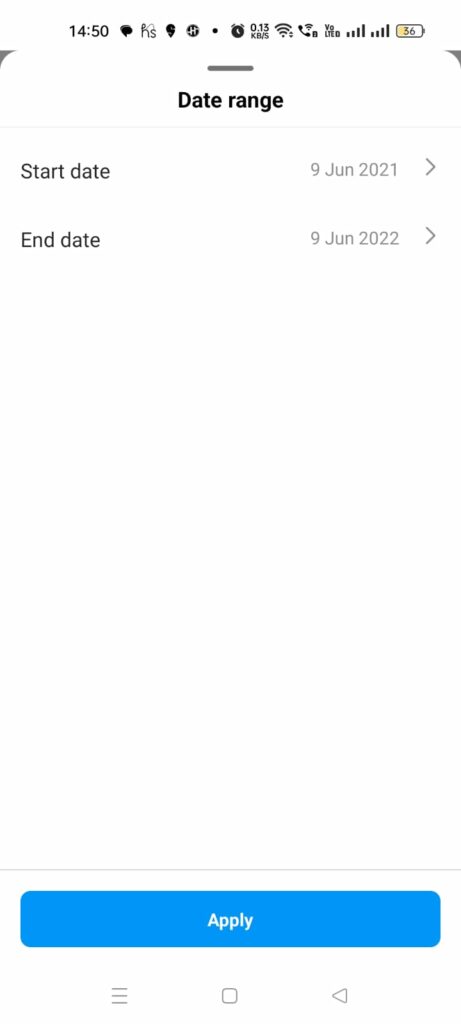
Step 10: You will see all the posts that you have made on that particular day.
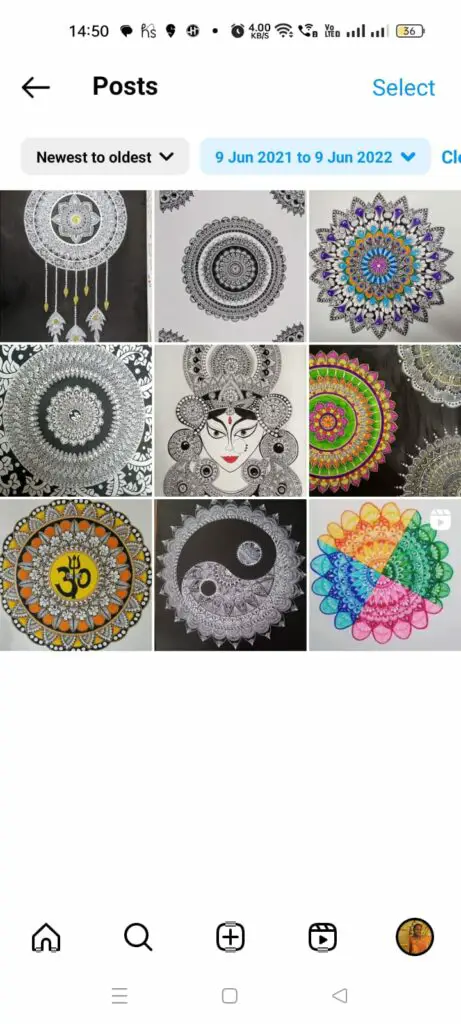
If you cannot find the post that you are looking for, you can widen the Date range to check if you have posted it on a later date. You will be able to search Instagram posts by date and find the post that you are looking for easily.
How To Sort Instagram Posts By Oldest First?
You can sort Instagram posts by oldest first by opening the Instagram app and tapping on the Profile icon > Hamburger icon > Your Activity > Posts > Newest to Oldest > Select Oldest to Newest.
Instagrammers who are looking for ways to view their first few posts on the platform no longer have to scroll through until they reach the bottom of their posts. Instagram allows users to sort Instagram posts by oldest first so that you can view all your oldest posts easily. Are you ready to be filled with old memories and be overwhelmed with nostalgia? Then you can follow the instructions given below to sort Instagram posts by oldest first.
Step 1 – Open the Instagram app and tap on your Profile icon.
Step 2 – Tap the Hamburger icon.
Step 3 – Tap on Your Activity.
Step 4 – Scroll down to select Posts.
Step 5 – Tap on Newest to Oldest.
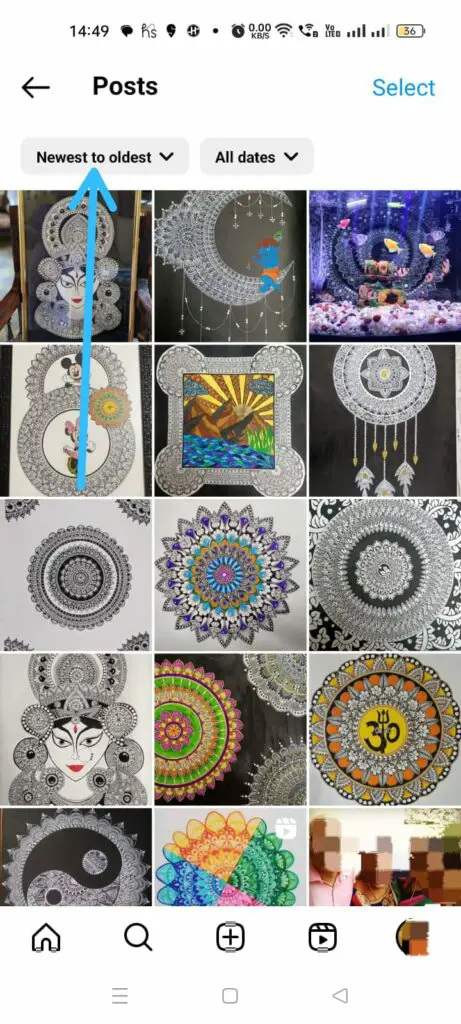
Step 6 – Select Oldest to Newest.
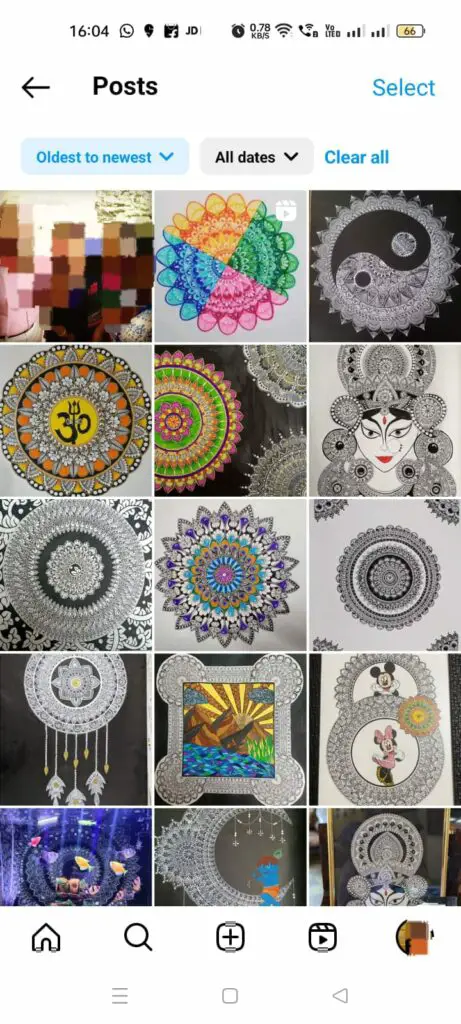
All your Instagram posts will be automatically sorted, with your oldest post displayed on top.
How To Filter Instagram Posts By Date?
You can filter Instagram posts by date by opening the Instagram app and tapping on the Profile icon > Hamburger icon > Your Activity > Posts > All Dates > Date range > Select Start date > Select End date > Apply.
Instagrammers who do not remember the exact date of the post can search Instagram posts by date, even if they have a vague sense of the time range. If you are looking for a post, but do not know the exact time or date of posting it, do not worry. Instagram understands that most users have limited memory, and offers the perfect way for them to search Instagram posts by date.
Step 1 – Open the Instagram app and tap on your Profile icon.
Step 2 – Tap on the Hamburger icon.
Step 3 – Tap to open Your Activity.
Step 4 – Scroll down to select Posts.
Step 5 – Tap on All Dates.
Step 6 – Select the Date range.
Step 7 – Tap on Start date > Next.
Step 8 – Tap on End date > Next.
Step 9 -Tap to Apply.
You will be able to see all the posts that you have made within the selected time range. You can now easily search Instagram posts by date and find the post that you are looking for.
Wrap Up
Instagrammers, social media influencers, and celebrities create thousands of posts for their friends and followers. Instagram understands the significance of viewing old posts and allows all users to search Instagram posts by date. With this feature, users can easily categorize all their posts by date and find the post that they are looking for.
Frequently Asked Questions
Q1. Why Are My Instagram Posts Not In Date Order?
Instagram shifted from a chronologically displayed Feed to an algorithm-based feed in 2016. The order of your posts will be based on Instagram’s algorithm, which displays the posts that the users are interested in on priority.
Q2. Can You Search Instagram Hashtags By Date?
Instagram does not have a feature that allows users to search Instagram Hashtags by date. You will have to make use of third-party apps and websites to search Instagram hashtags by date.
Q3. How Do I Arrange My Instagram Feed?
Instagram does not allow users to arrange their Feeds. However, if you want to view all your posts in chronological order, you can open the Instagram app and tap on the Instagram icon on the top left of the page. Then tap on Following to view your Feed in chronological order.
Q4. Is Instagram Feed Chronological?
No. Instagram’s Chronological order Feed has been replaced with an Algorithm based Feed. All the users’ posts will be displayed based on the engagement and interest shown by the users.

