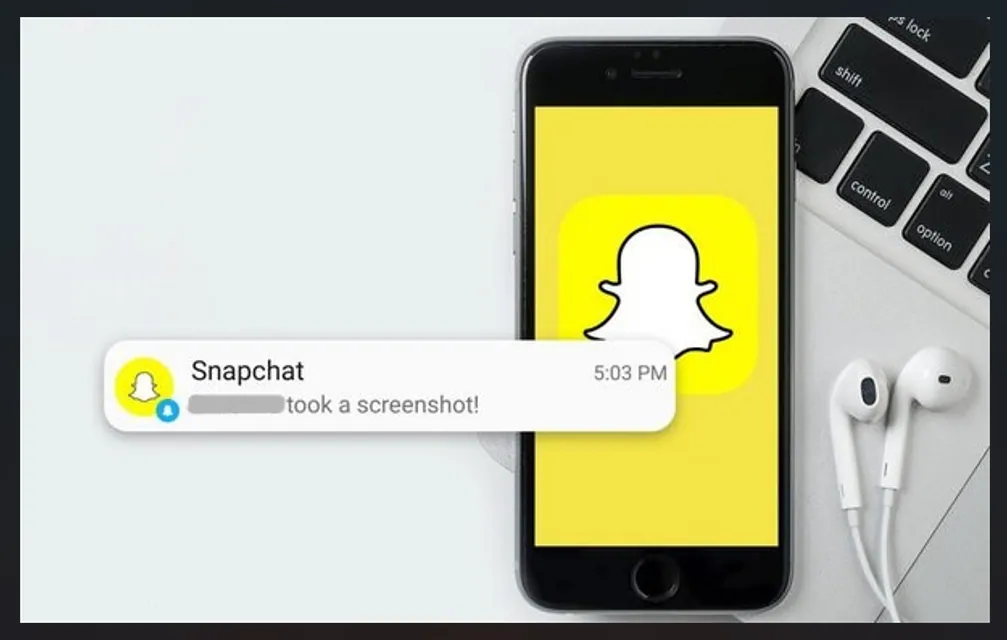Privacy takes a dire hit at the hands of disruptive few on social media. Stay alert and follow our lead to see who screenshotted your Snapchat Story. With our guidance, you no longer have to tolerate prying eyes that could misuse your personal moments for illicit personal gain.
Snapchat Story is the perfect ensemble of the user’s Snaps that are displayed on their Profile, for all their friends and followers to view. However, Snapchatters have consistently voiced their concerns, looking for ways to see who screenshotted their Snapchat Story.
You can see who screenshotted your Snapchat Story by opening the Snapchat app and swipe left to access Stories. Tap the Meatballs icon and open the Story with a green triangle displayed near the Eyeball icon.
Let us dive right in to see who screenshotted your Snapchat Story and take the necessary measures to curb the perpetrators before they try to invade your privacy once again.
How To See Who Screenshotted Your Snapchat Story?
You can see who screenshotted your Snapchat Story by opening the Snapchat app and swipe left to access Stories > Meatballs icon > Open Story marked with a green triangle.
Snapchat Stories is one of the immensely popular features on the social media app that allows users to upload videos and pictures which is displayed on their profile. These Stories disappear automatically within 24 hours of posting them or earlier if manually deleted by the user.
Snapchatters who share private and personal moments as Stories, tend to get anxious over time and end up worrying about someone secretly recording their Stories. If you are one such anxious user, worry no more and follow as illustrated below to see who screenshotted your Snapchat Story.
Step 1 – Open the Snapchat app and swipe left to access the Stories page.
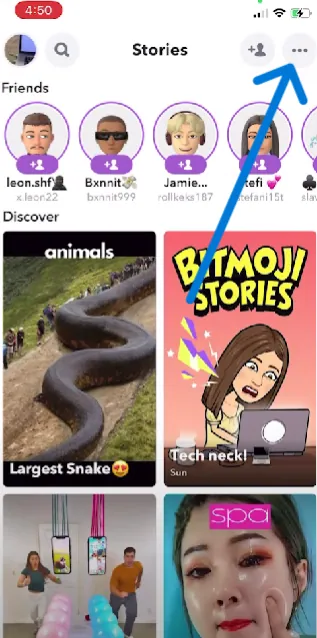
Step 2 – Tap the Meatballs icon next to your Story.
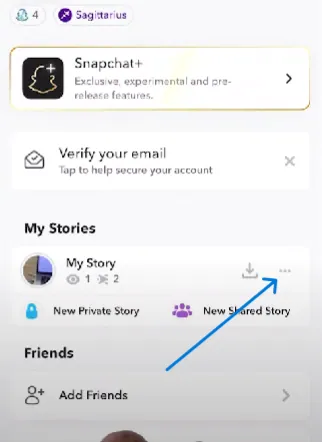
Step 3 – Select the Story with the green triangle marked next to it.

Note: The eyeball icon indicates the number of views your Snapchat Story has.
The Green triangle icon shows the number of users who have screenshotted your Snapchat Story.
You can tap on the green triangle icon to see who screenshotted your Snapchat Story, and Snapchat will provide you with a complete list of Snapchatters who have screen-recorded your Story.
What To Do If Someone Screenshotted Your Snapchat Story?
You can block someone who screenshotted your Snapchat Story by opening the Snapchat app and tapping on your Profile icon > Settings Gear icon > View My Story > Custom > Enter username > Save.
The best way to protect your privacy when see someone has screenshotted your Snapchat Story is to block them immediately. Blocking will deny them access to your Snapchat Story, and they will no longer be able to see all your new Snapchat Story updates.
You can block someone who screenshotted your Snapchat Story by following the instructions illustrated below.
Step 1 – Open Snapchat and tap on your Profile icon.
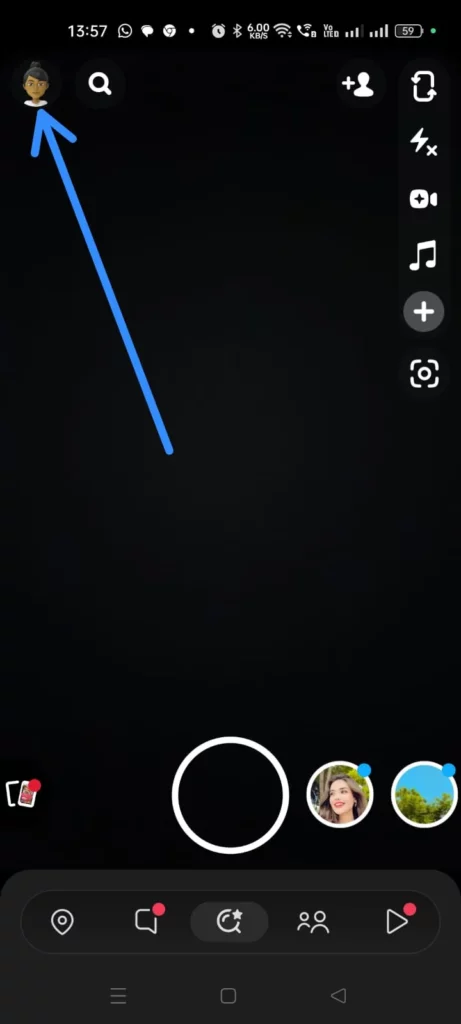
Step 2 – Tap the Settings icon.
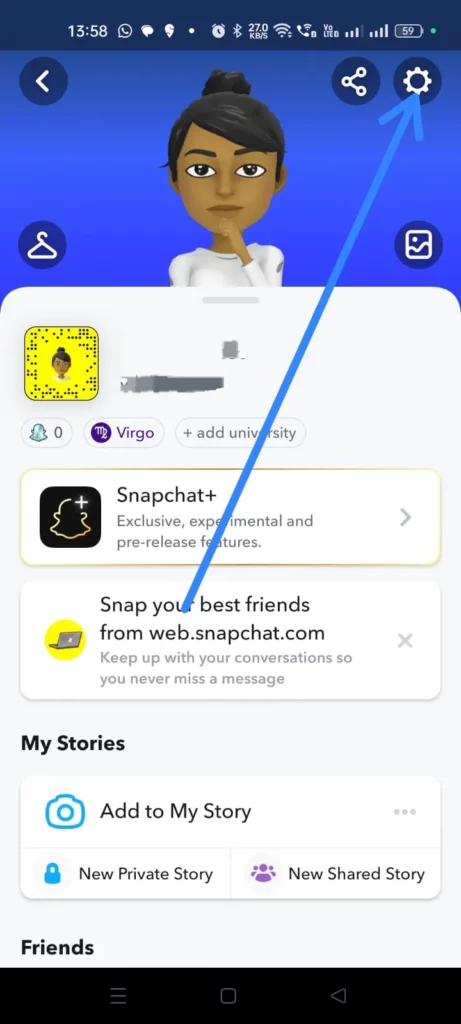
Step 3 – Scroll down to tap on View My Story.
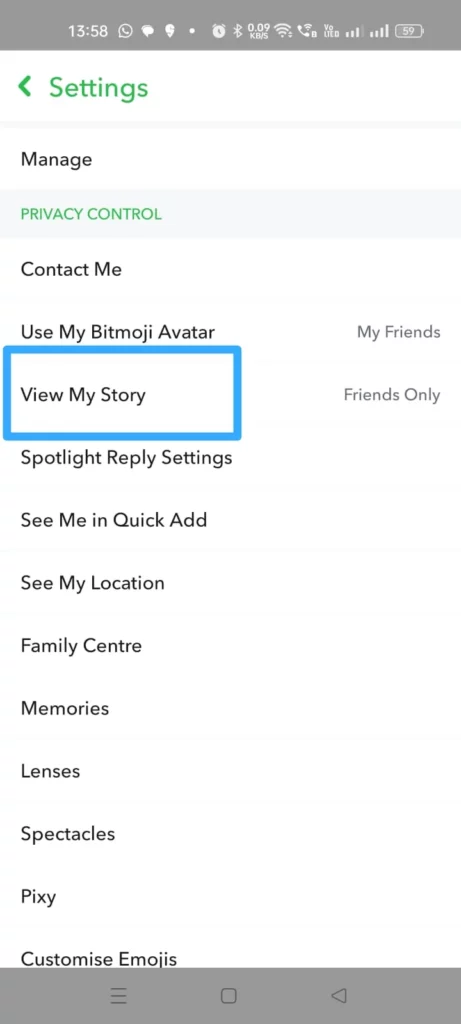
Step 4 – Select Custom.
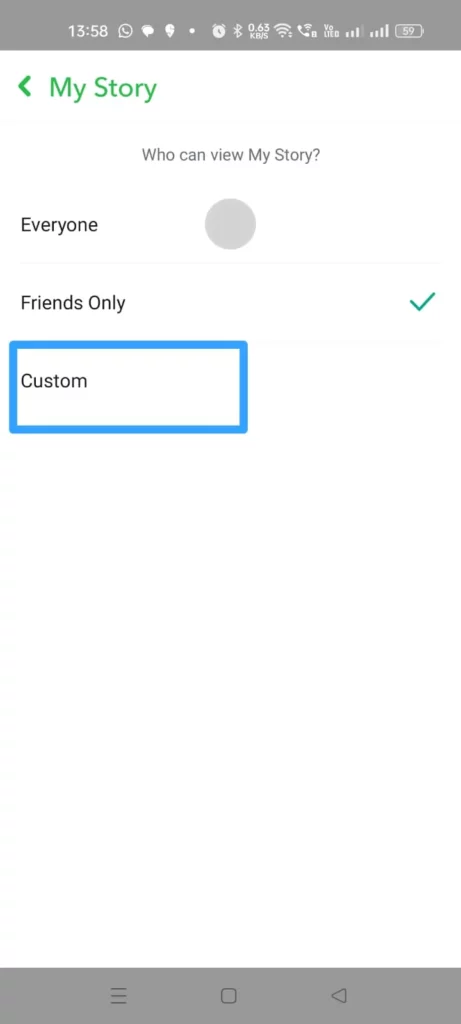
Step 5 – Enter the username of the Snapchat user you wish to block.
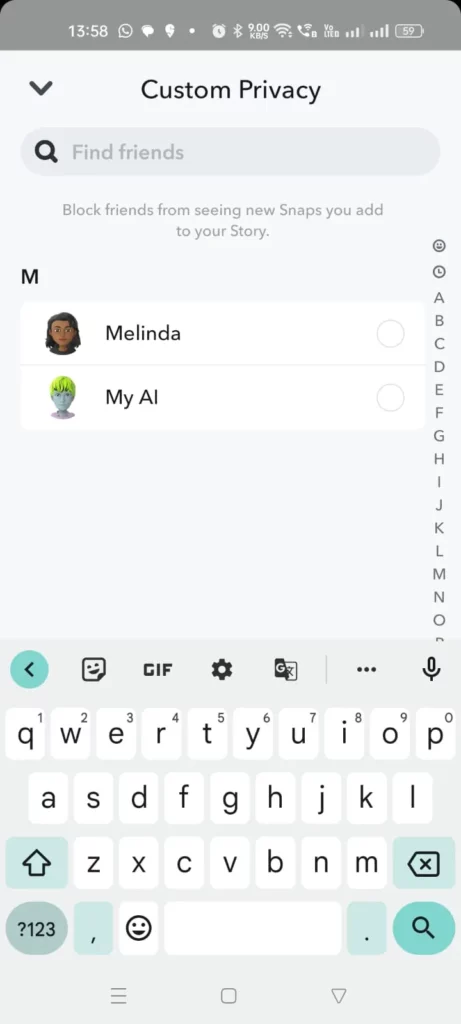
Step 6 – Tap on the check box to select.
Step 7 – Tap to Save the changes made.
You can rest assured that the blocked user will no longer be able to view or screenshot your Snapchat Story.
Wrap Up
No more worrying about your privacy. Snapchat understands the dire need to amp up the security of the platform and enables you to see who screenshotted your Snapchat Story. Snapchatters can now share their private and personal moments for all their friends and followers to view, without having to worry about prying eyes. Nevertheless, if you encounter such a user you can now follow the instructions explained in this article and take the necessary precaution to stop them from lurking ever again.
Frequently Asked Questions
Q1. Why Can’t I See Who Screenshotted My Story On Snapchat Public Profile?
Snapchat users who use the latest version of the Snapchat app can see who screenshotted their Stories on Snapchat’s Public Profile. If you are using an older version of the app, you will have difficulties in accessing this feature.
Q2. How To See Who Screenshotted Your Snapchat Story When It Says 1 More?
You can see who screenshotted your Snapchat Story by opening the Story and tapping on the Green triangle icon next to it. Tap on it once again to see the entire list of all users who have screenshotted it.
Q3. How To See Who Screenshotted Your Snapchat Story After 24 Hours?
Open your Snapchat memories and find the Story that you are looking for. Tap the Green triangle icon to see who screenshotted your Snapchat Story after 24 hours.
Q4. Can You See Who Screenshots Your Public Story On Snapchat?
Yes, you can see who screenshots your Public Story on Snapchat.
Q5. Does Snapchat Show Screenshotted?
Yes, Snapchat enables users to see who screenshotted their Snapchat Stories.